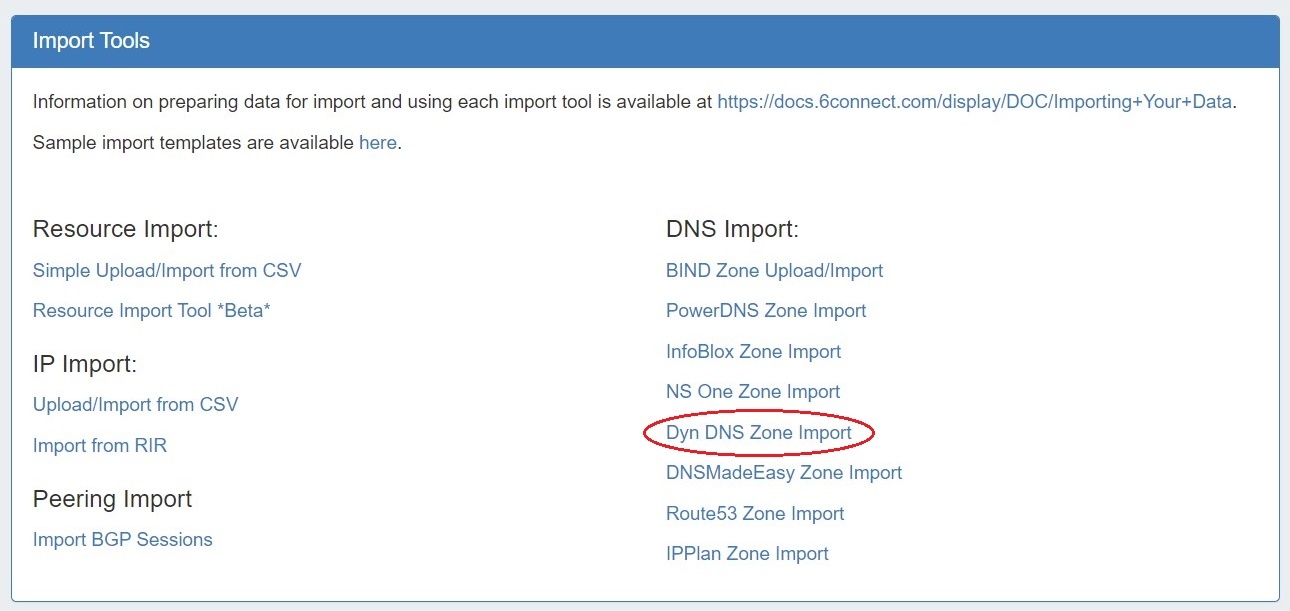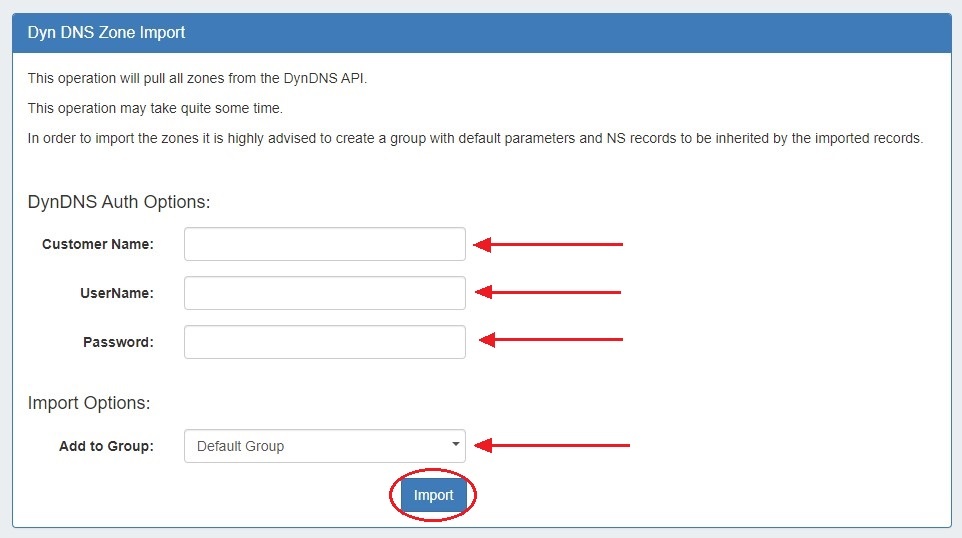...
The ProVision "Dyn DNS Zone Import" option imports Dyn DNS zones using a provided Customer Name, Username, and Password. It is advised to create a DNS Group prior to the import with default parameters and NS records to be inherited by the imported records.
...
Once server setup has been verified, navigate to the Data Import Tab in the Admin section. Select the "Dyn DNS Zone Import" link.
Then, enter the Dyn DNS Customer Name, Username, and Password. Then, select the ProVision DNS Group to add the zones to.
Once all information has been entered, click the "Import" button.
The import may take a couple of minutes. If errors occur, they will show under the Pull in Progress message.
...