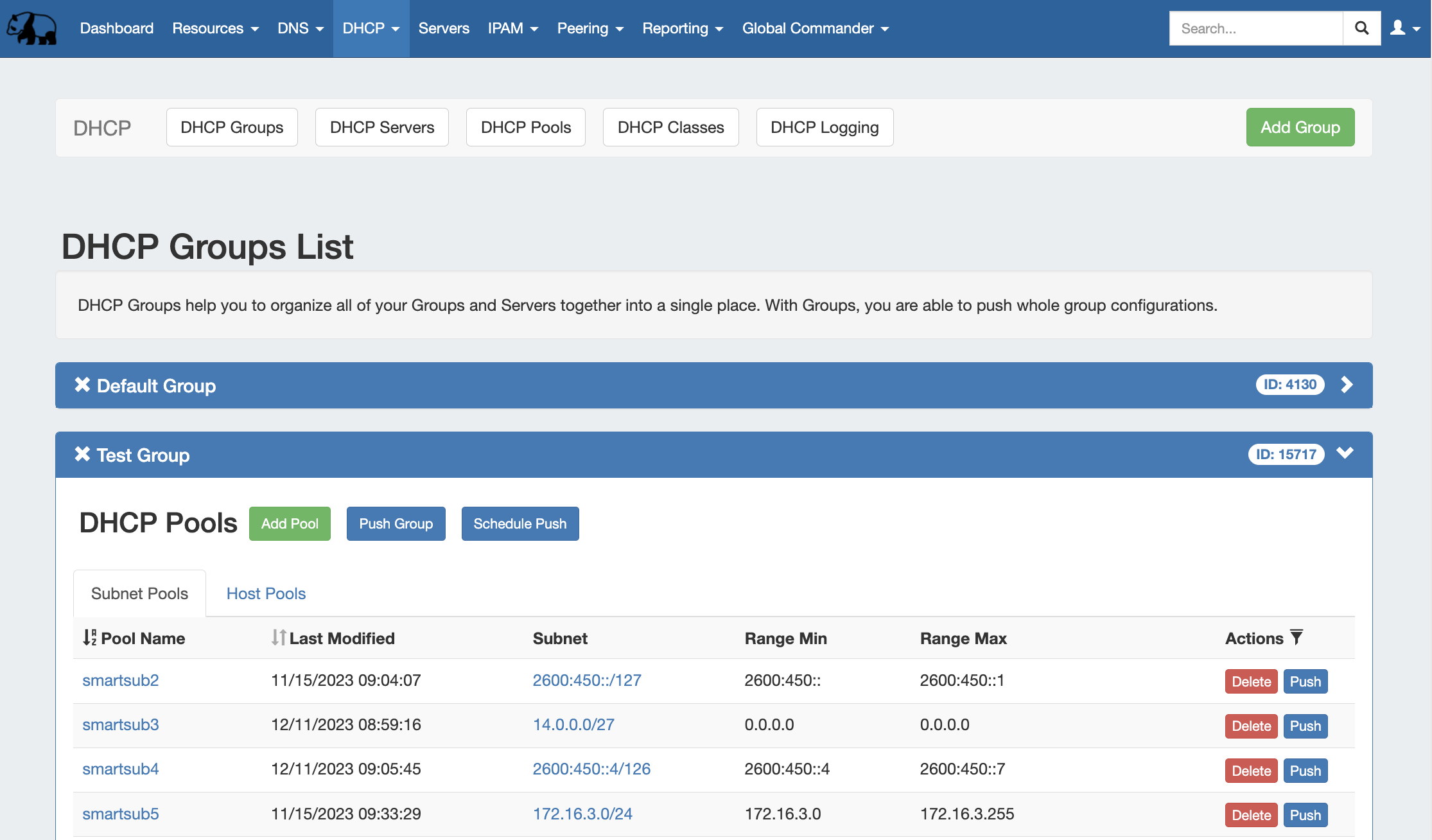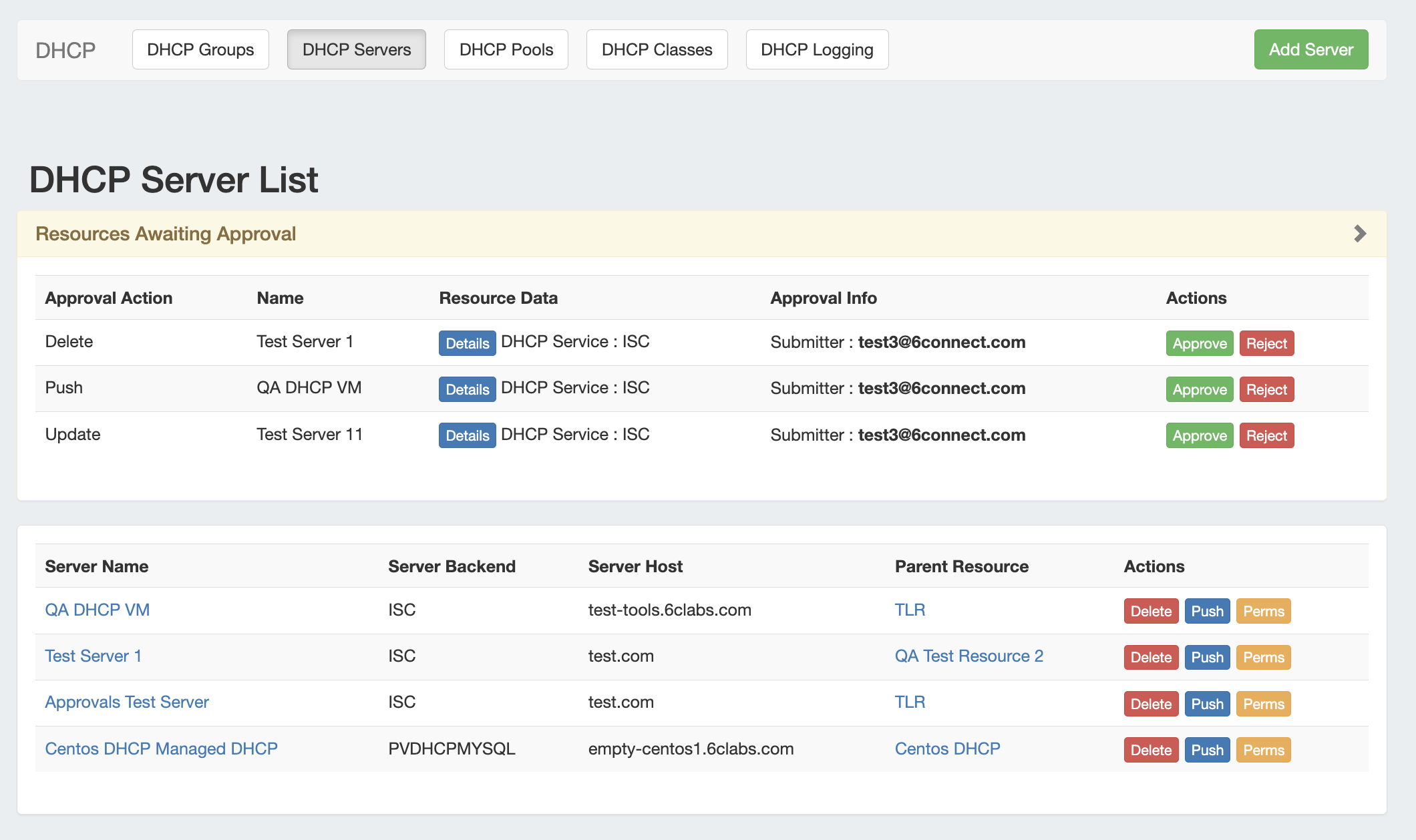The DHCP Tab
The DHCP Tab combines server management, group organization, and pool management under one tab.
The DHCP tab contains five sub-tabs: DHCP Groups, DHCP Servers, DHCP Pools, DHCP Classes, and DCHP Logging.
The DHCP Groups tab is where DHCP servers and pools are managed as a part of DHCP groups. The DHCP tab DHCP Groups List allows you to create, view, and manage groups of DHCP servers and pools. Using groups, you can configure and push selected combinations of pools at one time.
The DHCP Servers tab is only accessible to Admin users, and contains functions for adding, updating, and managing DHCP servers as well as scheduling server tasks. For Admin-level DHCP tasks, see Working with DHCP Servers.
The DHCP Pools tab lists all the pools created in ProVision able to be viewed by the user, in the same format as on the DHCP Groups page, but without the group organization. The Pool List allows you to view, add, delete, and push individual DHCP Host and Subnet Pools. Under a pool, you may specify and update IP assignments, ranges, reservations and optionally set BOOTP Vendor Extensions / DHCP Options to send to the DHCP server.
The DHCP Classes tab lists all the classes created in ProVision able to be viewed by the user. The Class List allows you to view, add, and delete DHCP Classes.
The DHCP Logging tab provides a link to ProVision's logging system, where you can filter to view DHCP-only logs.
| Table of Contents |
|---|
Permissions
DHCP Management integrates with the resource and permissions hierarchy, as well as the IP Management system. Individual DHCP servers can be assigned via resource permissions to different internal user groups, to be managed by only the appropriate parties.
DHCP Approvals
The Approvals module stores and queues DHCP actions made by selected User Groups, and sends those actions to a Pending Changes list for administrative review. Later, an administrator (or combination of administrators) can approve or reject these stored actions.
Approvals is primarily set up and managed via the Admin Approvals Tab. See the Admin Guide - Approvals Tab for details on setting up and using Approvals from the Administrative viewpoint.
In the DHCP Tab, a "Resources Awaiting Approval" module will display near the top of DHCP Groups, DHCP Servers, DHCP Pools Lists, and DHCP Pool pages, if a change has been submitted on that page that is pending approval.
Users who submitted a change for approval will see the details of their change request in this module.
Admin users with permissions to approve or reject the request will have the option to Approve or Deny the change.
Additional Information
See the following sections for detail on working within the DHCP Tab:
Children Display all true depth 1
Managing Server Configurations
You have the ability to store and manage multiple DHCP server configurations from this interface. The "Push All Configs" link will push out configurations for all DHCP servers.
Managing DHCP Servers
This section allows you to manage the specific configuration for each DHCP server specified. We support standard commands as specified by the Server Type dropdown. To save the configuration, you need to press the "Add Server" button.
Managing DHCP Configurations
Once the DHCP server is saved, you now have options for configuration. We provide a standard "config builder" as well as a "config file" option.
Configuration Builder
...
Custom Configuration File
2) The "config file" option allows you to paste a completely customized DHCP configuration file.
| Note | ||
|---|---|---|
| ||
| Please note that the "config file" option will override all entered server information, including subnets and hosts, for the designated server. |
example config