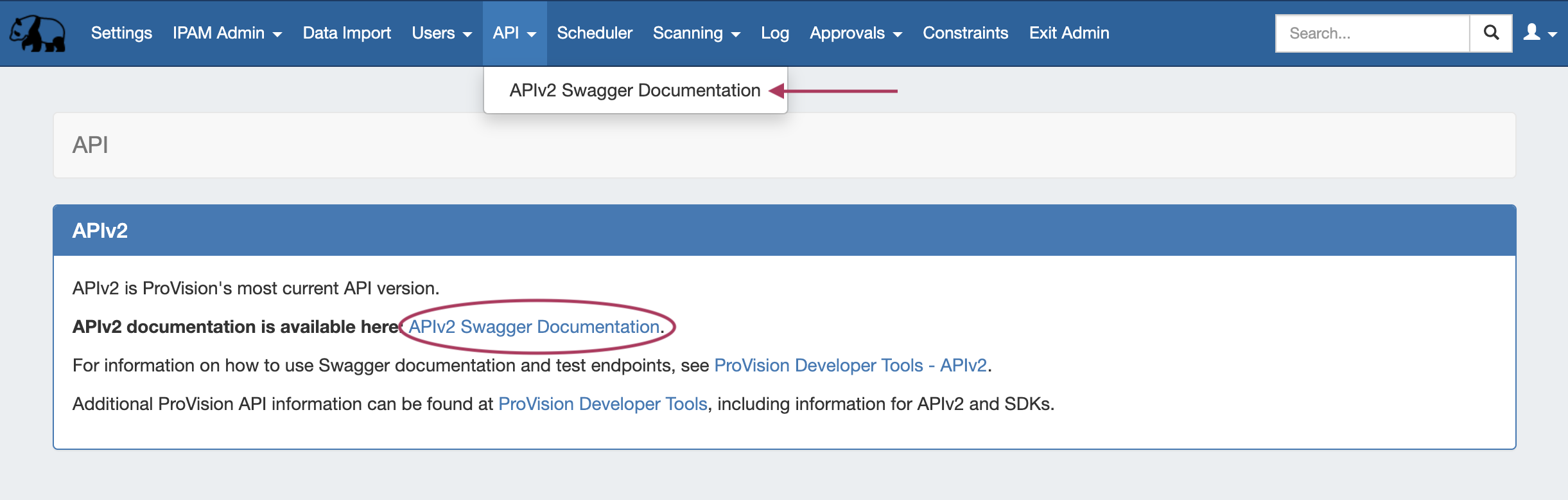...
The API is a RESTful API to access your data in the ProVision tools. ReST relies on stateless, client-server communication, and APIv2 is implemented using the HTTPS protocol. It is a simple and lightweight alternative to Web Services and can implemented in nearly any language. The API operates similarly to other popular ReST APIs you may have worked with, such as Facebook or Twitter.
To learn more about request formatting, making requests, and the tools available, visit Making API Requests. You can also get the PHP SDK for PHP libraries and sample code.
Here are some important details about our ReST implementation:
...
| Info | ||
|---|---|---|
| ||
Public APIv2 documentation is located at https://cloud.6connect.com/APIv2/. Existing customers may access APIv2 Documentation from your instance (user must have Admin permissions): APIv2 documentation includes:
Includes actions for LIRs, IP aggregate and block management, VLAN, IP Rules, and SWIP.
Includes actions for managing the Resource System.
Provides CRUD endpoints for resource views.
The DNS API allows you to manage DNS Zones, Records, Servers, Groups and ACLS.
Allows you to manage routers and BGP sessions.
Allows you to manage contacts.
Includes actions for users, permissions and actions.
Includes actions for groups, permissions and actions
The API Allows you to easily schedule tasks.
API Composer Platform (ACP) is an additional module to help automate frequently used combinations of calls.
Includes actions for SSH credentials and SHH Routes. |
...
- Log into your ProVision instance.
- Go to the Admin area of ProVision and click on the API Tab.
Under the API dropdown menu, click the Swagger link provided. You may also click on the "APIv2 Swagger Documentation" link provided under the APIv2 section of the page.
Expand
Portable Gadgets
Portable Gadgets are drop-in code snippets that use the ProVision API to bring in data to other systems or web pages. Portable Gadgets allow for quick data access and increased integration.
...
Toolkit
Additional CLI modules are available for power users in the /tools directory.
...