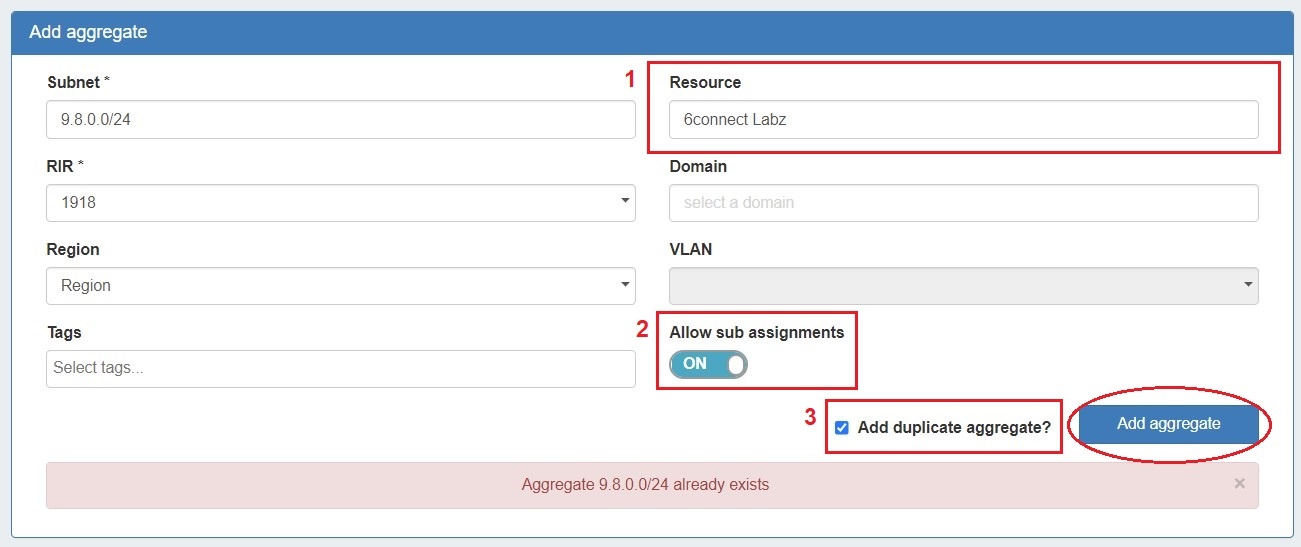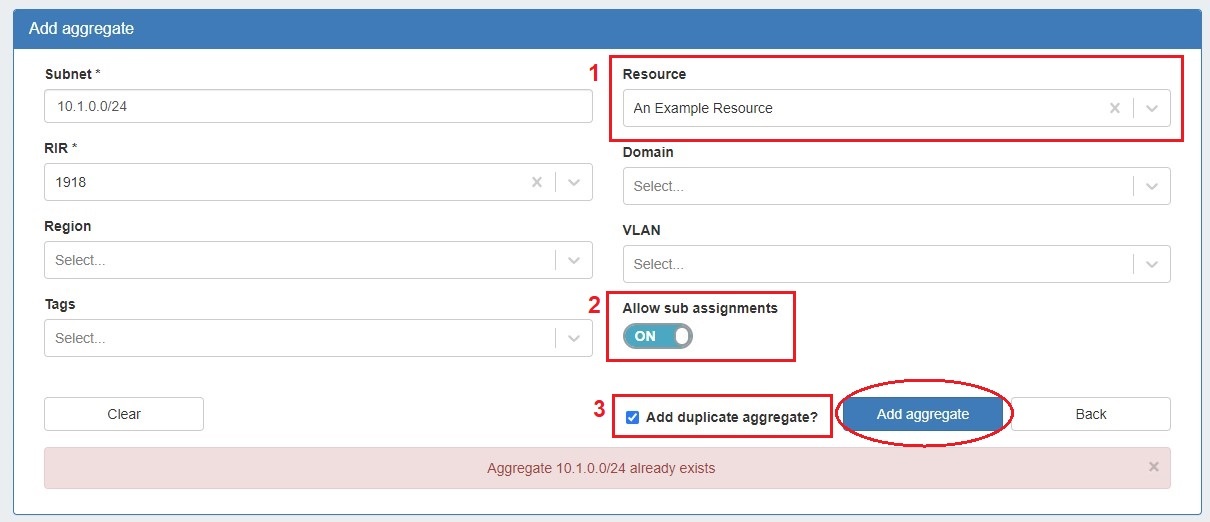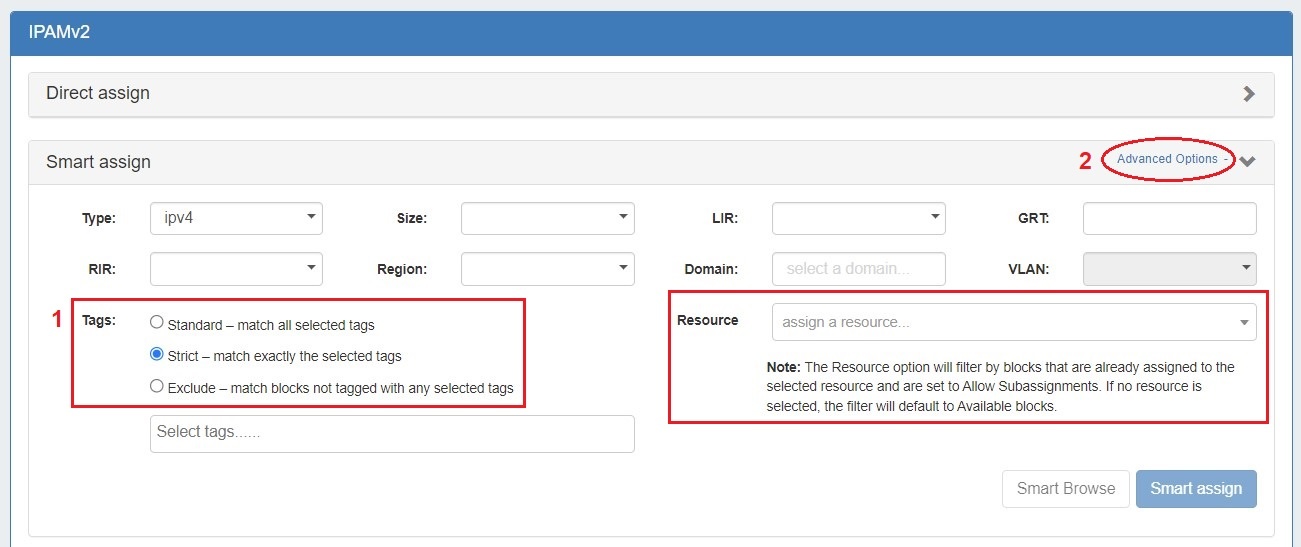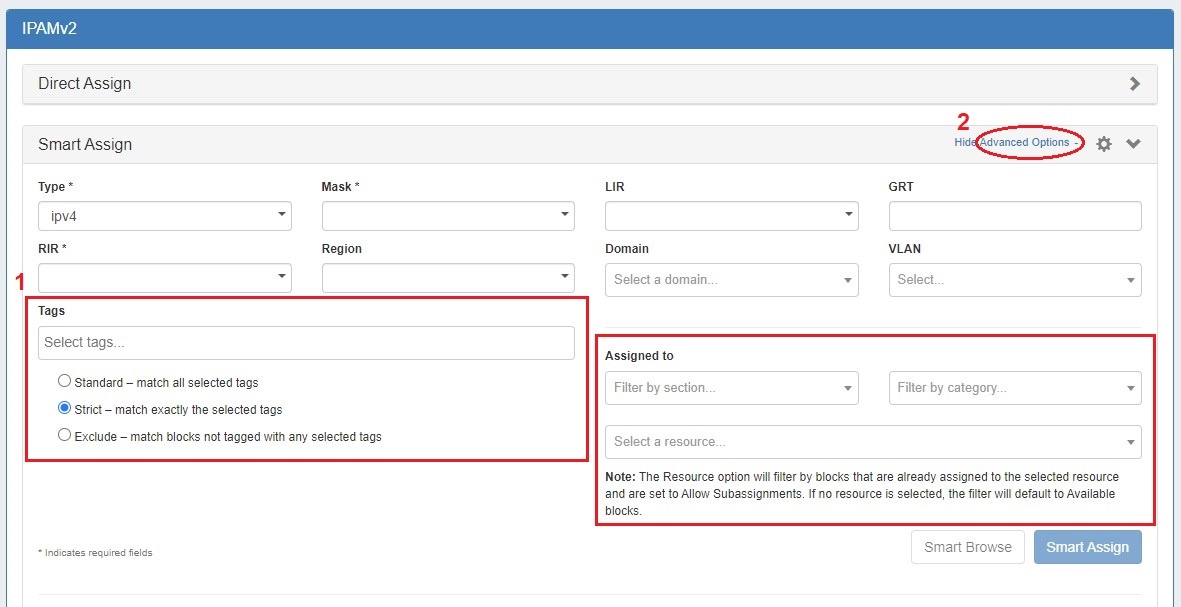...
| Expand | ||
|---|---|---|
| ||
When managing duplicate/overlapping IP ranges withing within ProVision, there are several methods you can use to ensure that blocks are "unique" and still leverage functions like Smart Assign. The easiest approach is to use metadata for the aggregate (LIR, Region, Resource, etc.). From the ProVision GUI, you can use the "Add Aggregate" function on the IPAM tab (image below) to add a duplicate aggregate. By assigning the new Aggregate to a Resource (#1) you will tie the block and a Resource together. You most likely wish to make assignments out of this new aggregate, so you can enable subassignments (#2) before adding the aggregate (#3). Now the block will be assigned to a Resource, and you can still provision smaller blocks out of these duplicate parent blocks. When using the IPAM gadget from the Resource screen, just go the Advanced section and you will have more options available for assigning IP data. If you have "strict" enabled, your Smart Assign function should work as expected when you use the LIR or Assigned Resource fields for blocks. |
| Expand | ||
|---|---|---|
| ||
Yes - in DNS Admin, simple specify the DNS Servers like normal and then attach the zones as needed with the desired SOA. |
...