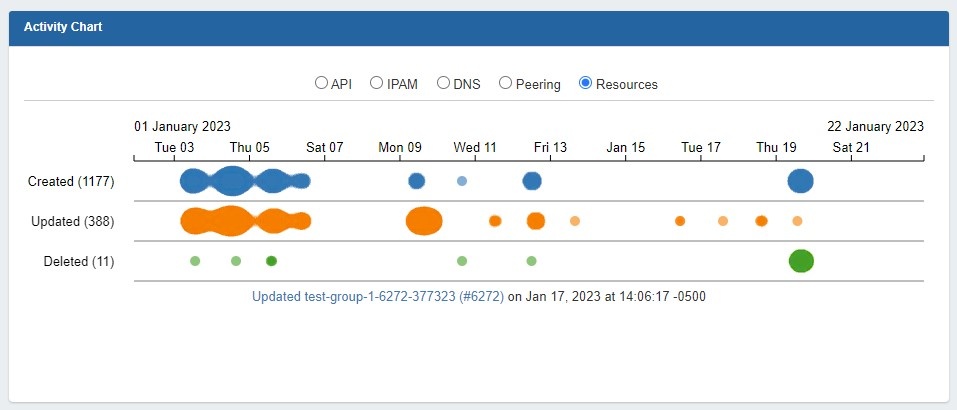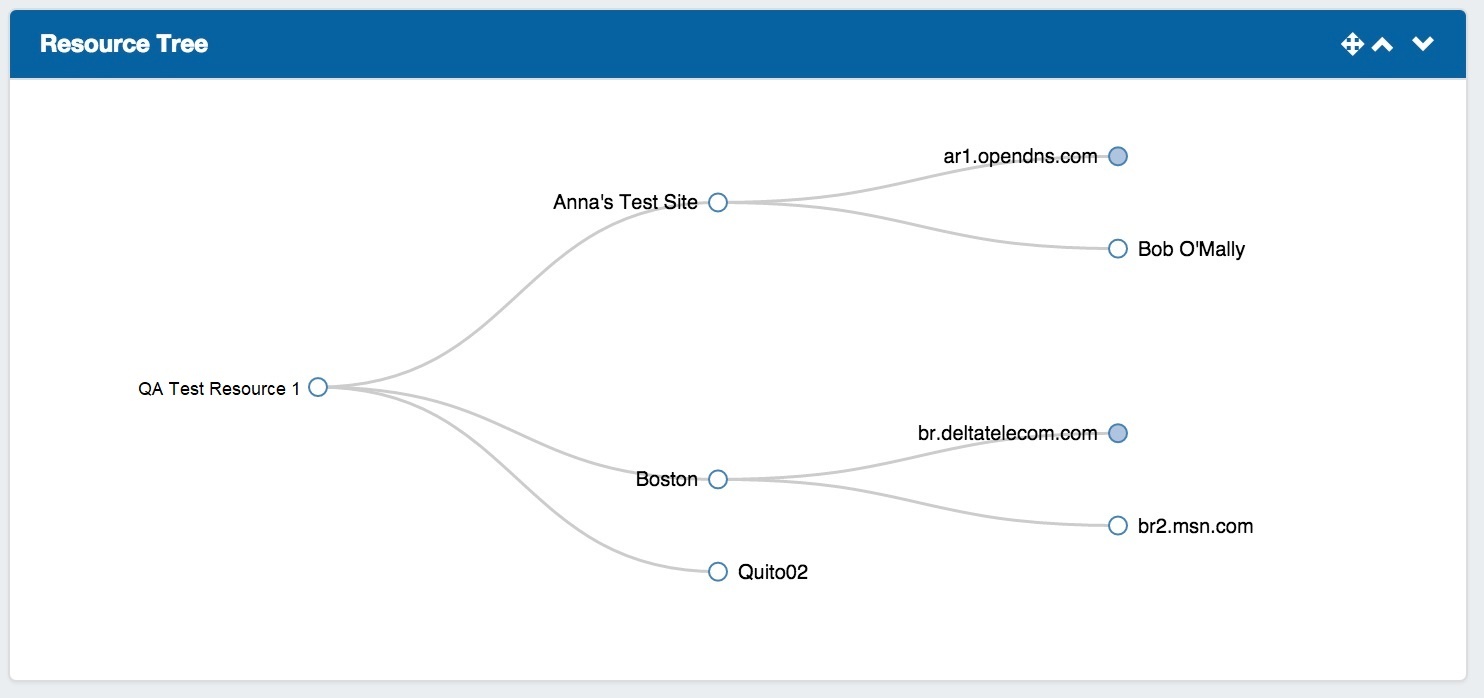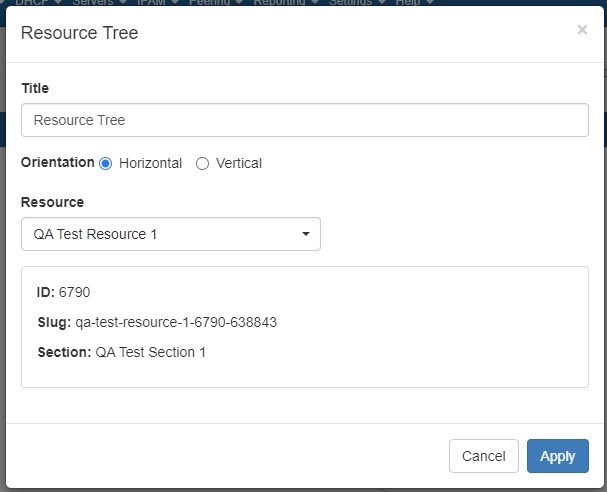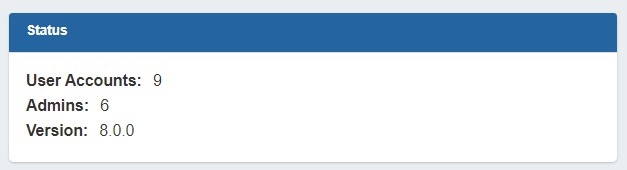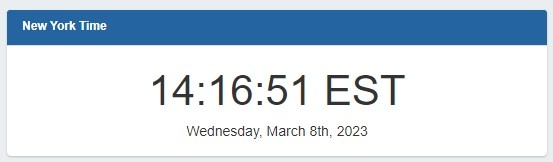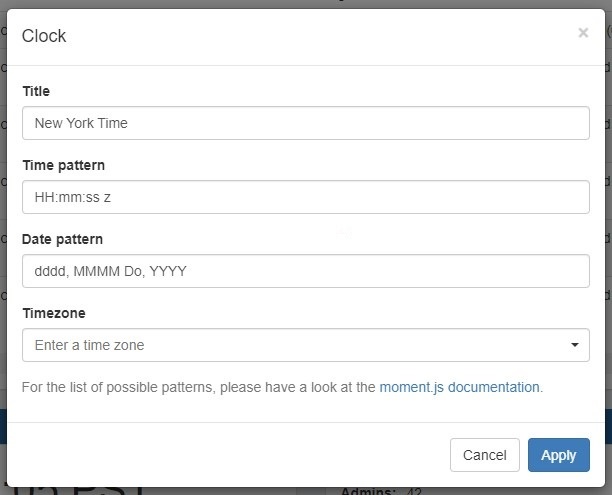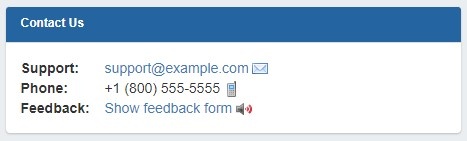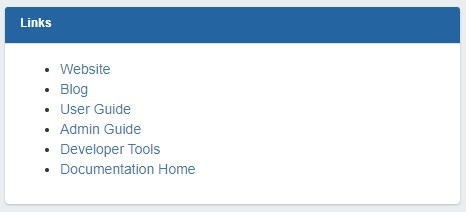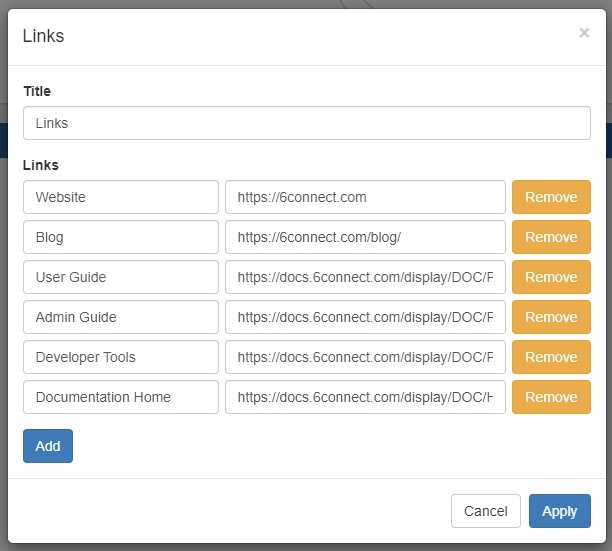...
Activity Chart (Admin only)
Illustrates activity level for API, IPAM, DNS, Peering, and Resource areas of ProVision. The Activity Chart is only visible to Admin users. Only Only one Activity Chart Widget may exist on a dashboard.
Activity Chart Actions:
Radio Buttons: Select Select the desired ProVision activity area to view by clicking on the radio buttons (API, IPAM, DNS, Peering, or Resources).
...
Title: Edits the title of the widget shown on the header.
Resource Tree
Interactive graphical display of the resource structure for a parent resource.
...
Click on Filled dots to expand the tree to show the children of that resource.
Double Right click on a resource in the tree to give you the option to navigate to the resource's entry page.
Resource Tree Edit Options:
Title: Edits the title of the widget shown on the header.
...
Users may select to view IPv4, IPv6, 1918, or Multicast stats by clicking on the tab for the block type you wish to view.
RSS Feed
Shows the most recent five entries of a selected RSS Feed. Feed links open in a new window when clicked.
...
Feed URL: Edits the URL of the RSS Feed to show.
Status
Shows 6connect ProVision status information, including number of user accounts (admin only), number of admin accounts (admin only), and current version number.
Status Edit Options:
Title: Edits the title of the widget shown on the header.
Clock
Shows the current time for the selected time zone.
Clock Edit Options:
Title: Edits the title of the widget shown on the header.
...
| Expand | |||||||||||||||||||||||||||
|---|---|---|---|---|---|---|---|---|---|---|---|---|---|---|---|---|---|---|---|---|---|---|---|---|---|---|---|
| |||||||||||||||||||||||||||
|
Contact Us
Provides support email, phone, and feedback form information. Only one Contact Us Widget may exist on a dashboard.
...
| Info |
|---|
| Note: Support phone number and email address are set from the ProVision Admin settings. |
Logs
The Logs Dashboard Widget displays the most recent 'x' number of logs for a specified search term, such as resource name, task, id number, username, and so forth.
...
Markdown Content: Area to enter the markdown content.
Links
Provides a list of website links. Multiple Links Widgets may exist on a dashboard.
Link Edit Options:
Title: Edits the title of the widget shown on the header.
...