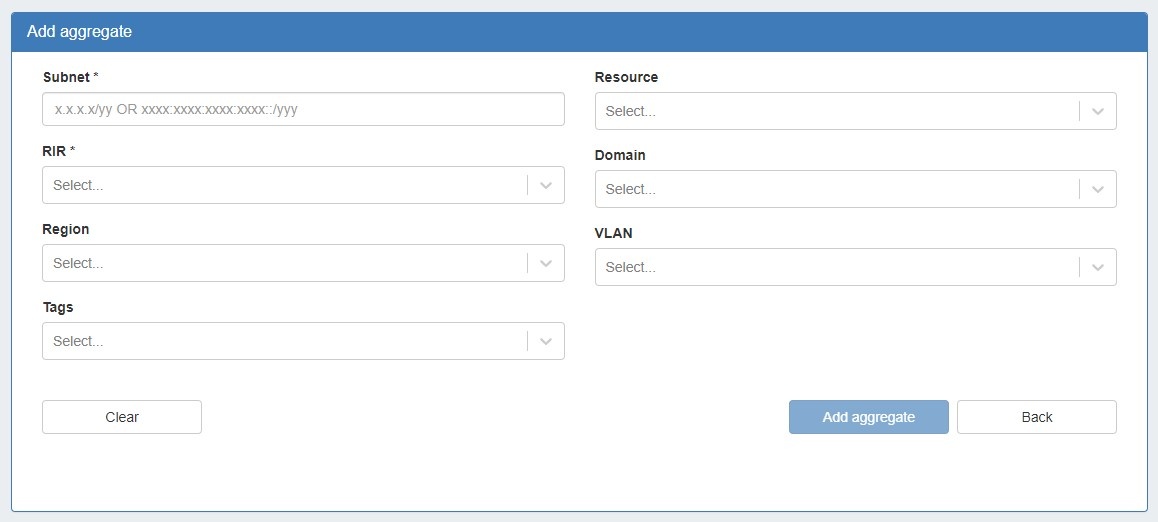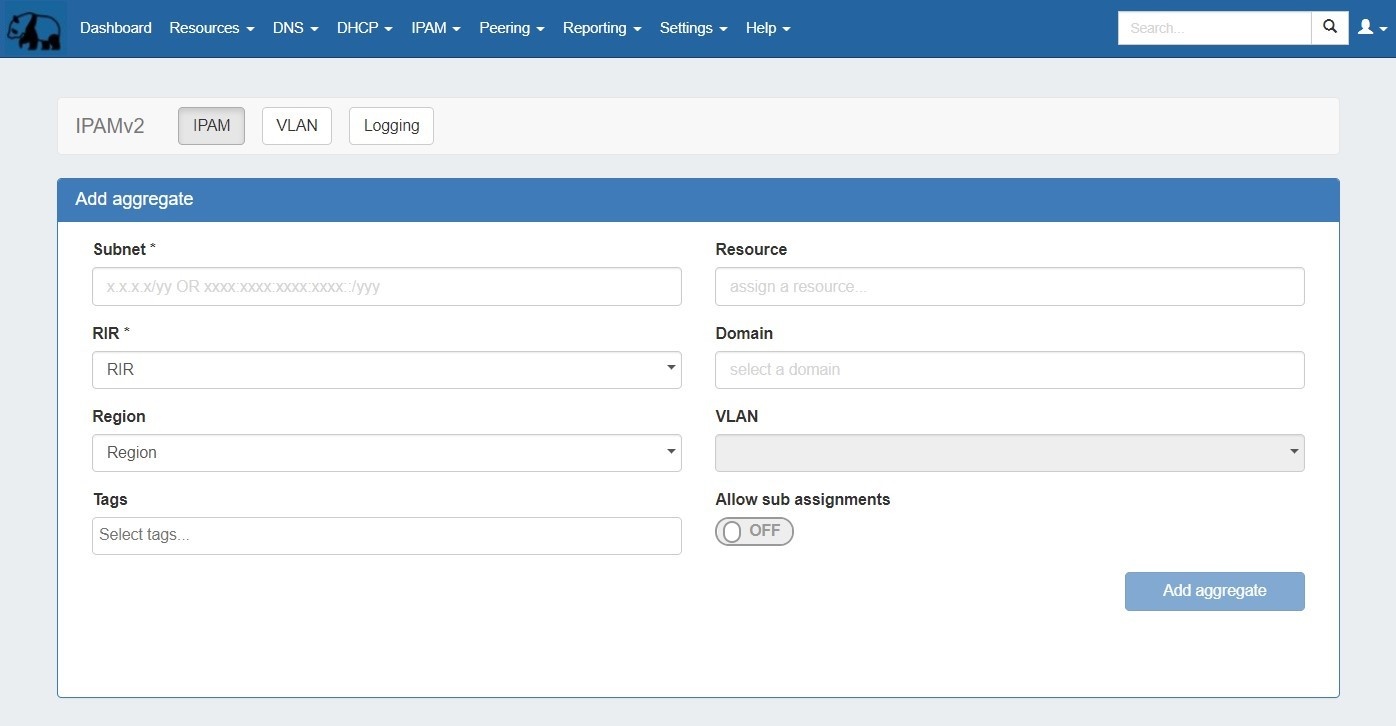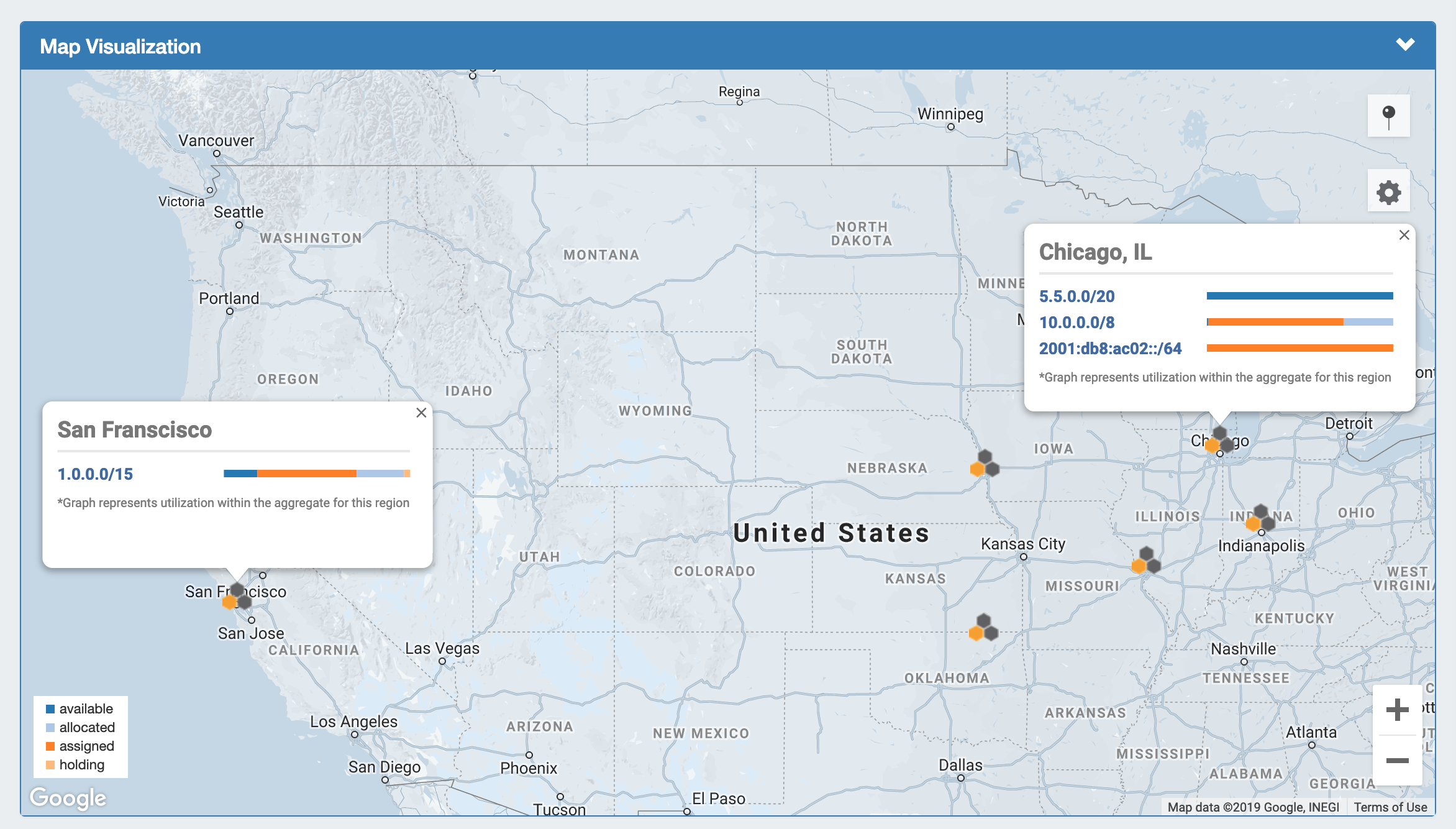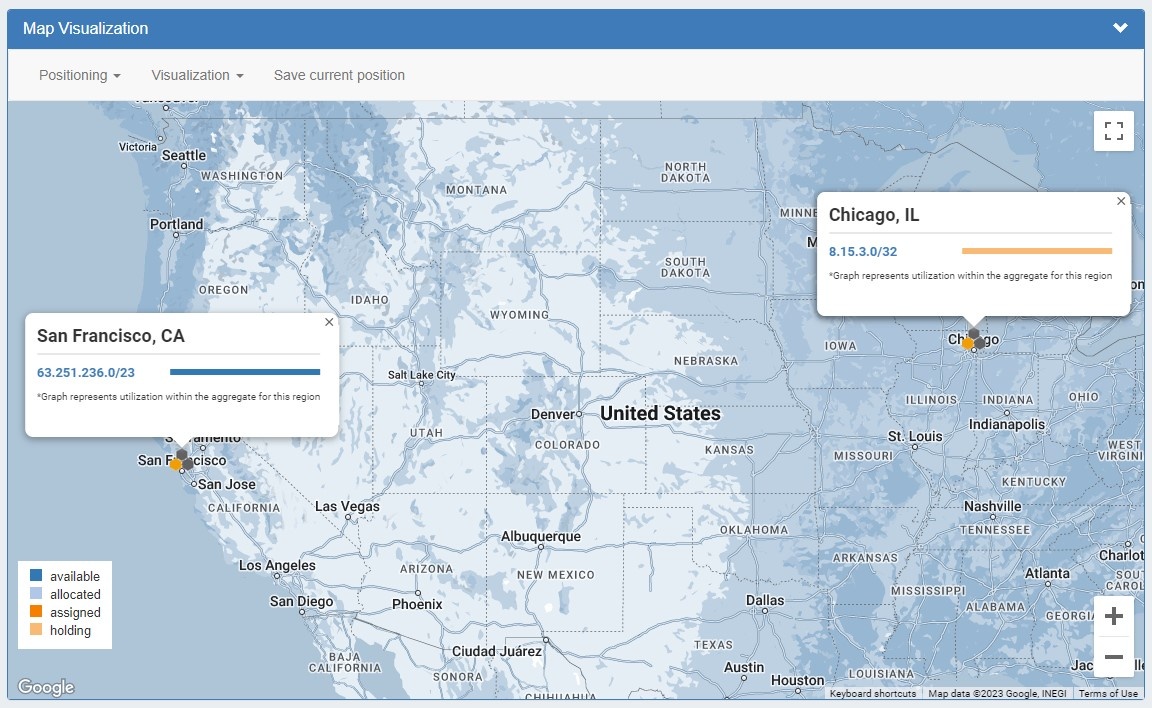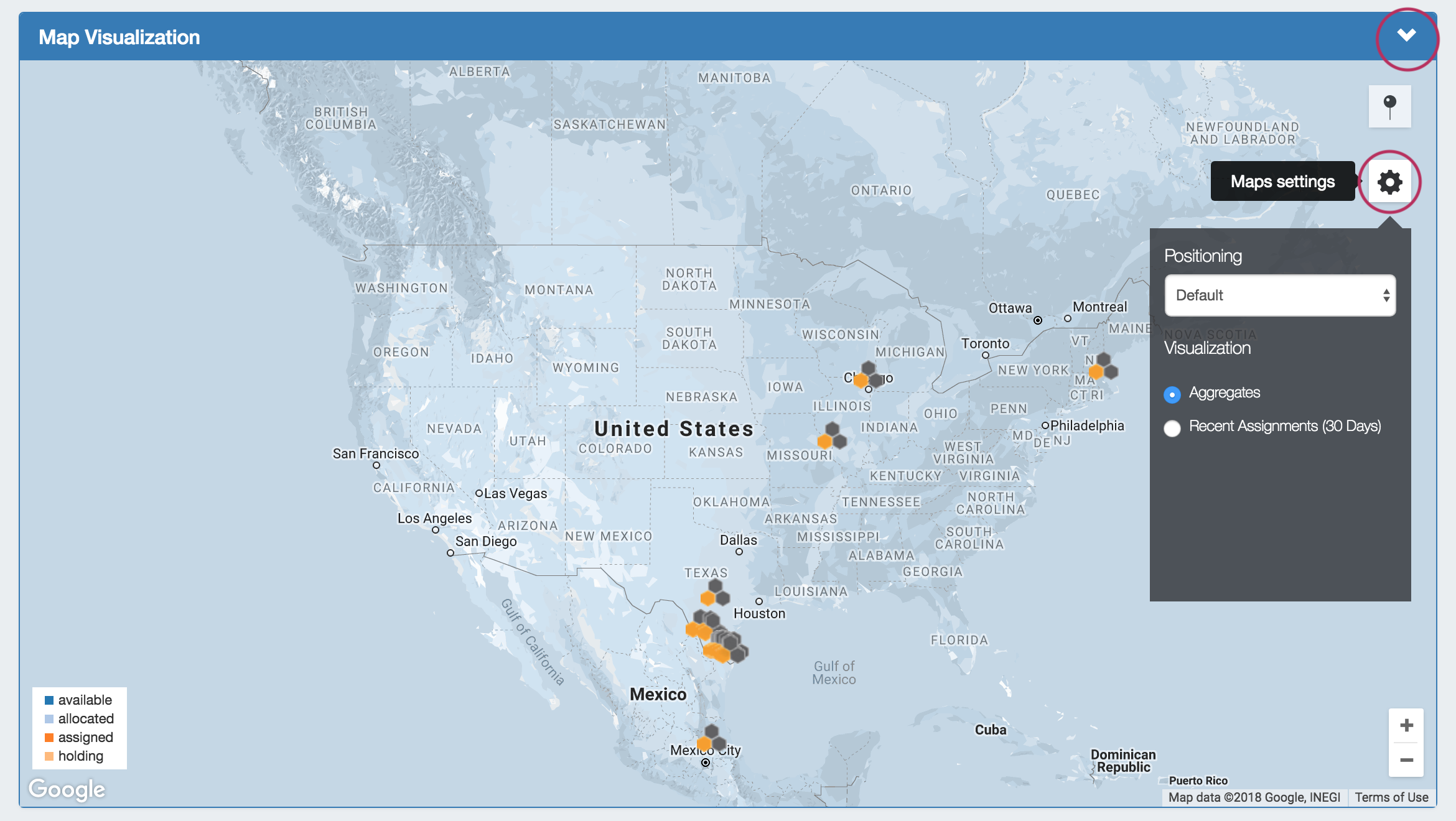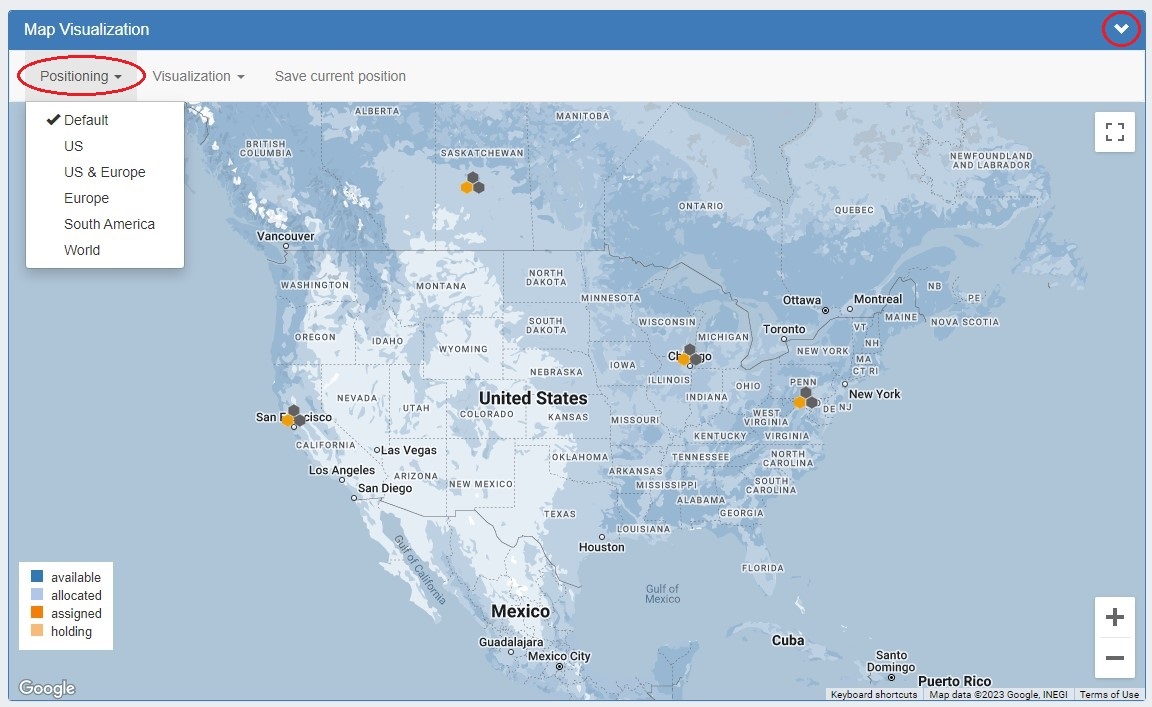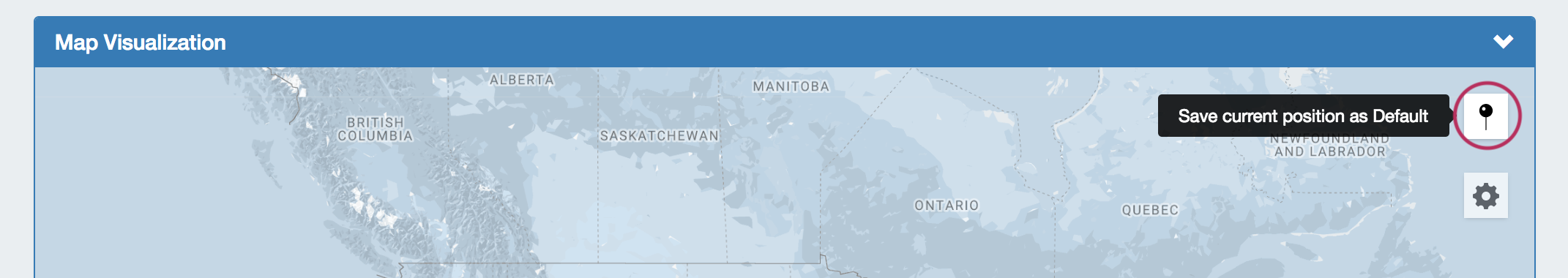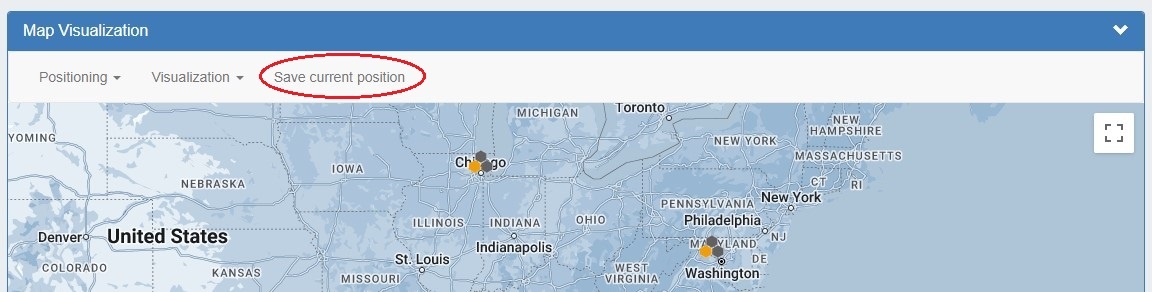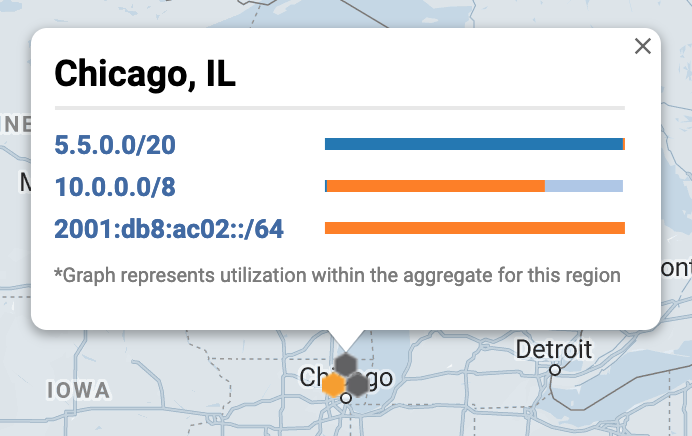...
The "Add Aggregate" button opens a new page to add an aggregate block with options for RIR, VLAN, Tags, Region, Resource, and enabling Sub-Assignments. sub assignments. A resource must be selected to enable sub assignments.
When done, click "Add Aggregate". The IPAM Tab home page will automatically load, and the new aggregate A link to the newly created aggregate will be available or you may hit "Clear" and create another aggregate. New aggregates will be listed under the Host Utilization and Aggregate Blocks list of the IPAM Tab for further management.
...
Map View shows aggregate locations / recent assignments in geographical format, based on the region assigned to those aggregates. Clicking on a location icon will bring up a current utilization graph and a link to that aggregate's IPAM Manage page if in Aggregates view, or recent assignment details if in Recent Assignments view.
| Note | ||
|---|---|---|
| ||
Due to changes in Google's licensing and Geocoding API, the geolocation method used for Map View in ProVision versions pre-v7.1.0 is no longer supported. A Google Geocoding API Key is now required for geolocation data to be accessible by ProVision, and for IPAM Maps to properly determine a Region's location. As a result, IPAM Map View in versions older than 7.1.0 may not accurately display or update location information. |
...
The map view may be set by either selecting a predefined map area from the "Maps Settings" → "Positioning" dropdown dropdown (US, US & Europe, Europe, South America, AllWorld), or chose a custom area set by zooming / navigating to the desired map area.
To save the currently viewable area as the Default view, click the pin icon to "Save current position as Default" at top.
Map View Settings:
Visualization Dropdown: Select "Aggregates" to view all available aggregates with region data, or "Recent Assignments" to view block assignments made within the past 30 days.
Positioning Dropdown: Select a predefined area for the map view range: US, US & Europe, Europe, South America, or AllWorld.
Save current Position as Default: Click the pin icon to save the current map view range as the default view.
Toggle Full Screen: Click to view full screen map.
Aggregate Detail Box:
Provides utilization data and a shortcut link to the IPAM Manage screen for that aggregate if in "Aggregates" view, or assignment details if in "Recent Assignments" view.
...