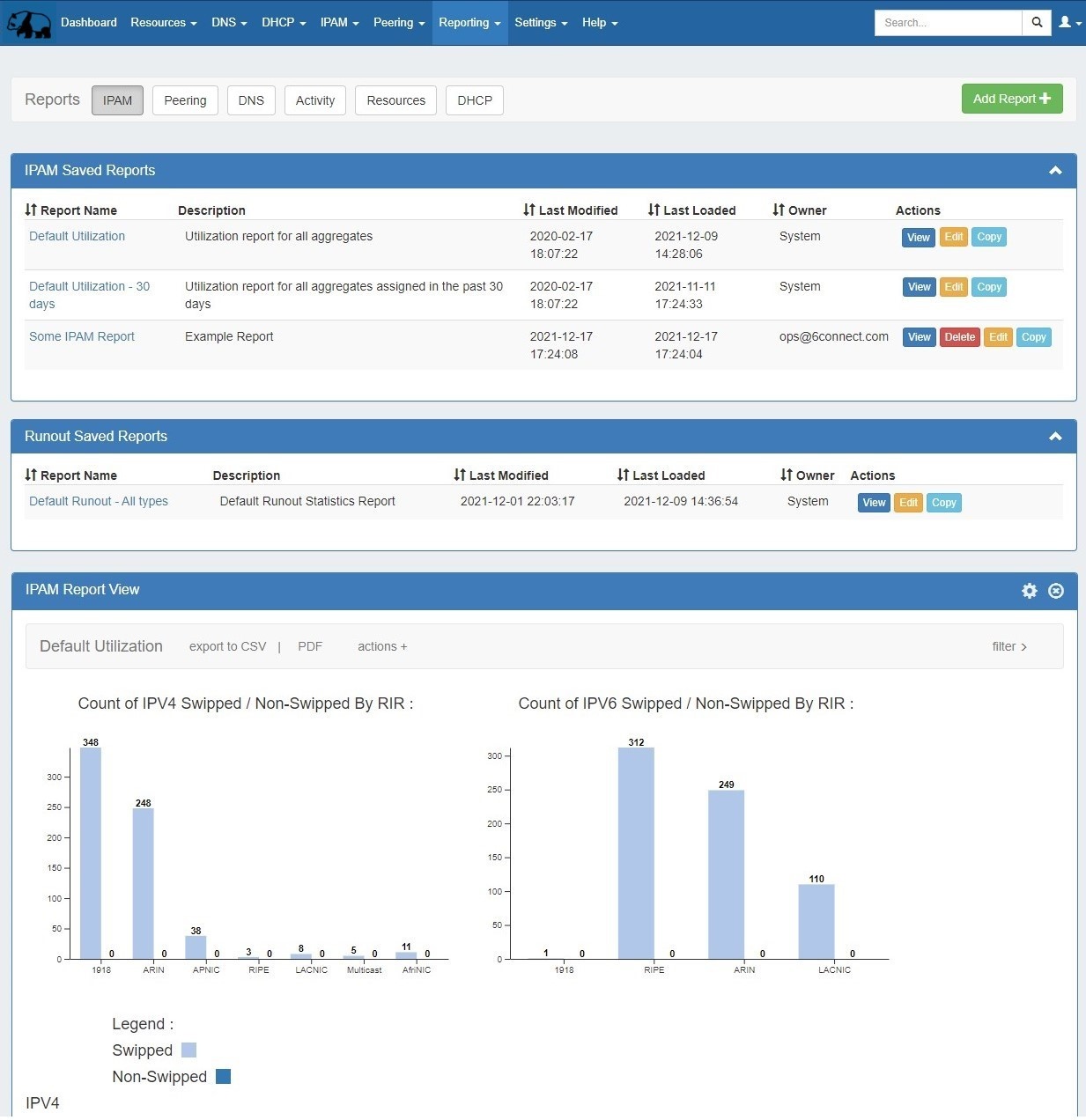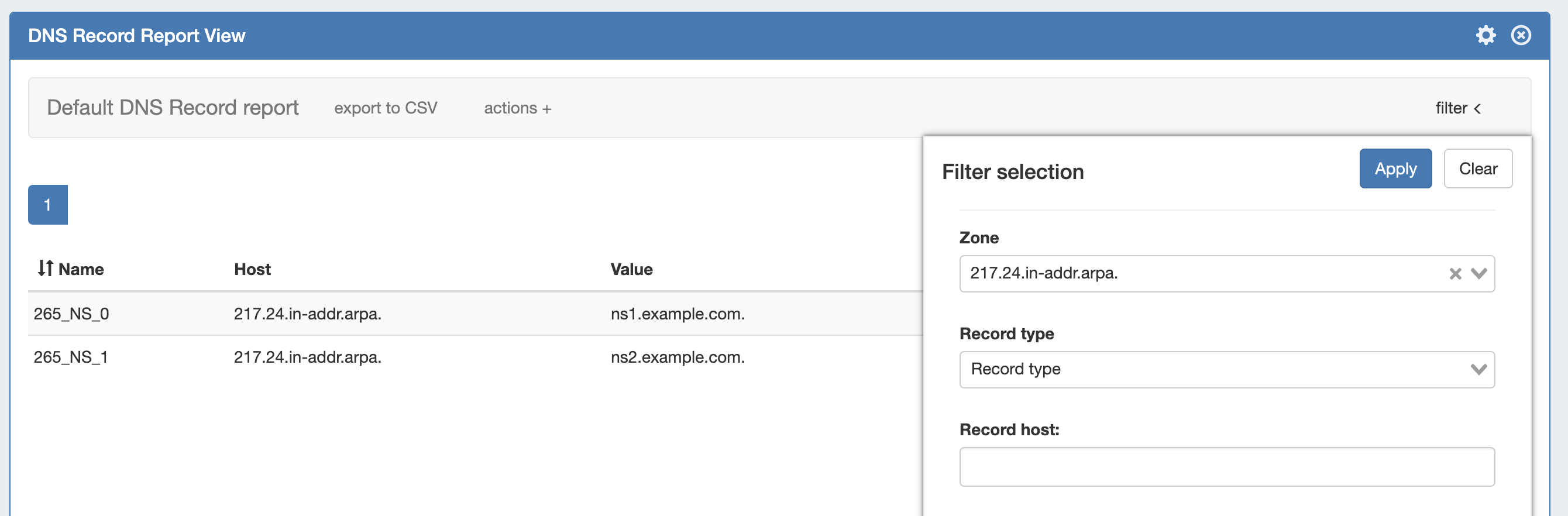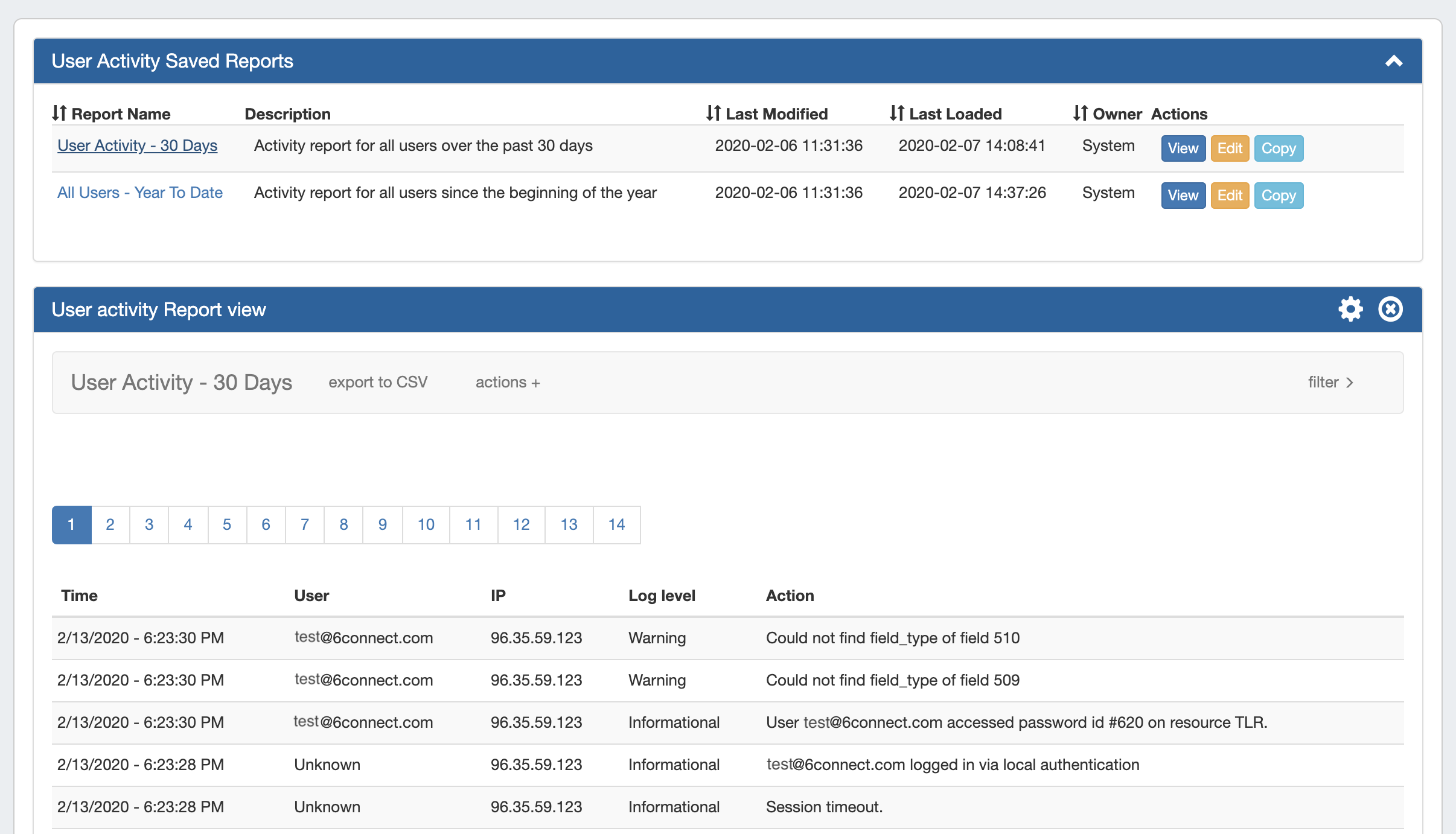...
The ProVision Reporting tab provides reports for IPAM, Peering, DNS, UsersActivity, Resources, and DHCP.
To view reports for ProVision modules (IPAM, Peering, DNS, UsersActivity, and Resources), click on the applicable sub-tab button at the top of the page, or select it from the Reporting Tab dropdown menu.
...
The Reporting tab contains reports for five ProVision modules - IPAM, Peering, DNS, UsersActivity, Resources, and DHCP.
Default reports are available for each module sub-tab, and users may create their own customized report from the existing templates. Once created, reports may be exported on-demand, or have exports scheduled to be sent to a user at regular intervals.
...
- Fifteen default system reports for IPAM, Peering, DNS, UsersActivity, Resources, and DHCP
- Customizable user-created reports
- IPAM Utilization, Runout, and Peering Status charts
- Export reports to .csv and/or pdf
- Schedule reports to be emailed at selected intervals
- Safely view existing reports and apply filters without overwriting saved report settings, or chose to permanently save changes.
- Copy existing reports to use as editable templates
- IPAM reports include integration with IPAM metacolumn data and IPAM Column settings
...
TLR Global Admins, with enabled Permissions Override:
- May create new reports.
- System reports may be viewed, copied, and edited.
- Can view, edit, copy, and delete all user reports, regardless of report permission settings.
TLR Global Admins, without Permissions Override (Includes "Read-Only" TLR Admins):
- May create new reports.
- System reports may be viewed, copied, and edited.
- Can view, edit, copy, and delete any user reports which they have permission to access (reports set to "Public, or the admin is included under "Custom" permissions).
Non-Admins (including TLR level non-admin, or users in groups with only resource-level permissions):
- May not create new reports.
- May not view Activity reports.
- May view or copy existing reports which they have permission to access.
- Can view, edit, copy, and delete reports which they own.
...
DNS Record reports provide a list of records which exist under the selected zone, including Name, Host, Value, Type, TTL, and Last Modified.
...
Activity Reports
Users Activity reports provide a listing of ProVision log events associated with user actions. Provided fields include the Timestamp, User, IP, Log Level, and the Action, and the report may be filtered to include one or more users / user groups, as well as basic data filters. User Activity Reports may be exported to .csv (limit: 100,000 records). Default Default reports include:
- Default User Activity - 30 days: All ProVision user activity within the past 30 days
- Default User Activity - Year to date: All ProVision user activity for the current calendar year ( ISO Standard/Gregorian calendar)
...