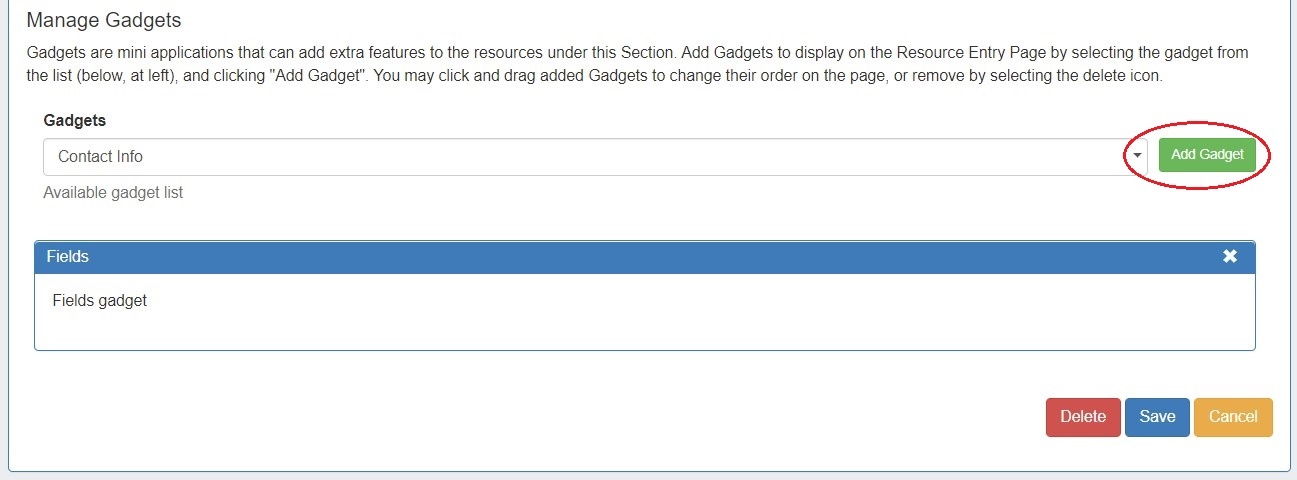...
Gadgets display on the Resource Entry page, providing information or actions for various ProVision modules. They are best described as self contained webapps; widgets but with more power. Gadgets can have their own fields, HTML templates, and even accompanying scripts and stylesheets. They can interface with the API to display simple information such as the resource section, or they can perform much more complex functions, such as IP assignment in the IPAM Gadget.
...
When editing a section, navigate to the "Manage Gadgets" area at the bottom of the pagetab, select the gadget you want to show for that section, and hit "Add Gadget".
Once added, you may customize the order you wish them to appear on the page by dragging and dropping into the desired order.
...
Continue on to the following pages for additional information on Working with Resources in ProVision: