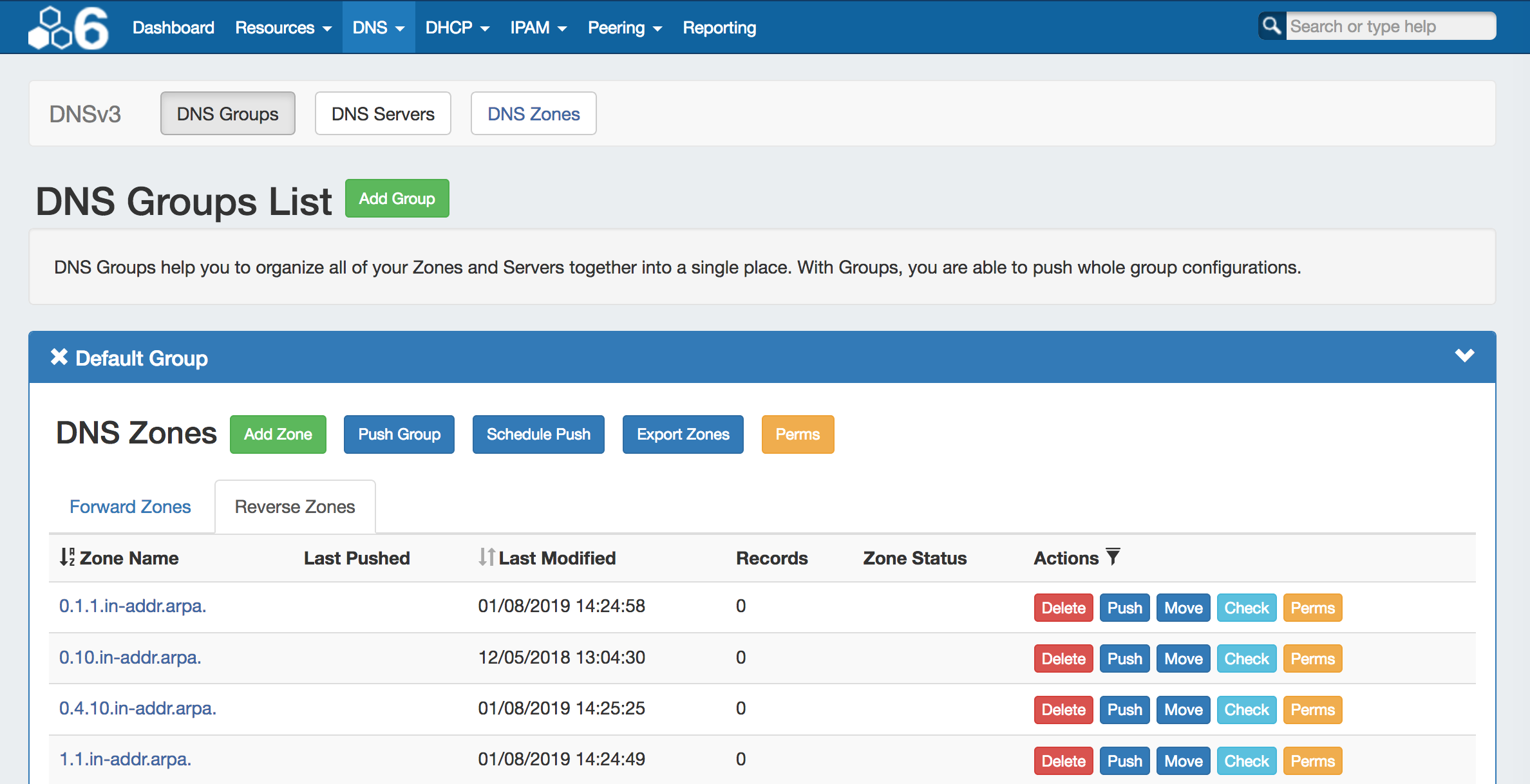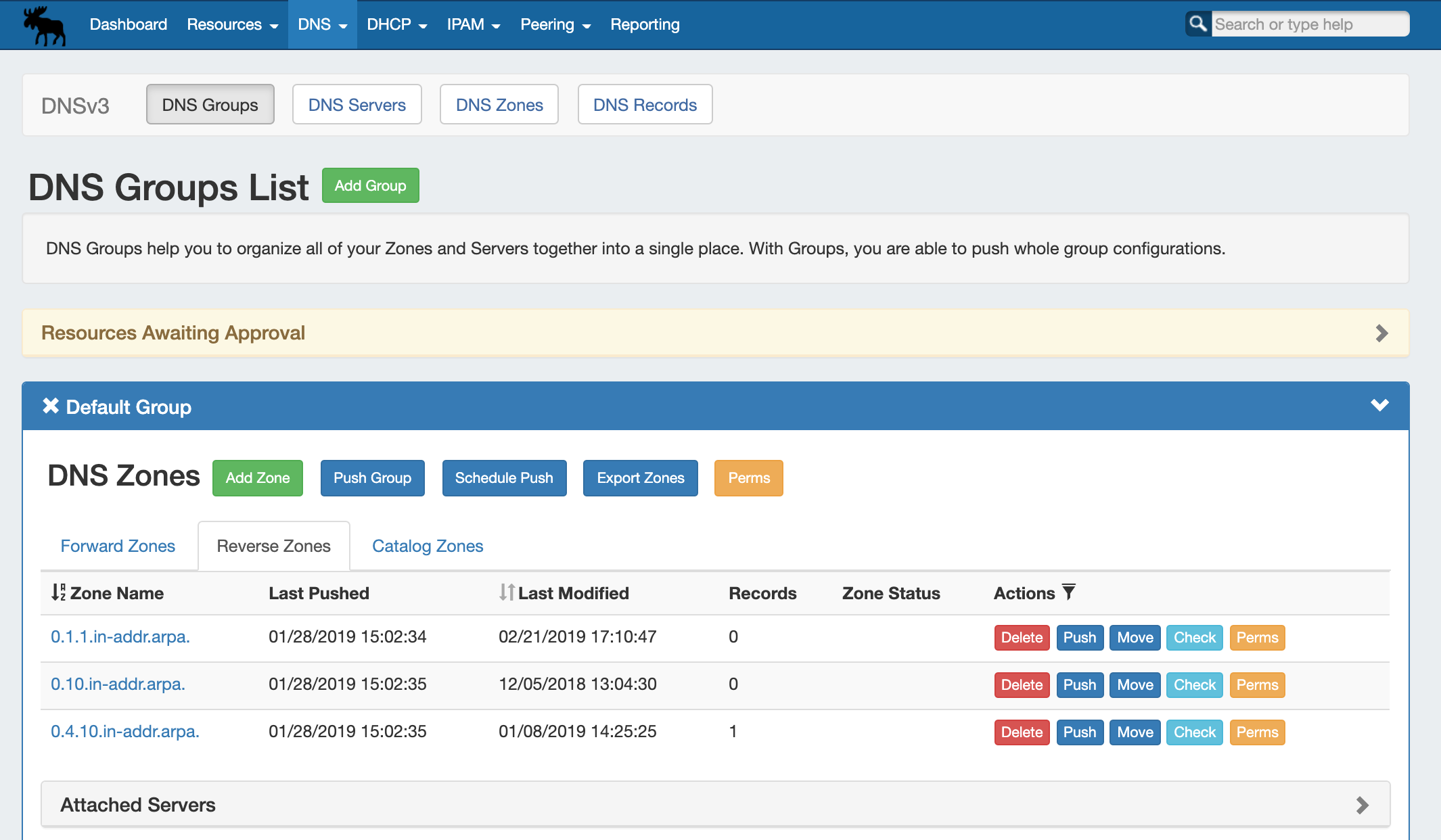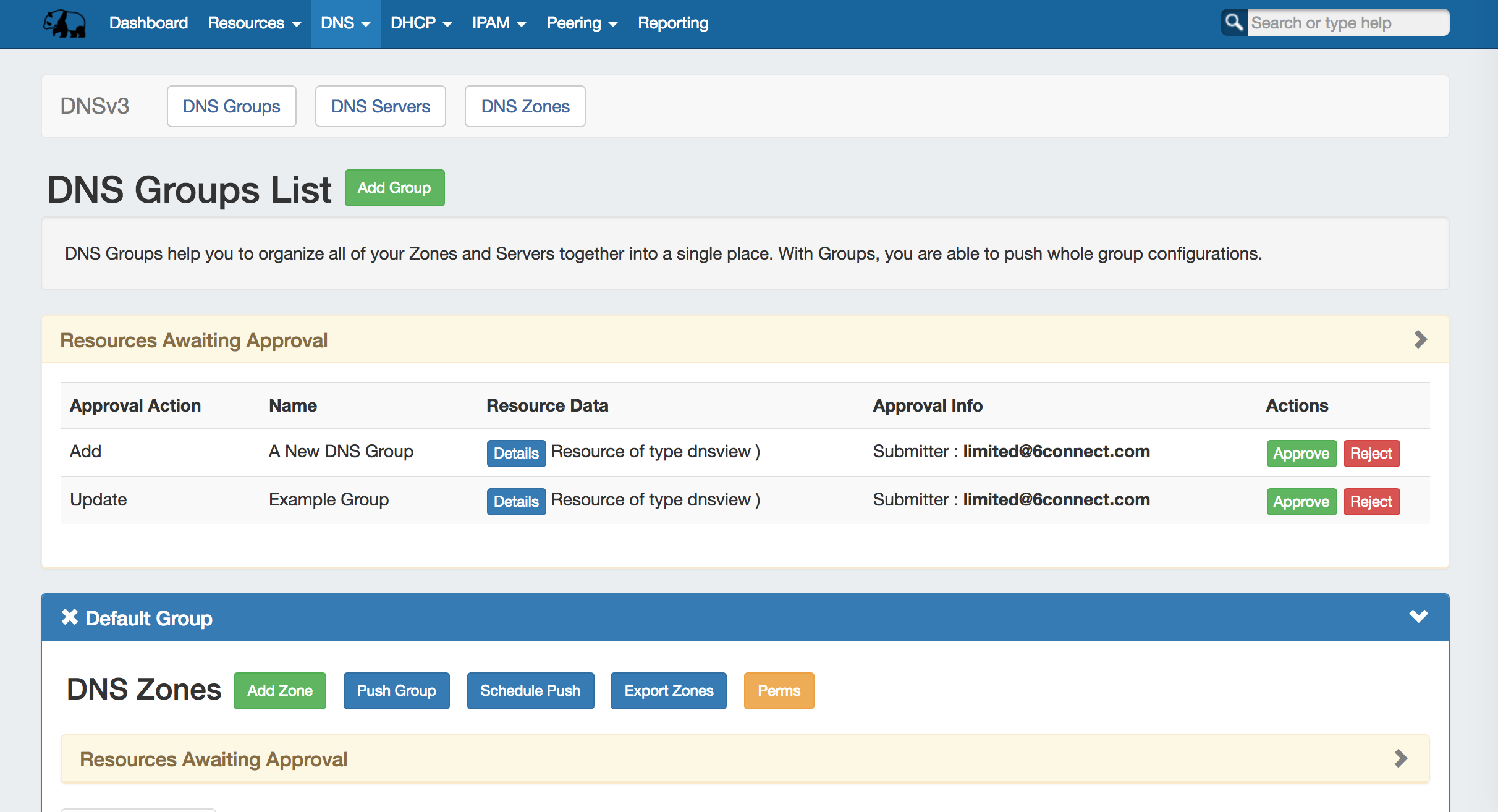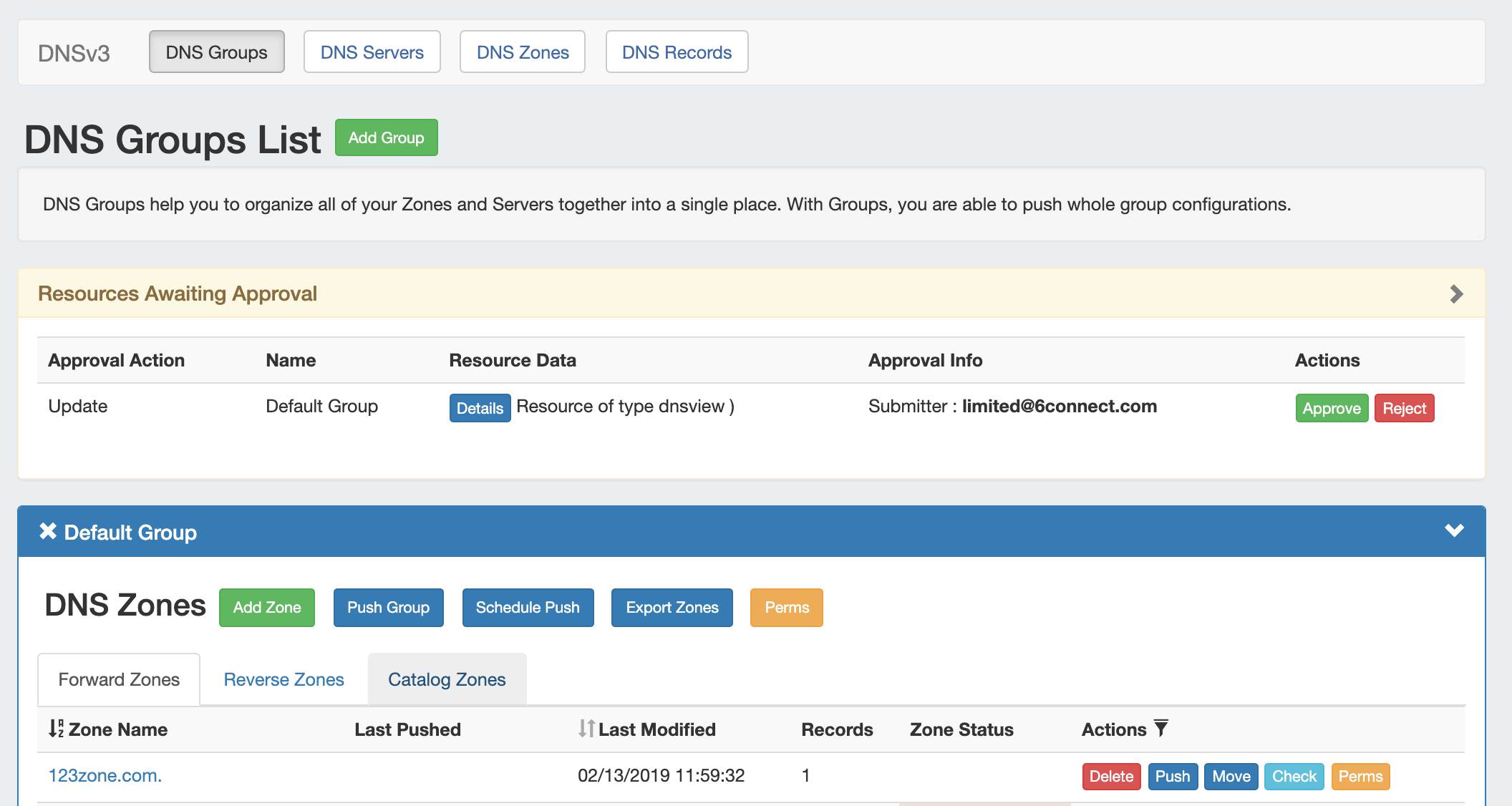...
ProVision's DNSv3 combines server management, group organization, and zone management under the DNS tab.
The DNS tab contains three four sub-tabs: DNS Groups, DNS Servers, DNS Zones, and DNS ZonesRecords.
The DNS Groups tab is where DNS Groups, zones, ACL's, and default SOA values are managed. The DNS tab Groups List allows you to create, view, and manage groups of DNS Servers and Zones. Using groups, you can configure and push selected combinations of zones at one time.
...
The DNS Zones tab lists all the zones in ProVision able to be viewed by the user, in the same format as on the DNS Groups page, but without the Group organization. The Zone List allows you to view, add, delete, and push individual DNS Zones.
| Table of Contents |
|---|
The DNS Records tab list all records in ProVision, in a filterable list to expedite search, editing, and managing records. New records may also be added from this page.
| Table of Contents |
|---|
DNSv3 Overview
DNSv3 organizes ProVision's DNS system into a more unified and accessible interface, combining both admin and non-admin DNS tasks together under the DNS tab.
...
In the DNS Tab, a "Resources Awaiting Approval" module will display near the top of DNS Groups, DNS Zone Lists, and DNS Servers pages, if a change has been submitted on that page that is pending approval.
Users who submitted a change for approval will see the details of their change request in this module.
Admin users with permissions to approve or reject the request will have the option to Approve or Deny the change.
DNSv3 Workflow
DNSv3 revolves around Groups. Zones are gathered under Groups, servers attached to Groups, and pushes may be done on a per Group level. Thus, the first workflow step in DNSv3 is to set up one or more DNS Groups. A "Default Group" is automatically provided in ProVision, but other Groups may be desired to organize zones and default values.
...