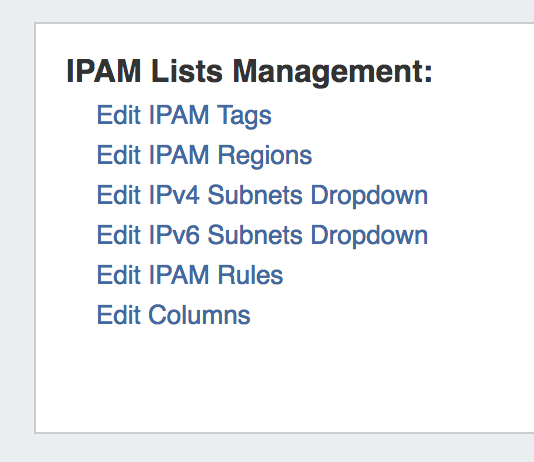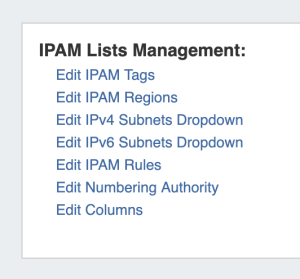...
In the IPAM Admin "Edit IPAM Rules" section, Admin users may view all existing IPAM Rules, the blocks affected by each rule, and delete rules.
| Table of Contents |
|---|
...
| Info |
|---|
IP Rule PositionsReserved addresses are set by their position in the block. Positions start at '1', for the first address in a block, and step up by one for each subsequent IP address. The last position in a block is '0', representing the last address, and steps down a negative integer for each position from last - so the last three addresses in a block would be represented by (0, -1, -2). When reserving multiple positions, the typed order of the positions does not matter. Position examples: (1) - Reserves the first IP (0) - Reserves the last IP (1,2,3) - Reserves the first three IPs (0, -1, -2) - Reserves the last three IPs. (1,2,3,0,-1,-2) - Reserves the first three and last three IPs |
...
Type in the desired name for the new rule, and one or multiple positions (denoted by integers separated by commas) into the box below the name.
...
Detailed walkthroughs of creating a new rule, applying an existing rule to a block, and removing a rule from a block are provided.
Additional Information
See the following pages for additional information on IPAM Admin tasks in ProVision:
...