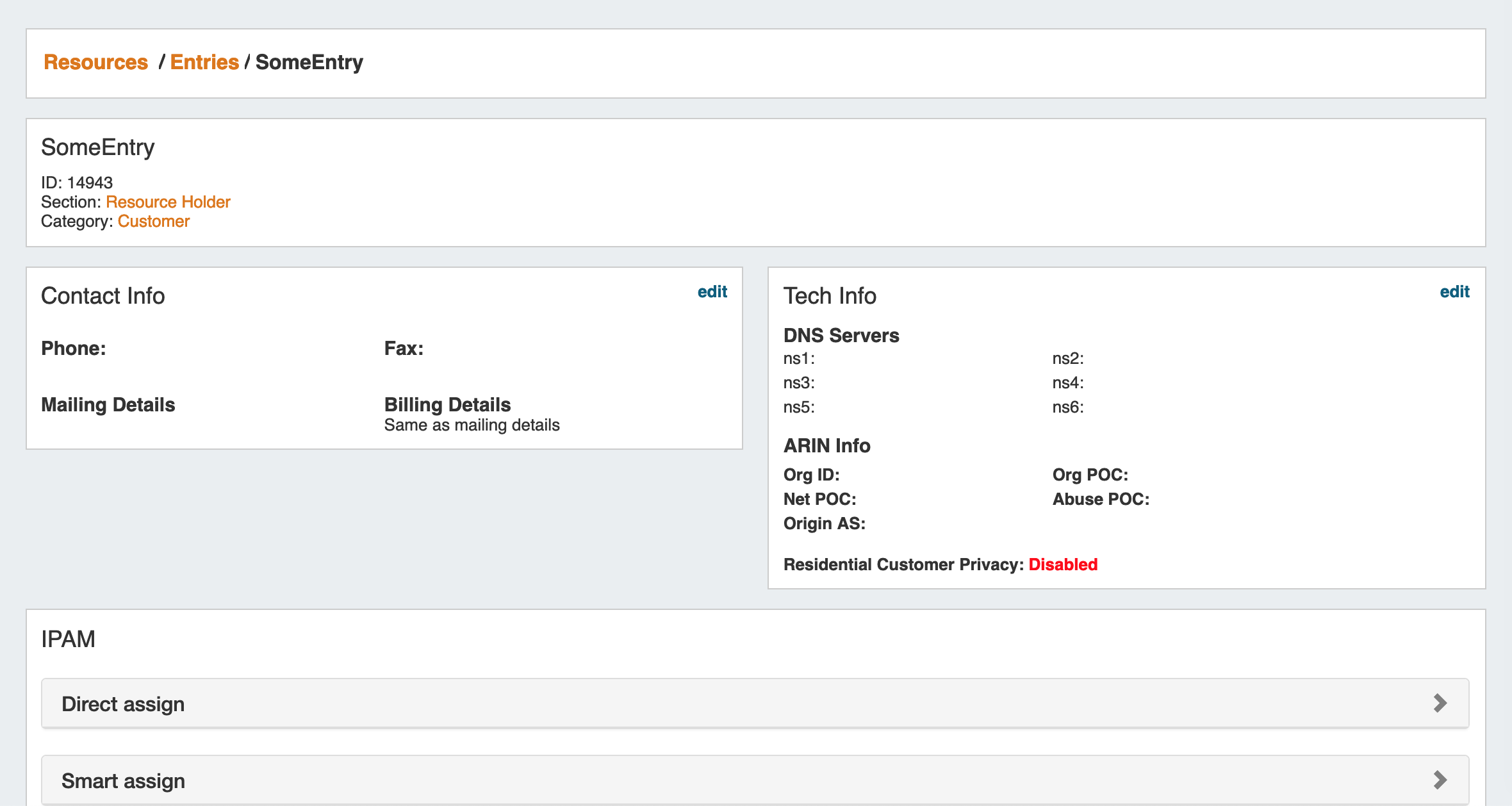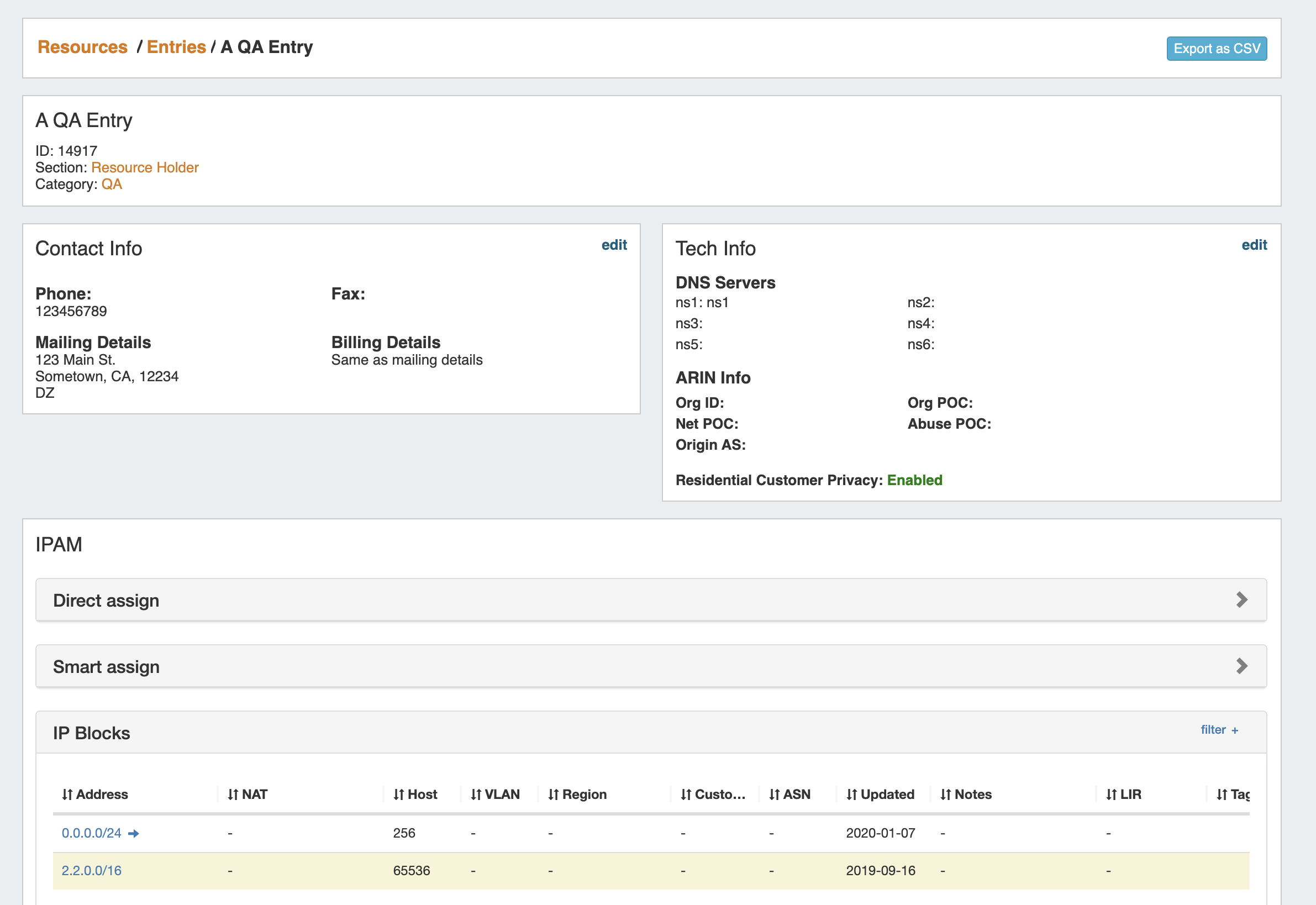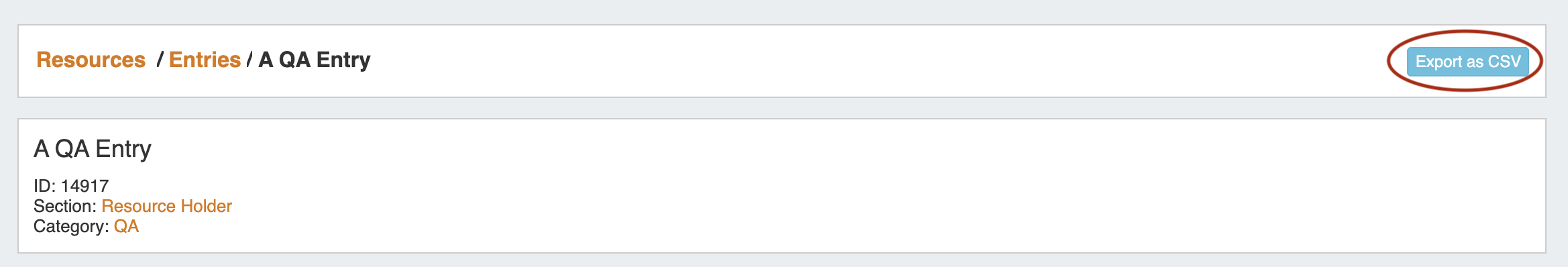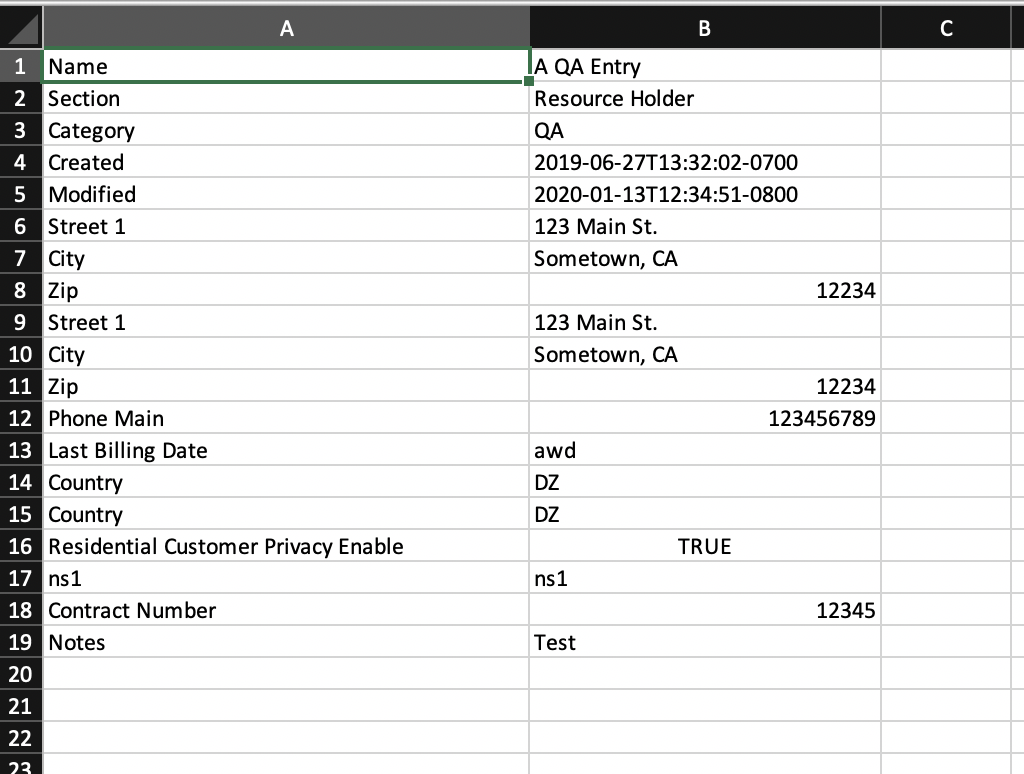...
The Resource Entry page displays basic details about the Resource, including name, id, section, and category.
Additional information and actions are available to perform for the Resource, depending on which Gadgets are enabled for the associated Section:
...
| Info | ||
|---|---|---|
| ||
If an entry has children, the delete option will not be available. Child Entries must be deleted before a Parent Entry can be deleted. |
Export Resource Fields
Resource Entry pages have an "Export As CSV" button that generates a .csv file containing the Resource's basic field information.
To export the Resource, click the "Export as CSV" button in the header on the Resource Entry Page.
The downloaded .csv file will contain the fields containing values from the Resource Info, Contact Info, Tech Info, and Resource Field Gadget(s), with the field name in the first column, and the field values in the second column.
Add Child Entries
Adding a Child Entry creates a resource underneath the current resource in the hierarchy.
...