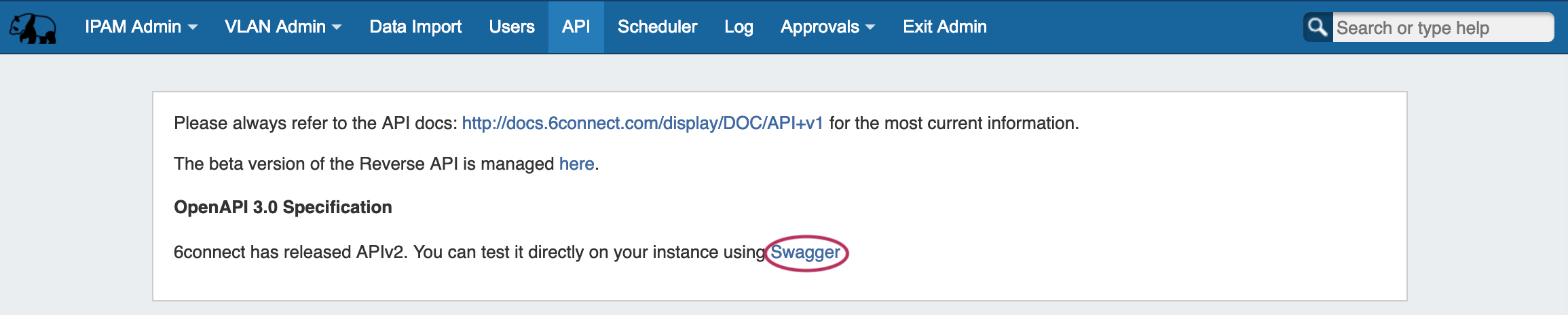...
- The API only comes with the full 6Connect IPAM product. If you would like to upgrade to the full version, contact sales@6Connect.com.
- All transactions are over HTTPS (SSL - port 443) only. Any transaction not using SSL will be rejected, and you will have potentially exposed sensitive data.
- All API results are formatted in JSON. XML support is coming soon.
- APIv2 requests use standard HTTP methods such as GET, PUT, POST, PATCH, and DELETE. We suggest using POST if the length of data in the request is over 8KB.
- You can use any language you would like to query the API. We currently have an SDK for PHP and one for Python. Looking at the sample code would probably help you implement it in any language though.
API v2
| Info | ||
|---|---|---|
| ||
Public APIv2 documentation is located at https://cloud.6connect.com/APIv2/. APIv2 documentation includes:
|
...
- Use a browser extension REST client, such as Postman
- Access ProVision's APIv2 Swagger documentation from your ProVision instance ( instance/dev/swagger), which provides the ability to test inputs and responses using your ProVision instance data. .
- Continue to the section: "APIv2 - Using Swagger" at APIv2 for more details.
- Use CURL in the command line to authenticate and execute APIv2 endpoints. See cURL documentation at https://curl.haxx.se/.
- Continue to the section: "APIv2 - Using cURL" at APIv2 for more details.
APIv2 Swagger Documentation
...
- Log into your ProVision instance.
- Go to the Admin area of ProVision and click on the API Tab.
Under "OpenAPI 3.0 Specification" click the Swagger link provided.
Expand
API v1 (Deprecated)
| Warning |
|---|
| ProVision's APIv1 system has been replaced by APIv2, and is now considered deprecated. |
It is highly recommended that any customer utilizing ProVision's API APIv1 for custom scripting refer to APIv2 documentation instead, and consider upgrading existing APIv1 scripts to use APIv2.
However, APIv1 documentation will remain accessible from the links below in order to support legacy uses.
...