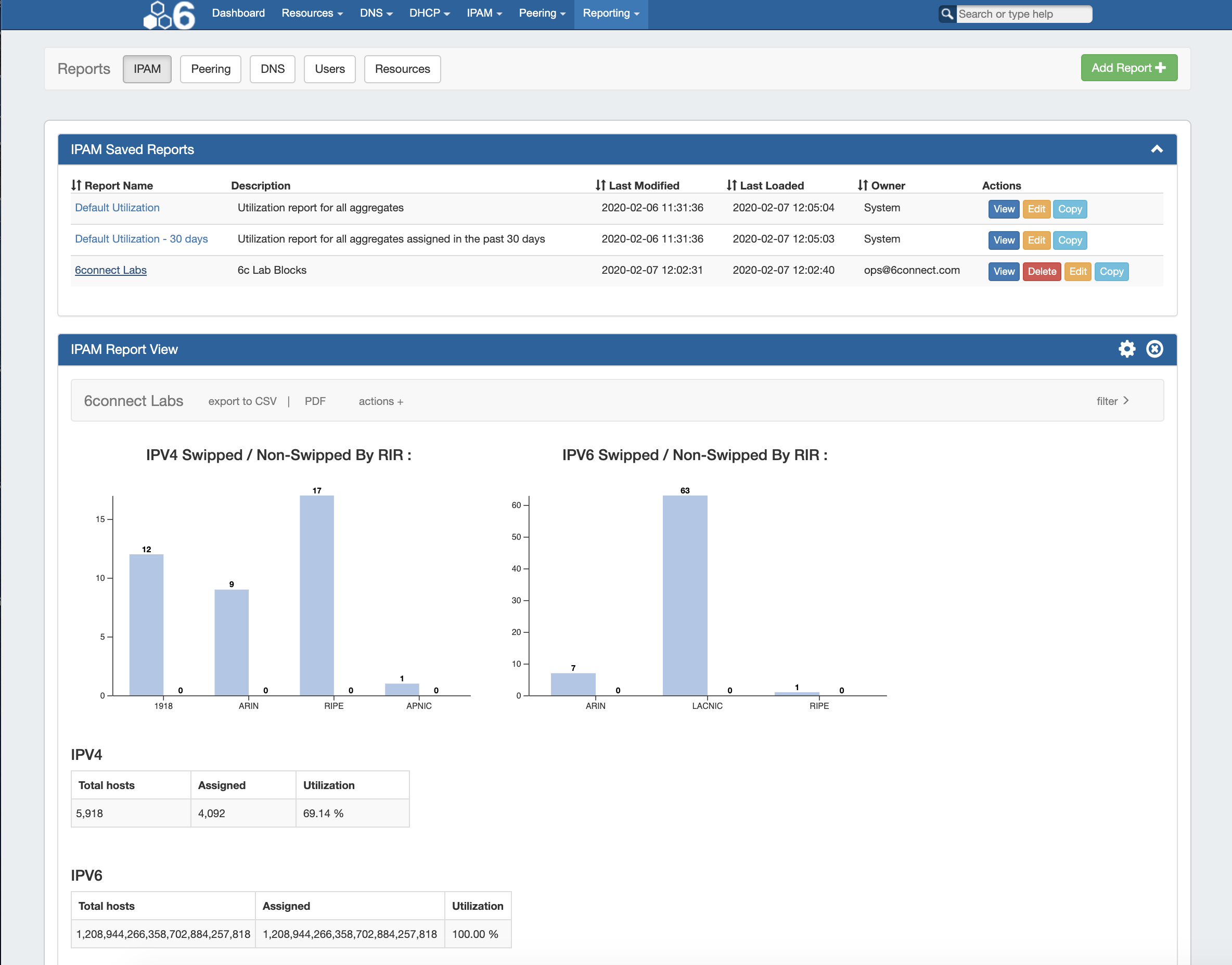...
| Info | ||
|---|---|---|
| ||
Admin level users ("Admin" permissions on TLR) may view all data in all reports, as well as perform report actions such as creating, editing, copying, and deleting reports. Non-admin / Limited permission users may view reporting, but will only be shown the data/modules for which they have permissions to view. Non-Admin users may not create, edit, copy, or delete reports. |
To view reports for ProVision modules (IPAM, Peering, DNS, Users, and Resources), click on the applicable sub-tab button at the top of the page, or select it from the Reporting Tab dropdown menu.
...
Reporting v2, accessible to users from the Reporting tab, contains reports for five ProVision modules - IPAM, Peering, DNS, Users, Resources, and DHCP.
Default Default reports are available for each module sub-tab, and users may create their own customized report from the existing templates. Once created, reports may be exported on-demand, or have exports scheduled to be sent to a user at regular intervals.
...