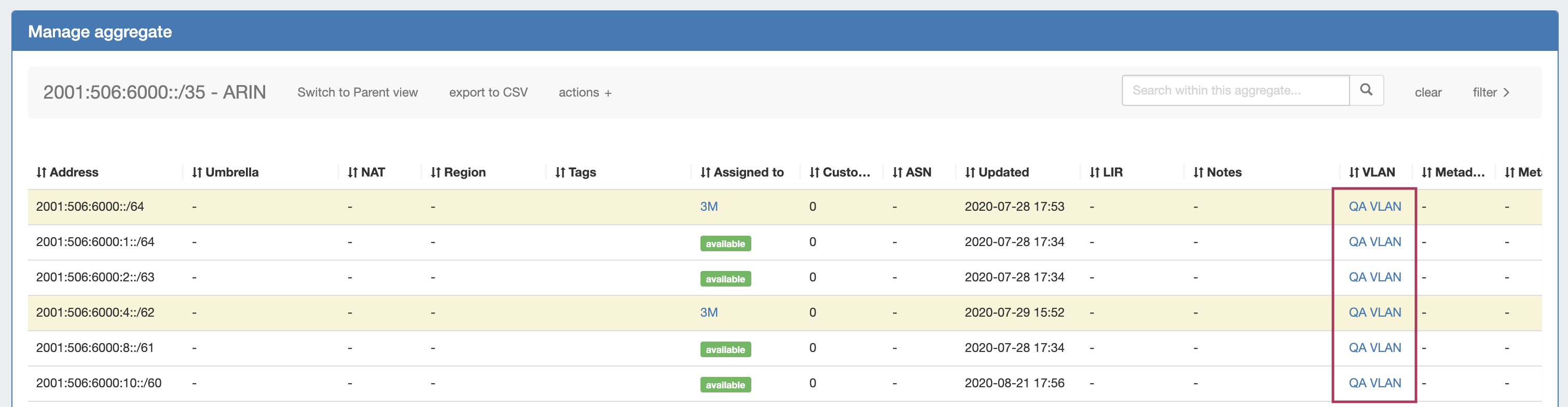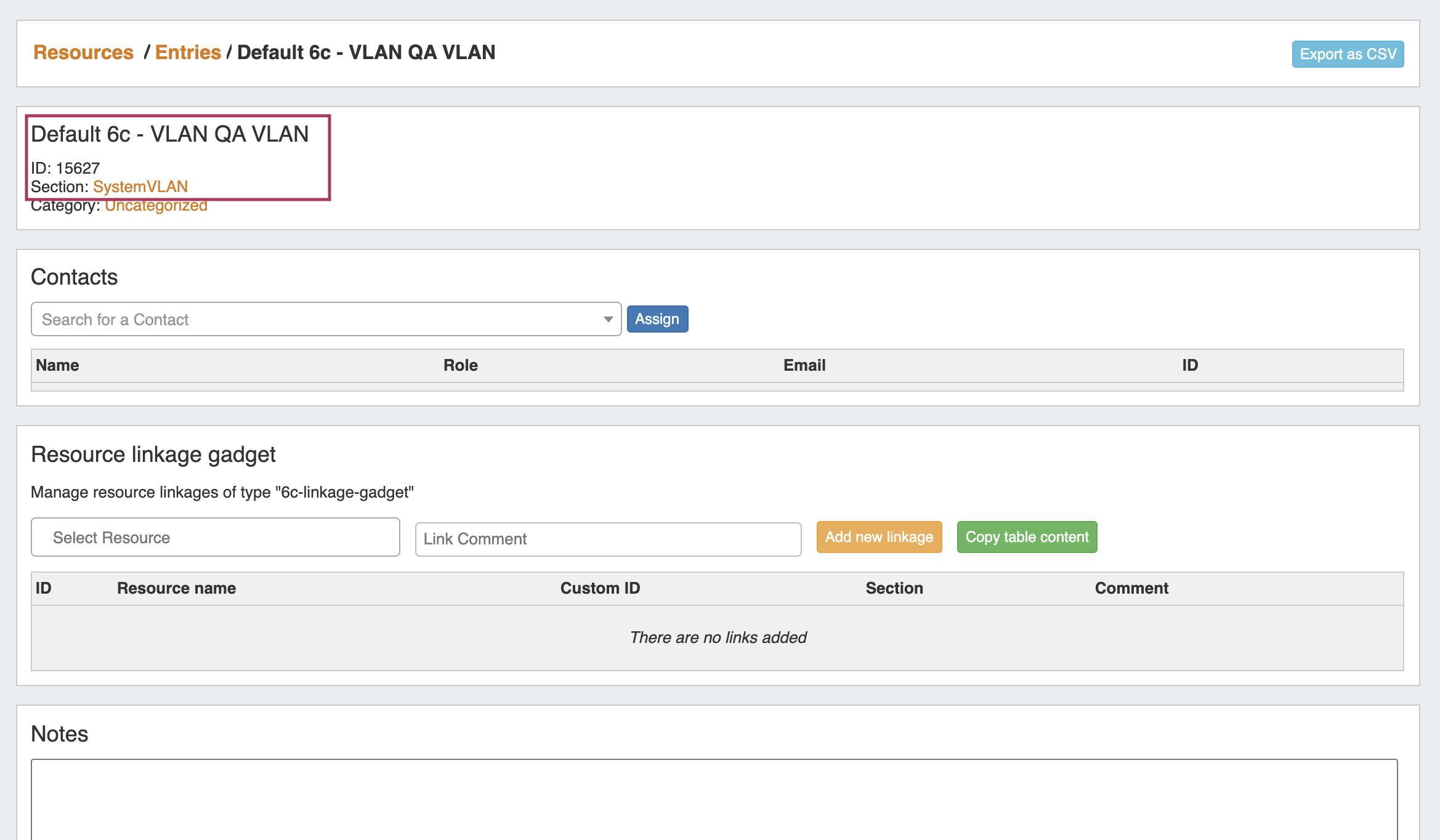...
- Edit VLAN (opens the Edit VLAN panel for that VLAN)
- Edit domain (opens the Edit Domain panel for the VLAN's domain)
- Manage VLAN (links to the VLAN Manage page for the VLAN)
- Remove VLAN
- Remove domain
System VLAN Resources
ProVision auto-generates a SystemVLAN resource for Domain-VLAN pairs associated with IPAM blocks.
After associating an IPAM Block with a Domain and VLAN, save the changes and a new resource link will appear for the VLAN. Click on the link to navigate to the VLAN resource.
This allows users to document additional information for the VLAN, such as POC / Contacts, Linked Resources, Notes, and create or edit Custom Resource Fields. SystemVLAN sections may not be edited.
Additional Information
For detailed information on working with domains and VLANs, continue on to:
...