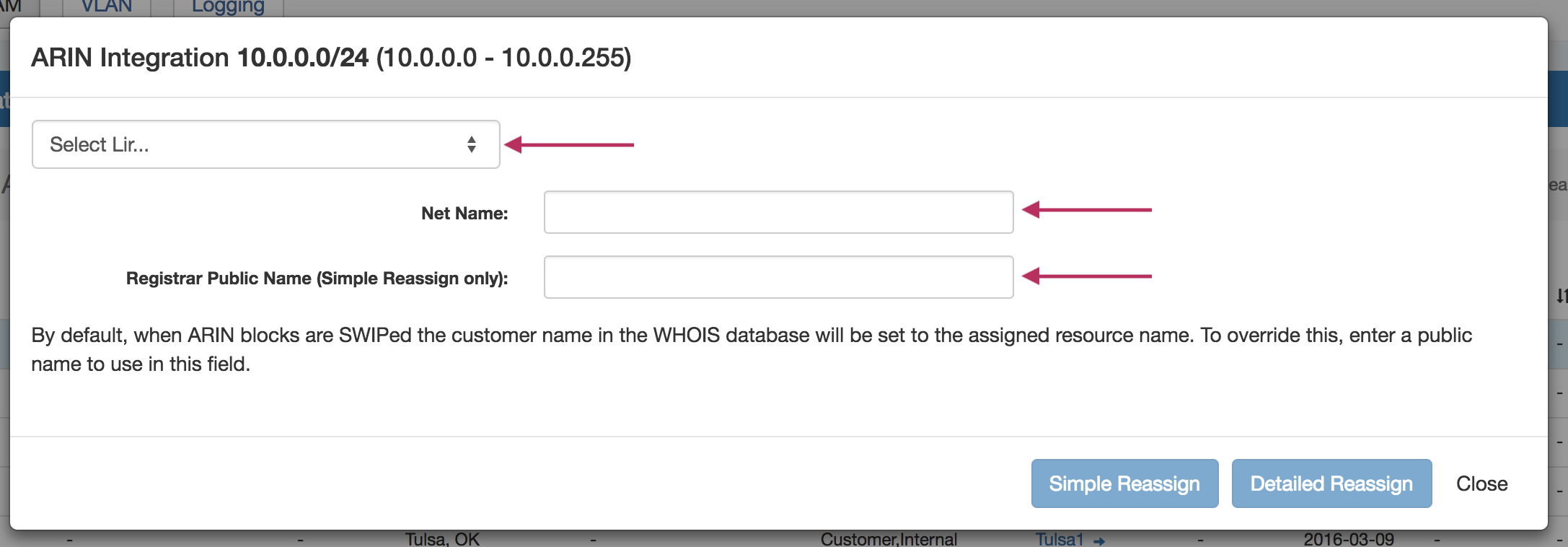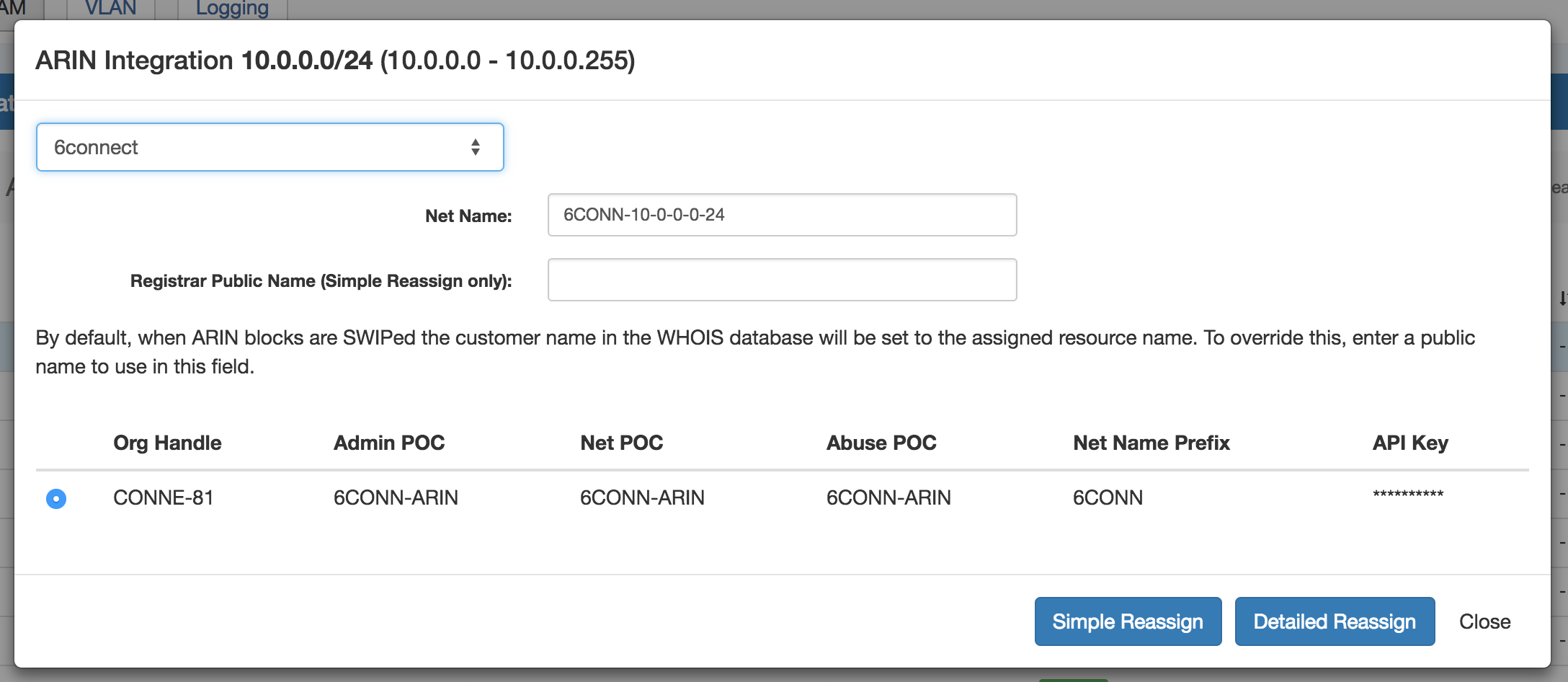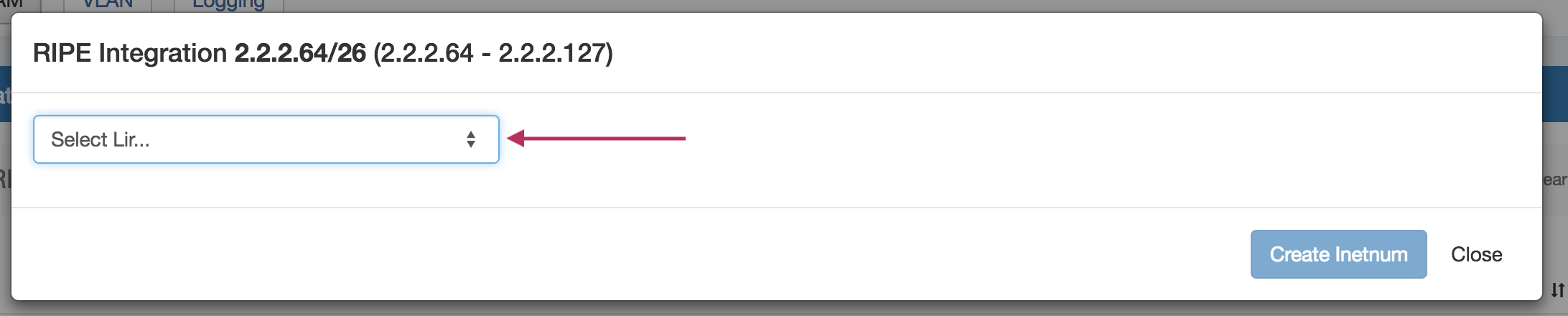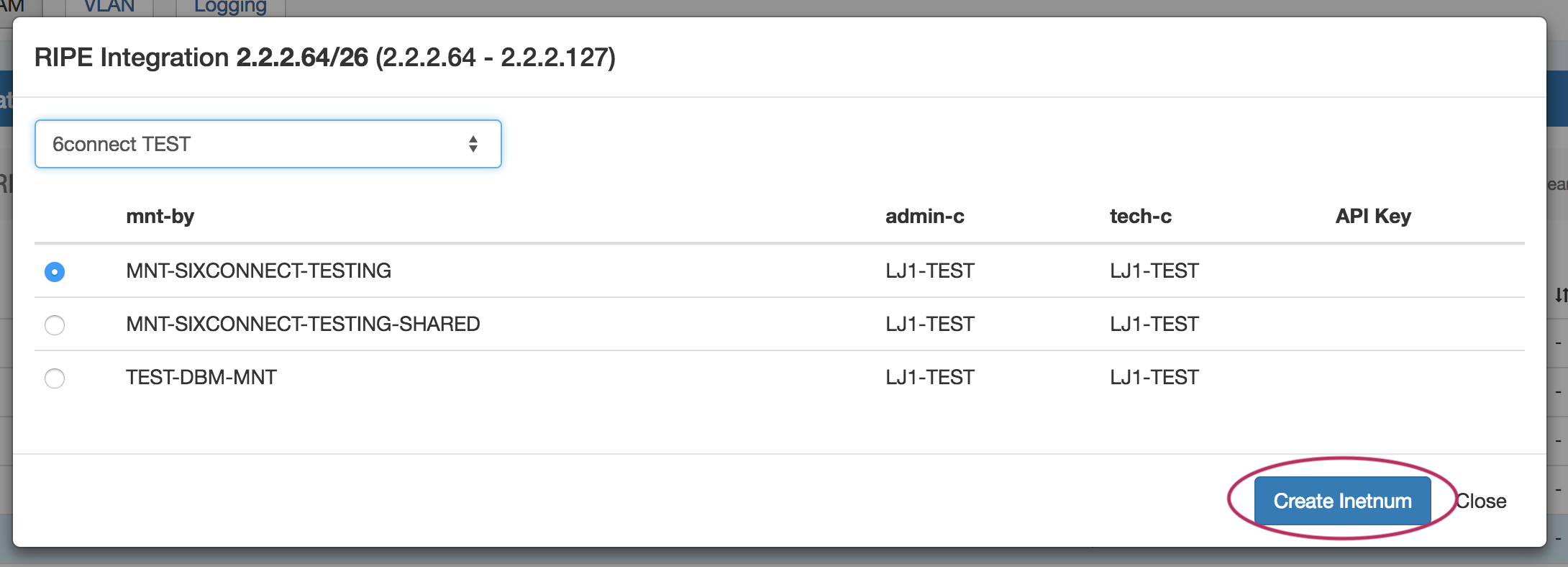...
Once LIRs have been configured, and blocks assigned under the applicable RIR, you will be able to use the RIR integration feature from the Action Menu on the IPAM Manage screen or IPAM Gadget.
Depending on the RIR associated with the block, either an ARIN or RIPE Integration box will pop up.
ARIN / Update SWIP
Select LIR:
Select the desired LIR, and verify the Net Name / Public Name if desired, and hit "Simple Reassign" or "Cancel".
.
Reassign:
Once the LIR and Handle is selected, you can click either "Simple Reassign", "Detailed Reassign" or "Close" to exit.
For detailed step by step instructions, see:
RIPE / Update RPSL
Select LIR:
Select Data Set / Create Inetnum
Identify which LIR data you want to use for the netnum update, and select either "Create Inetnum" or "CancelClose" to exit.
For detailed step by step instructions, see:
...