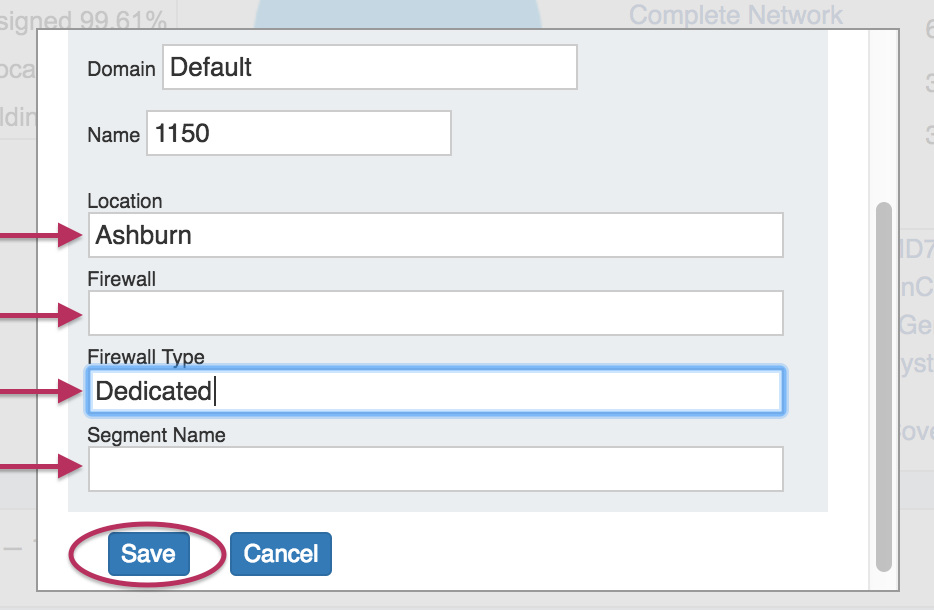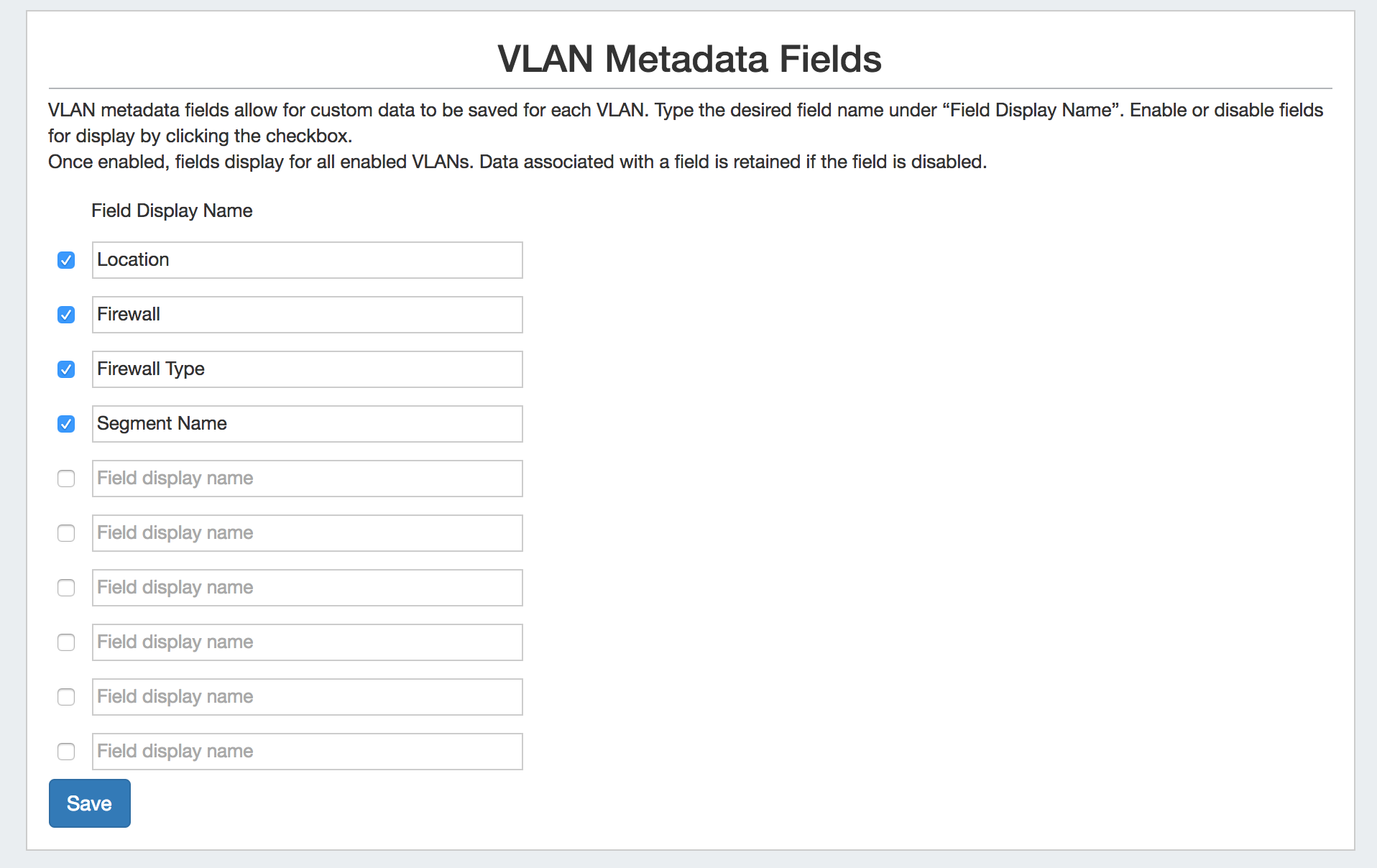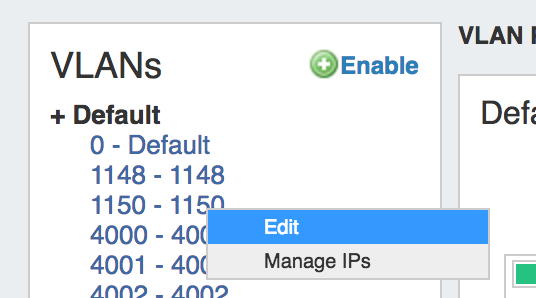...
You cannot change the Domain of the VLAN, but you can add a descriptive text name, or apply apply a VLAN tag (if using the tag system), or edit VLAN Metadata (if enabled).
After making your changes, click the "Save" button. The named VLAN will now show both VLAN number and name when viewing Domain / VLAN lists or when working with blocks.
...
Then, in the Edit Attributes menu that pops up, select the desired Domain / VLAN information, and click "save".
Working with VLAN Tags -
...
(Optional)
VLAN tags provide further organizational / search criteria when searching for VLANs to enable.
...
Once assigned, the tags show as a property of the VLAN block in the VLAN edit menu and may be used for VLAN Searches / Assignments.
Working with VLAN Metadata - (Optional)
Customizable metadata fields are available to hold VLAN-specific information such as Location, Client, Firewall, Gateway, and more.
These fields can be enabled and disabled in the VLAN Admin section of ProVision, and viewed / edited under "Edit VLAN" in the VLAN Tab.
Enable / Disable VLAn Metadata Fields
VLAN Metadata fields can be enabled and disabled under the VLAN Admin area of ProVision.
To enable a new Metadata Field, navigate to the Admin section of ProVision, and select "Metadata Fields" from the dropdown.
To enable a new field, type the desired field name in an empty text input box under "Field Display Name", and select the check box next to the new name. Then, click "Save" to save your changes. Field display names may be edited at any time by simply typing the desired change into the "Field Display Name" box and saving your changes.
Once enabled, a metadata field displays for all enabled VLANs.
To disable a metadata field, deselect the check box next to the Field Display Name and click "Save". Any data that exists under a disabled field is retained, and will reappear once the field is re-enabled.
View / Edit Metadata Field Information
VLAN Metadata may be viewed and edited in from the IPAM - VLAN Tab.
While in the IPAM Tab -> VLAN Page, expand the desired domain from the left sidebar and click on a VLAN. Then select "Edit".
In the Edit VLAN screen, you may view the Metadata or enter your desired changes and click "Save" when done.