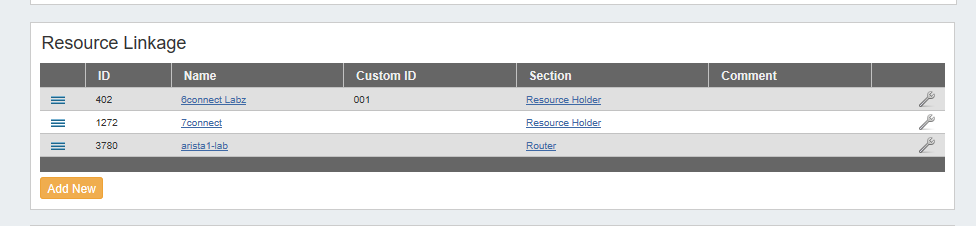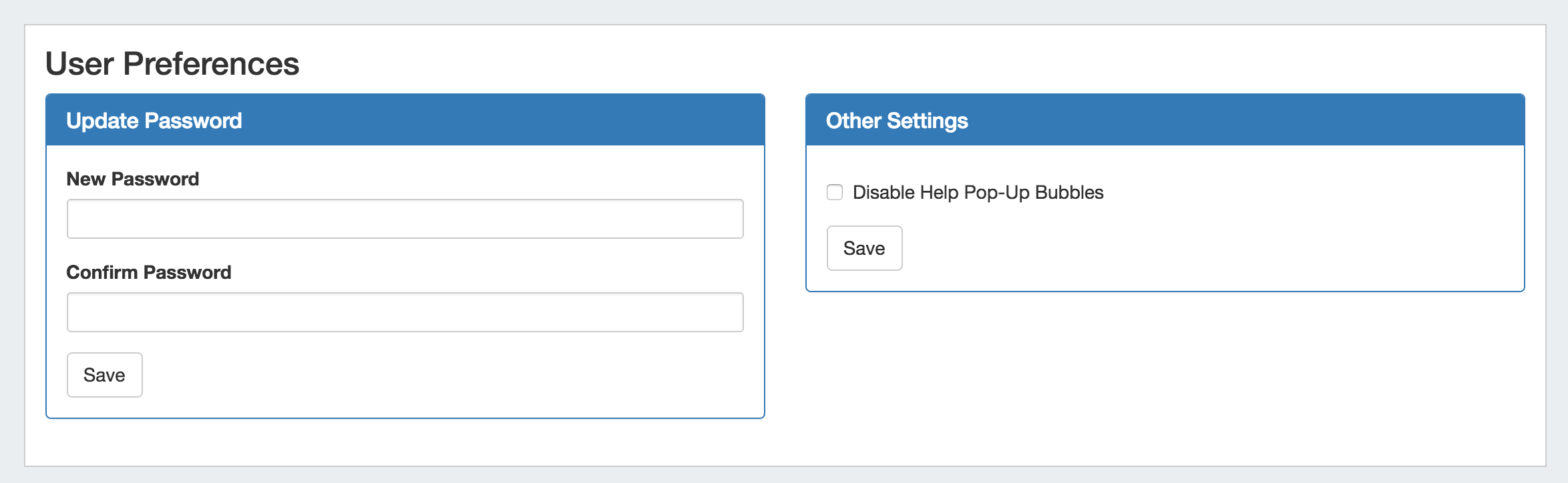...
In the ProVision GUI, you can now create links to other Resources and display them in one place. This gives you more flexibility to centralize data without requiring direct relationships.
Additional Features
New Item Name
IM - XXXX:
Updated Log Tab / Logging Portable Gadget
IM-XXX: The "Log" tab has been updated and replaced with the ProVision Log Portable Gadget.
...
To access the User Preferences page, click the gear icon at the top right section of the header from any page and select "User Preferences".The User preferences page allows users to update their password and enable/disable help pop-up bubbles.
VLAN Chart UI Updates
IM - XXXX: The VLAN chart page under VLAN Admin has been updated with a new UI.
...
IM-1955: Removed erroneous delete link from the Resources -> Generic Name resource list.
IM-2099: In IPAM Manage, lists filtered by mask can now be exported to .csv.
IM-2150: Fixed "User Preferences" link when accessed from Dashboard.
...
IM-2271: Can now use IPAM filters on results of IPAM Advanced search terms.
IM-2273: Resolved errors that could occur when "Clean Up" template was used on an aggregate without a mask selection.
IM-2278: Resolved issue where an edited VLAN for a block would reset to the default domain.
IM-2281: Global search now also searches a resource's CustomId field.
...
IM-2288: Failed Scheduled DNS Pushes now email a failure notice with the appropriate error message.
IM-2293: The search box will no longer display below the navigation bar in the Admin area of ProVision when viewed in Chrome from a Windows 10 OS.
IM-2303: Users will now get an appropriate message when attempting to edit non editable system resources (6c resources).
...