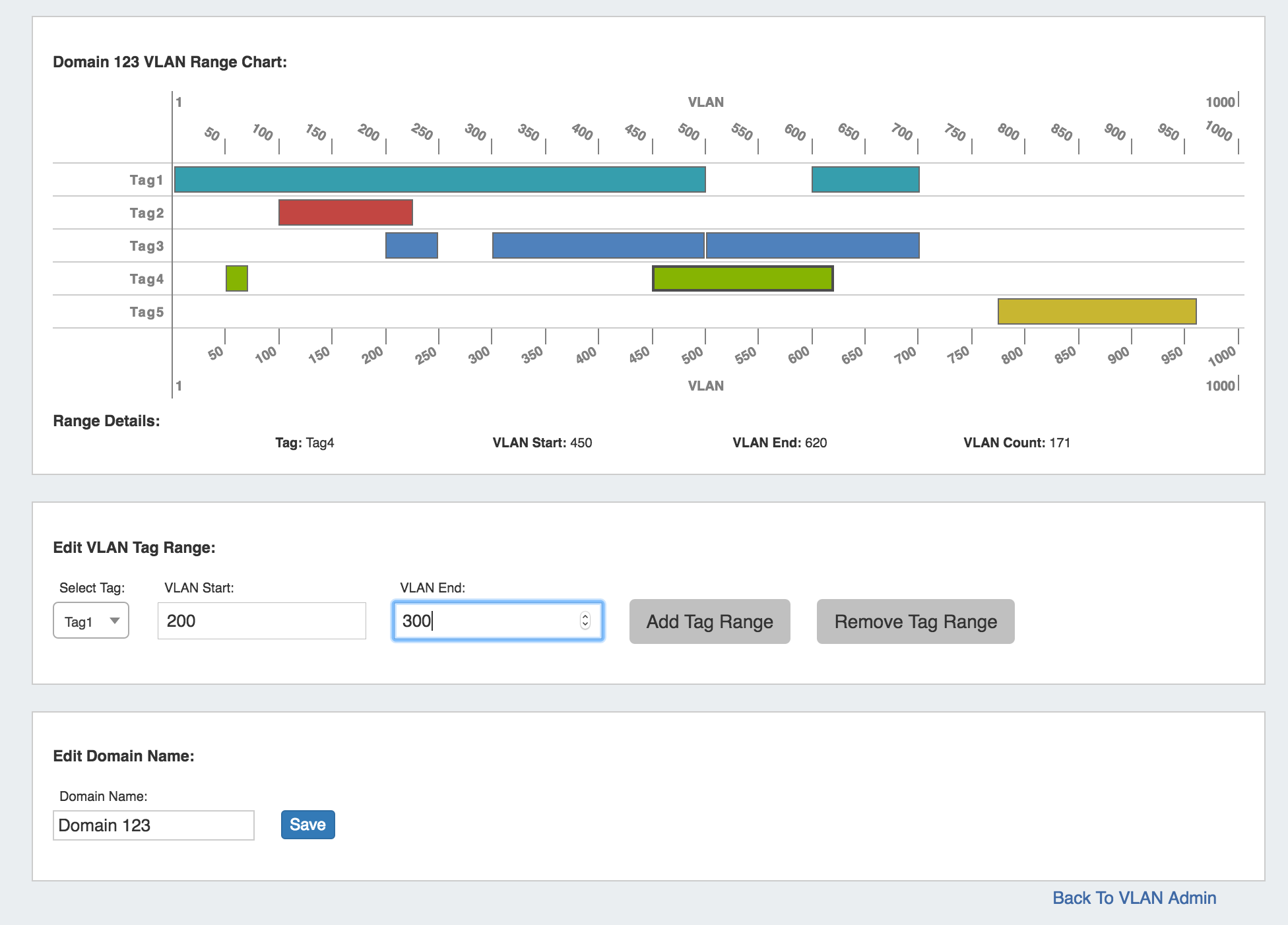...
- Hovering over VLAN Ranges displays Tag, VLAN Start, VLAN End, and VLAN Count information.
- Editing Tags (Tagging and Untagging Ranges) now occurs under the "Edit VLAN Tag Range" section of the page.
- To Add or Remove a tag range, select the desired Tag to edit, then input the VLAN Start and End values. Click "Add Tag Range" or "Remove Tag Range", respectively.
- Adding or removing a single VLAN tag may be done by entering the same value for VLAN Start and VLAN End.
- The Domain Name may be edited for user-created Domains under the "Edit Domain Name" section.
- Edit the Domain Name as desired (limited to alphanumeric 30 characters and spaces), then hit "Save".
Bug Fixes/Improvements
...
IM-2247: Cleaned up overhanging text on IPAM Manage labels.
IM-2331: Revised VLAN Domain Names to accept double-byte and special characters, with limit of 30 characters.