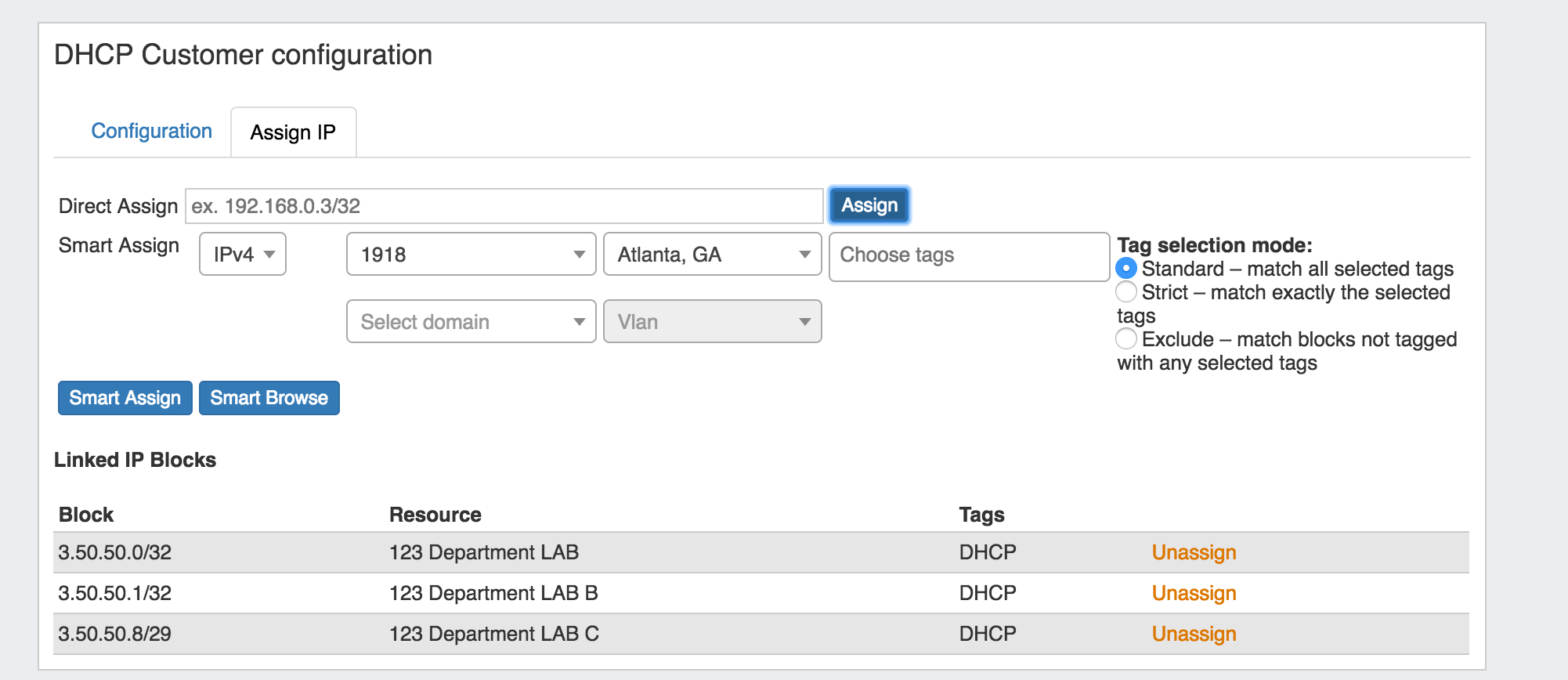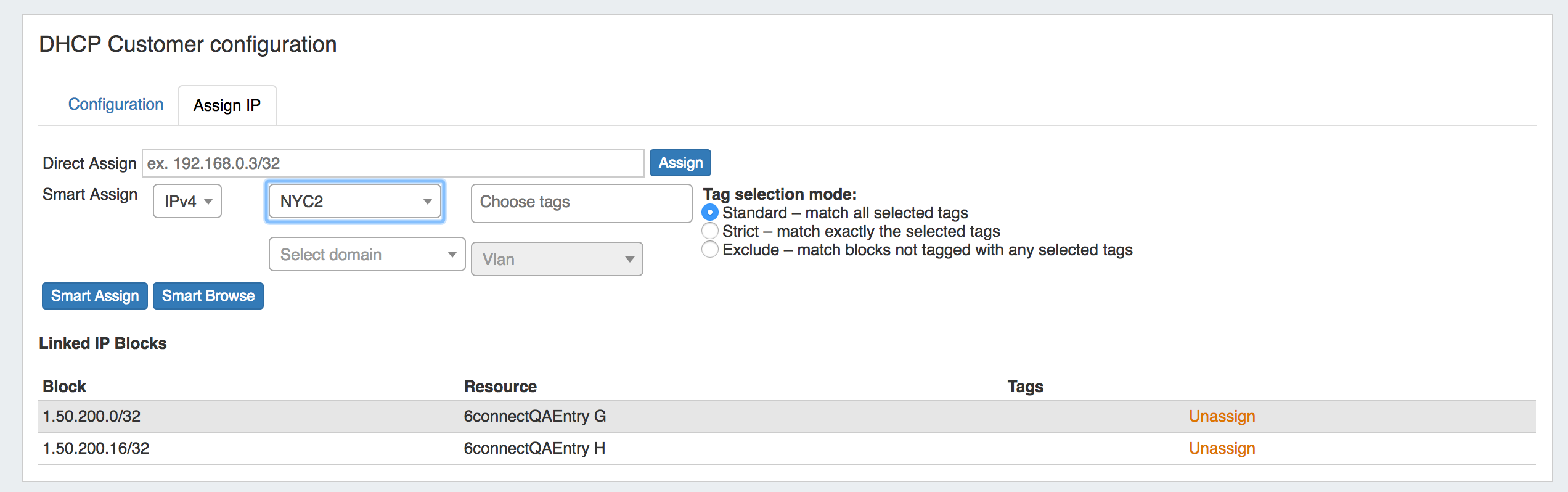...
- The associated DHCP server should be created in ProVision and set up in the DHCP Management Gadget (See: DHCP Tab).
- Add the DHCP Customer Configuration Gadget to the desired Section. You may want to create a specific "DHCP Customer" Section for DHCP customer entries (See: Customizing Sections).
- Have, or set up DHCP APNIC DHCP Aggregates from the IPAM Tab with the desired IP space type, RIR, Region(s), Tags, and any desired VLAN criteria. Regions are a required field when assigning IPs from the DHCP Customer Configuration Gadget.
- If you are planning on Direct Assigning the DHCP blocks in the Customer Configuration Gadget, ensure that the desired blocks in the DHCP are split to individual /32 or /128 size. Smart Assign and Smart Browse will automatically split the block to assign the correct size.
Associate with DHCP Server
...
Once assigned, a Pool Name will be automatically generated under "Resource". Pools may be unassigned by clicking the "Unassign" button.
Set up Configuration
...