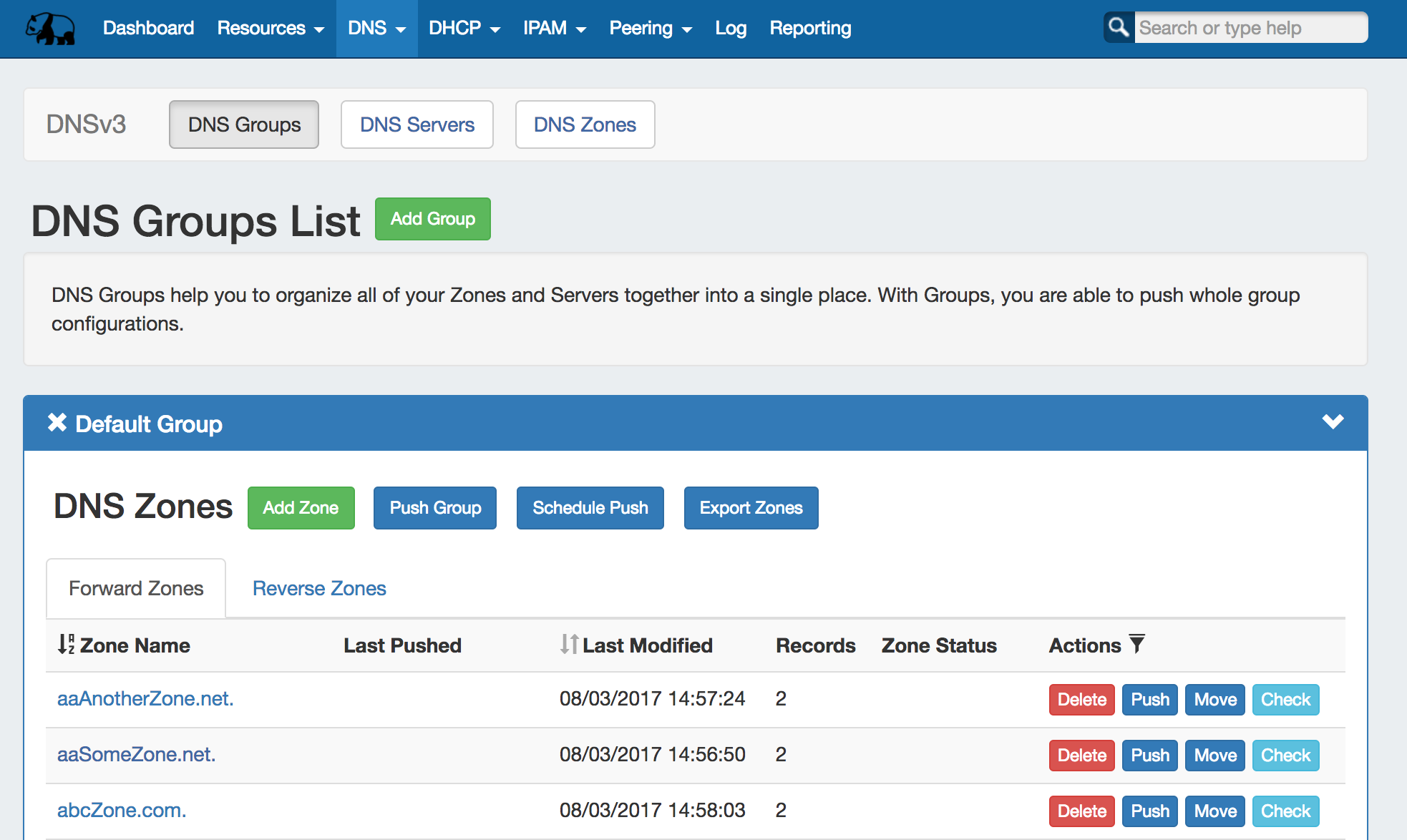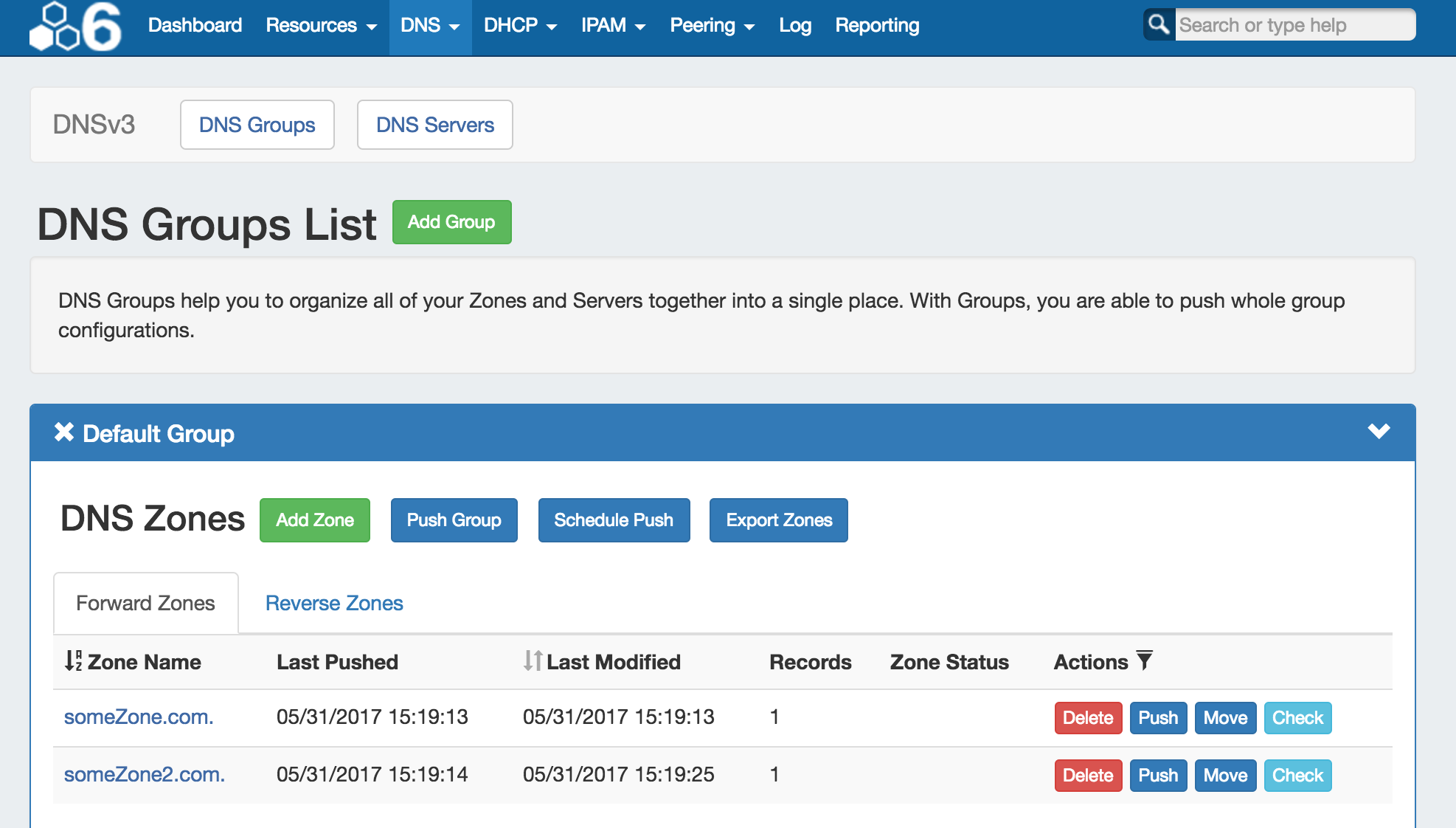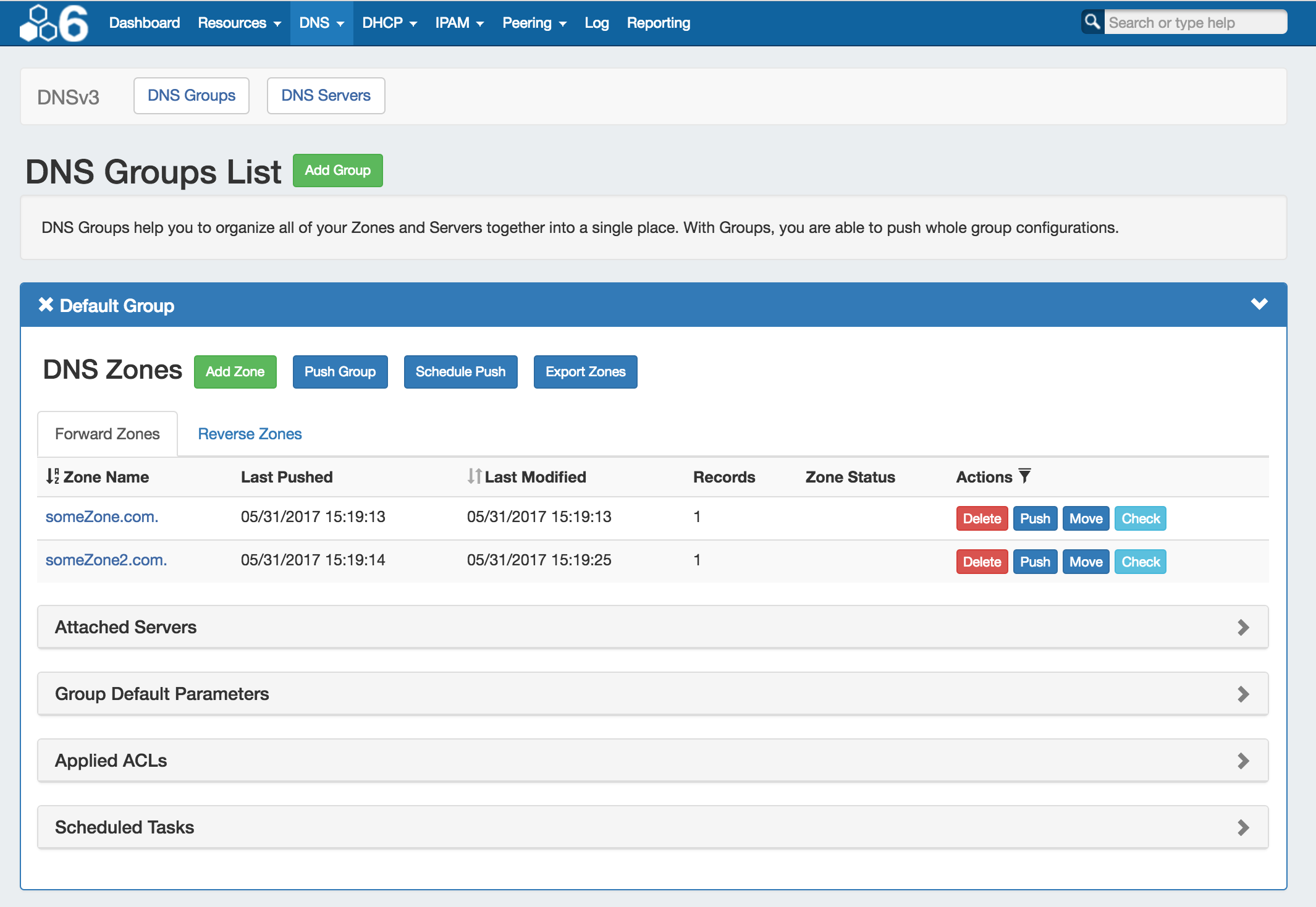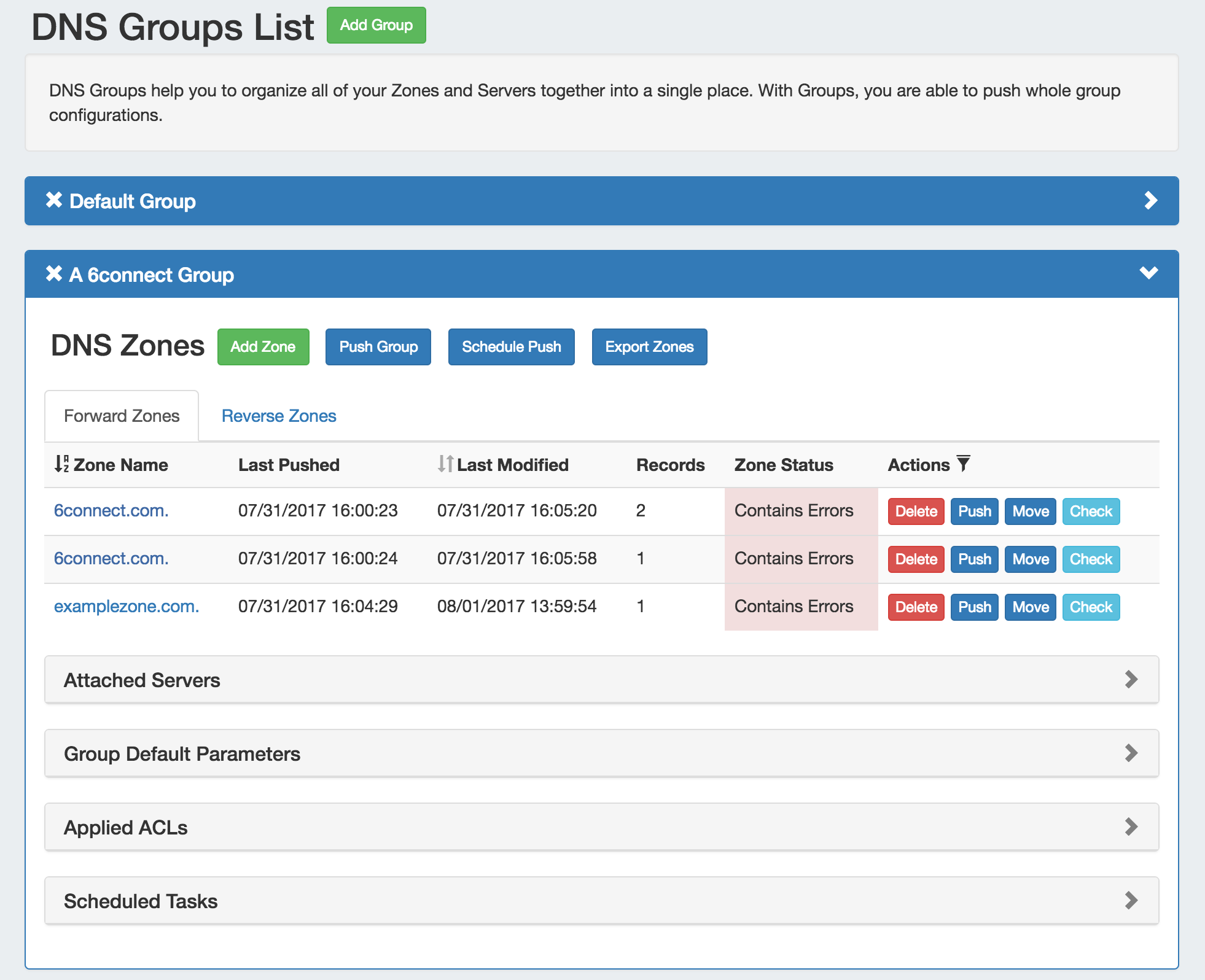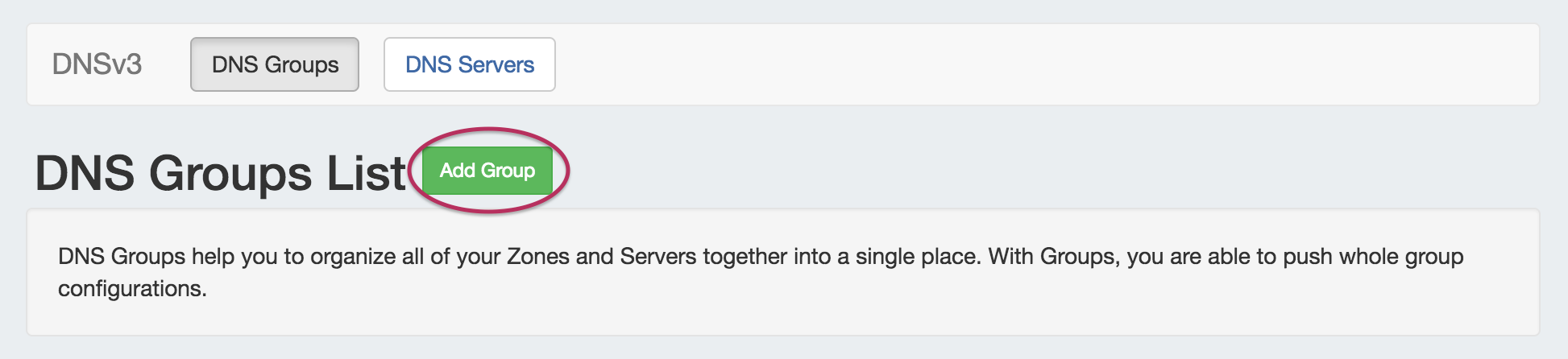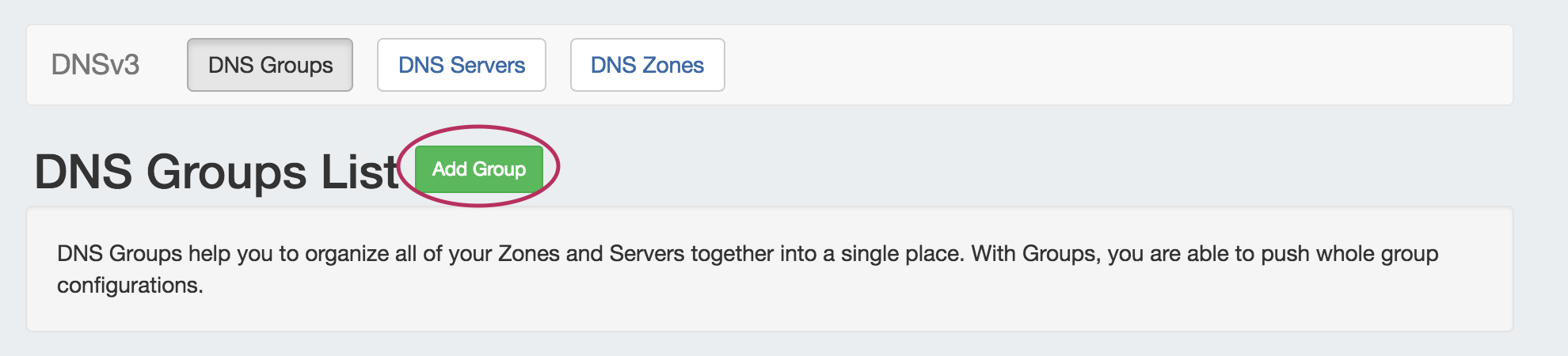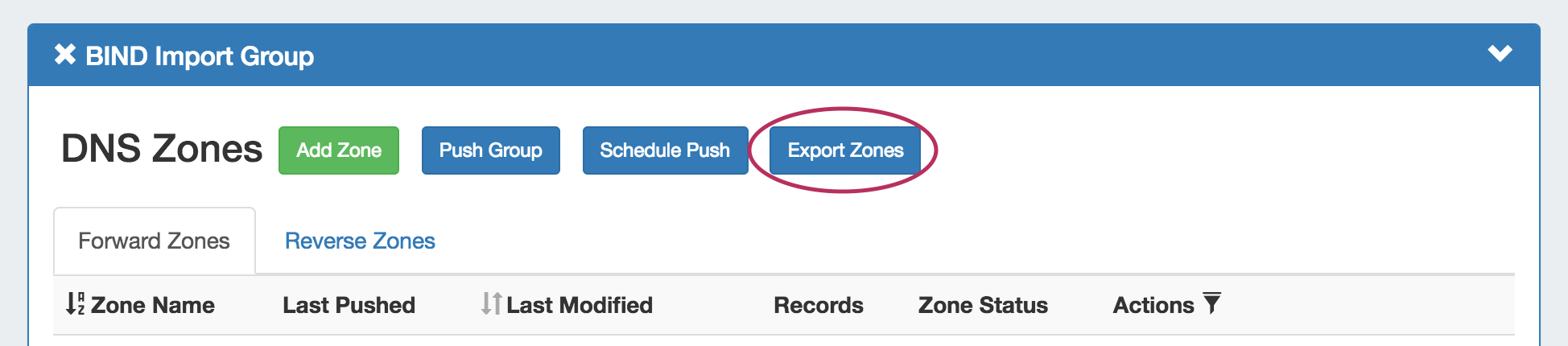| HTML |
|---|
<div id="google_translate_element"></div>
<script type="text/javascript">
function googleTranslateElementInit() {
new google.translate.TranslateElement({pageLanguage: 'en'}, 'google_translate_element');
}
</script>
<script type="text/javascript" src="//translate.google.com/translate_a/element.js?cb=googleTranslateElementInit"></script> |
DNS Groups
The DNS tab Groups List allows you to create, view, and manage groups of DNS Servers and Zones. Using groups, you can configure and push selected combinations of zones at one time.
...
DNS Groups List Interface
1) Add Group Button: Opens a dialog for creating a DNS Group
...
To create a new Group, from the DNS Tab, select the DNS Groups sub menu. Then, click the "Add Group" button next to "DNS Groups List".
This will open the "Create New Group" dialog.
...
All zones under a DNS Group may be exported to a .zip file by clicking the "Export Zones" button at the top of the Group module.
The exported .zip file may be used with ProVision's BIND DNS Zone Upload / Import tool.
...