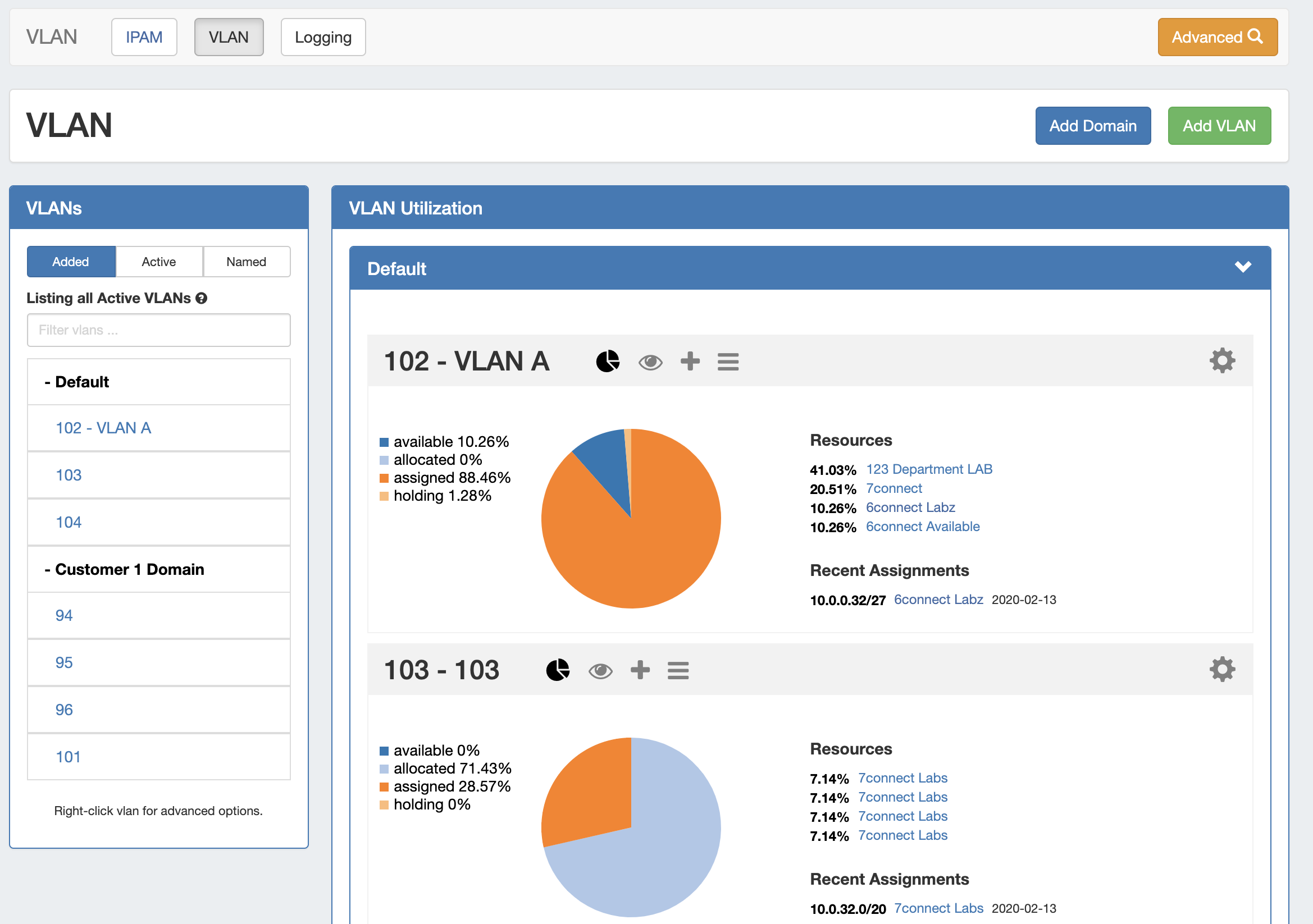...
The VLAN Home page features an updated UI, to better match the style and layout of the IPAM Tab. Navigate between IPAM, VLAN, and Logging by clicking on the sub-tab buttons at the top of the page.
| Expand |
|---|
| Column |
|---|
| - Navigate between IPAM, VLAN, and Logging by clicking on the sub-tab buttons at the top left of the page
- Open VLAN Advanced (Global View), by clicking the "Advanced" button at the top right of the page
- The VLAN Page Header now contains direct links to add a new domain ("Add Domain") or VLAN ("Add VLAN"), that were previously only accessible from the ProVision Admin area
- The VLAN sidebar list has been updated with new features and options (detailed later)
- The VLAN Utilization area now has domains that are able to be expanded/collapsed and paginated VLAN entries
- The Utilization entry for each VLAN contains an updated UI, gear menu, and new panel options (detailed later)
|
| Column |
|---|
| 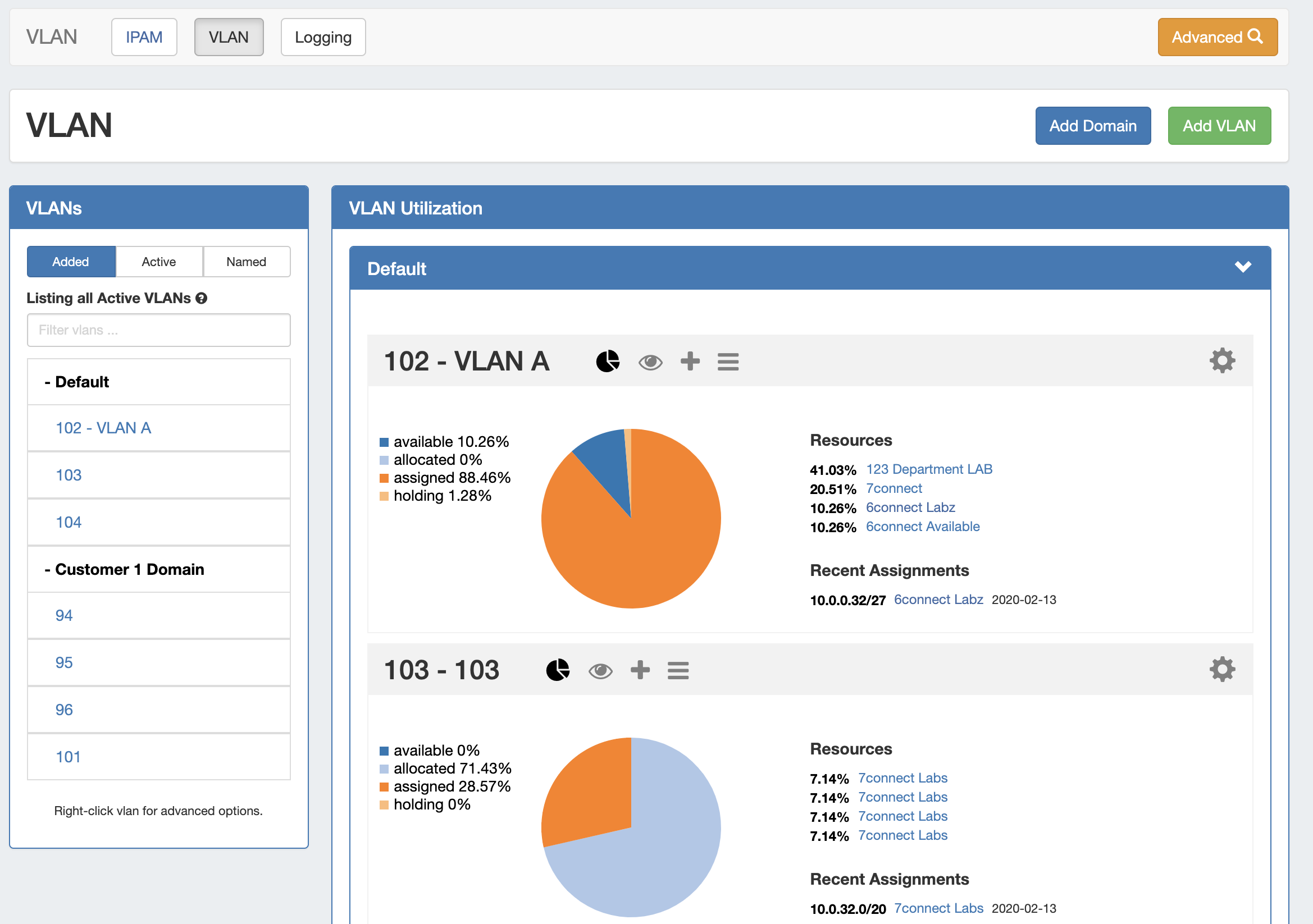
|
|
The VLAN Sidebar has been updated with a new interface (similar to IPAM's), improved filtering, and new menu options.
...