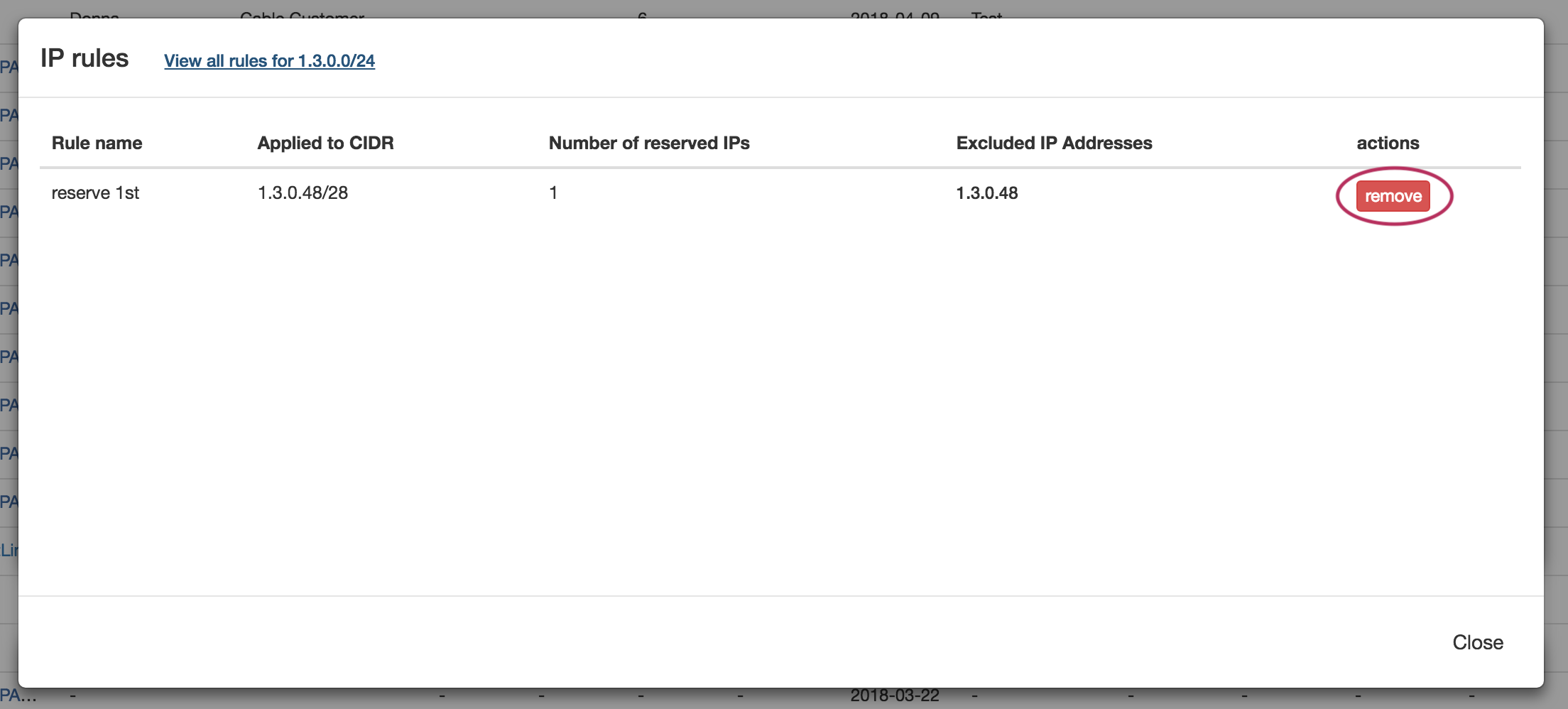...
IP Rules can be accessed from IPAM Manage or the IPAM Gadget, in the block's Action Menu (wrench icon). IPAM users may view rules applied to a block, apply an existing rule to a block, or create a new rule for a block. Only one rule may be applied per block, and rules applied to a parent block affect the child blocks below it in the tree. Admin
Admin users may view all existing IPAM Rules, the blocks affected by each rule, and delete rules through the IPAM Admin - IP Rules page.
...
From the IPAM Manage screen or IPAM Gadget, click on the Action Menu (wrench icon) for the block you wish to apply a rule. Select "IP Rules".
...
From the IPAM Manage screen or IPAM Gadget, click on the Action Menu (wrench icon) for the block you wish to apply a rule. Select "IP Rules".
...
From the IPAM Manage screen or IPAM Gadget, click on the Action Menu (wrench icon) for the desired block. Select "IP Rules".
...
The rule will still be able to be re-applied and usable by other blocks, simply no longer applied to the current block.
Additional Information
For additional information on working with IP Blocks and IP Rules, including Admin-level tasks, see the following areas: