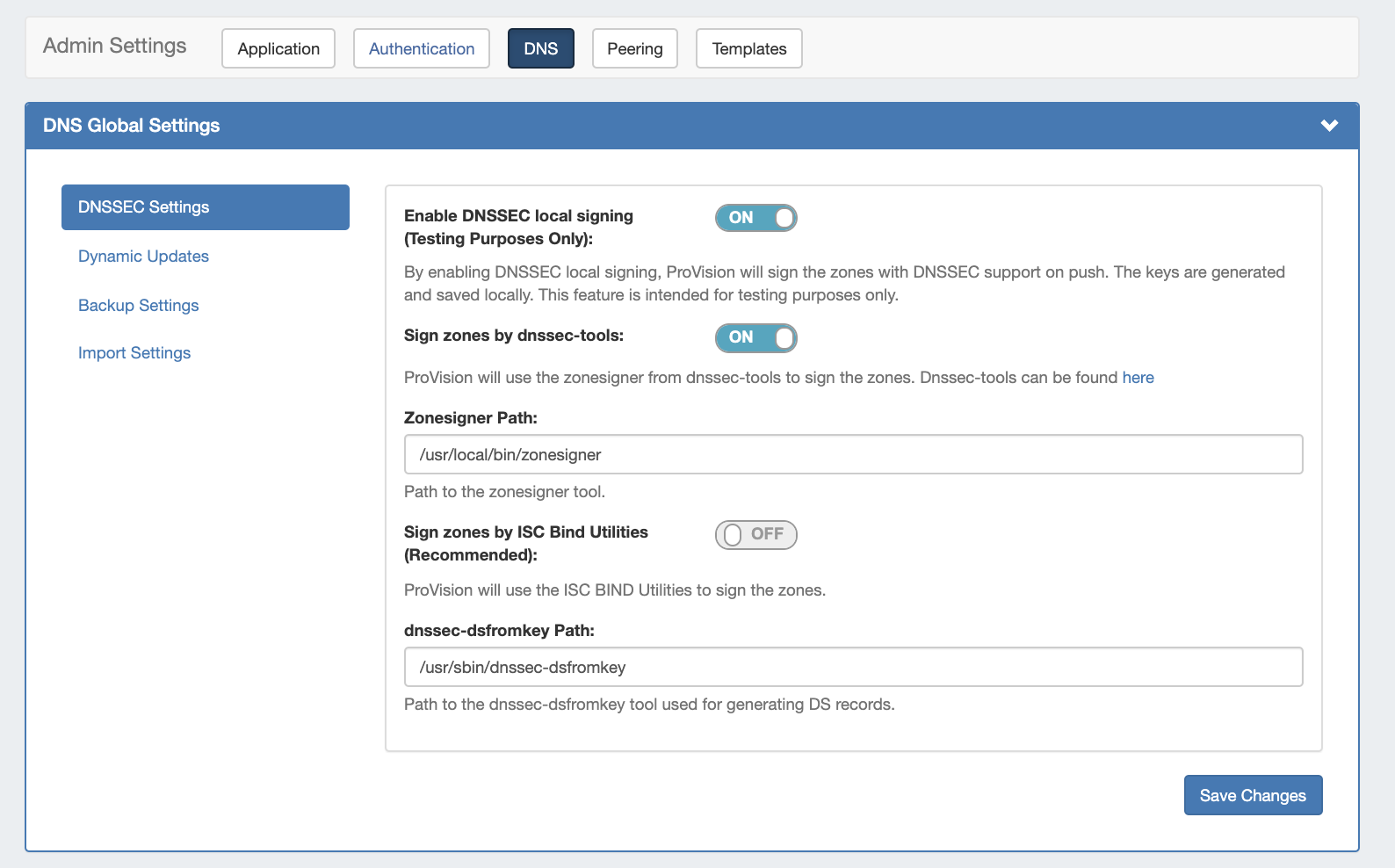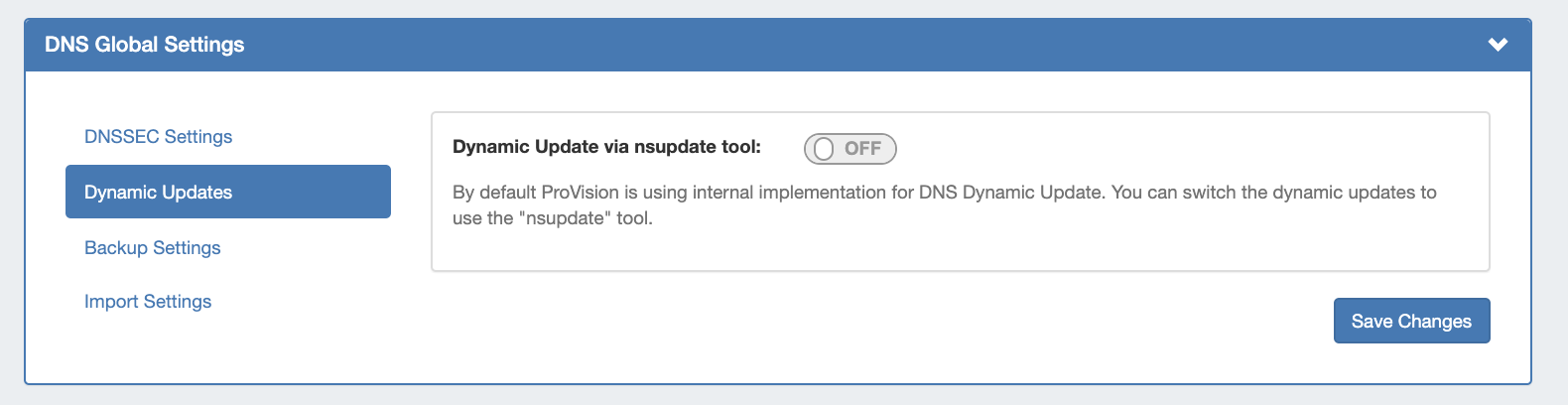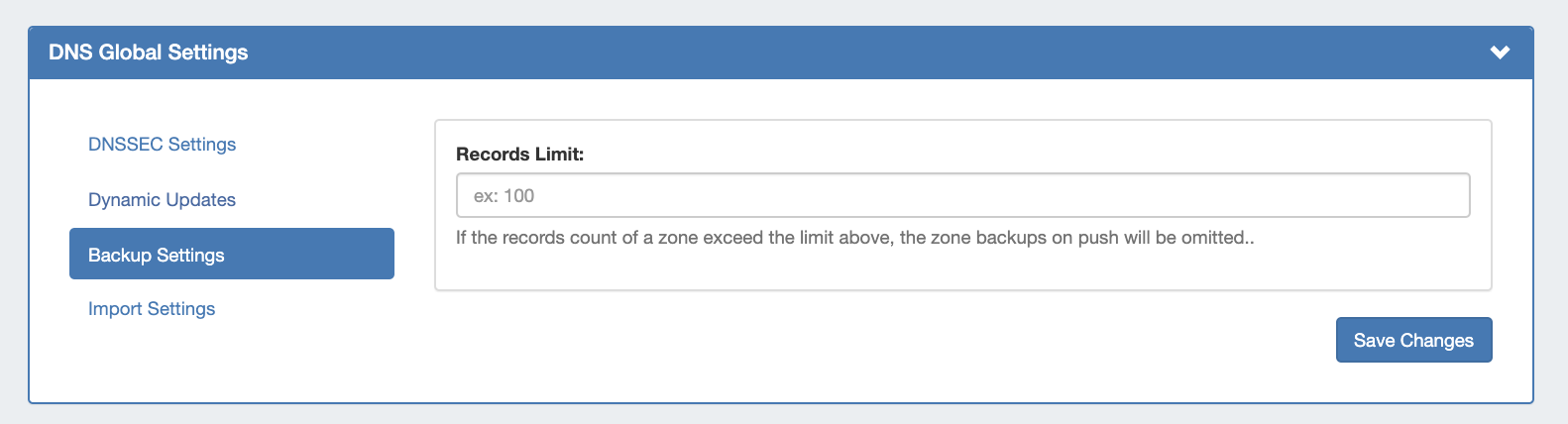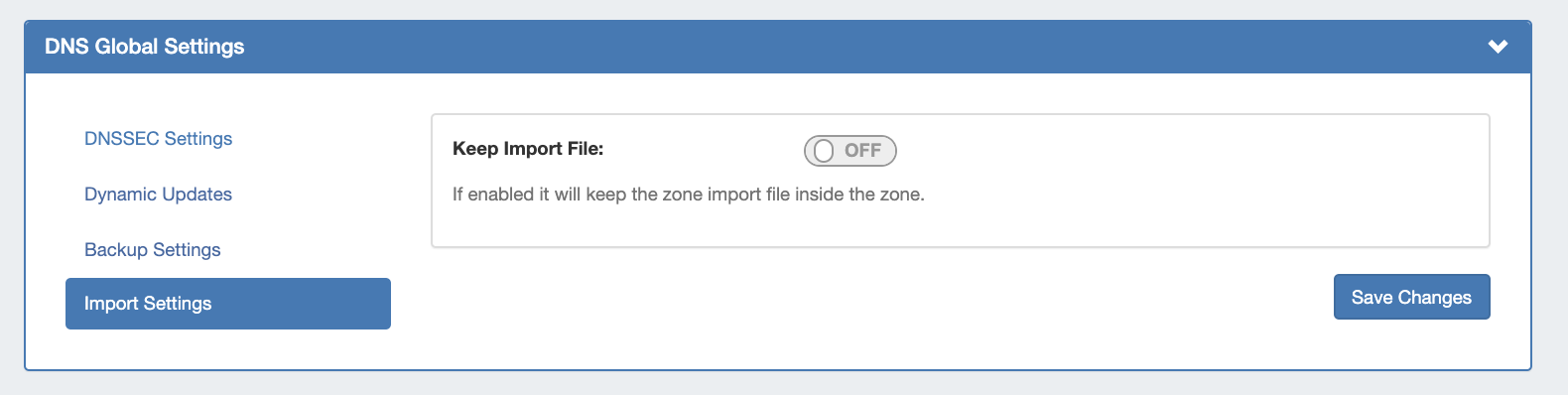...
MySQL Timezone: The timezone set from the server's MySQL settings.
Company Name: Enter the preferred name for your company to be used.
Generic Name: This "short" name is used in abbreviated location for the "Customer" tab label, "Customer" and "Site" are common entries.
Header Image: Select an image file for the header
Support Email: Support Email address that displays on the Dashboard
...
DNS Settings are accessed by clicking the "DNS" sub-tab at the top of the Admin Preferences page.
DNSSEC Settings
If using DNSSEC, select whether to enabled DNSSEC local signing, or sign zones by dnssec-tools, then enter the following information:
...
DNS Dynamic Update Settings
Dynamic Update via nsupdate: Toggle to "On" if you wish to use Dynamic Updates via nsupdate, instead of ProVision's internal implementation.
DNS Backup Settings
Records Limit : The limit for the number of records a zone may have for a zone to process a backup. If the records count exceed this number, zone backups will be omitted at zone push.
DNS Import Settings
Keep Import File: Toggle to "on" if you wish to retain the zone import file inside the zone.
DNS Push Settings
Enable DNS Push Lock: If enabled on push, ProVision will check if there is ongoing push and throw an error.
Enable DNS Push Queue: If enabled on push, ProVision won't throw an error, but will add the push to a queue. The queue will be executed by the Task Scheduler.
Enable Lock on Dynamic Updates: If enabled on DDNS operation, ProVision will lock the servers for a regular push.
Clear Servers Locks: Clears the lock state of the servers.
Clear Push Queue: Clears the current push queue.
DNS Cache Settings
Enable DNS Cache for Modules and Group: Toggle to "on" prior to push if you wish to cache the servers and views in advance.
Enable DNS Cache for Zones per Group: Toggle to "on" prior to push if you wish to cache the Zones Views Linkage.
DNS Server statistics
Enable DNS Server statistics for snmp: Toggle to "on" and it will gather information about zone pushes for each server.
Peering Settings
Peering Settings are accessed by clicking the "Peering" sub-tab at the top of the Admin Preferences page.
...