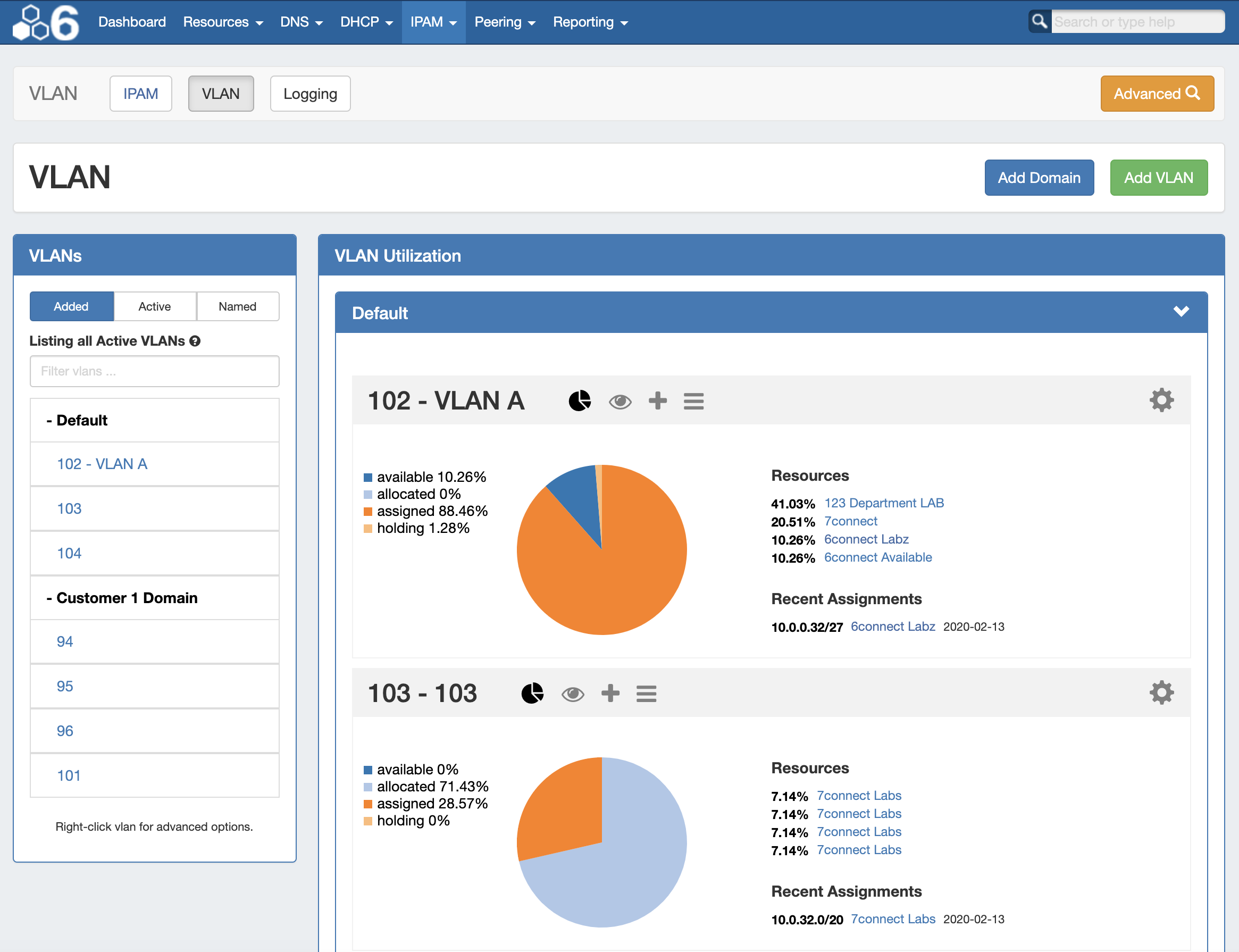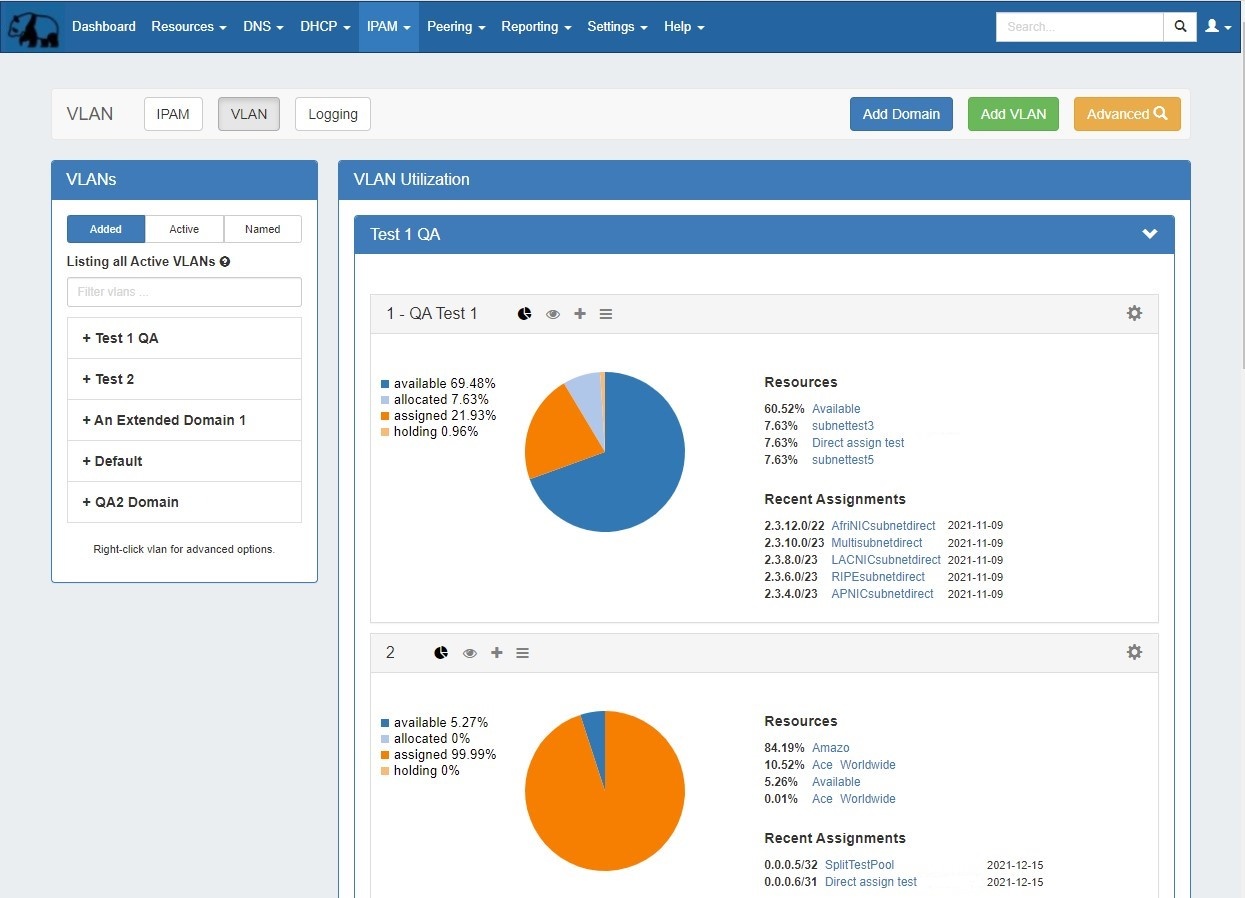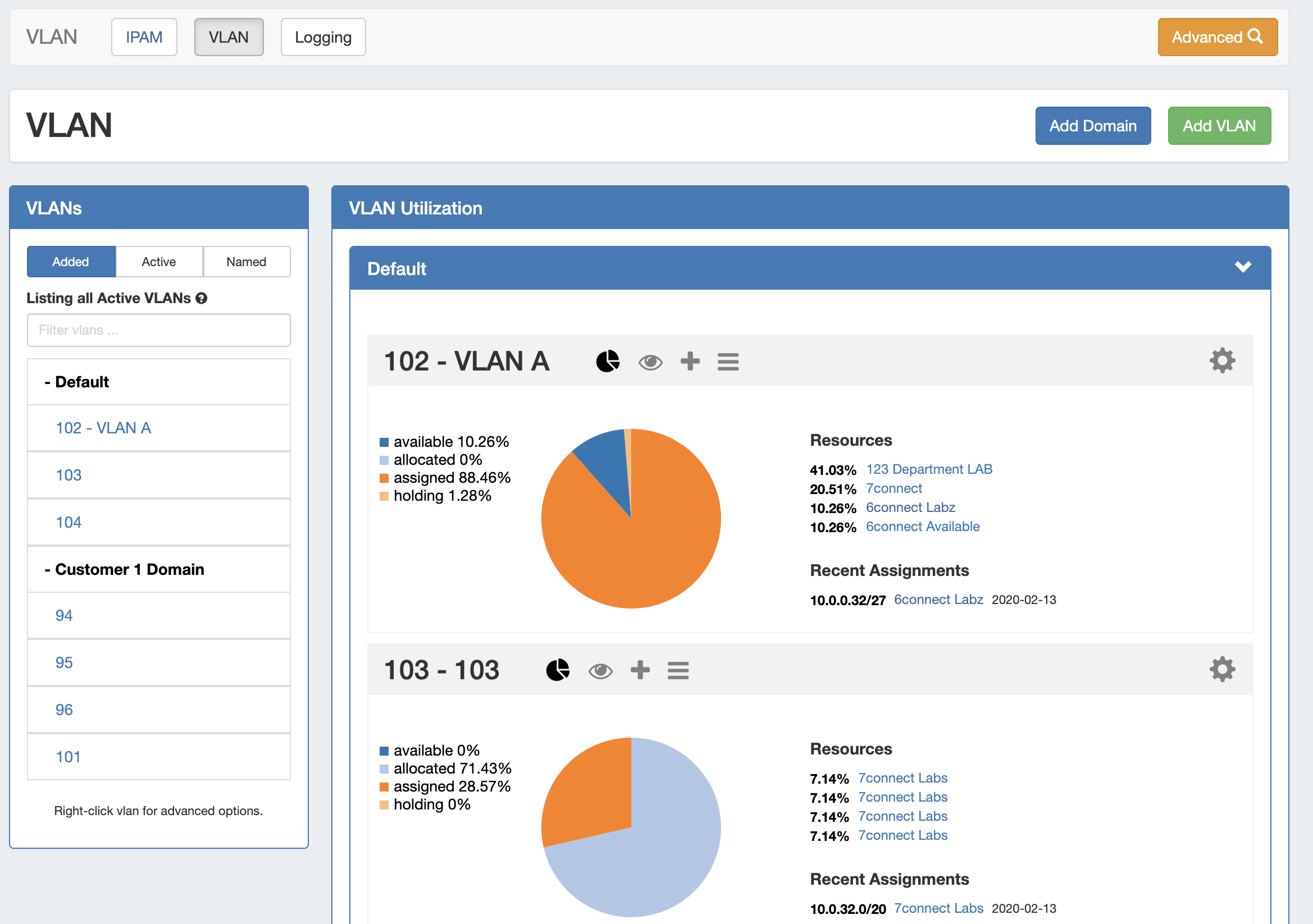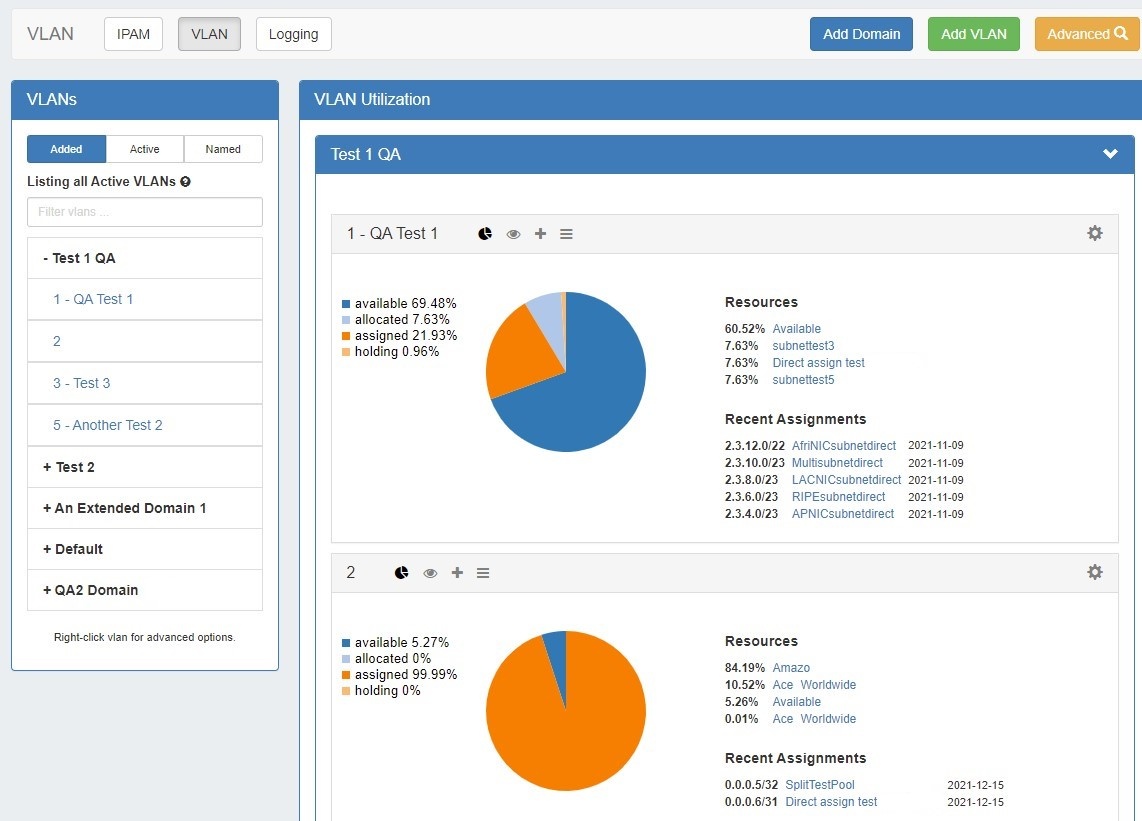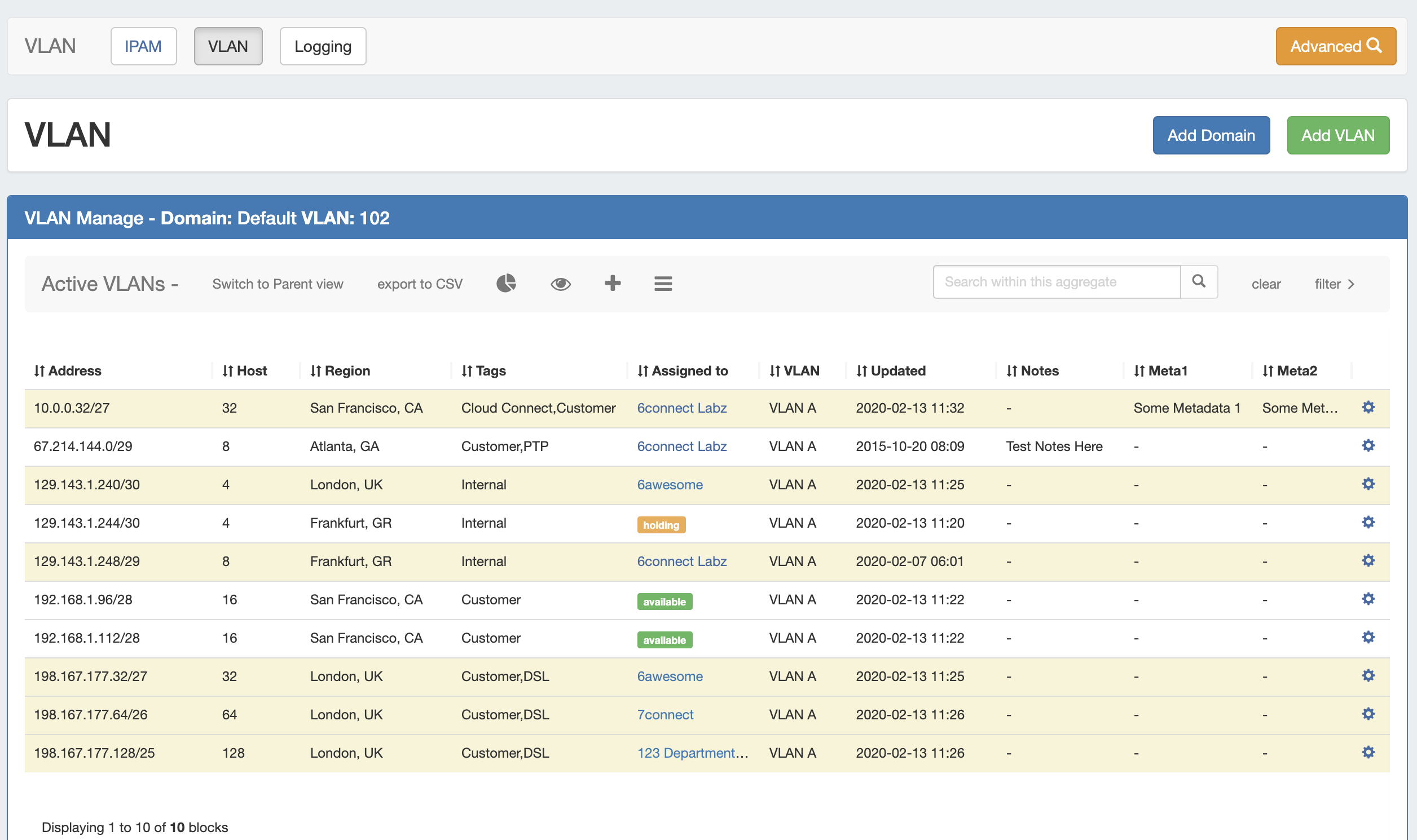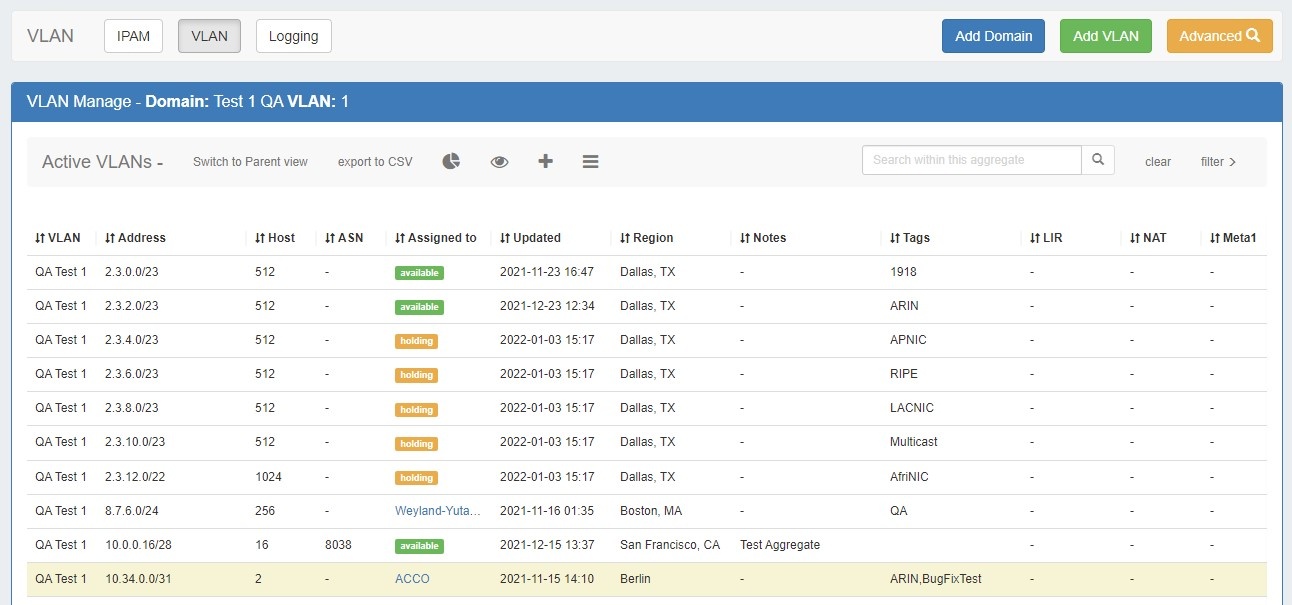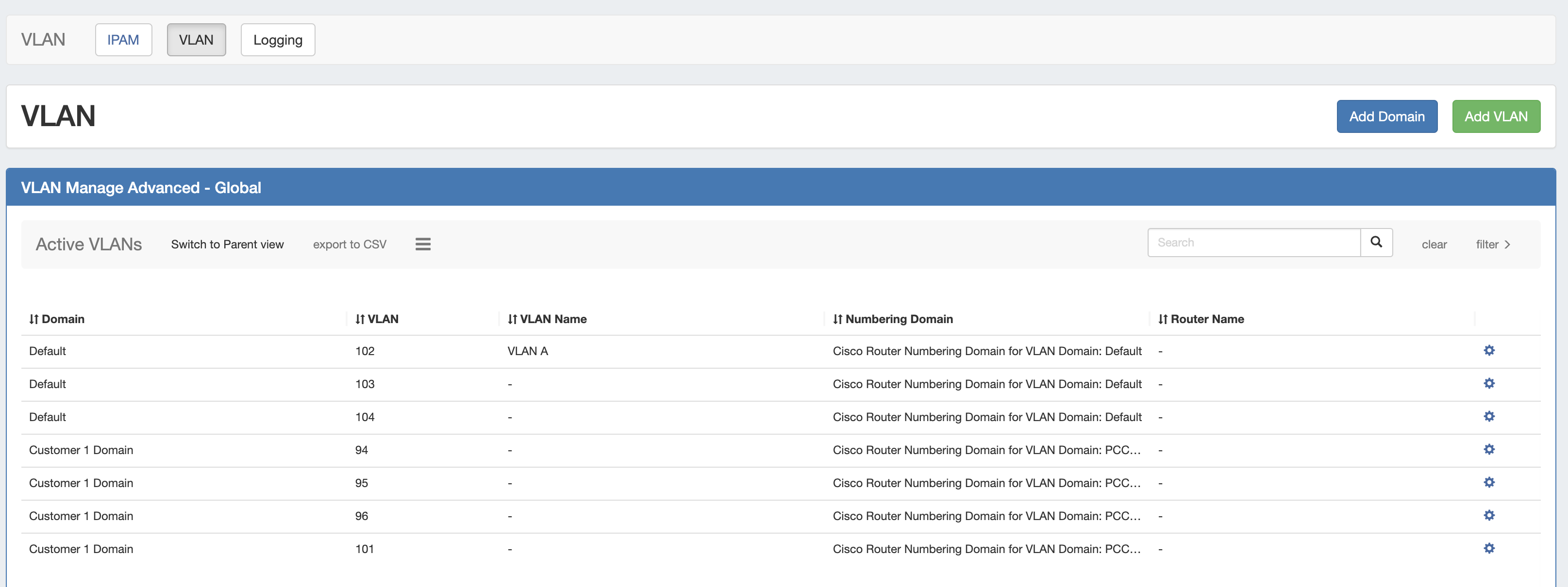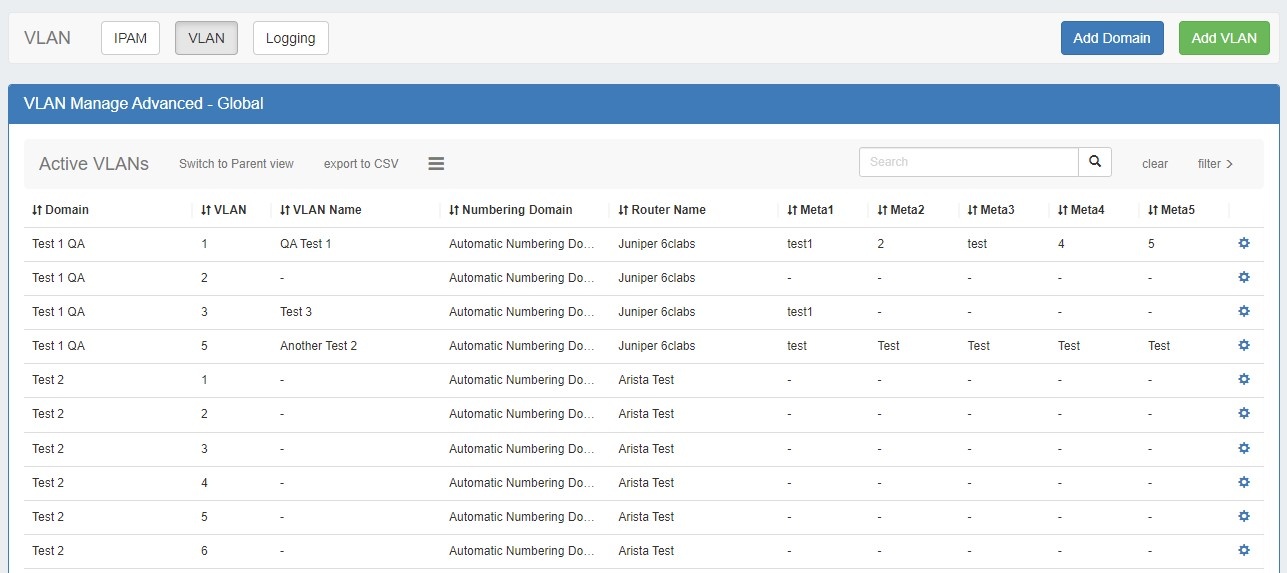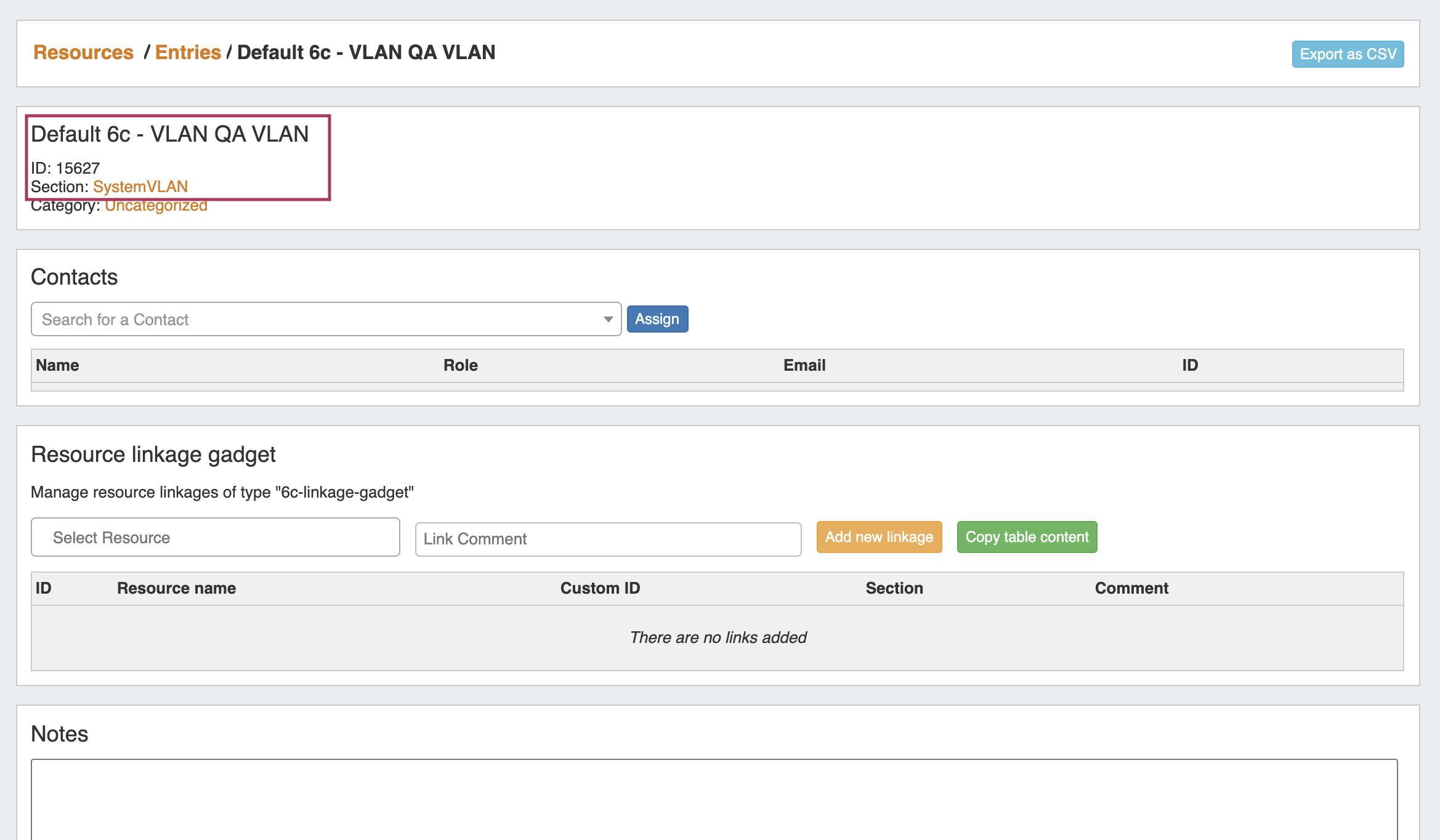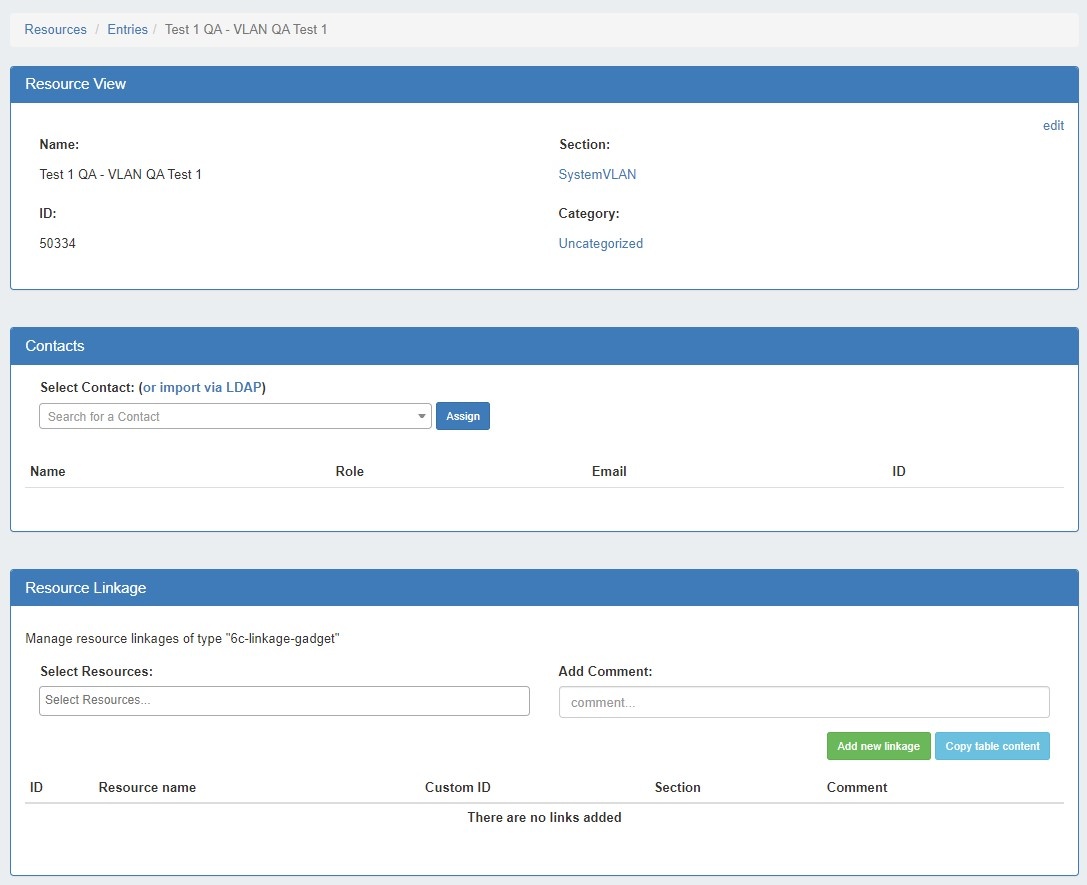...
To access the VLAN pages, go to the IPAM Tab, and then either select VLAN from the IPAM dropdown menu, or click the VLAN sub-tab button.
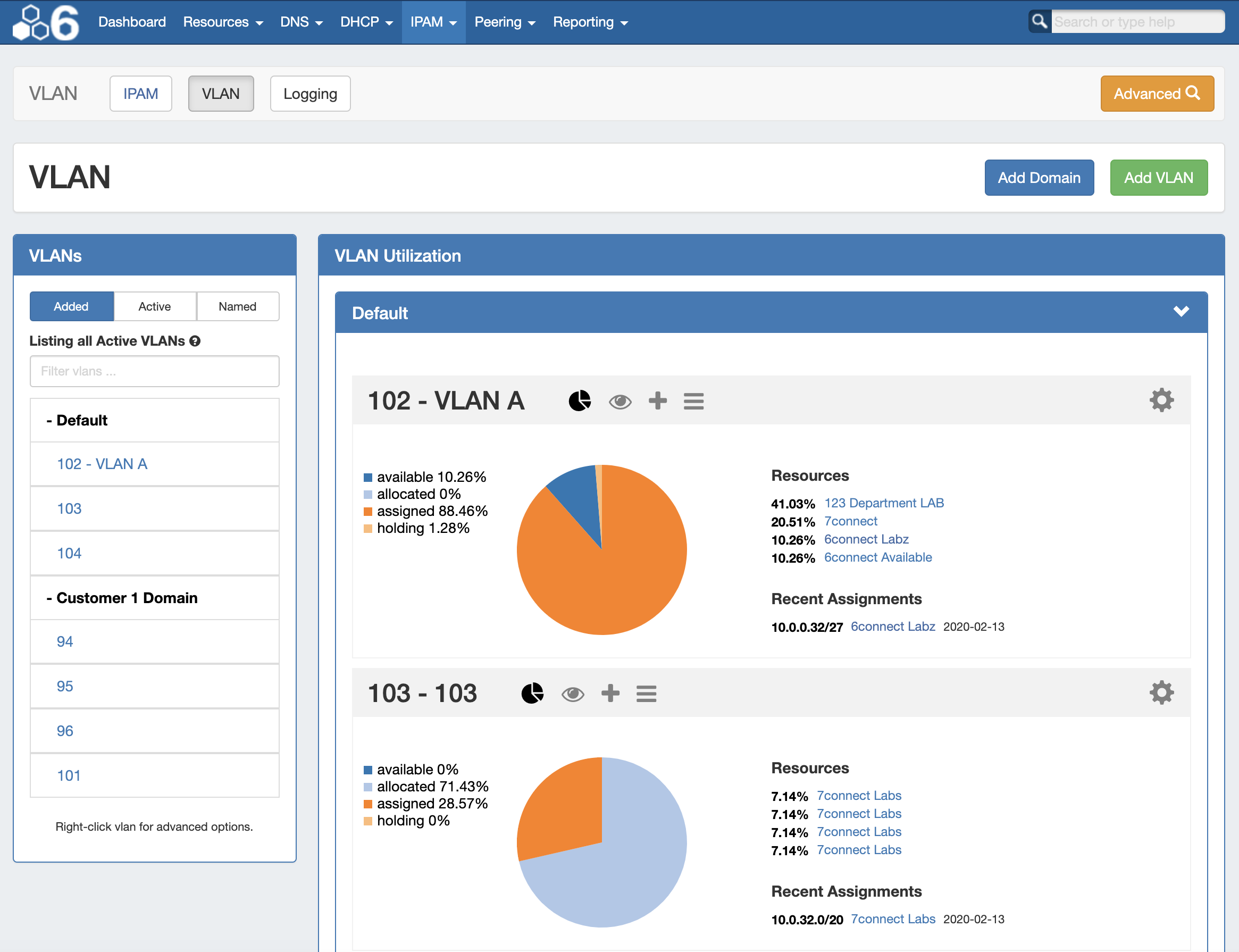 Image Removed
Image Removed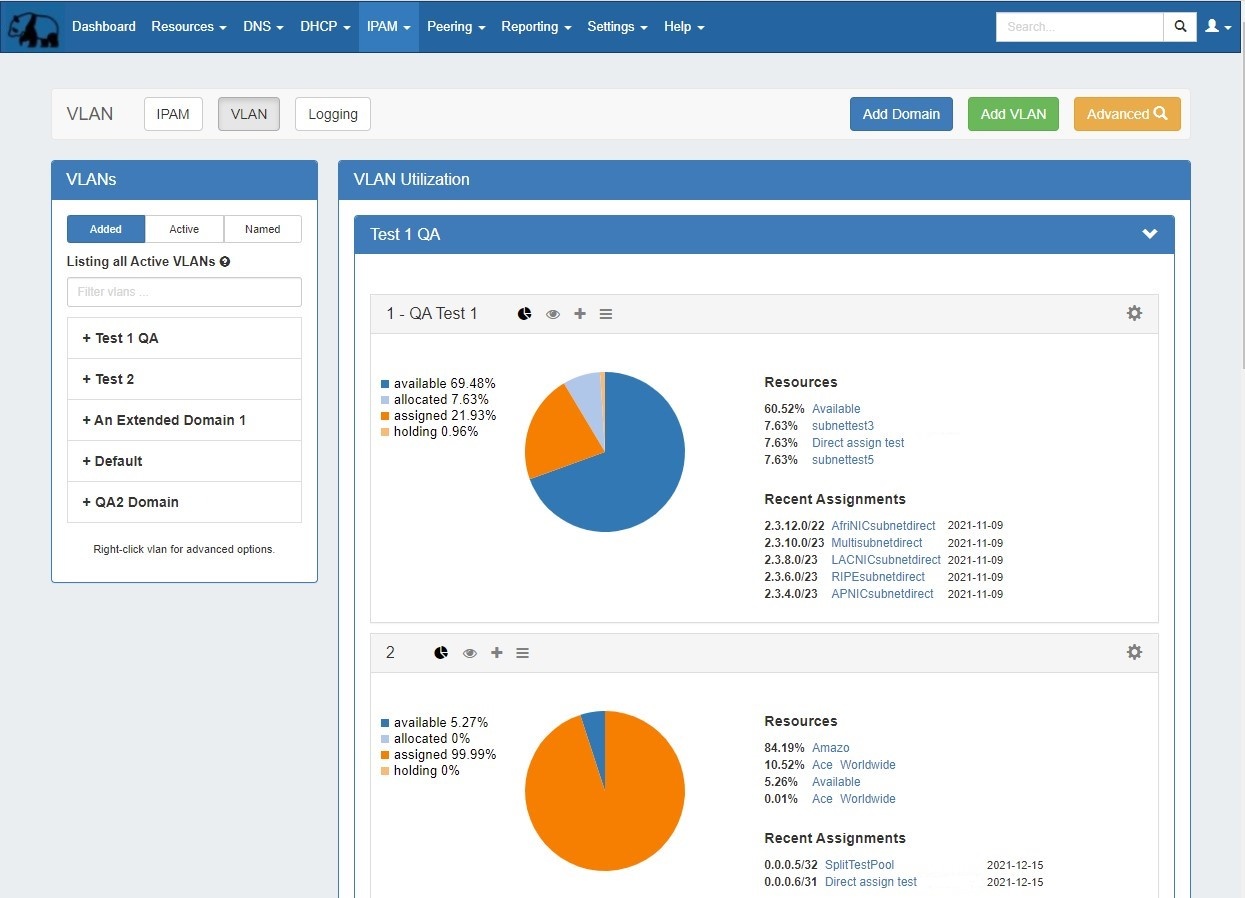 Image Added
Image Added
ProVision's VLAN Management is located under the IPAM Tab, and has three main VLAN sub-areas: VLAN Home, VLAN Manage, and VLAN Advanced.
...
| Section |
|---|
| Column |
|---|
| - Navigate between IPAM, VLAN, and Logging by clicking on the sub-tab buttons at the top of the page
- Open VLAN Advanced (Global View), by clicking the Advanced button
- Add new domains or VLANs by clicking Add Domain or Add VLAN
- Domains and VLANs are listed in a searchable, filterable, paginated sidebar with access to additional navigation and common tasks
- Expand or collapse domains in the VLAN Utilization area, and view pages of VLANs
- Access common VLAN management tasks from the VLAN Utilization box - either from action panels or the gear menu
|
| Column |
|---|
| 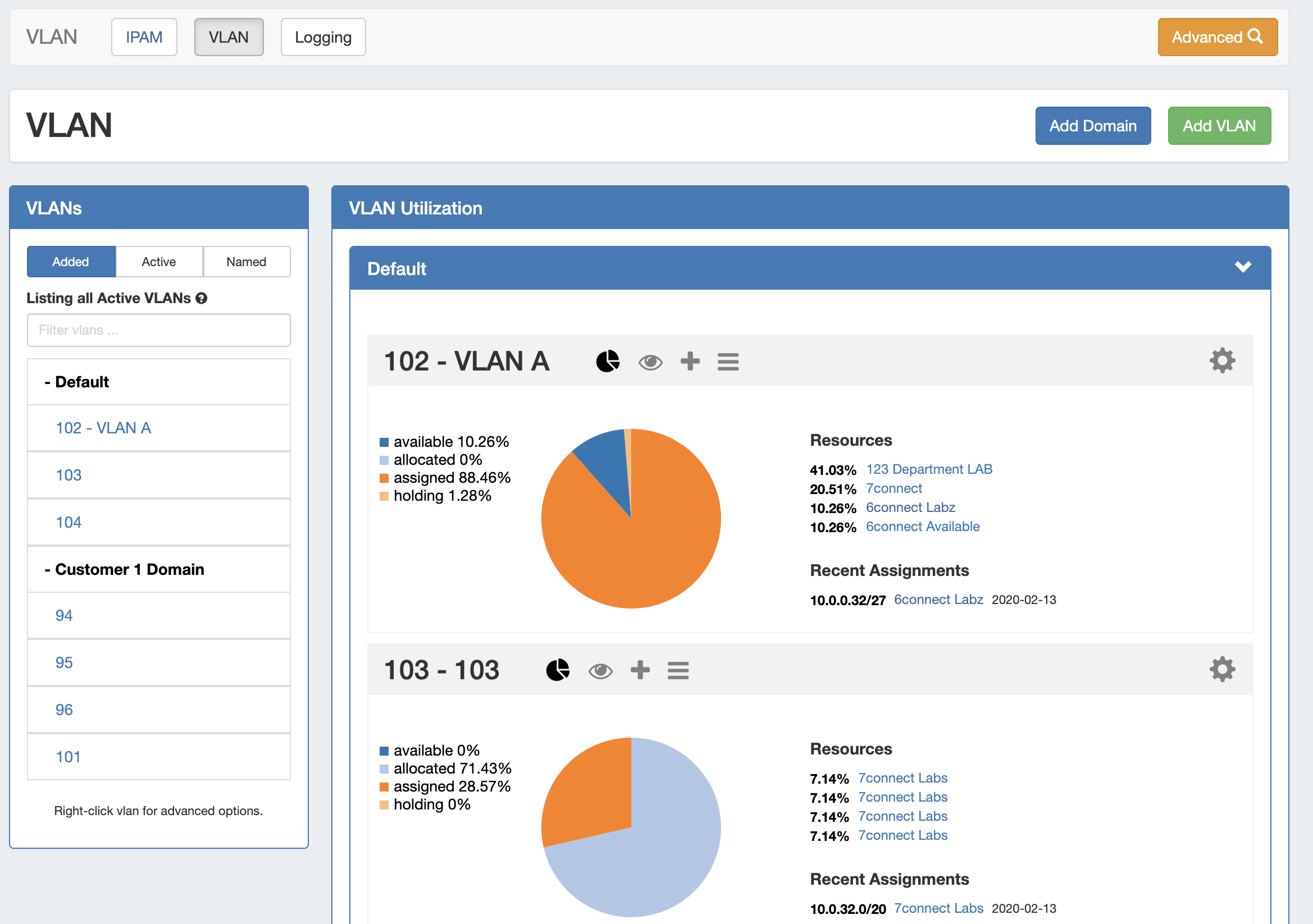 Image Removed Image Removed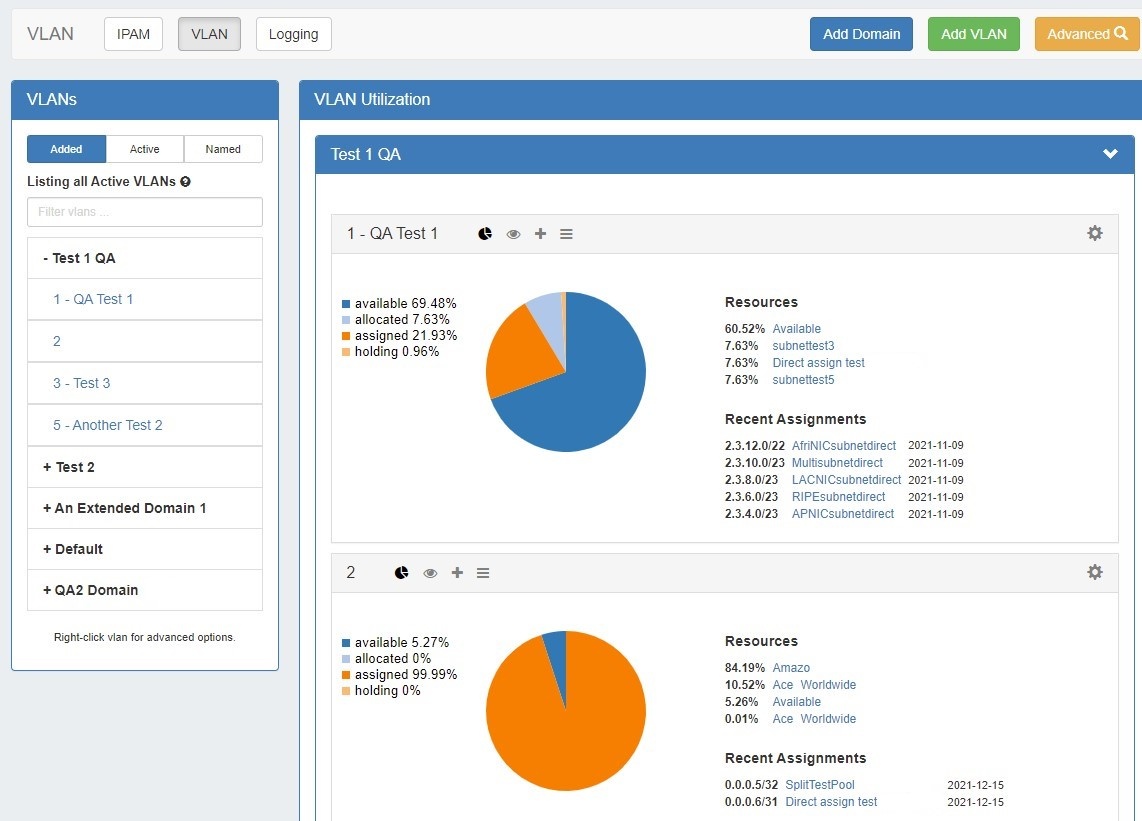 Image Added Image Added
|
|
The VLAN Sidebar lists domains and the VLANs under those domains, and is similar to the IPAM aggregate sidebar. The VLAN sidebar provides options for searching and filtering domains and VLANs, as well as menu options for navigation shortcuts to perform basic actions.
...
| Column |
|---|
|
VLAN Manage has the same interface options as IPAM Manage: - Sort the block list by clicking on column names
- Resize columns by dragging the vertical divider between column names to the left or right
- Edit column order, visibility, names, or add custom metadata columns from IPAM Admin → VLAN Columns
- Double-click to open the Edit Block dialog for any block in the list
- Right-click on a block (or click on the gear icon) to open the IPAM Action Menu
- Shift-click to select multiple blocks, and then right-click for multi-block menu options
- Filter the block view by clicking on "filter >", then selecting filter criteria. When done, click Apply.
- Export the list to .csv
- View "Parent View", showing the parent blocks with an option to display the block's tree
VLAN Manage also has the same action panels as in the VLAN Home page - Utilization Boxes: - Open VLAN Action panels from inside VLAN manage to review data or perform standard tasks, including:
- VLAN Utilization Charts (Pie Icon)
- Quickview (Eye Icon)
- Assign Blocks to VLAN (Plus Sign)
- Edit VLAN (List icon)
|
| Column |
|---|
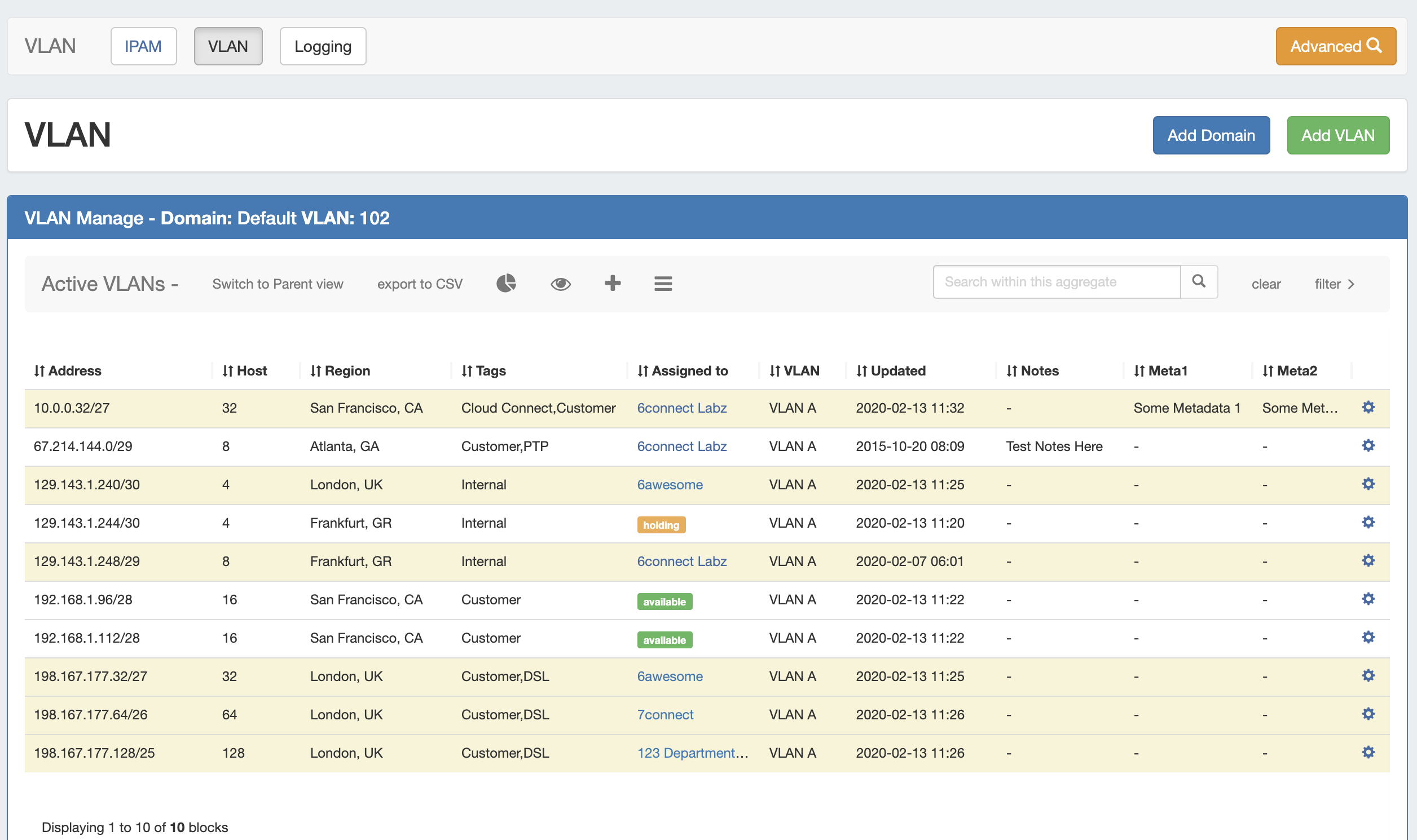 Image Removed Image Removed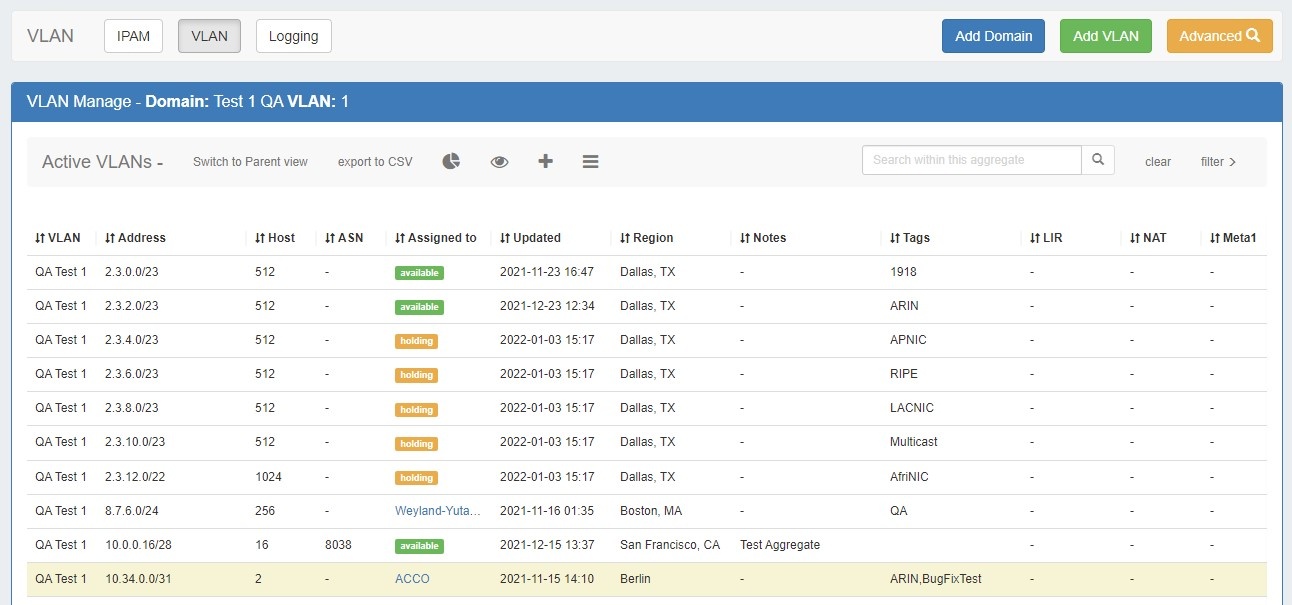 Image Added Image Added
|
VLAN Advanced (Global View)
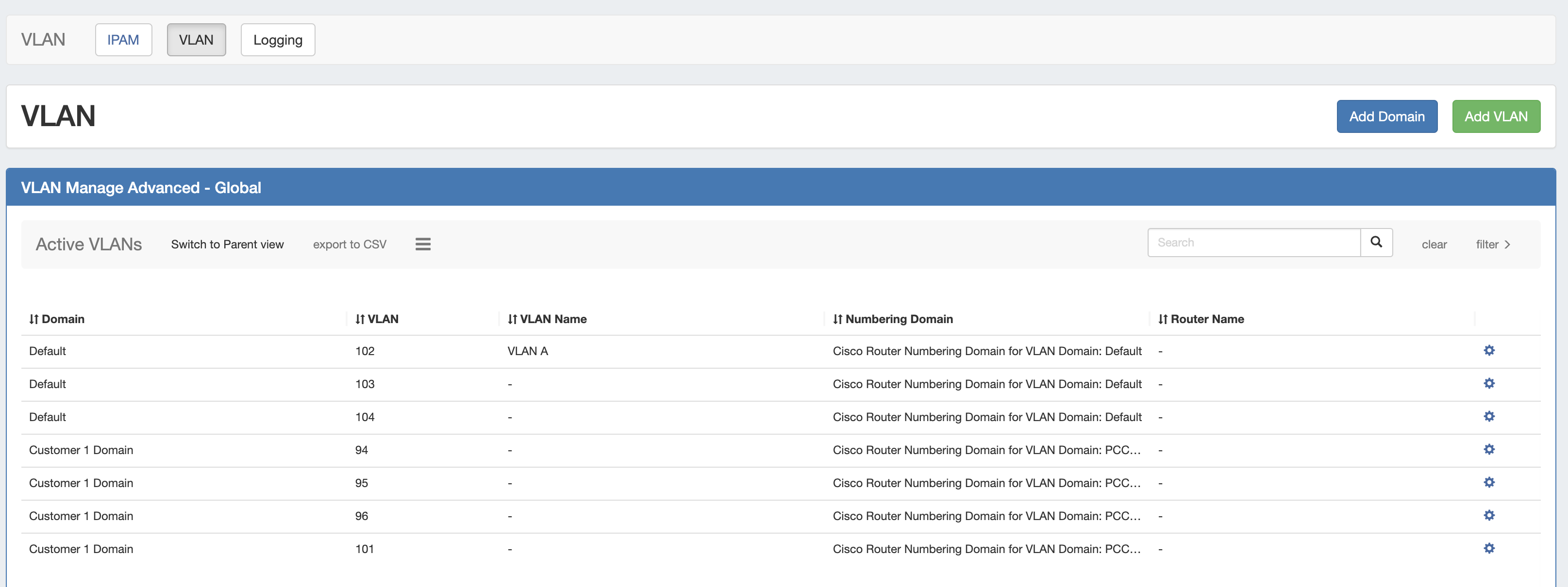 Image Removed
Image Removed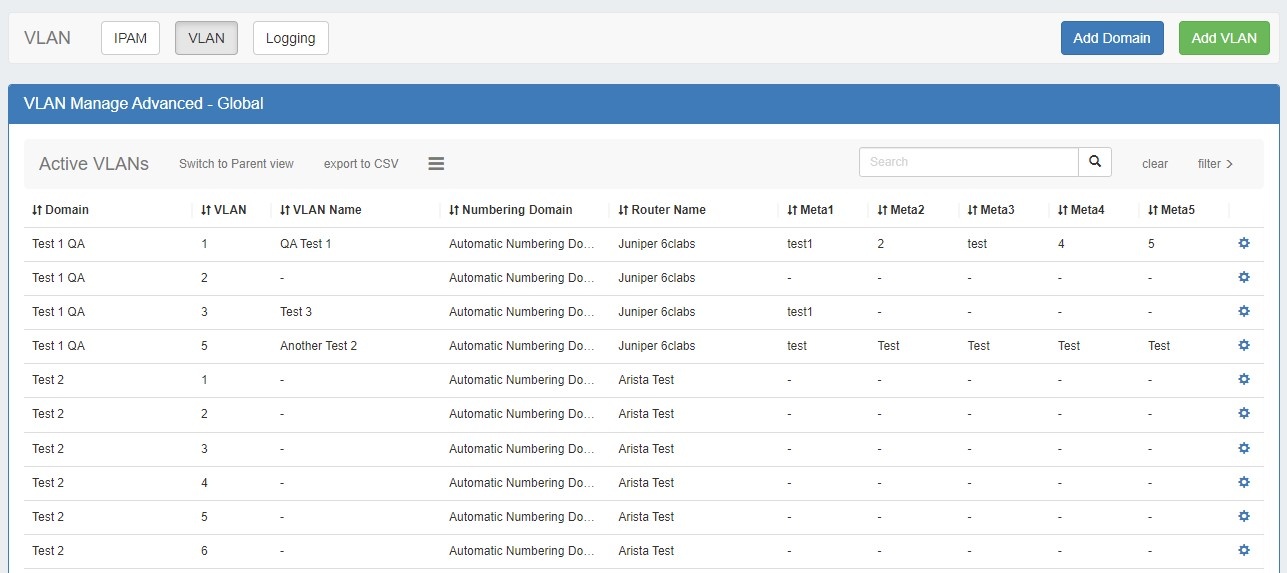 Image Added
Image Added
VLAN Advanced displays a list of all domains / vlans added to ProVision. Here, you can perform domain level management tasks, view data on added VLANs, including domain, VLAN Name, applied numbering domains, associated routers, and any enabled VLAN metacolumn data.
...
This allows users to document additional information for the VLAN, such as POC / Contacts, Linked Resources, Notes, and create or edit Custom Resource Fields. SystemVLAN sections may not be edited.
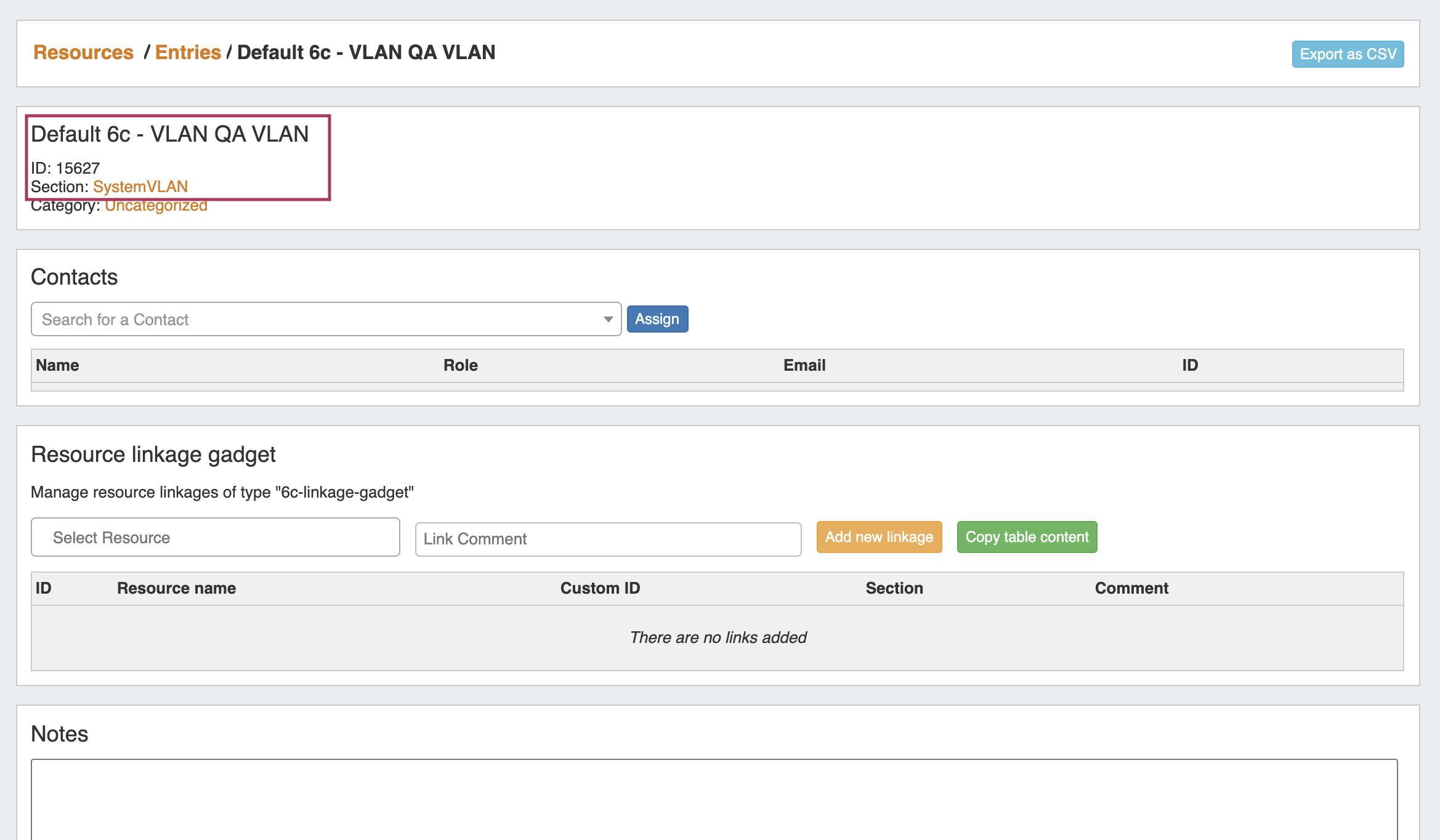 Image Removed
Image Removed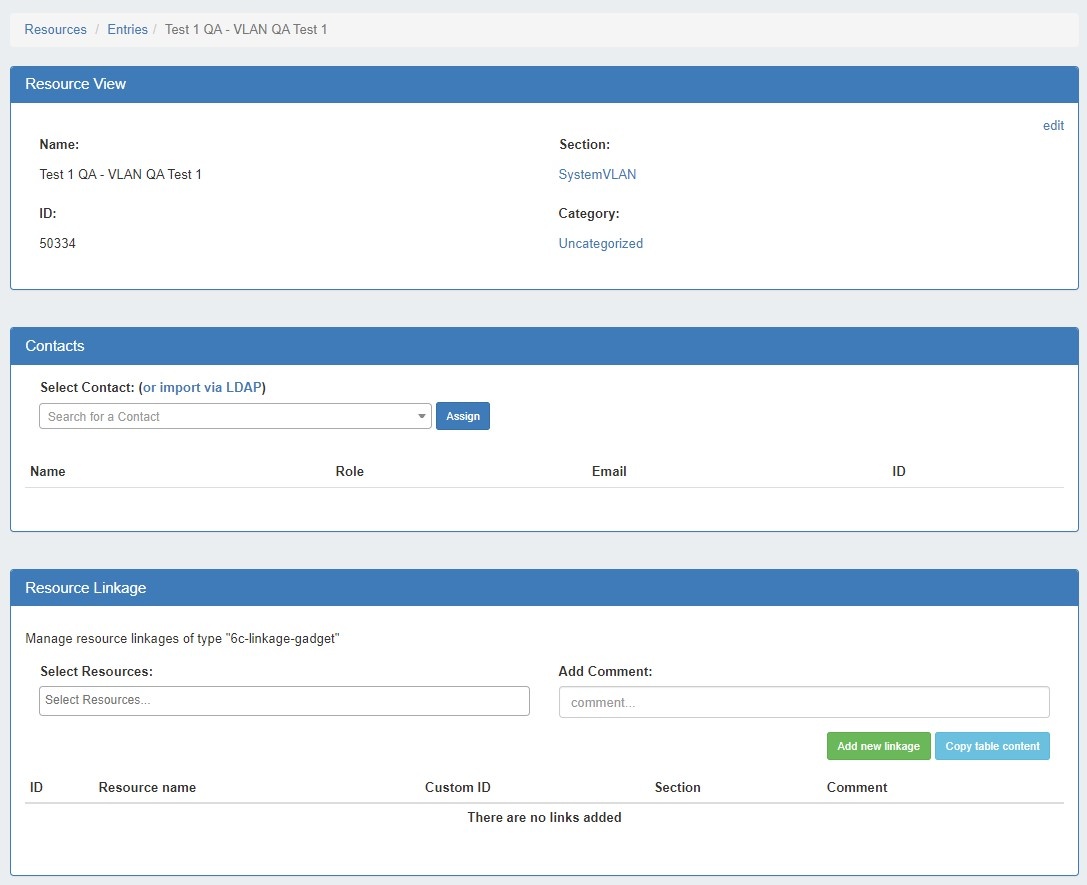 Image Added
Image Added
Additional Information
...