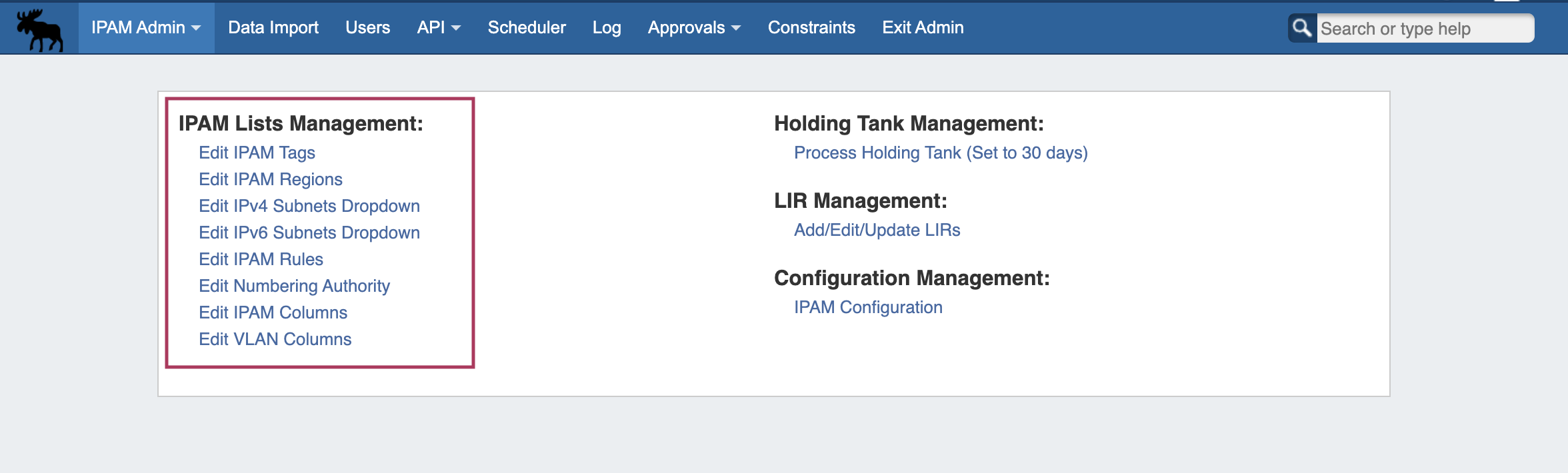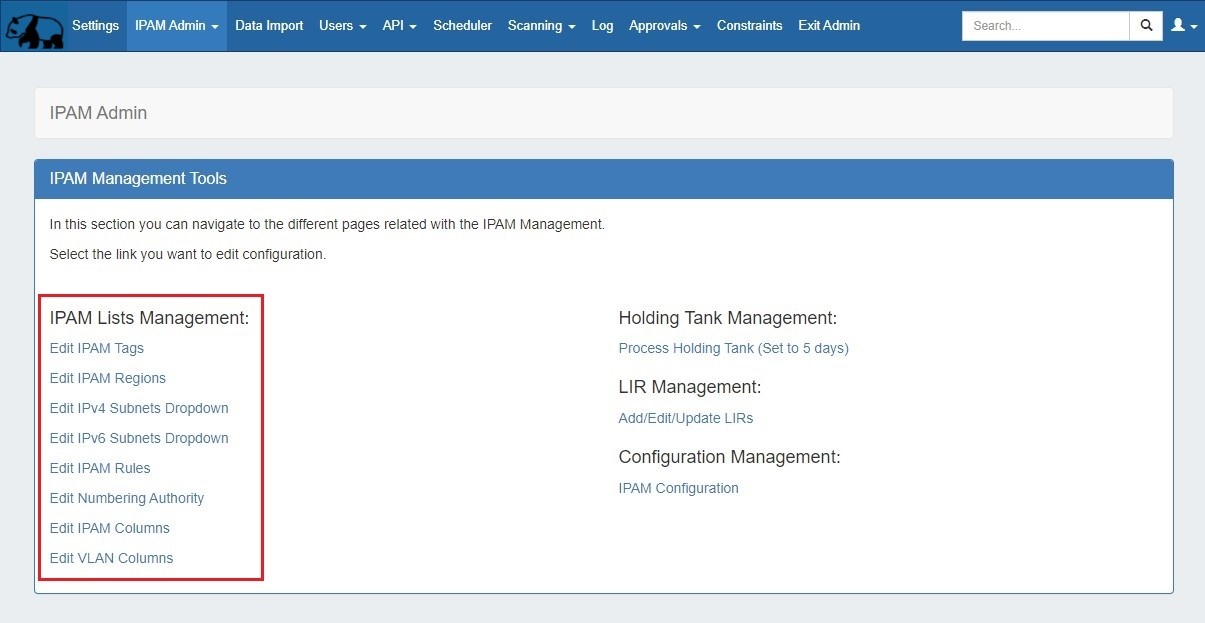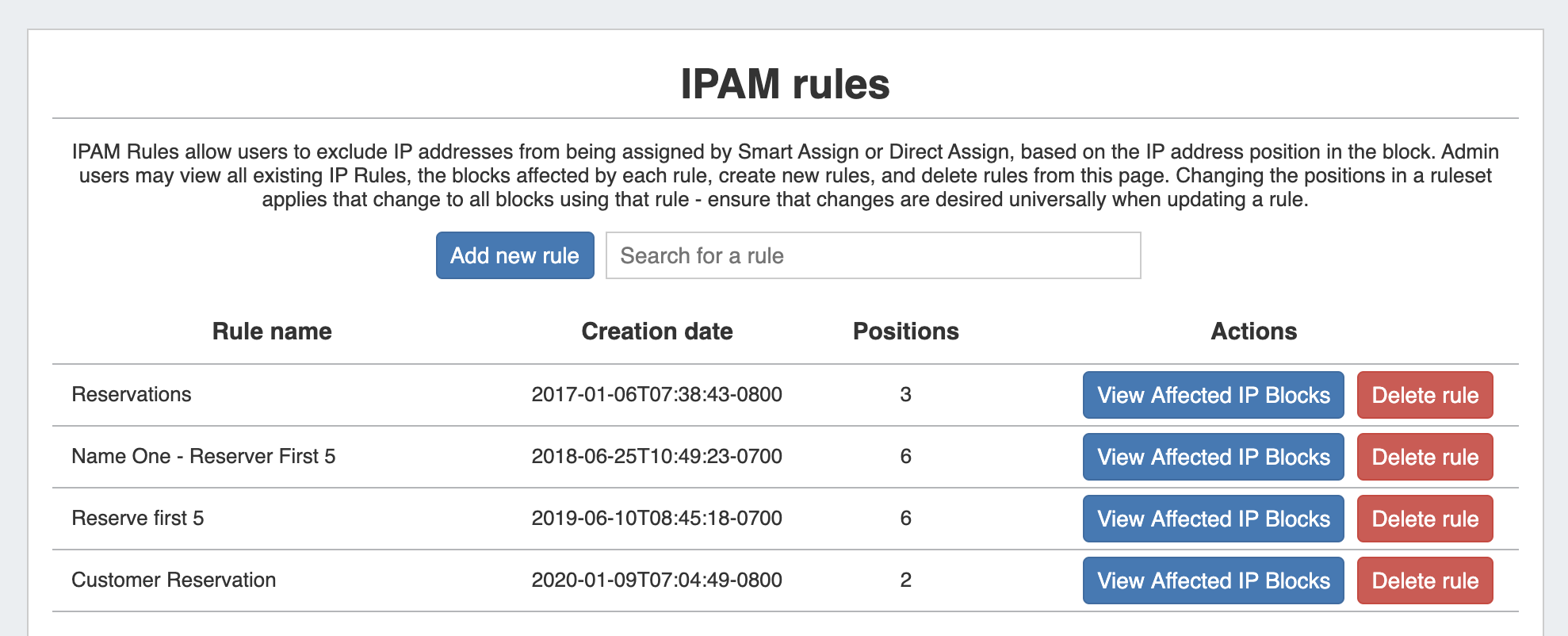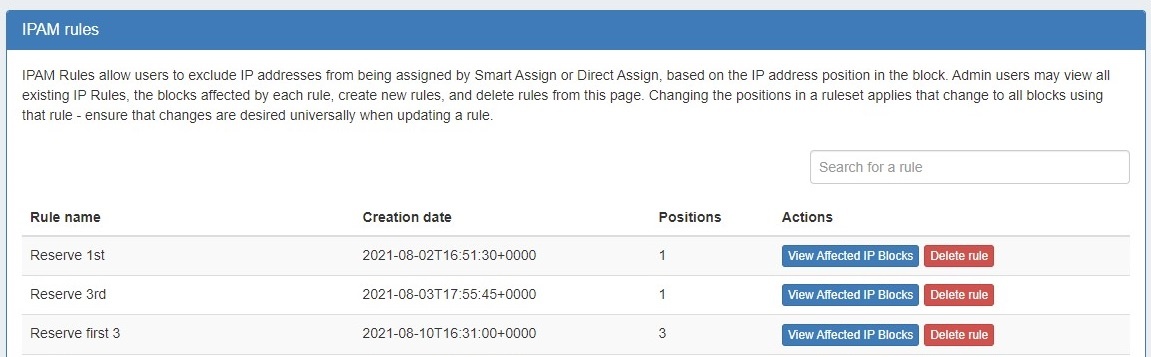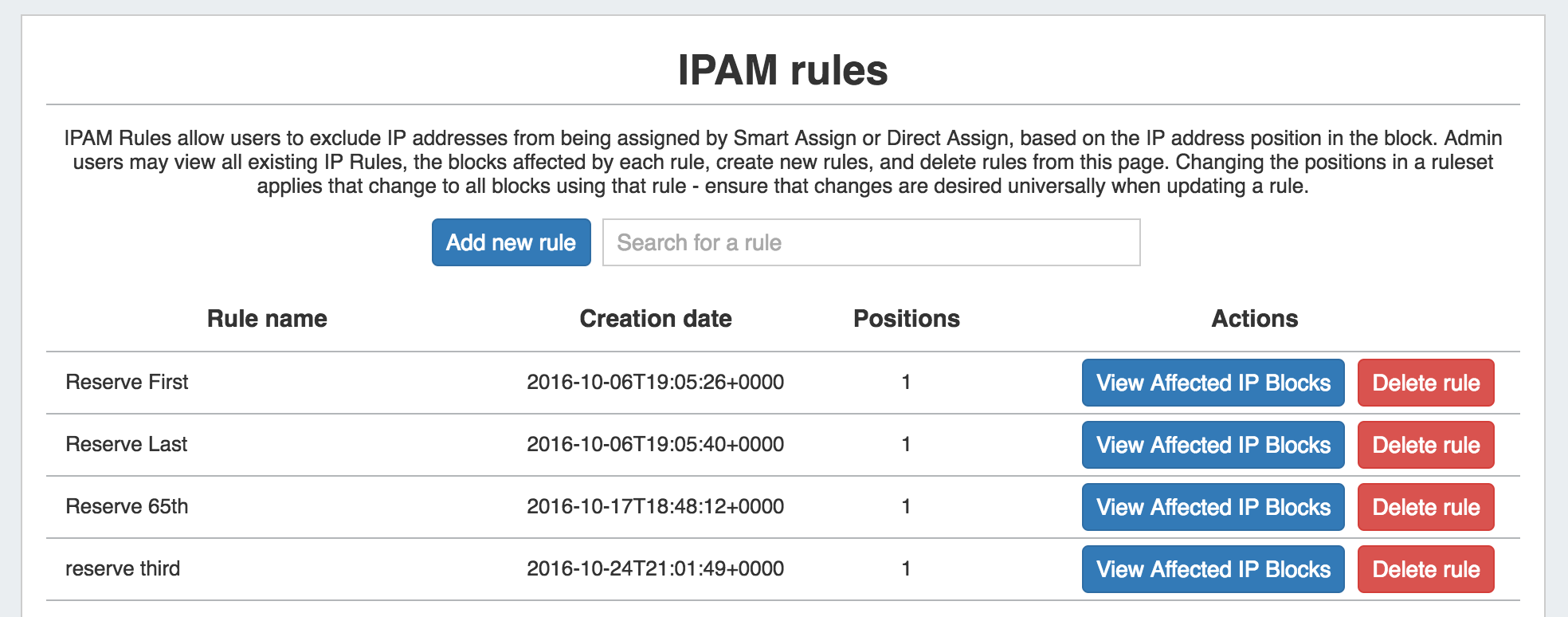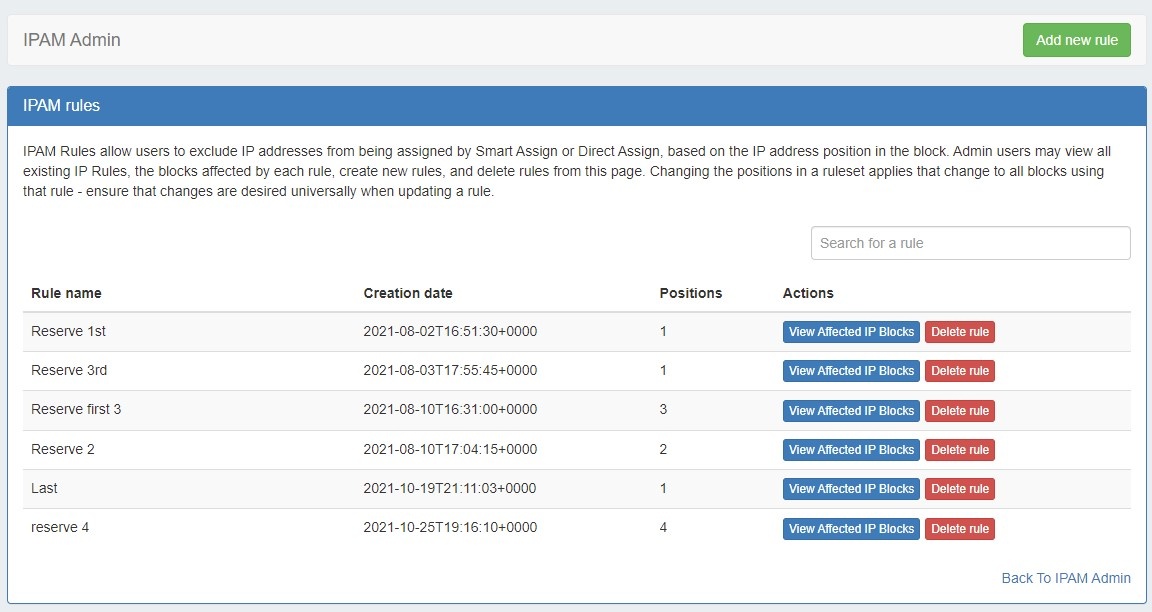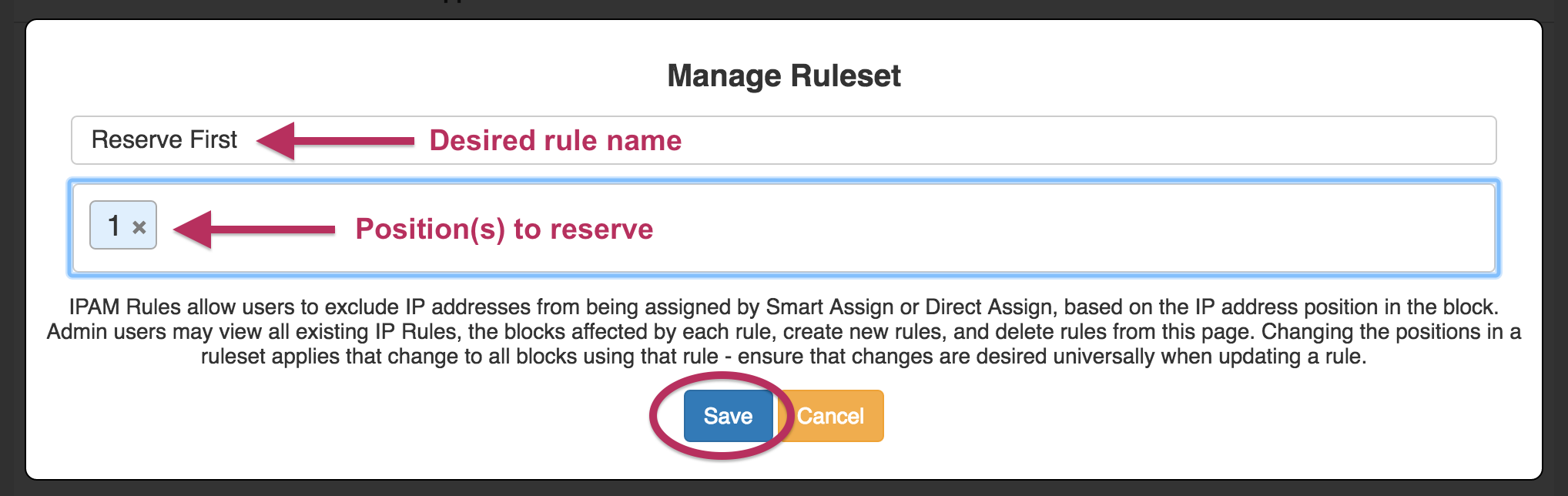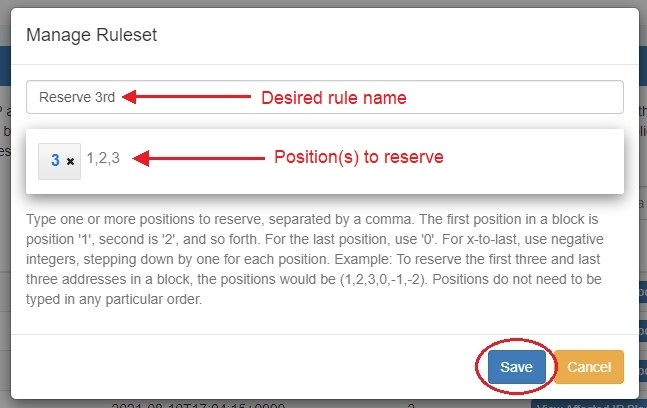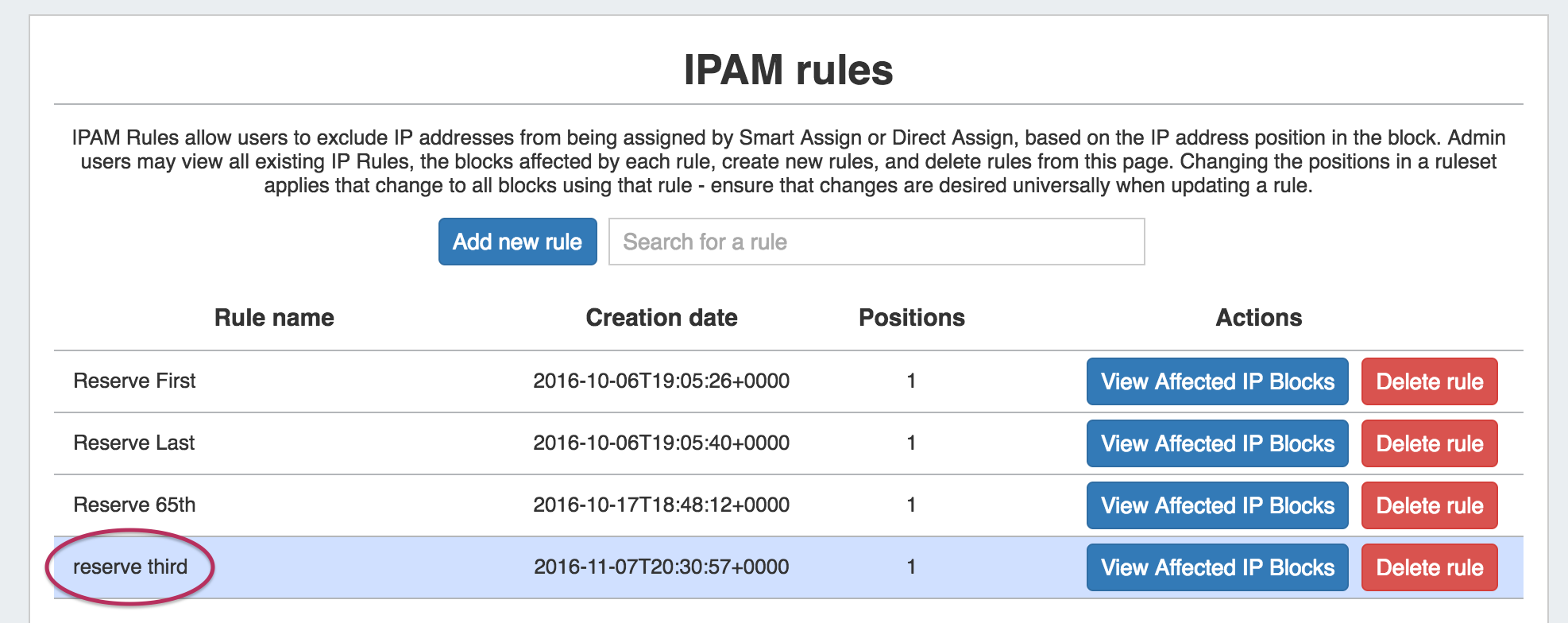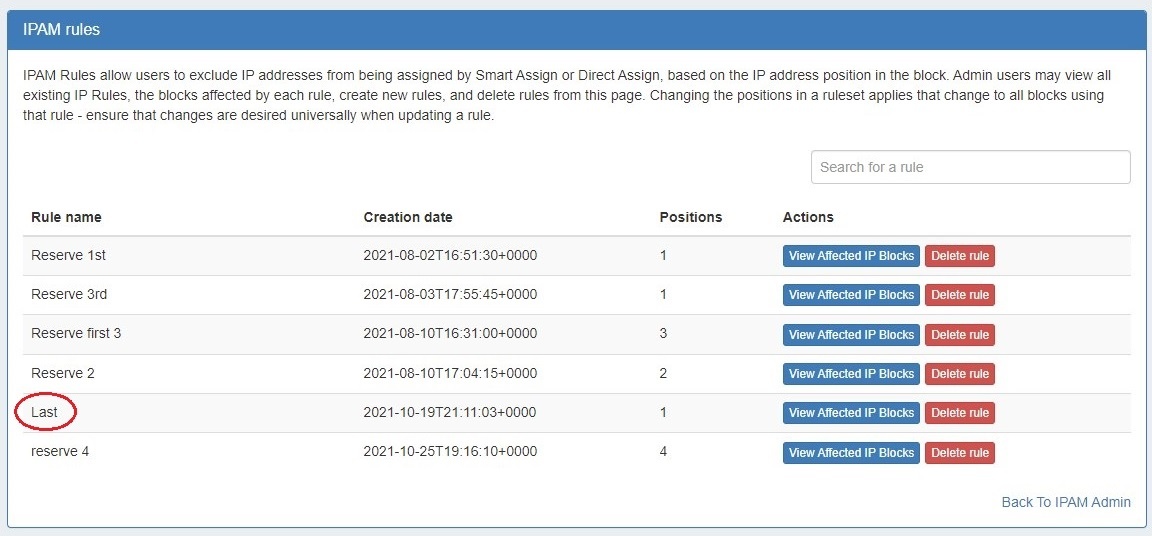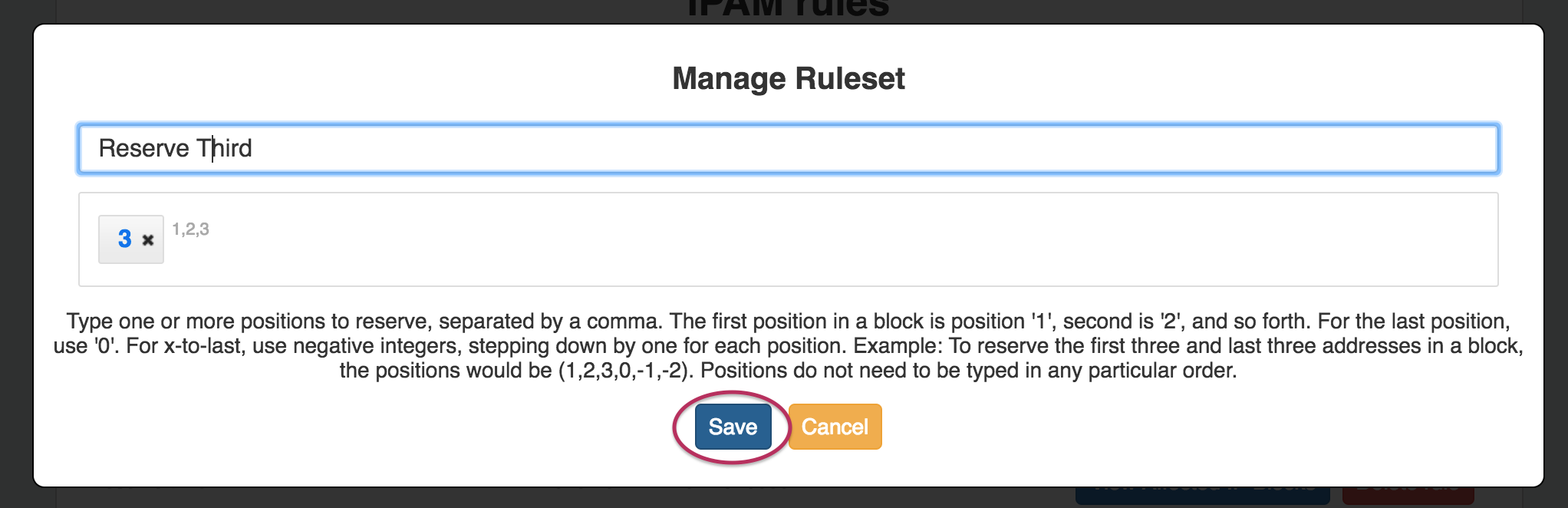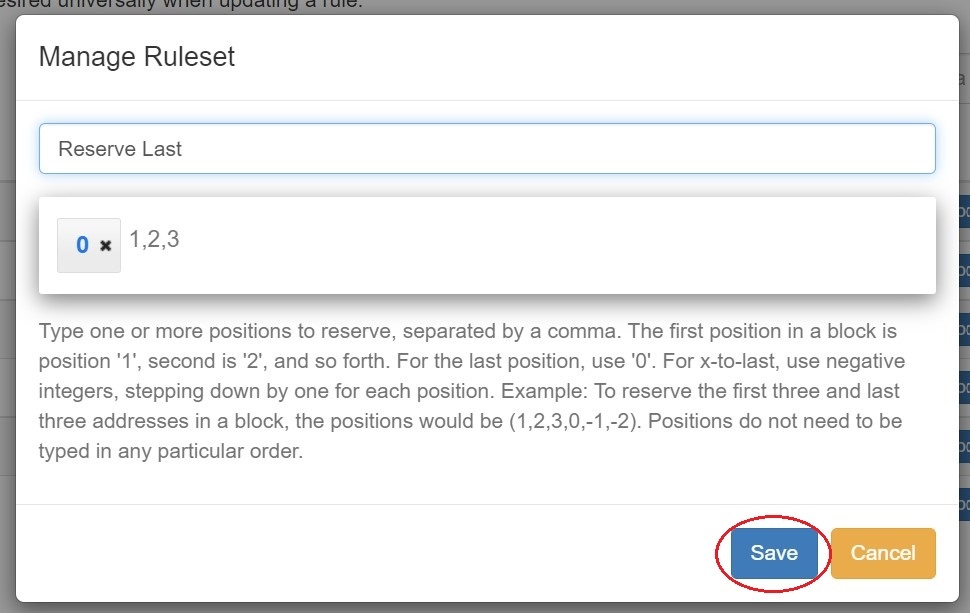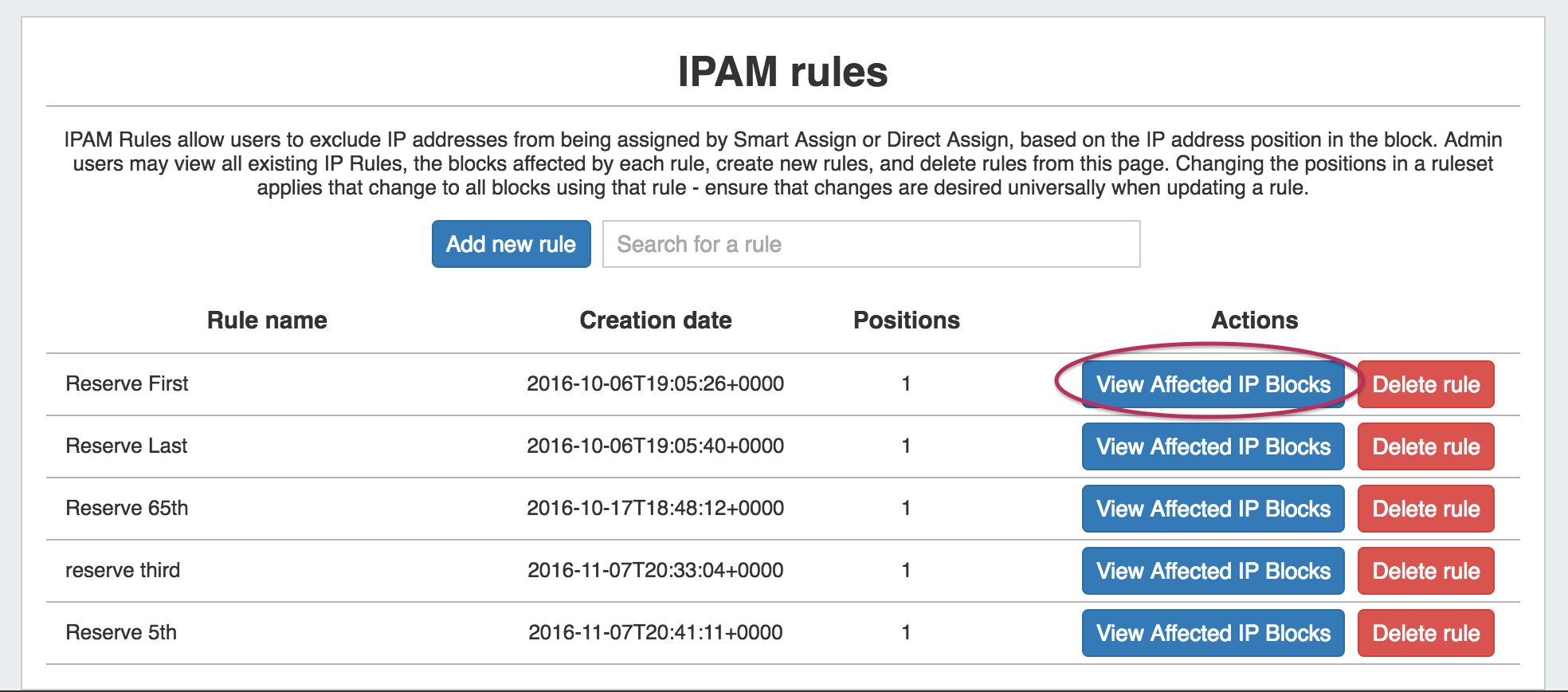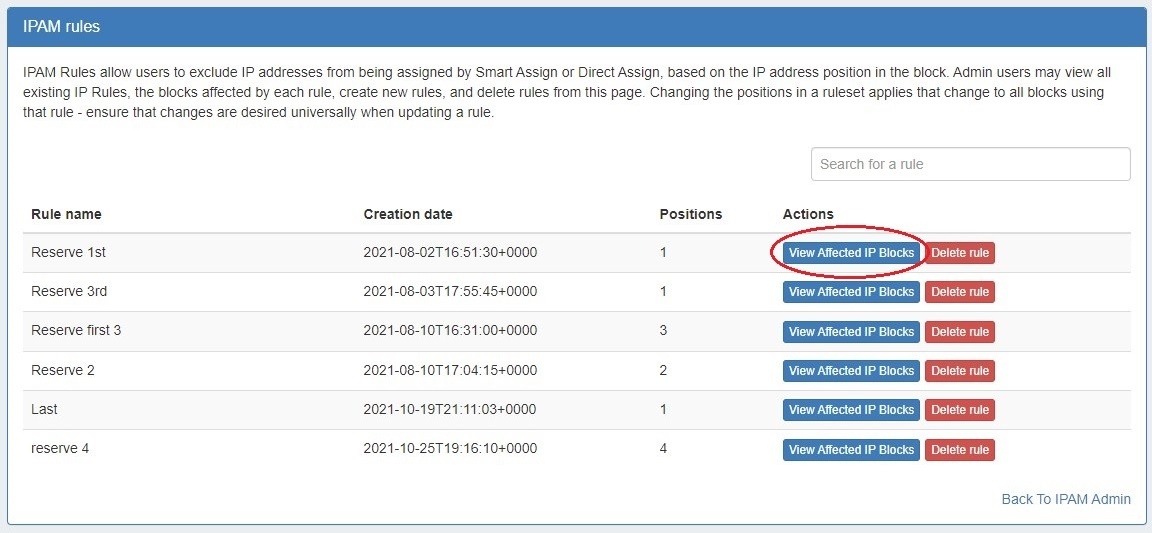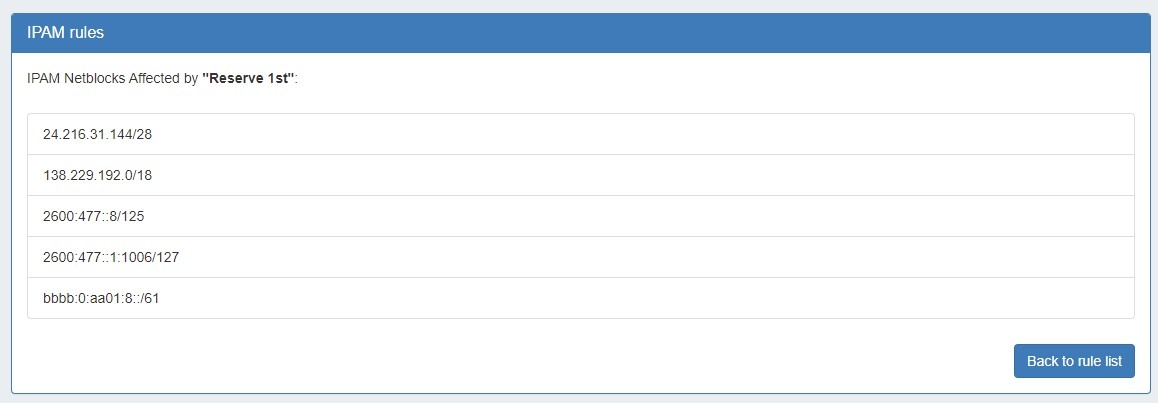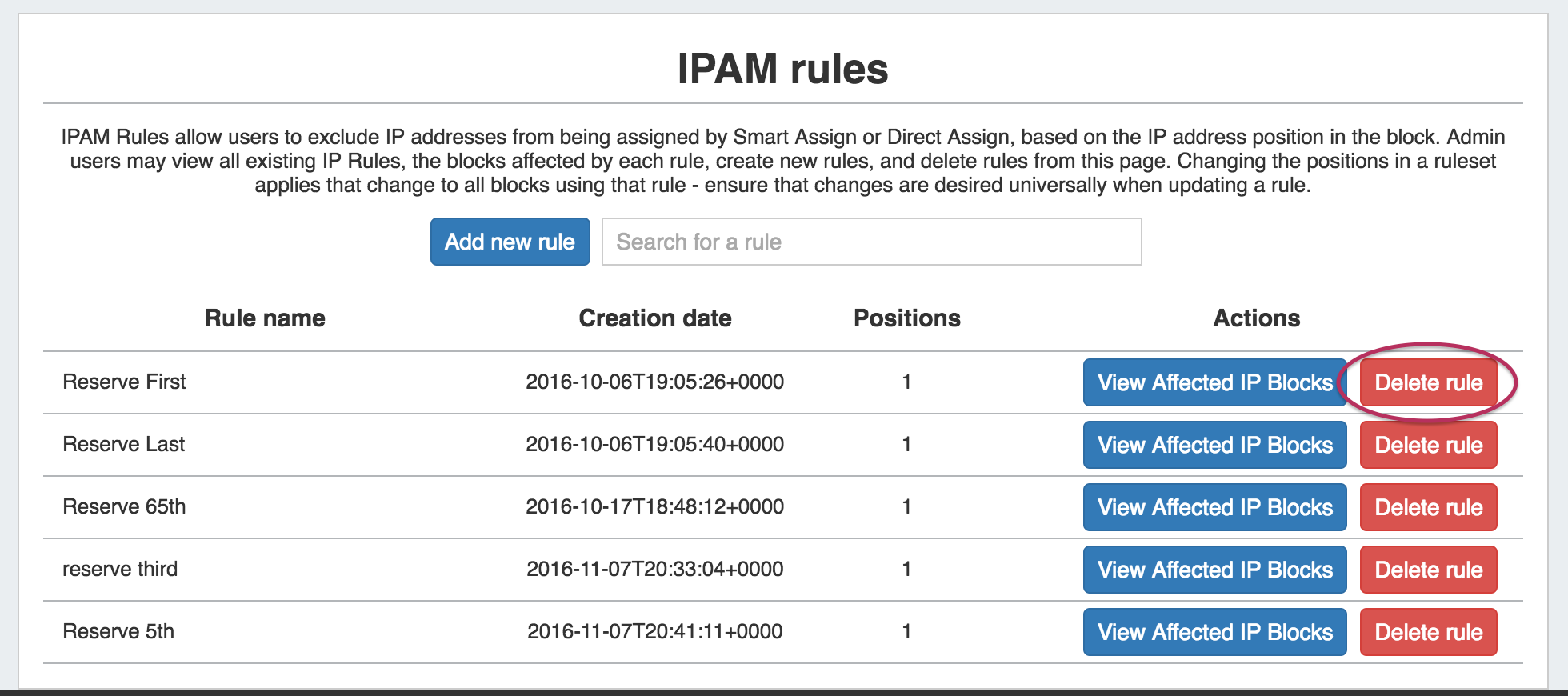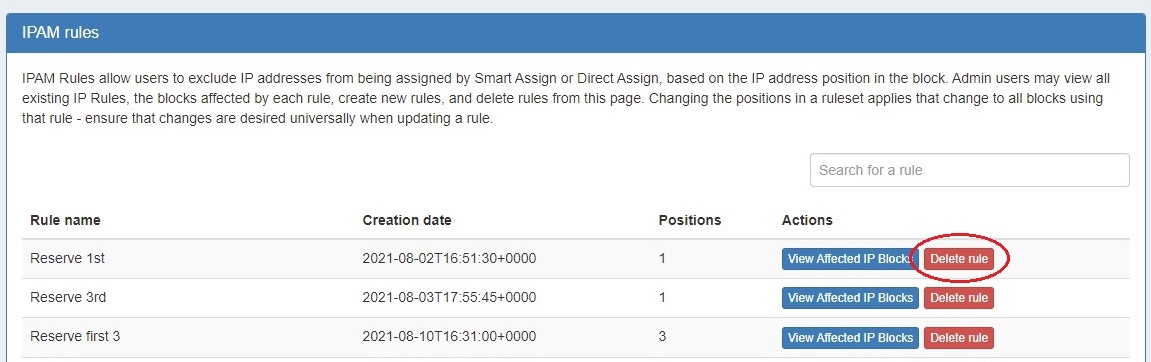...
IPAM Rules are accessed from the Admin section of ProVision, under the IPAM Admin tab by clicking on "Edit IPAM Rules".
In the IPAM Admin "Edit IPAM Rules" section, Admin users may view all existing IPAM Rules, the blocks affected by each rule, and delete rules.
| Table of Contents |
|---|
...
In the IPAM Admin "Edit IPAM Rules" section, Admin users may view all existing IPAM Rules, the blocks affected by each rule, create new rules, and delete existing rules.
Add New Rule: Opens the "Manage Ruleset" interface where a new rule may be created. This module is also accessible from the "IP Rules" option on the IPAM Manage Action Menu.
...
When complete, click the "Save" button, or hit "Cancel" to exit without saving. The Rule preview screen will appear.
Edit an IPAM Rule:
From the Admin IPAM Rules page, click on the Rule entry in the list when highlighted.
This will bring up the "Manage Ruleset" module, showing the rule name and the currently reserved positions for the ruleset.
To change the rule name, simply type the desired changes into the Rule Name text box, and click "Save".
To edit the positions in the rule, either delete a position by clicking on the "x" for the position, or add a new position by typing the position number and then hit enter.
...
View Affected IP Blocks:
Clicking on "View Affected IP Blocks" in the IP Rules list for a rule will show a list of blocks that currently have the rule applied. It is recommended that you check the affected blocks list before editing or deleting an IP Rule to ensure that the changes are desired for the affected blocks.
Delete an IP Rule:
...
If you only wish to remove a rule from a block, but retain the rule for future use (or to retain use by other blocks), please see "Remove a rule from a block" detailed at Working with IP Rules.
Working with IP Rules:
...