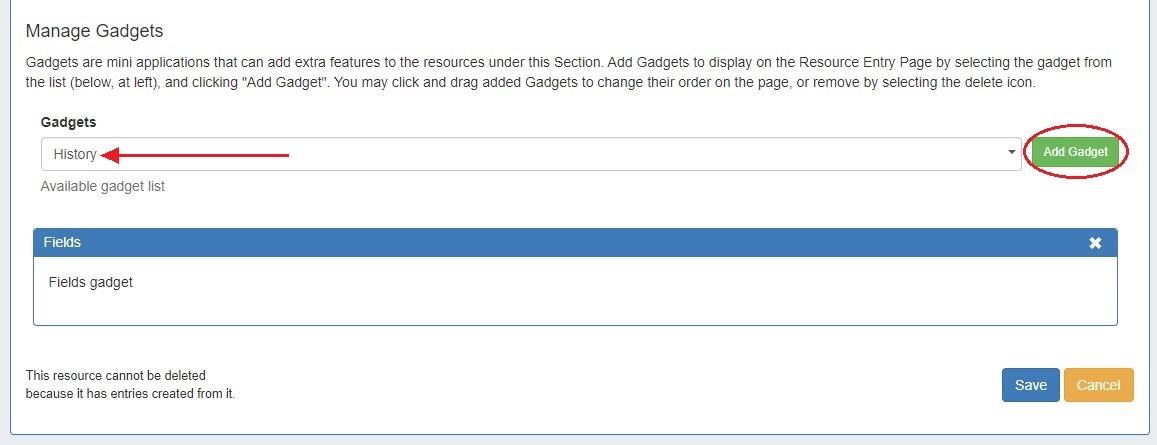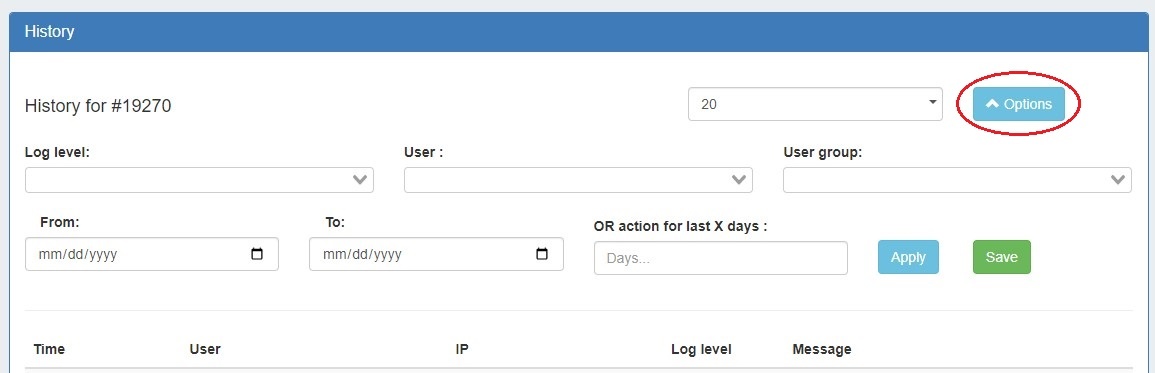...
| Expand | ||
|---|---|---|
| ||
To enable the gadget for a section go to edit section and select it from the Manage Gadgets dropdown menu and click "Add Gadget". Once the gadget is enabled on a Resource, log activity can be filtered by clicking "Options". Logs may be filtered by log level, user, user group, and date. Filters can be saved as the default gadget view by clicking "Save". |
See Link Here for additional information.
Peering Improvements
PeeringDB API Key
...