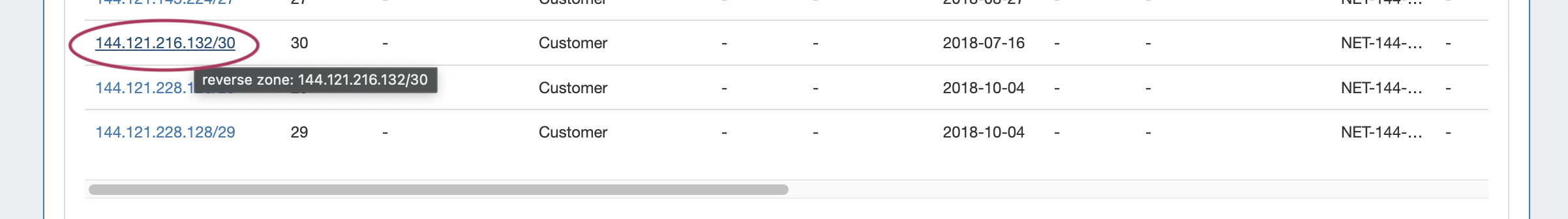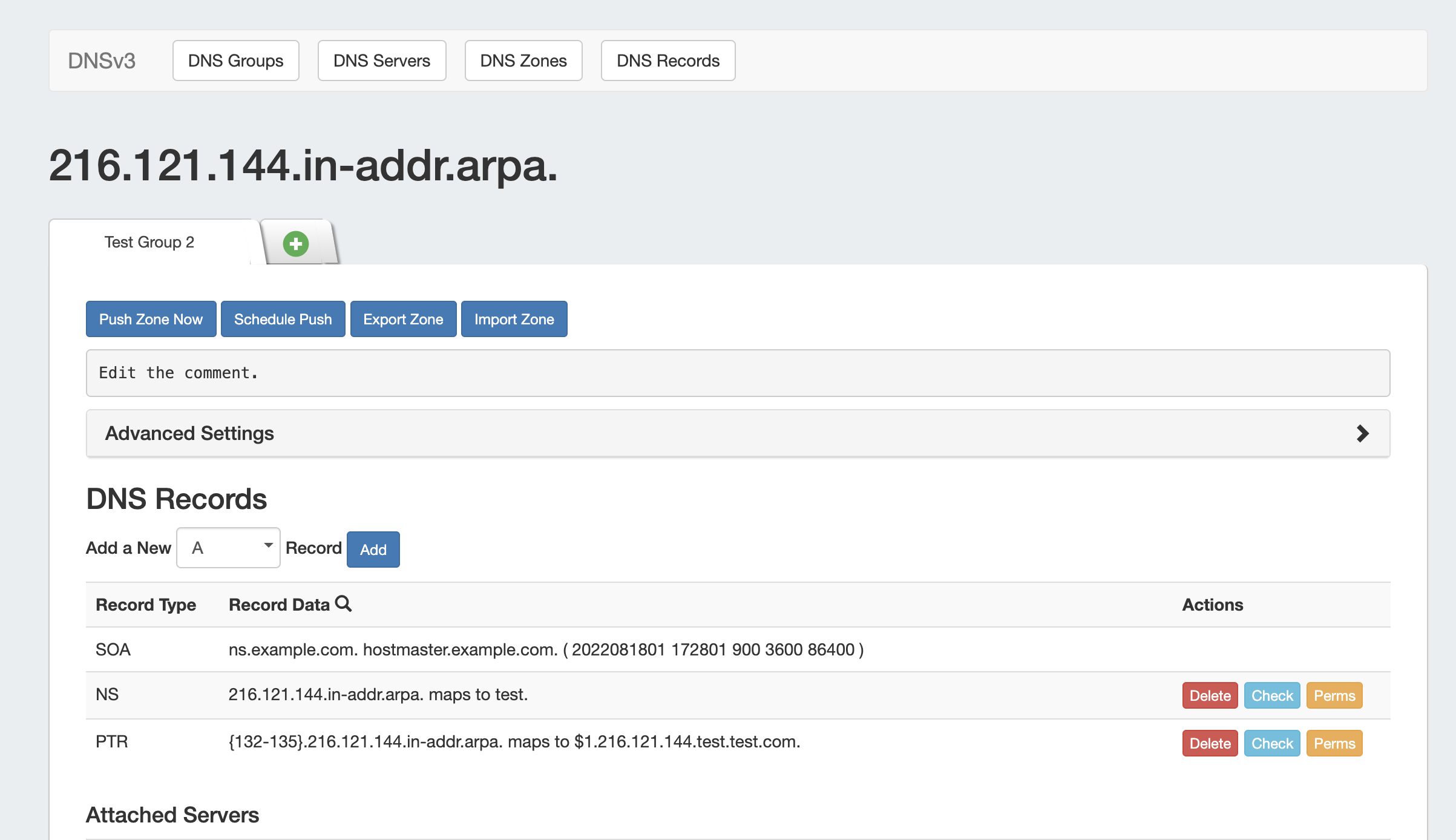...
| Expand | |||||||
|---|---|---|---|---|---|---|---|
|
Add Zone Records
From the Zone View page, under DNS Records, look for the line "Add a new ___ Record".
...
ProVision can be configured auto-generate IPv4 / IPv6 PTR records in reverse zones based on template.
Example IPv4 :
If the zone is named 33.44.in-addr.arpa.
Host : {100-150}.{22-24}
Value : $1-$2-available.example.com.
The generated records on push will look like :
100.22.33.44.in-addr.arpa. IN PTR 100-22-available.example.com.
101.22.33.44.in-addr.arpa. IN PTR 101-22-available.example.com.
...
149.24.33.44.in-addr.arpa. IN PTR 149-24-available.example.com.
150.24.33.44.in-addr.arpa. IN PTR 150-24-available.example.com.
Example IPv6 :
If the zone is named 0.f.e.d.c.b.a.9.8.7.6.5.4.3.2.1.ip6.arpa.
Host : 0.{0-f}.{2-3}.d.c.b.a.9.8.7.6.5.4.3.2.1
Value : $1-$2-host.example.com.
The generated records on push will look like :
0.0.2.d.c.b.a.9.8.7.6.5.4.3.2.1.0.f.e.d.c.b.a.9.8.7.6.5.4.3.2.1.ip6.arpa. 3600 IN PTR 0-2-host.example.com.
0.1.2.d.c.b.a.9.8.7.6.5.4.3.2.1.0.f.e.d.c.b.a.9.8.7.6.5.4.3.2.1.ip6.arpa. 3600 IN PTR 1-2-host.example.com.
...
0.e.3.d.c.b.a.9.8.7.6.5.4.3.2.1.0.f.e.d.c.b.a.9.8.7.6.5.4.3.2.1.ip6.arpa. 3600 IN PTR e-3-host.example.com.
0.f.3.d.c.b.a.9.8.7.6.5.4.3.2.1.0.f.e.d.c.b.a.9.8.7.6.5.4.3.2.1.ip6.arpa. 3600 IN PTR f-3-host.example.com.
Autogeneration of Reverse Zone Records is also performed when generating a reverse zone from the IPAM Gadget:
Autogenerate Reverse Zone
Autogenerate a reverse zone from an IP Block by clicking on the CIDR link in the block list.
The reverse zone will be created for the block, and the Zone View page will load, displaying further information and autogenerated records.
Import Zone Records
...