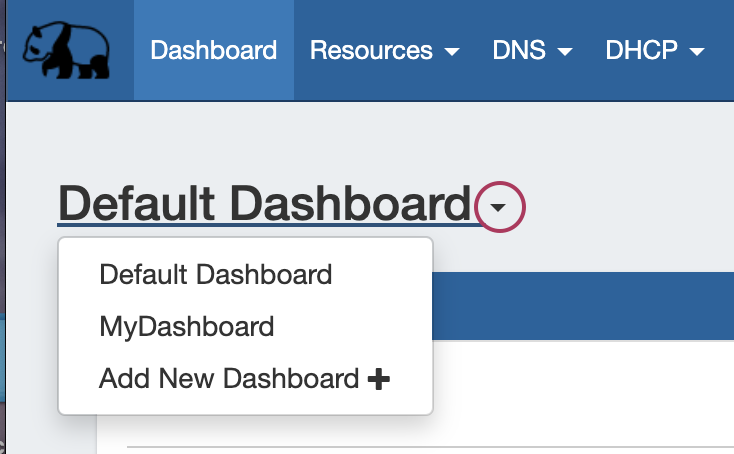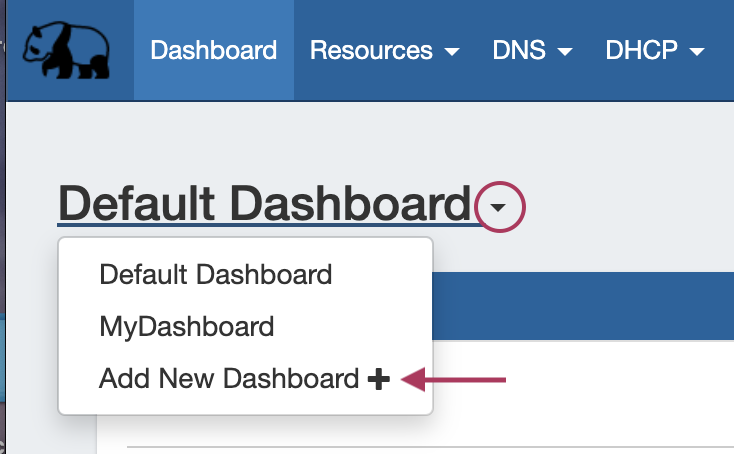...
The Default Dashboard will be the primary dashboard that appears when clicking on the Dashboard Tab.
To view another, already created dashboard, click on the dashboard name at the top left of the dashboard page. This will open the list of existing dashboards.
From there, click on the name of the dashboard you wish to view.
Adding a Dashboard
...
Click on "Add New Dashboard"
Fill out the desired dashboard name, and choose whether the dashboard will be empty or cloned from the default dashboard. Selecting "Empty" will provide a (mostly) blank canvas for selecting and placing widgets from scratch; selecting "Clone" will duplicate the current state of the Default Dashboard, which the user can then edit as desired.
...