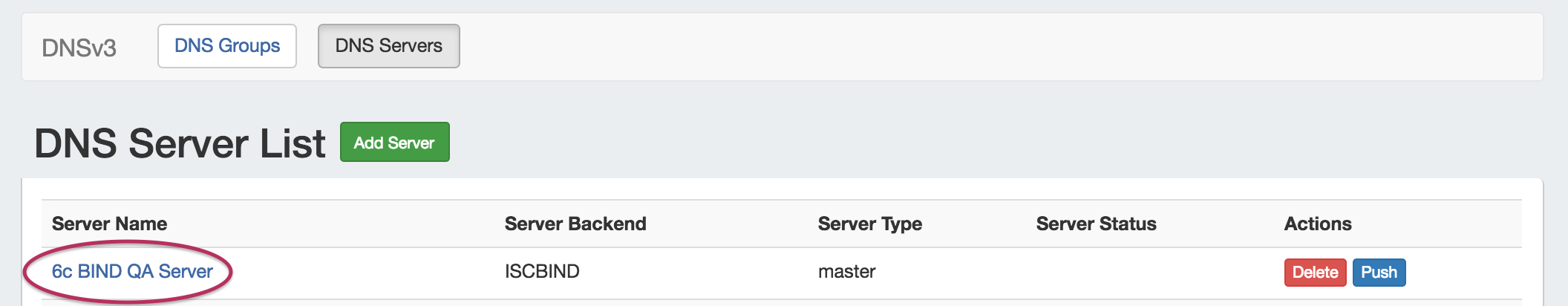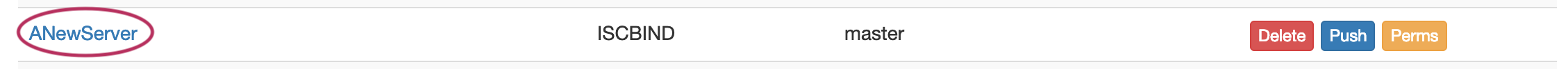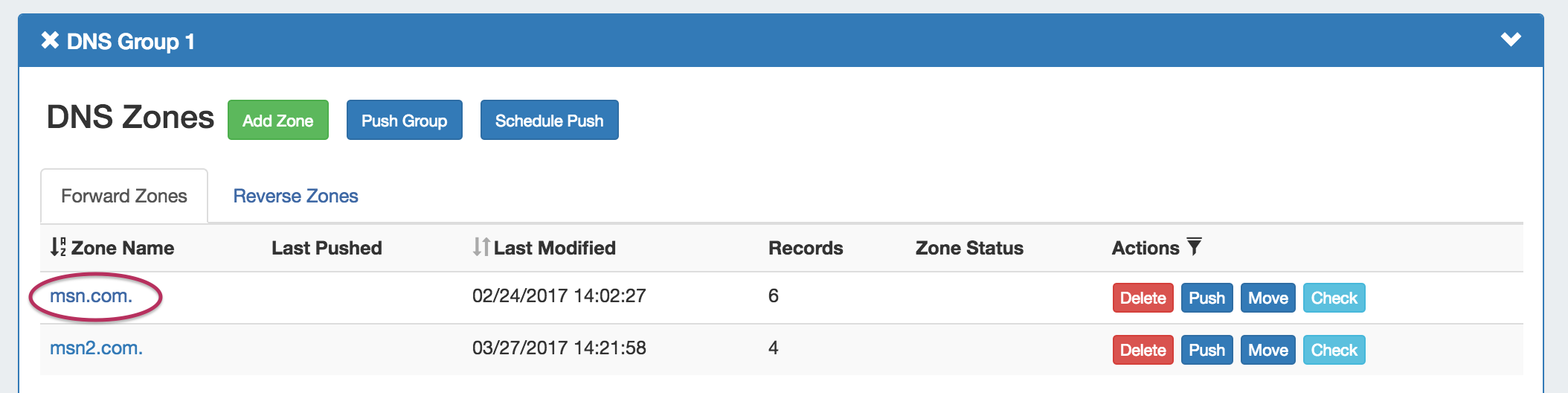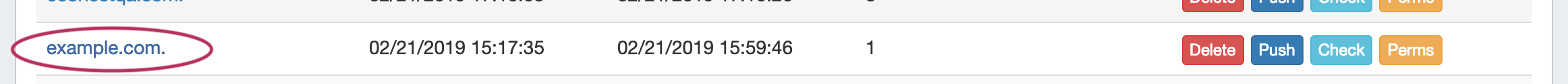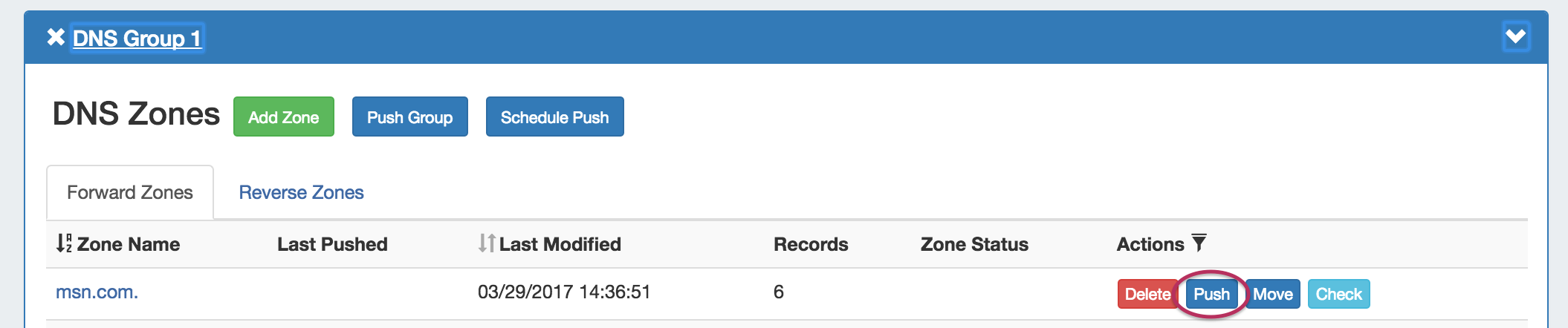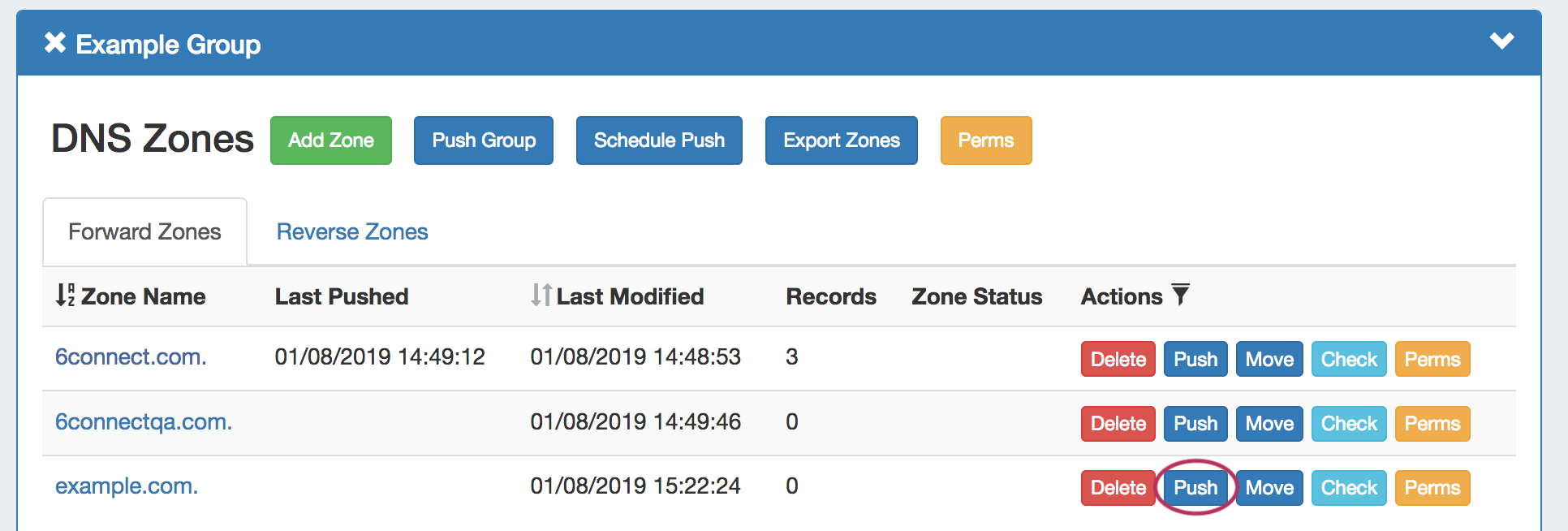...
Find the desired server in the DNS Server List, and then click on the server name to open the settings for that server.
In the server settings page, scroll to the bottom of the second section, containing server-specfic settings.
...
Find the desired Group and Zone in the Groups List, and then click on the zone name to open the details for that zone.
The view zone details page will open. Expand the zone details section "Advanced Settings" by clicking on the expansion arrow.
...
To quickly push just a single zone, go back to the DNS Groups section, and click on the "Push" button for the zone.
If successfully pushed, a green "Finished DNS Pushing Request" message will appear.
...