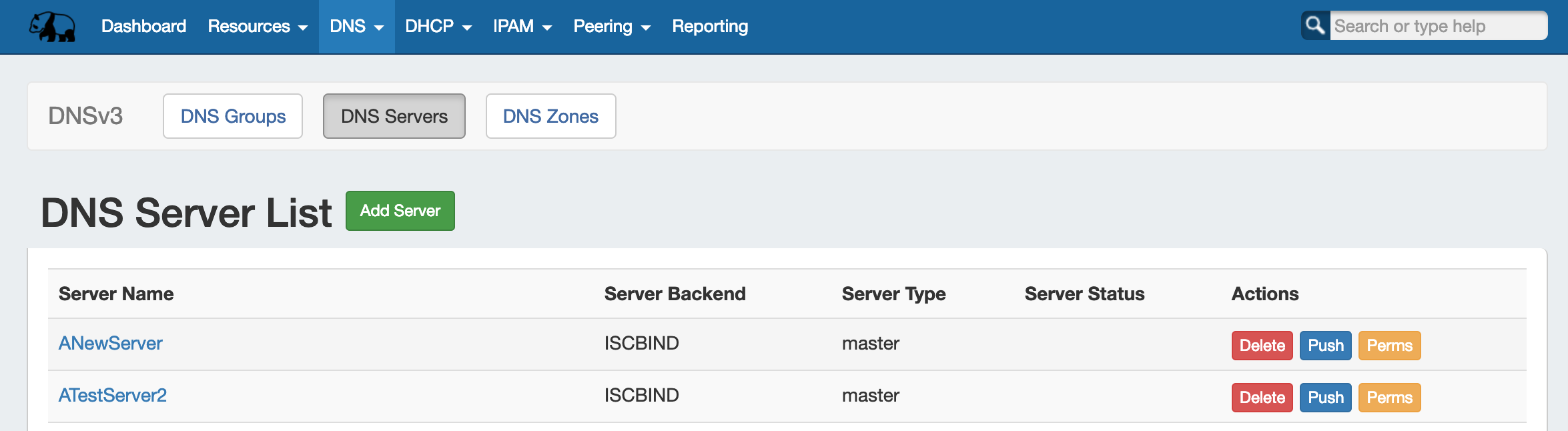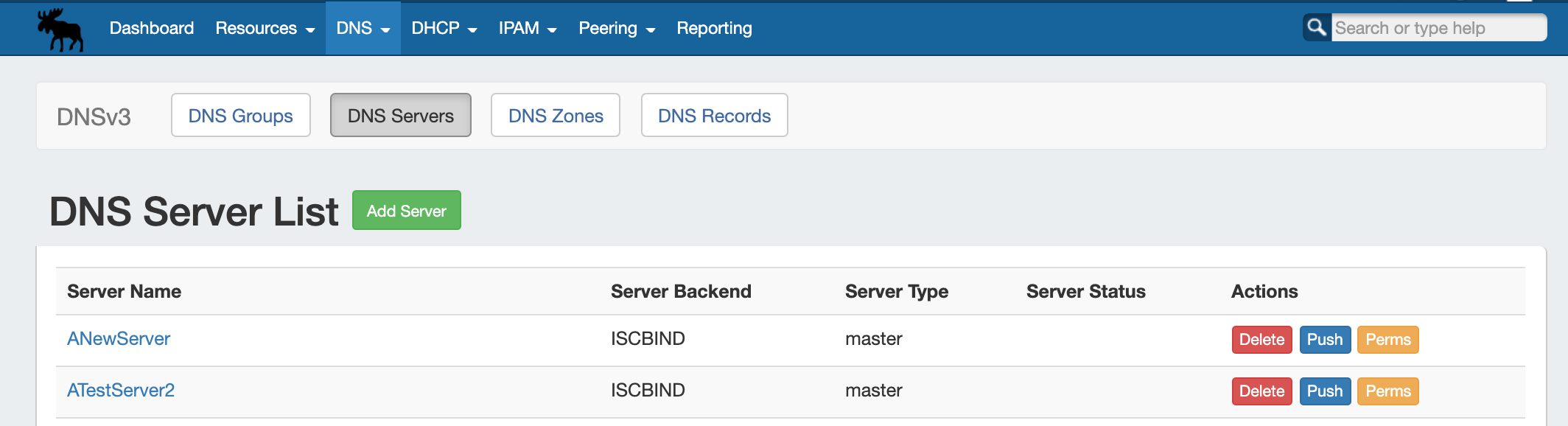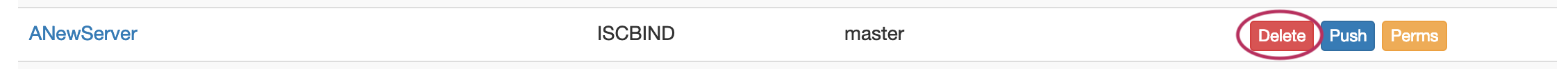...
ProVision's DNSv3 combines server management, group organization, and zone management under the DNS tab.
The DNS Servers tab is only accessible to Admin users, and contains functions for adding, updating, and managing DNS servers as well as scheduling server tasks.
...
DNS Server List Interface
1) Add Server Button: Opens a dialog for creating a DNS server.
...
Parent Resource: Select the ProVision resource to be the "parent" of the server - typically TLR (Top Level Resource), but may be a lower level resource such as a Customer or Location. The parent resource selection is the basis of access permissions for the server.
2) Set Server Specific Settings
...
Enable Dynamic Updates: Toggle to "On" or "Off", if the server allows dynamic updates.
After entering the server-specific settings in this section, you can click the "Test Server" button at the top of the section to test the server connection and authentication.
...
Delete a server by clicking the "Delete" button under the "Actions" section of the Server List for the desired server.
...
Additional Information
For additional information on working in DNS, see the following sections:
- Configuring ISC BIND Support
- Configuring PowerDNS Support
- Configuring Secure64 Support
- Configuring Split Horizon/Views
- Configuring DNSSEC
- Import DNS Zones
- DNS Tab