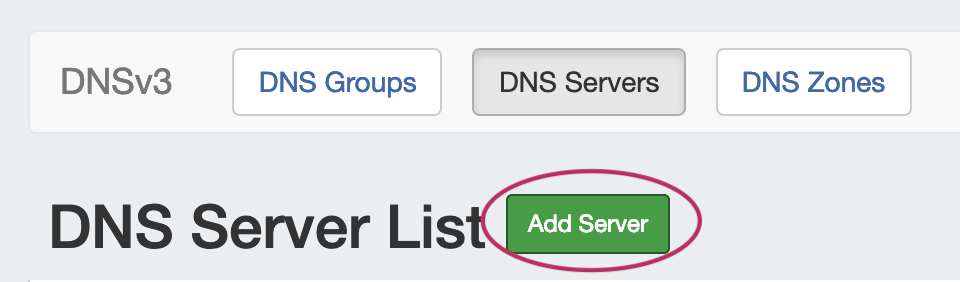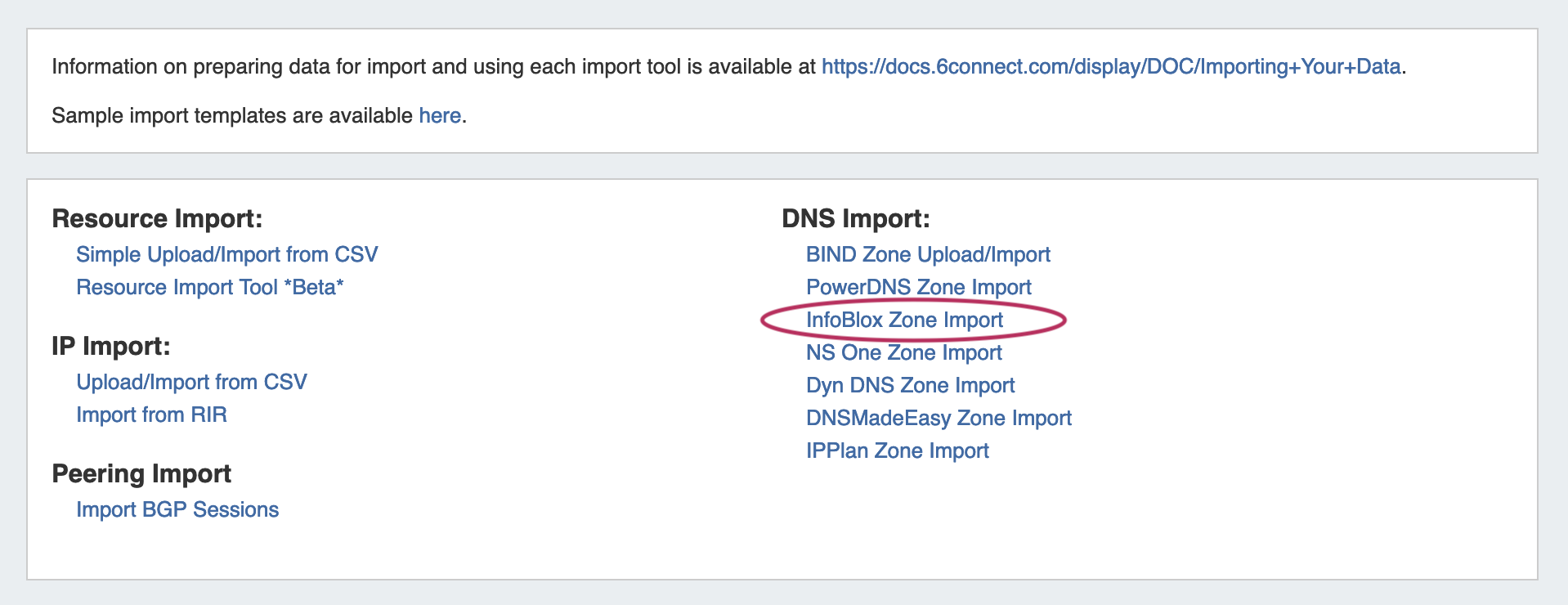...
Go to the DNS Tab, DNS Servers section, and either verify that the desired server is shown in the server list, or click the "Add Server" button to create a new InfoBlox server.
If creating a new server, ensure that "InfoBlox" is selected for the DNS Service.
...
Once server setup has been verified, navigate to the Data Import Tab in the Admin section. Select the "InfoBlox Zone Import" link.
Then, enter the InfloBlox server Host, Username, and Password. Select Forward or Reverse zone type, the InfoBlox view, and the ProVision DNS Group to add the zones to.
...