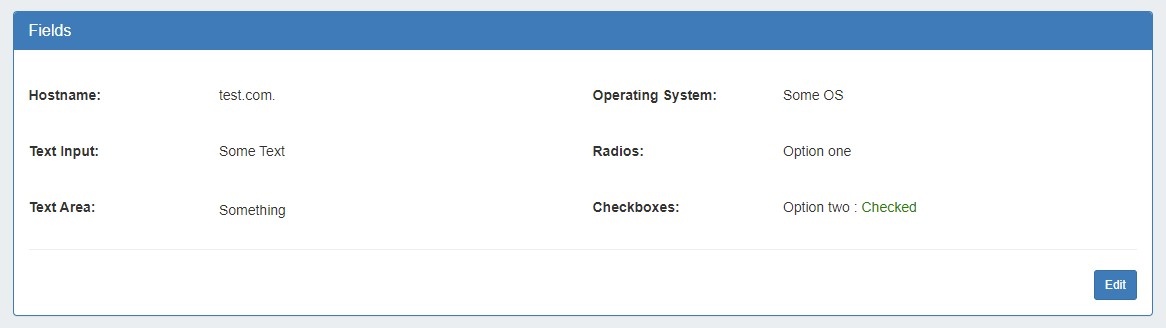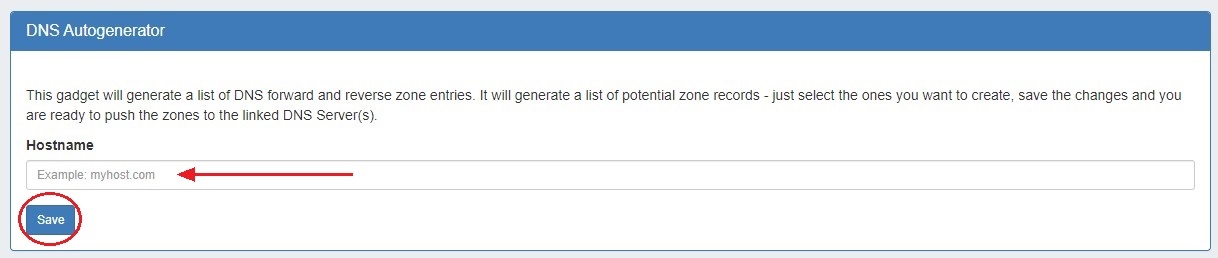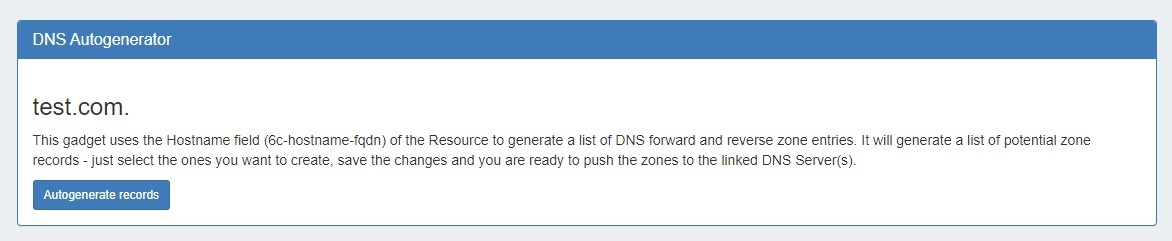...
The DNS Autogenerator Gadget uses the Hostname field (6c-hostname-fqdn) of the resource a Hostname to generate a list of DNS forward and reverse zone entries based on the blocks assigned to the resource in the IPAM Gadget It will generate a list of potential zone records - just select the ones you want to create, save the changes and you are ready to push the zones.
...
To set up this gadget, ensure that the section of the resource (typically, "Resource Holder" ), has the "Hostname" field (6c-hostname-fqdn) and the DNS Autogenerator Gadget added to the section. (See: Customizing Sections and Customizing Fields).
Then, check that the resource itself has information entered into the "Hostname" field. If the field is already filled out, it will show in the Field Gadget on the resource entry page. To add or edit the hostname, click "Edit" on the gadget, add the information to the Hostname field, Once the gadget is added to the resource, enter a Hostname and click "Save".
Once a hostname has been associated with a resource, and the page refreshed, the DNS Autogenerator Gadget will be visible.
Before you Begin
...
Working with the DNS Autogenerator
One enabled and visiblea Hostname attached, the DNS Autogenerator Gadget will initially show a short description, the hostname, and a button to "Autogenerate Records".
When ready, click the "Autogenerate Records" button. The gadget will search through the blocks in the IPAM Gadget and provide a list of found blocks.
...