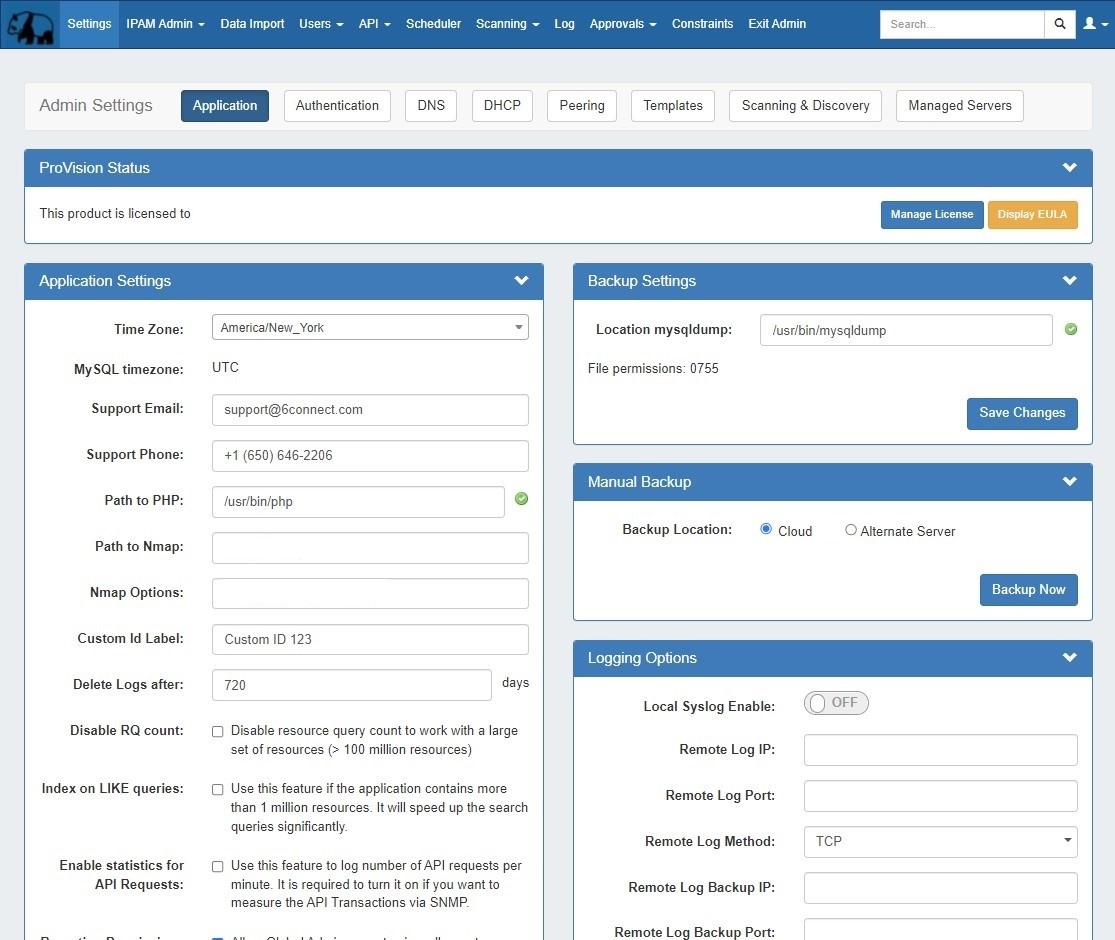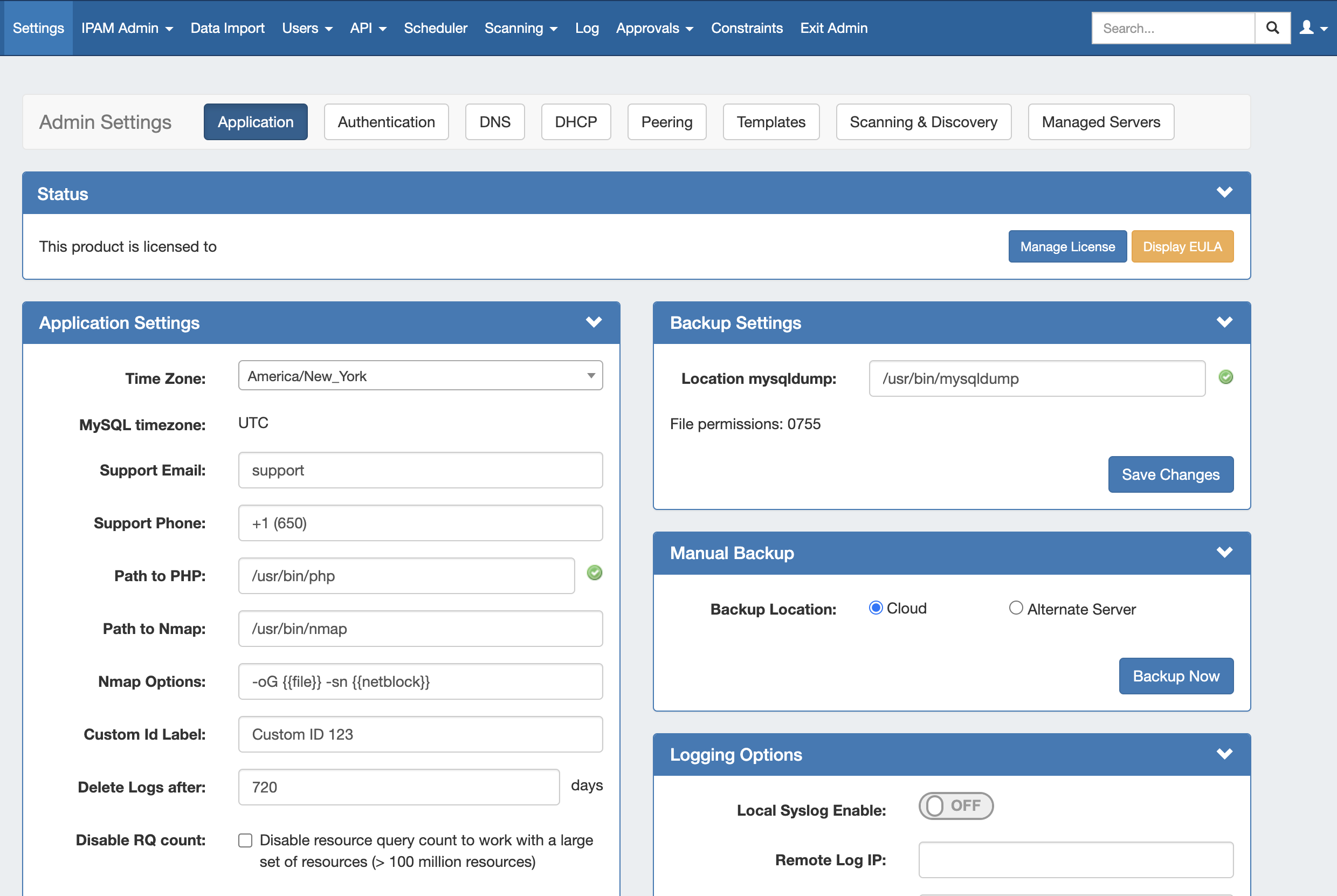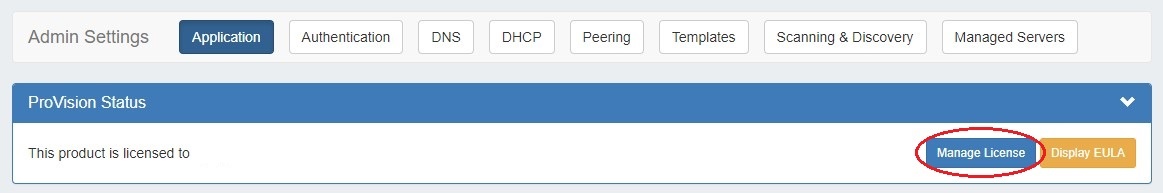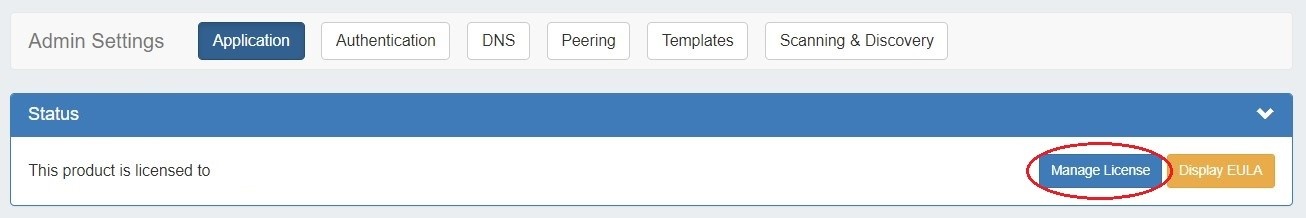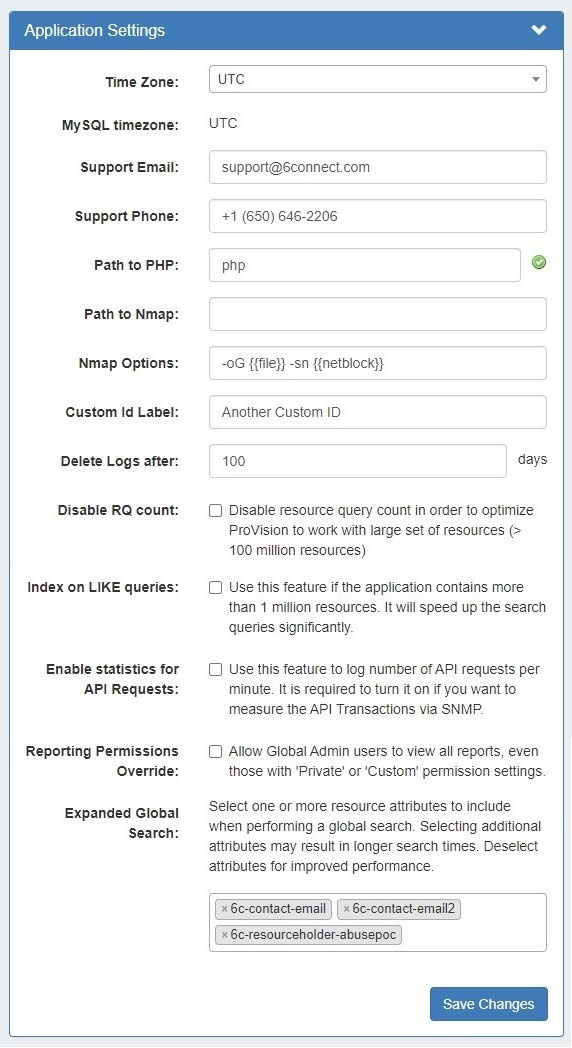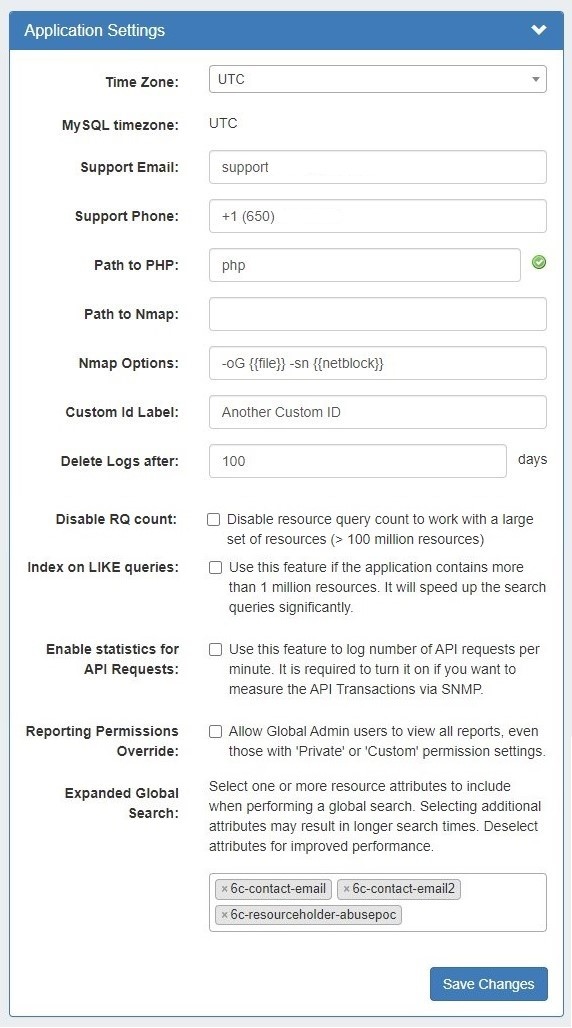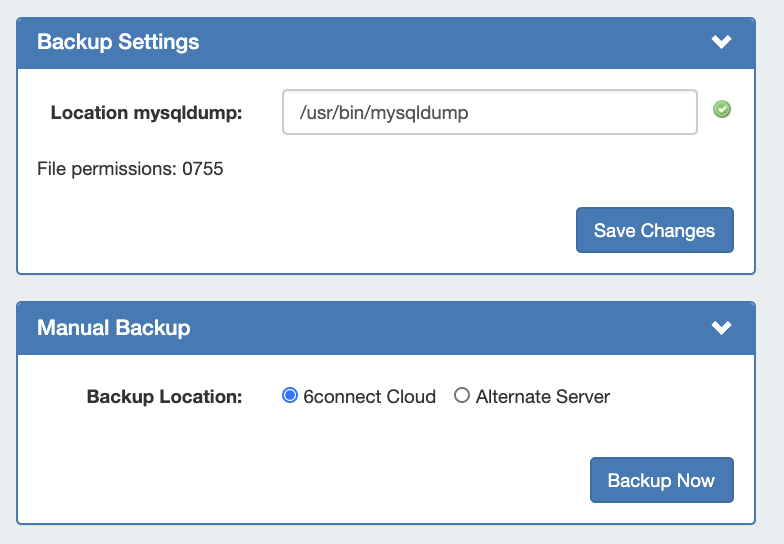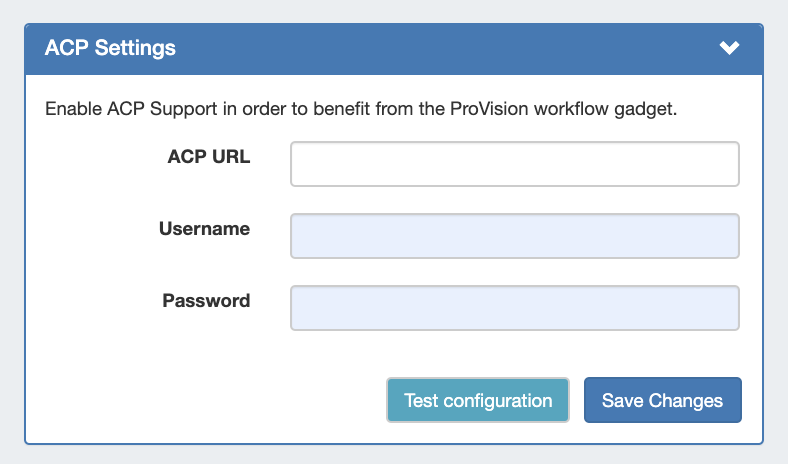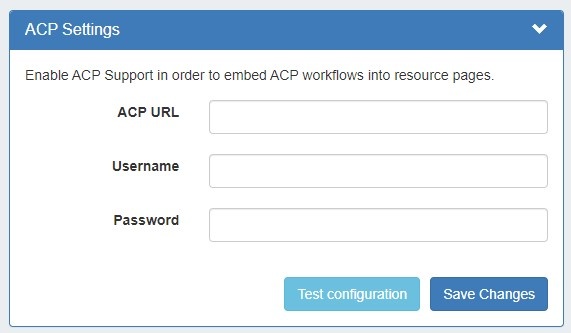Application Settings
The Application Settings page is the home page of the Admin section of ProVision where general platform preferences may be set.
| Table of Contents |
|---|
...
Status / License Info
The License page displays current product license details such as Product, Type, Versions, Expiration, Email, and the option to add/update the 6connect License Key(s).
From the Admin Settings page, ensure the "Application" sub-tab is selected, then click "Manage License".
Current license details for ProVision, and other affiliated 6connect products will display.
...
Application Settings is where you provide company specific info that appears in the Dashboard, as well as general instance settings.
Time Zone: Supported Time zones are listed here: {EXT} http://www.php.net/manual/en/timezones.php. Default value is ('America/Los_Angeles') and can be modified at any time via the drop down menu
...
| Expand | ||
|---|---|---|
| ||
Location of mysqldump (Local Installation): This is the location of the mysqldump directory. |
ACP Settings
The ACP Settings area links an ACP instance and login credentials to the ProVision instance, and allows the ACP Workflow Gadget to execute Workflows as the provided user.
...