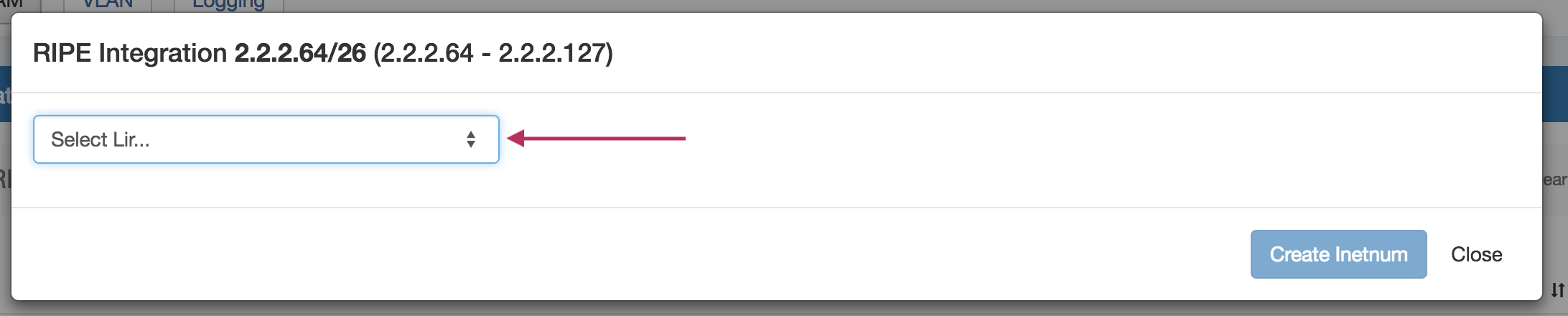...
| HTML |
|---|
<div id="google_translate_element"></div>
<script type="text/javascript">
function googleTranslateElementInit() {
new google.translate.TranslateElement({pageLanguage: 'en'}, 'google_translate_element');
}
</script>
<script type="text/javascript" src="//translate.google.com/translate_a/element.js?cb=googleTranslateElementInit"></script> |
Overview
ProVision supports updating SWIP/RPSL functions for ARIN and RIPE blocks through simple reassigns using the RIR Integration action.
Table of Contents
RIR Integration
When do I use RIR Integration and Why?
From ARIN.net:
Organizations that receive space allocations from ARIN, either directly or as a downstream customer, must provide reassignment information back to ARIN. This information must be sent within seven days of the reassignment so that the WHOIS database may be maintained. ARIN also uses utilization history, projected requirements, and other information in order to make future space allocations.
...
| Note | ||
|---|---|---|
| ||
You must be using an MD5 password to update RIPE objects from ProVision! Please refer to RIPE's authentication page for additional details: |
What is Simple Re-assign?
From ARIN.net:
Used to subdelegate IP addresses to a customer that does not need to:
...
It can also be used to change the customer name and address information (but not the range) on an existing simple reassignment and to remove simple reassignments. It is submitted by an ARIN Online user account linked to the parent organization's Admin or Tech POC, or the Tech POC for the resource.
Workflow
1) LIR Setup
ProVision supports multiple LIRs (Local Internet Registries) in a single instance. This means that you have the ability to update SWIP/RPSL functions for a given allocation with the LIR information that you wish. LIRs are set up and managed from the IPAM Admin area of ProVision, and thus require Admin level permissions to set up.
...
2) Assign IP blocks to the ARIN or RIPE RIRs
Assign an IP block to a Resource using the IPAM Gadget or the Assign function from the IPAM Manage screen. See Working with IP Blocks for additional detail.
3) RIR Integration
Once LIRs have been configured, and blocks assigned under the applicable RIR, you will be able to use the RIR integration feature from the Action Menu on the IPAM Manage screen or IPAM Gadget.
...
Depending on the RIR associated with the block, either an ARIN or RIPE Integration box will pop up.
ARIN / Update SWIP
Select LIR:
Select the desired LIR, and verify the Net Name / Public Name if desired.
...
For detailed step by step instructions, see:
RIPE / Update RPSL
Select LIR:
Select Data Set / Create Inetnum
...