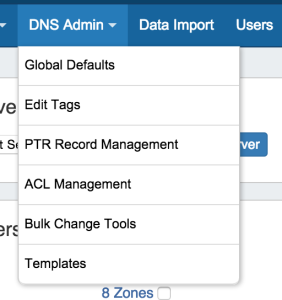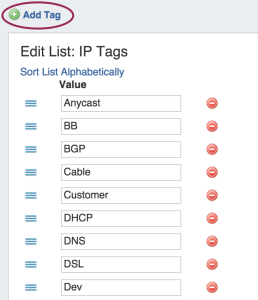...
Contact 6connect at info@6connect.com to schedule a demo or get more information.
New Features
(CFR denotes customer requested)
...
| Expand |
|---|
Included in the UI changes, but not limited to:
|
...
Scheduler ProVision page: This page allows for tasks to be added to the scheduler and managed. It is accessed from the Admin section of ProVision, under the Scheduler Tab. An overview of the Scheduler Tab is available on the Scheduler the Scheduler page.
Scheduler API calls, available at Scheduler at Scheduler API. Please note that the Scheduler API is in beta, and is subject to change.
...
- All lists now used the same Add Item interface, and have updated sorting and display.
Click the green '+' / "Add Item" symbol to add new items to the list.
Additional Features
Backup Manager Updates
IM-123: The Backup Manager has been updated to allow for manual backups to be sent to a selected server Resource in ProVision. See Admin Settings for additional information.
...
Bug Fixes/Improvements
CFR-66: Searching for IPs brings up related search results
...
IM-1670: Improved Setup Wizard
IM-1690: DHCP DHCP gadget UI updated to no longer allow an item in the existing pool to be added multiple times
IM-1720: Updated user permissions to prevent a read only user from accessing DNS Edit Tag
IM-1724: Updated Smart Updated Smart Assign to allow assigning blocks that have been multi-edited to allow subassignments
...
IM-1736: Resolved an issue in IPAM RIR Integration where the Net the Net name was not cleared from previous SWIP action
IM-1737: Auth - testLDAP no longer returns error if ldapMode=SSL
...
IM-1790: Resolved an issue where API where API zoneTemplate update incorrectly reports success in some cases
...
IM-1798: Section pages that have child entries now have an informational message of of "This resource cannot be deleted because it has entries created from it."
IM-1808: IPV6 Alphanumeric sort has been updated to be more alphanumeric
IM-1850: Cleaned up foreign key restraints
...
IM-1843: Resolved an issue where Peering where Peering Communications did not separate peer with 2 ASNs in an exchange
IM-1844: Peering sorting for import and communications improved
IM-1848: Peering import router list now shows routers with no peer groups
IM-1849: Removed all old/unused columns from config table and admin page
...
IM-1852: Cleaned up unused tables
IM-1881: Reallocate and Detail Reassign buttons have been removed from RIR Integration in preparation for a future SWIP update
IM-1883: The The default number of rows returned in reporting for either html or .csv is now 5000
IM-1897: A newly added peer added peer should now show as current peer in Communications list for that exchange
...