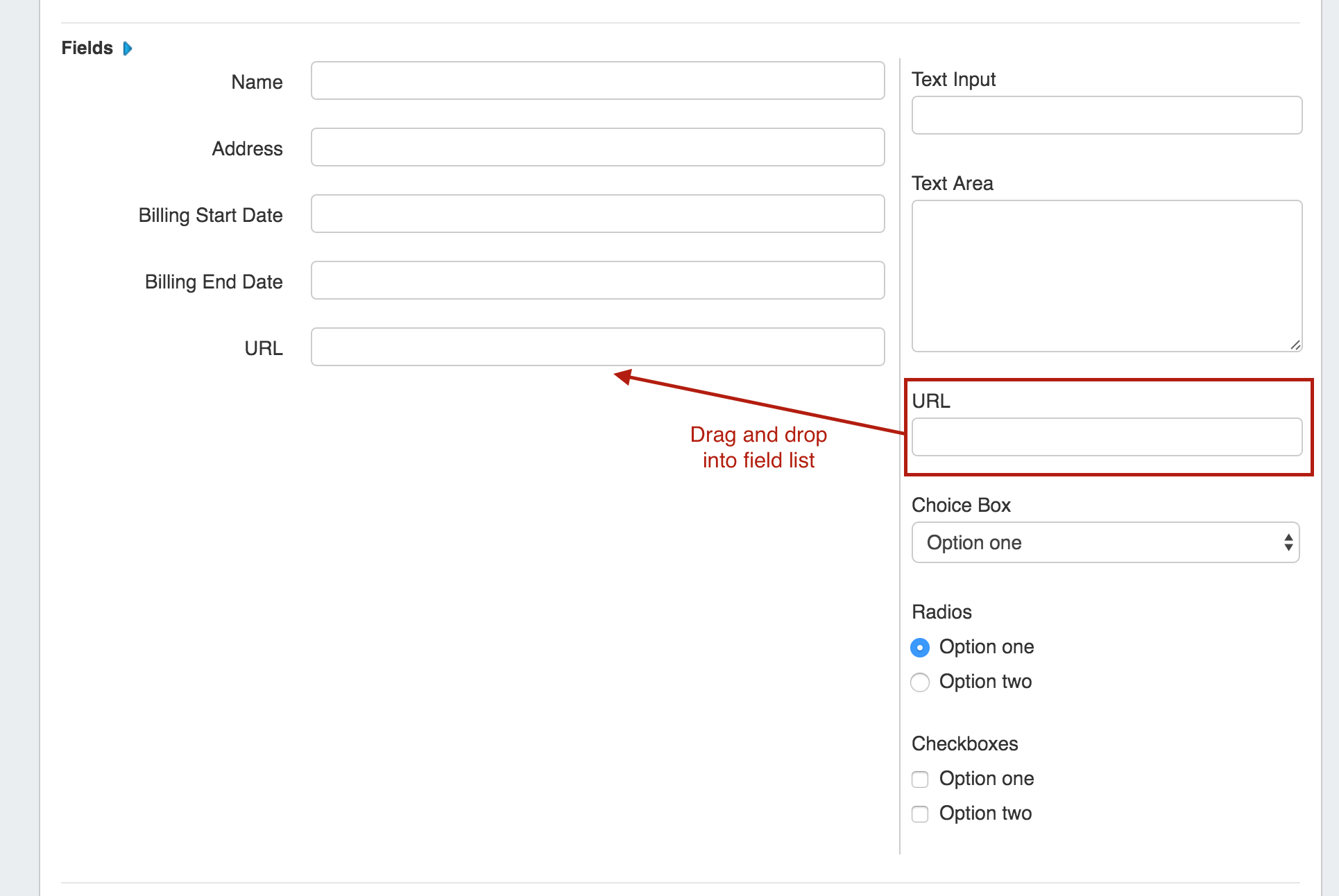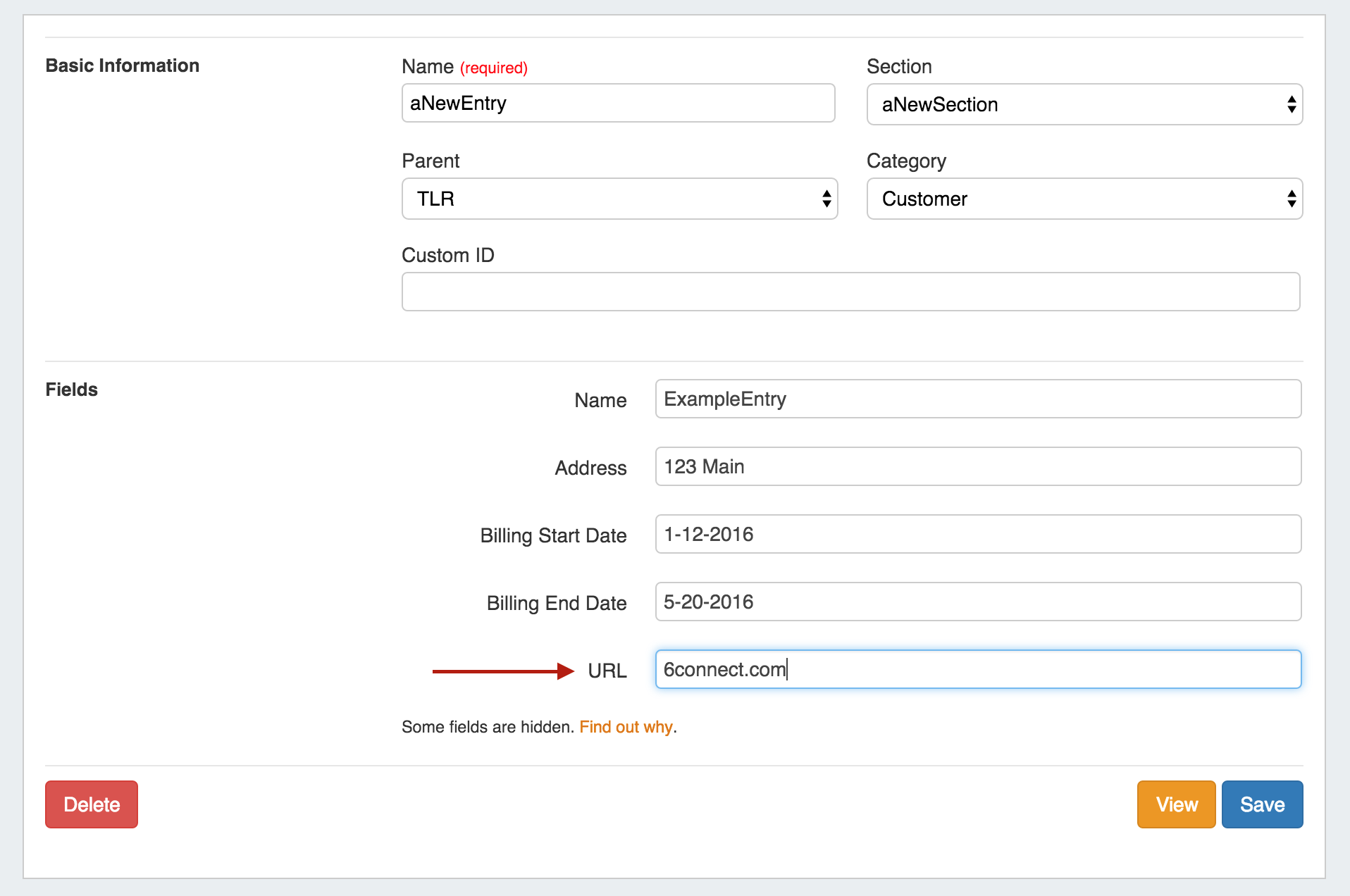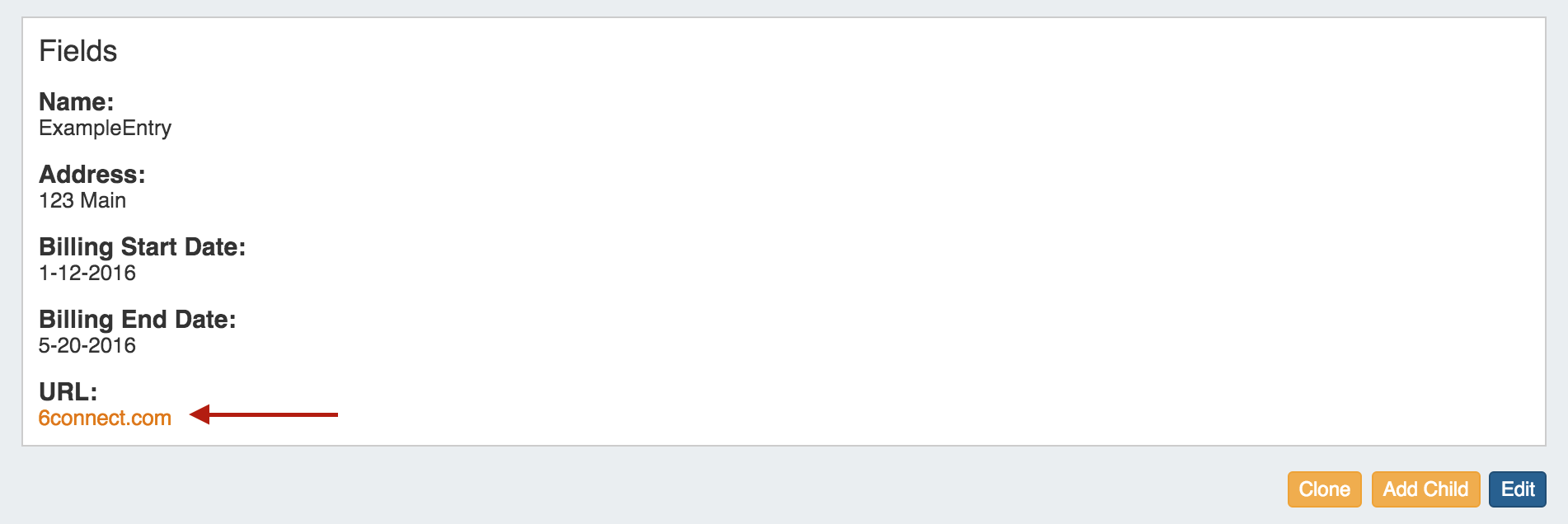...
Contact 6connect at info@6connect.com to schedule a demo or get more information.
New Features
(CFR denotes customer requested)
...
How to use native groups:
From the Admin PreferencesSettings page of ProVision, under Authentication Options, find the "LDAP Group Attribute" field. Enter the attribute name for your LDAP server's internal list of user groups (for example, "memberOf"). If this Group Attribute has been set, it will be used first for authentication, otherwise the 6connect schema will be used.
After setting up the Group Attribute, the authentication settings can be tested for a user via the Remote Authentication Tester on the Admin PreferencesSettings page.
Remote Authentication Tester
...
Select the Login Method (Radius or LDAP), enter the Username and Password for the user, and then click "Test Login".
Additional Features
DHCP Server Monitoring and Pool Utilization
...
Scan Server provides a "Scan Now" button, which scans the DHCP server and returns found IPs under DHCP Pools.
The returned IPs are divided by Pools and IPv4/IPv6. Returned fields include MAC address, IP address, and name. The percentage utilization of IP space out of the available DHCP Pool space is also included at the top of the list.
...
| Expand |
|---|
To add the URL field to a Section, edit the desired Section, then drag and drop the URL field type into the Section's field list and save your changes. Edit the Entry page for the desired Resource (that is associated with the previously edited Section), and populate the URL field with desired address. Note: The URL field will automatically prefix the value with "https://www." if it is not already included in the address. However, be sure to include the Top Level Domain. After the field is filled out, click "Save". The URL field will be then accessible as a clickable link that opens in a new tab. |
Bug Fixes/Improvements
IM - 1782: IPAM, DNS, and VLAN Tags now consider spaces and letter case to prevent duplicate entries.
...