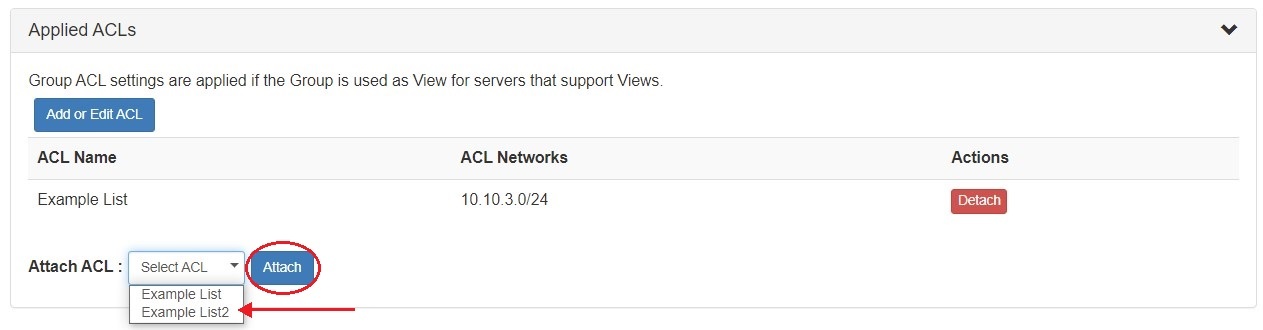...
| HTML |
|---|
<div id="google_translate_element"></div>
<script type="text/javascript">
function googleTranslateElementInit() {
new google.translate.TranslateElement({pageLanguage: 'en'}, 'google_translate_element');
}
</script>
<script type="text/javascript" src="//translate.google.com/translate_a/element.js?cb=googleTranslateElementInit"></script> |
Configuring ACL Views
ProVision's ACL module applies the specified network lists to the in the named.conf for zones inside the group and the servers that belongs to the group, when exporting the group or zone.
...
| Note | ||
|---|---|---|
| ||
| If you see a view named "_6connectDefault" - DO NOT DELETE IT. |
Create an ACL View
ACL views may be created under each DNS Group, accessed from the DNS tab DNS Groups sub-tab.
...
When done, save the ACL by clicking "Save changes". The new ACL will be added to the Group's "Attach ACL" list. Choose the ACL from the dropdown and click "Attach".
Edit an ACL
ACLs may be edited similarly to how they are created. Click the "Add or Edit ACL" button under the "Applied ACLs" module for the DNS Group.
...
The ACL will be removed from under the Group, but will remain in other Groups it exists under, as well as be selectable from the "Add ACL" window and "Attach ACL" dropdown.
Delete an ACL
ACLs may be deleted through the "Edit ACL" interface. Click the "Add or Edit ACL" button under the "Applied ACLs" module for the DNS Group.
...
The ACL will be permanently deleted, and will no longer show under any Groups to which it has been attached, nor show in the "Existing ACLs" list.
Add an existing ACL to another Group
Existing ACLs may be added to as many Groups as desired. If ACLs already exist in ProVision, clicking the "Add or Edit ACL" button will give an additional option to "Create New".
To select a previously created ACL, select it from the "Attach ACL" dropdown and click "Attach".
Additional Information
For additional information on working in DNS, see the following sections:
...