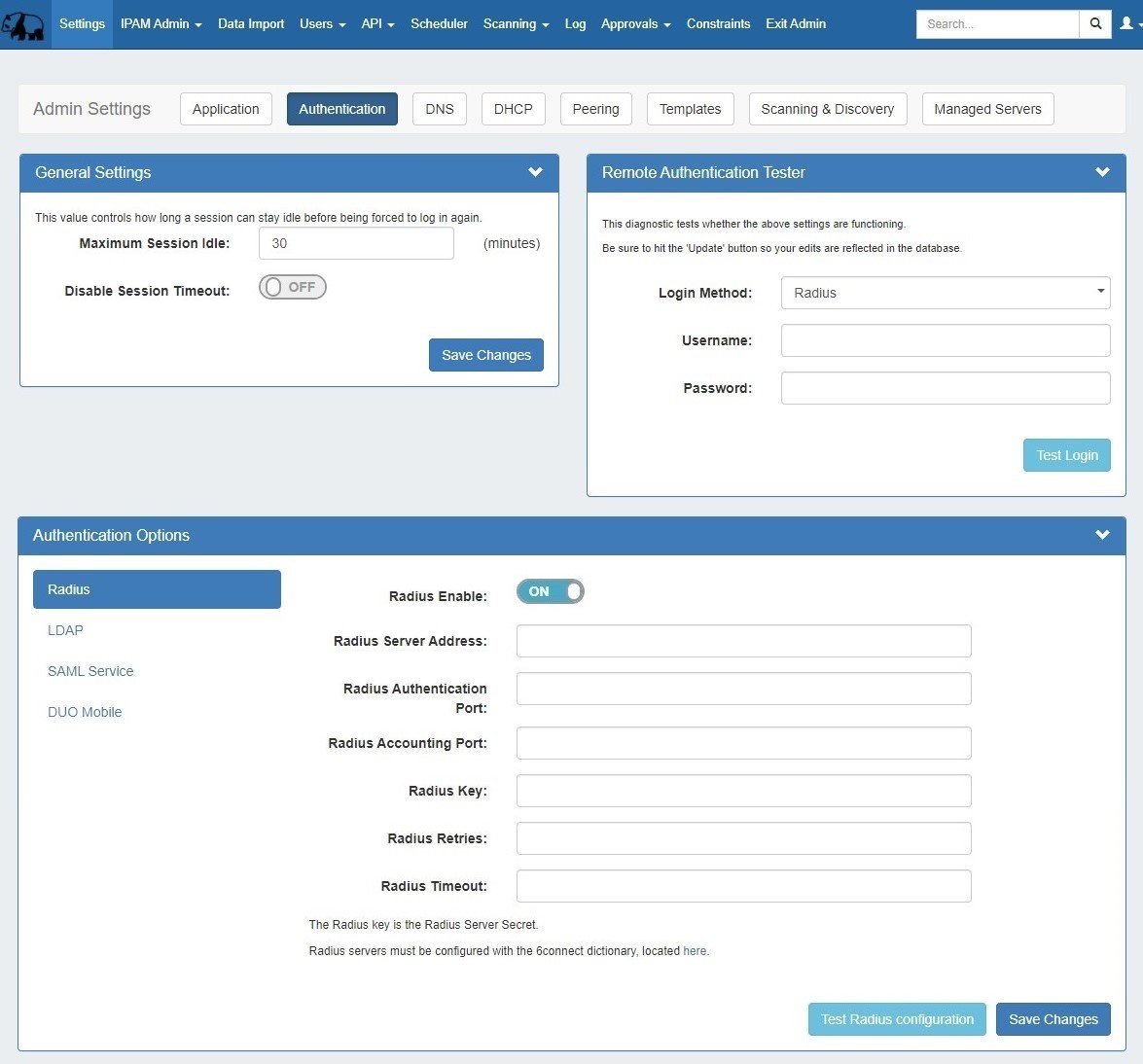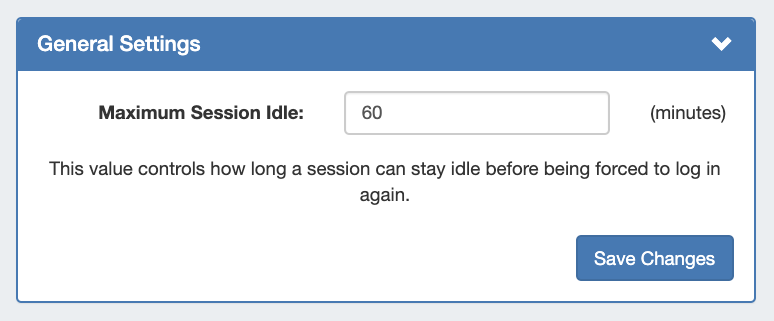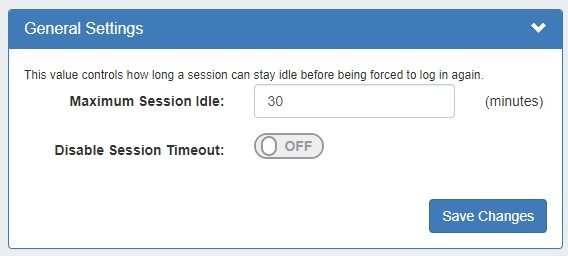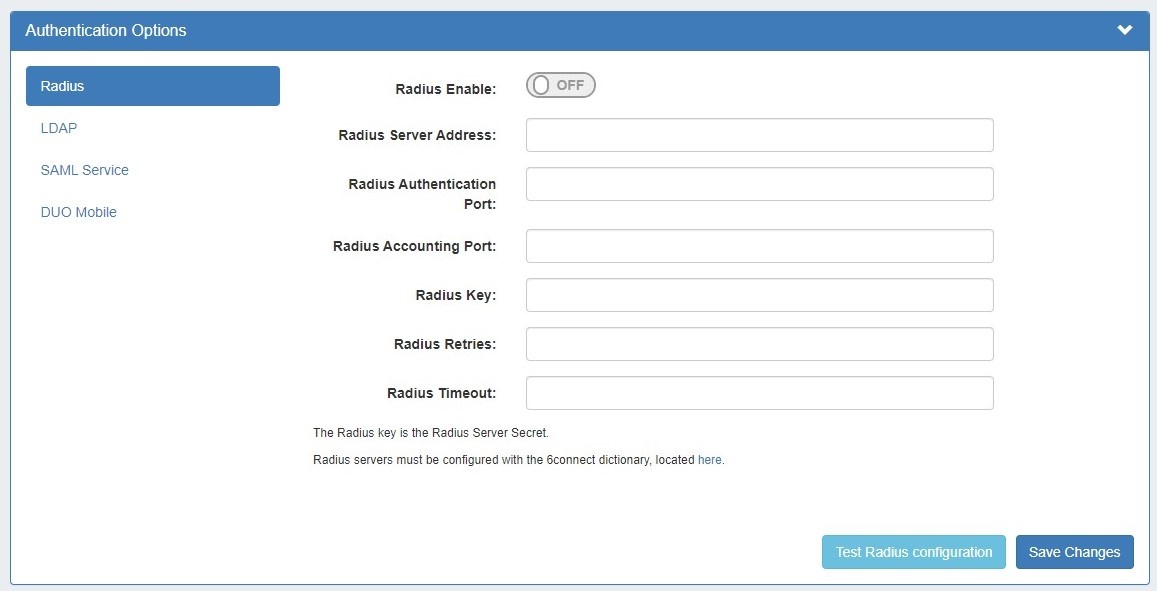...
Four non-local authentication types are available for ProVision: Radius, LDAP, SAML, and DUO Mobile. Settings for these authentication types may be entered from the "Authentication" sub-tab at the top of the Admin Settings page.
| Table of Contents |
|---|
Authentication Settings
Authentication settings are accessed by clicking the "Authentication" sub-tab at the top of the Admin Settings page.
In this area, you may set the max session idle time, as well as setup additional authentication options. Four non-local authentication types are available for ProVision: Radius, LDAP, SAML, and DUO Mobile.
For general authentication settings and options, see the settings below.
General Settings
Maximum Session Idle: This setting (minutes) controls how long a session can stay idle before being forced to log in again.
Disable Session Timeout: This setting disables the session timeout so that a user will not be logged out no matter how long the session is idle.
Remote Authentication Tester
...
Four authentication types are available for ProVision: Radius, LDAP, SAML, and DUO Mobile.
To view settings for each, select the authentication type from the list at the left of the module.
For details on each authentication type, see the following pages:
...