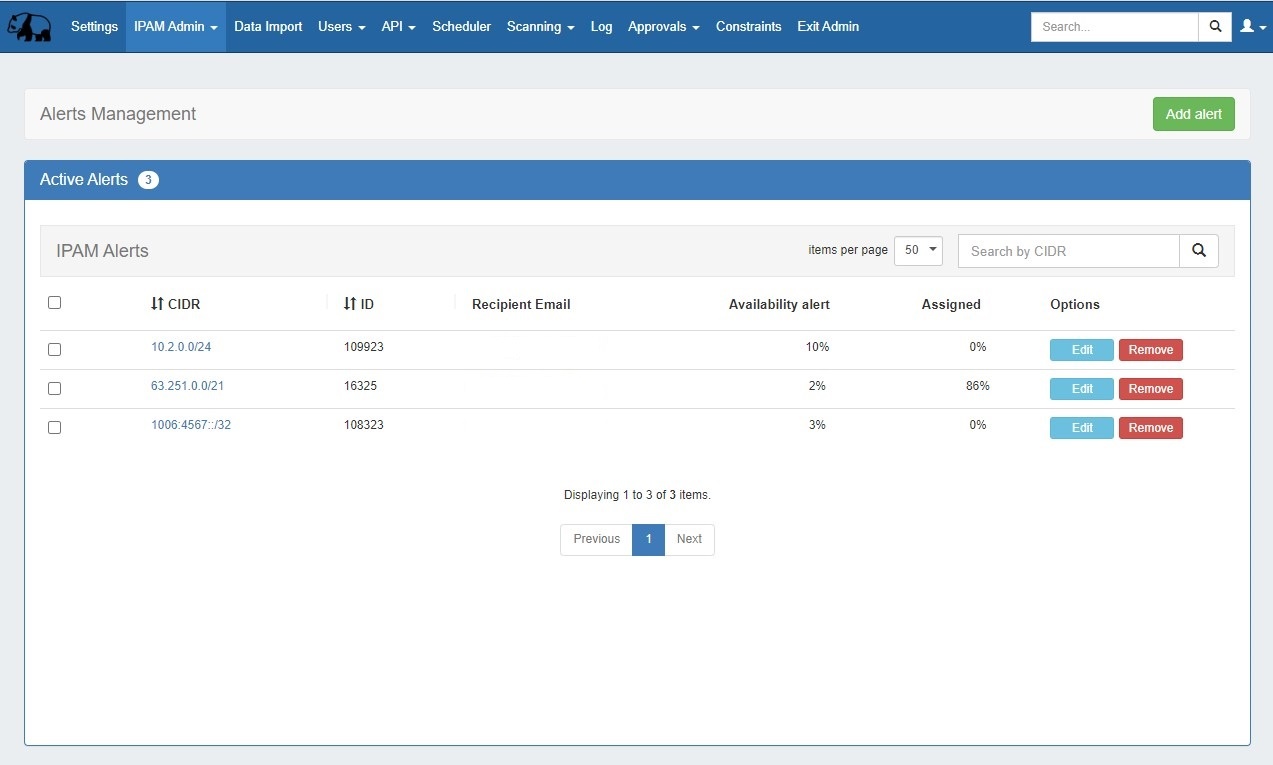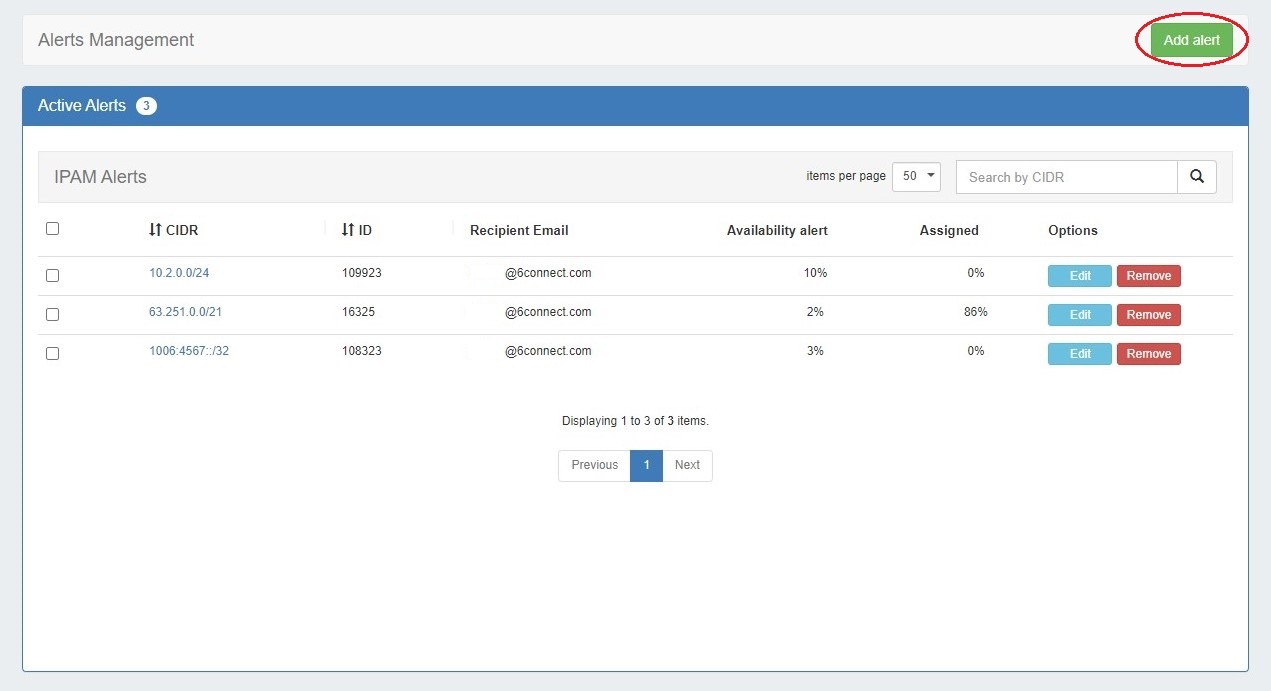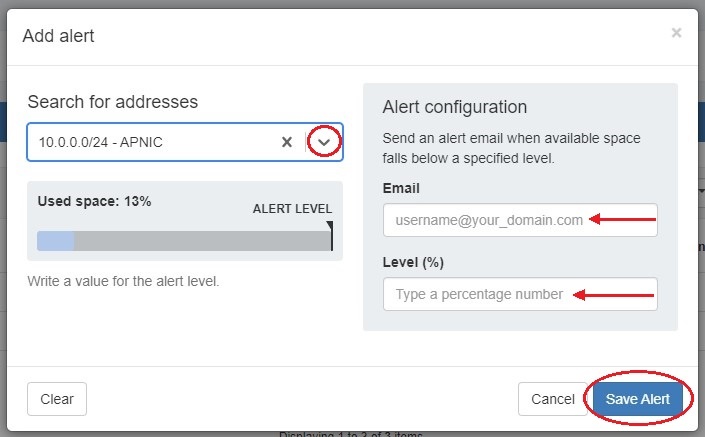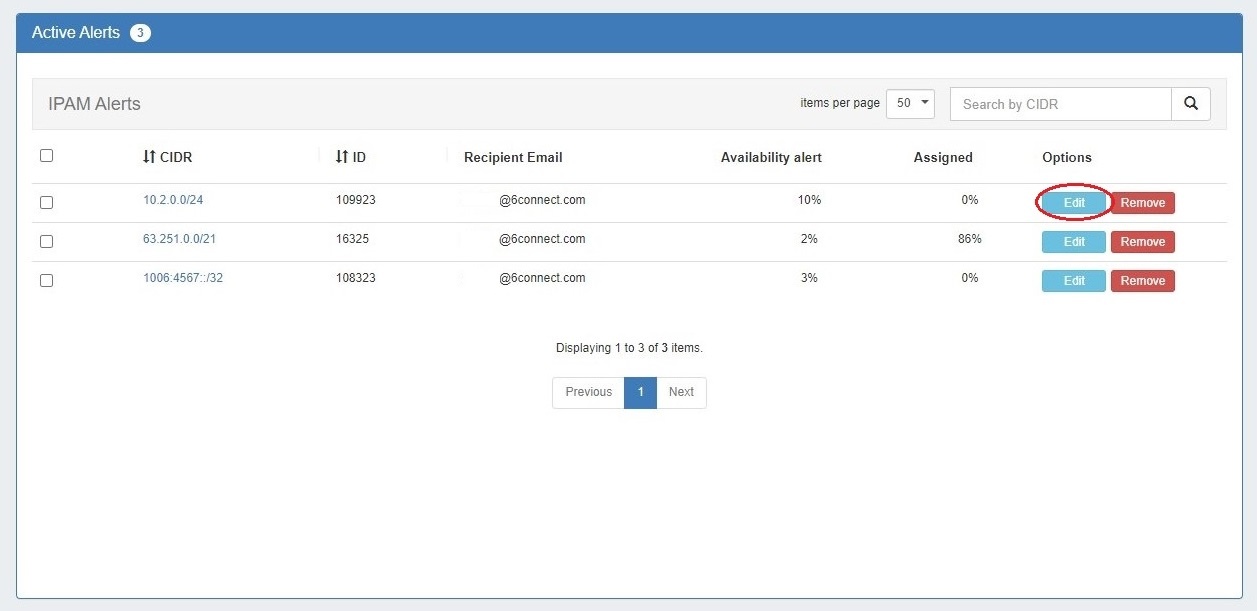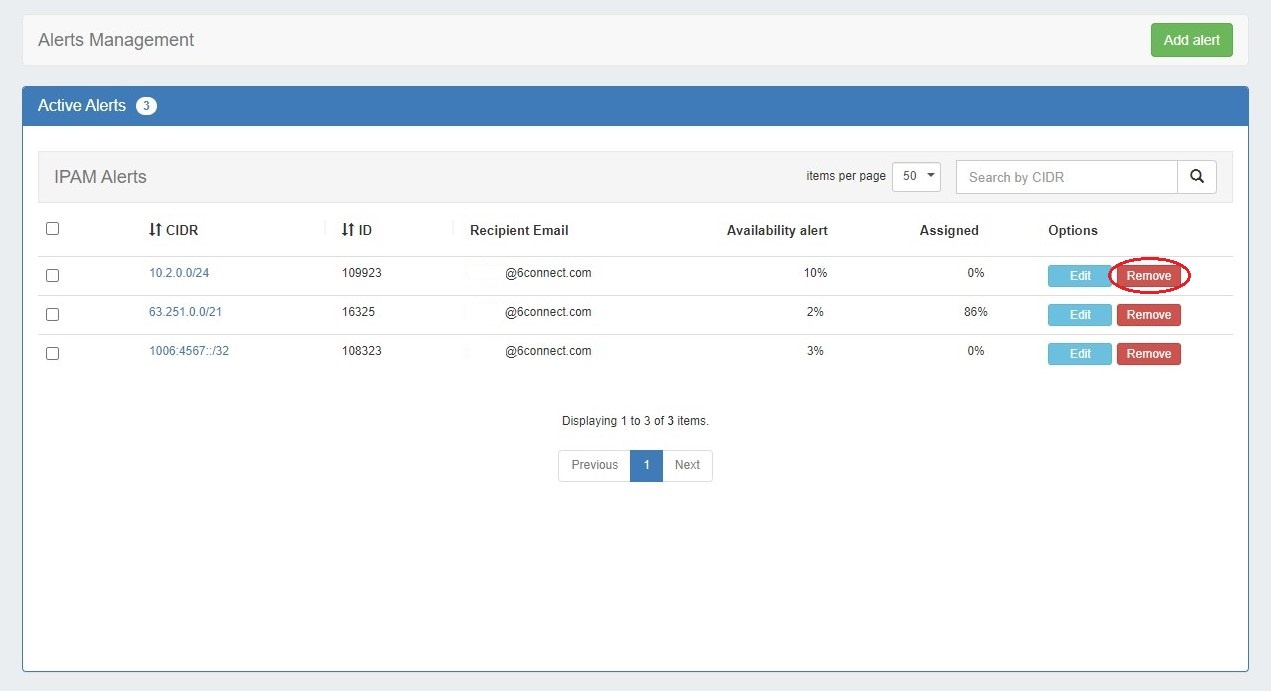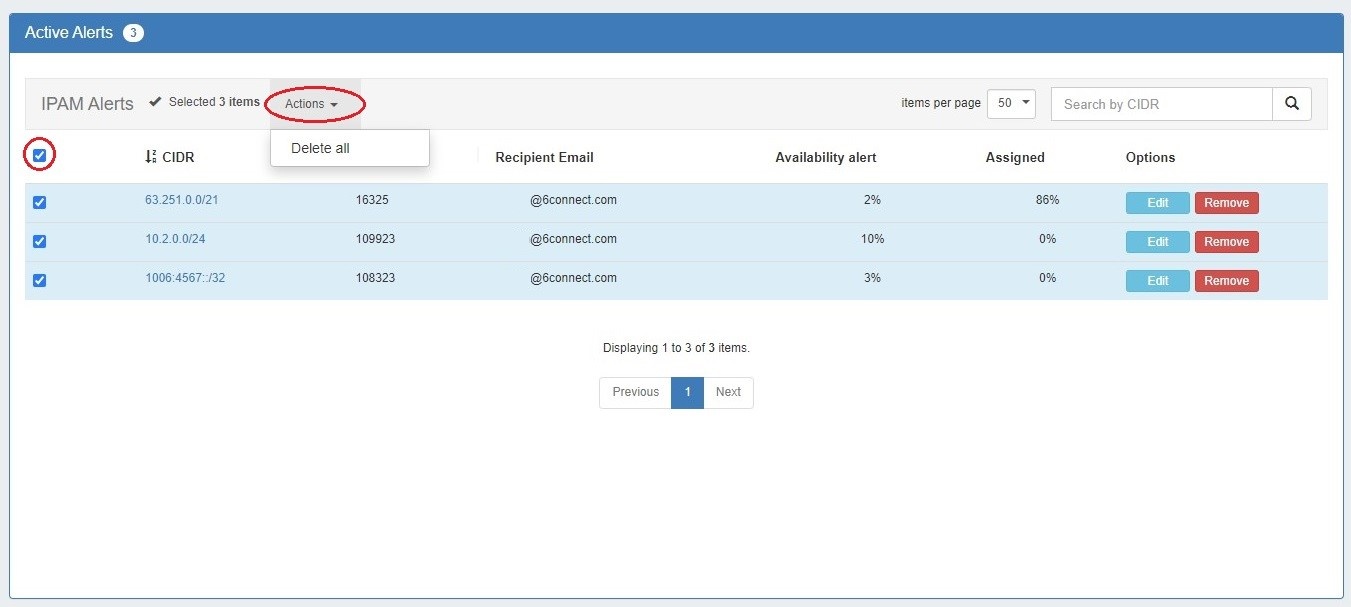...
Users can set IPAM alerts from the Alerts Management page as well as view alerts set from IPAM Manage Aggregate.
| Expand |
|---|
Creating an IPAM Alert: To access Alerts Management from the Admin section, select "Alerts Management" from the IPAM Admin tab dropdown menu or IPAM Management page. To create a new alert, click "Add Alert" at upper right. Select an aggregate or IP block from the dropdown and enter an email address and level for the alert. Click "Save Alert" to save or clear to start over. To edit an existing alert, click the "Edit" button in the Options column. You can then edit the email and alert level. To remove a single alert, click the "Remove" button in the Options column. To remove multiple alerts, select one or more via the checkboxes on the left and select "Delete all" from the action menu in the top bar. |
Additional Features / Improvements
...