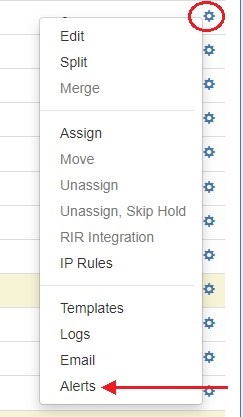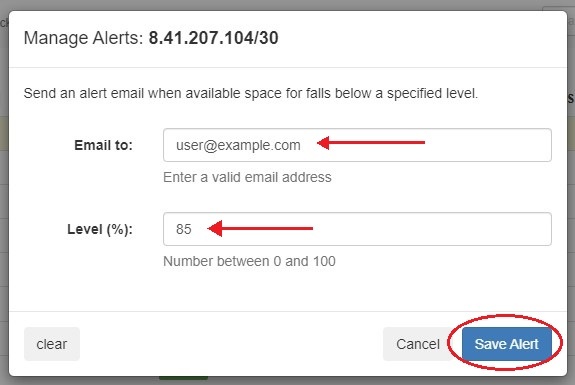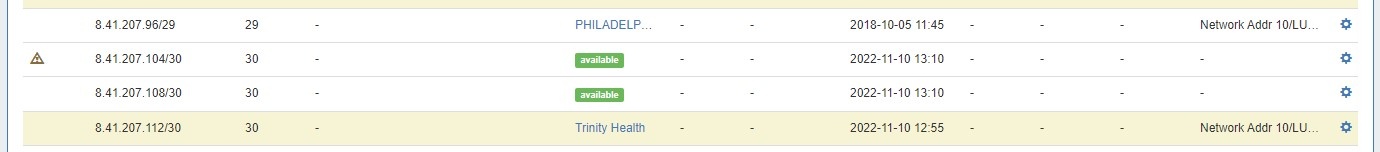...
Users may now set IPAM alerts on a per-block level from the Action Menu.
| Expand |
|---|
Working with Per-block IPAM Alerts Enable or clear alert emails for an IP block by setting an email address and utilization percentage level. When the block is utilized to the set percent, an email alert will be sent to the provided address. To set an alert, select the "Alerts" option from the Action Menu. Enter an email address and utilization level for the alert. When done, click "Save Alert". To clear an existing alert, hit "Clear Alert", and the alert information will be removed and status saved. An alert icon will be visible in IPAM Manage next to any block that has an active alert set. |
IM - 3282: Module to view and manage all currently set IPAM alerts.
...