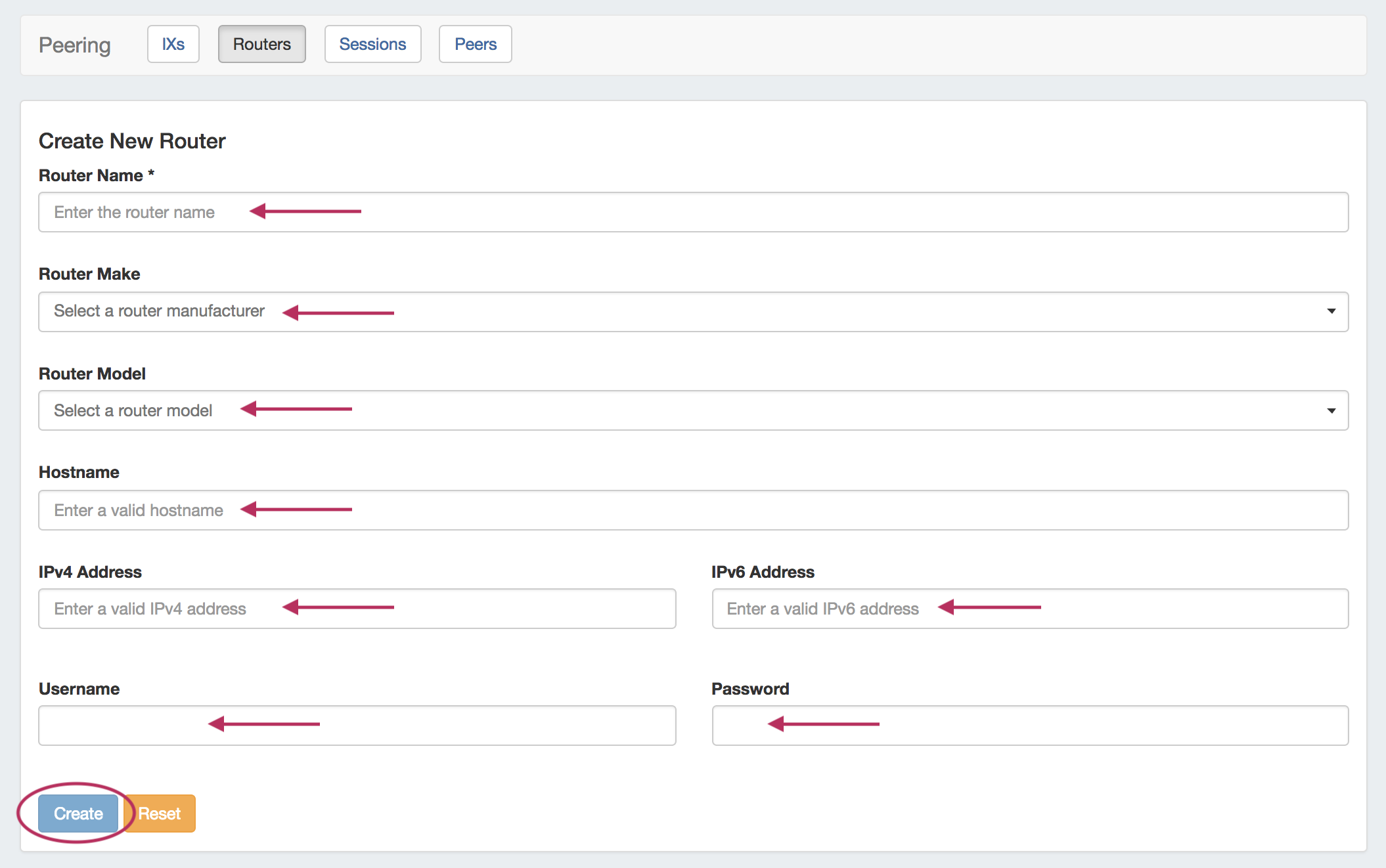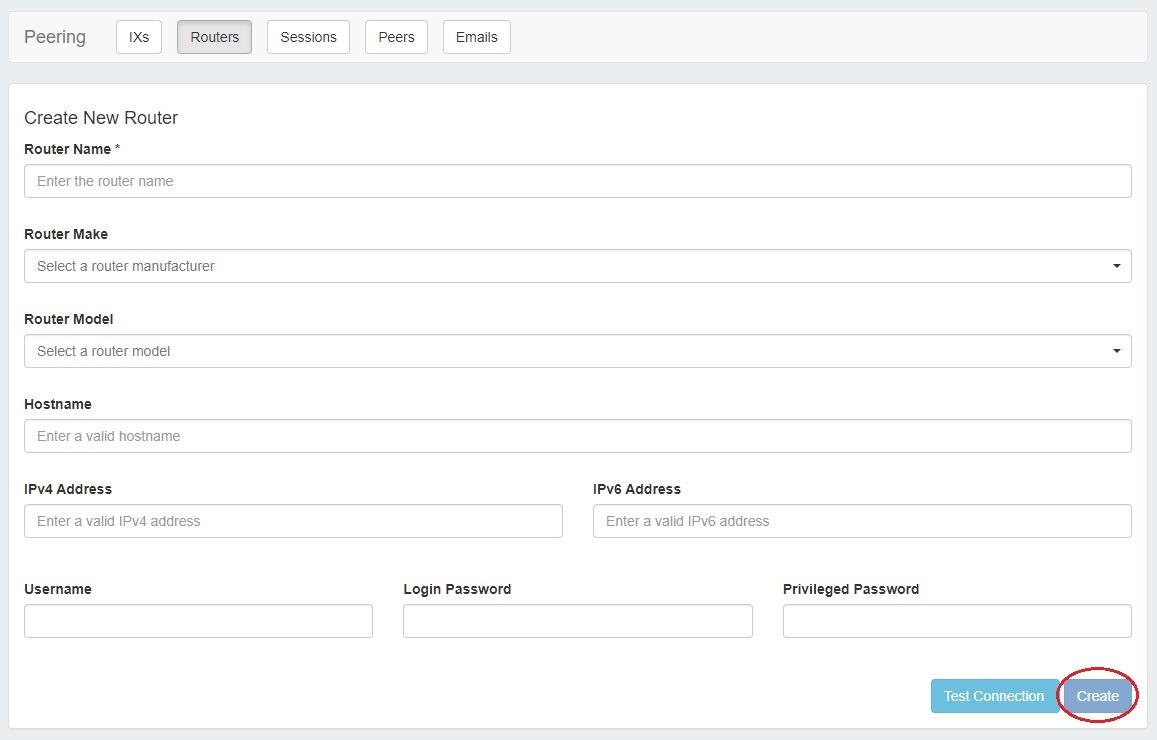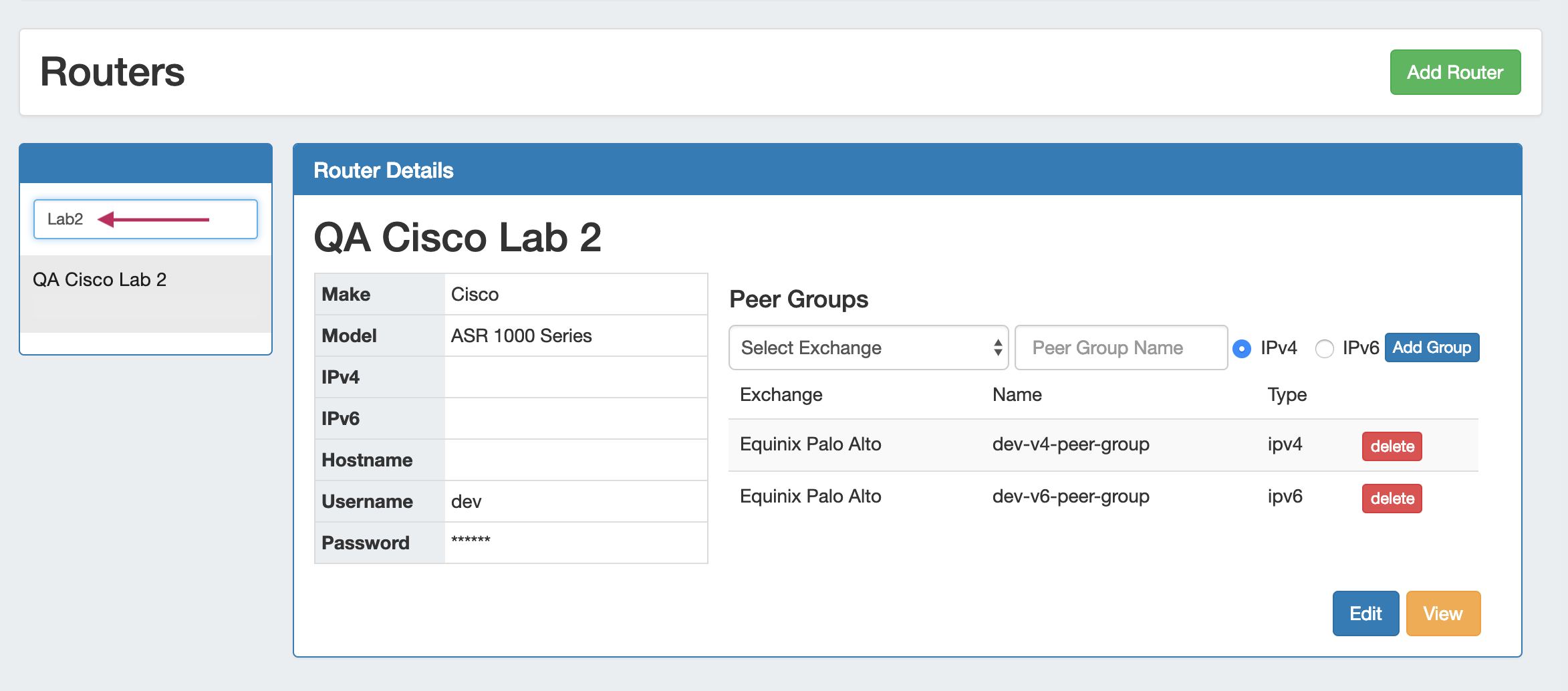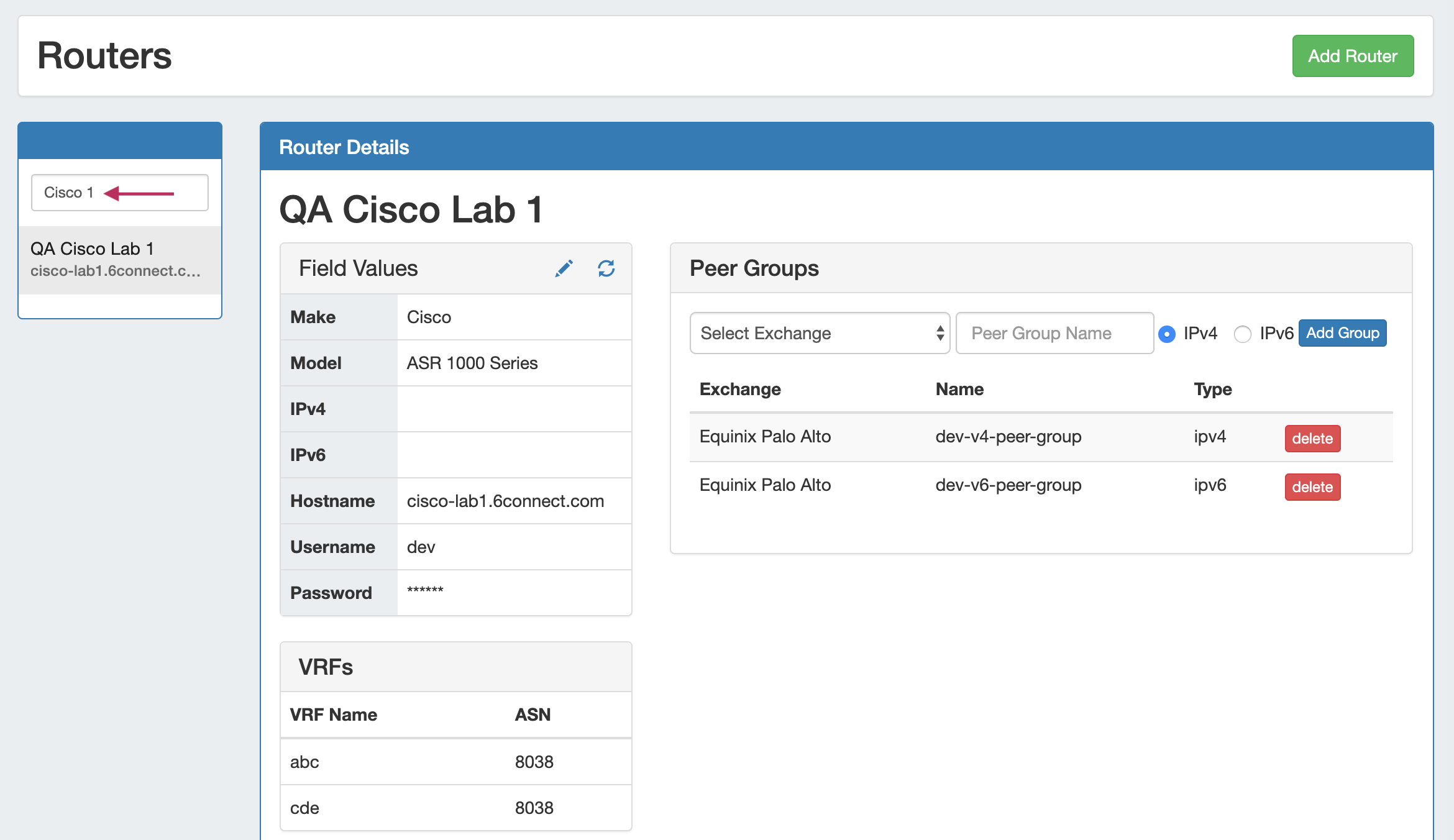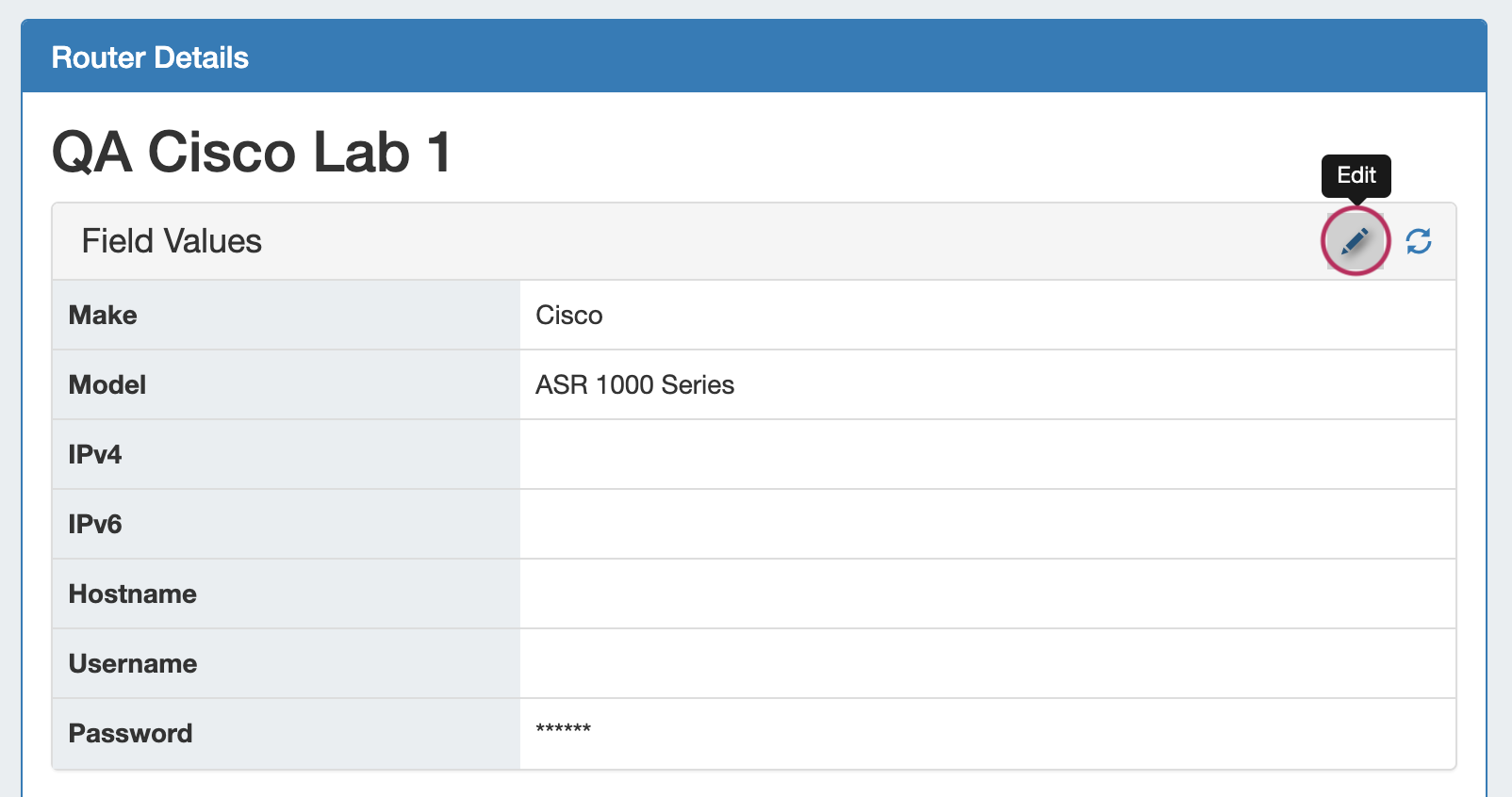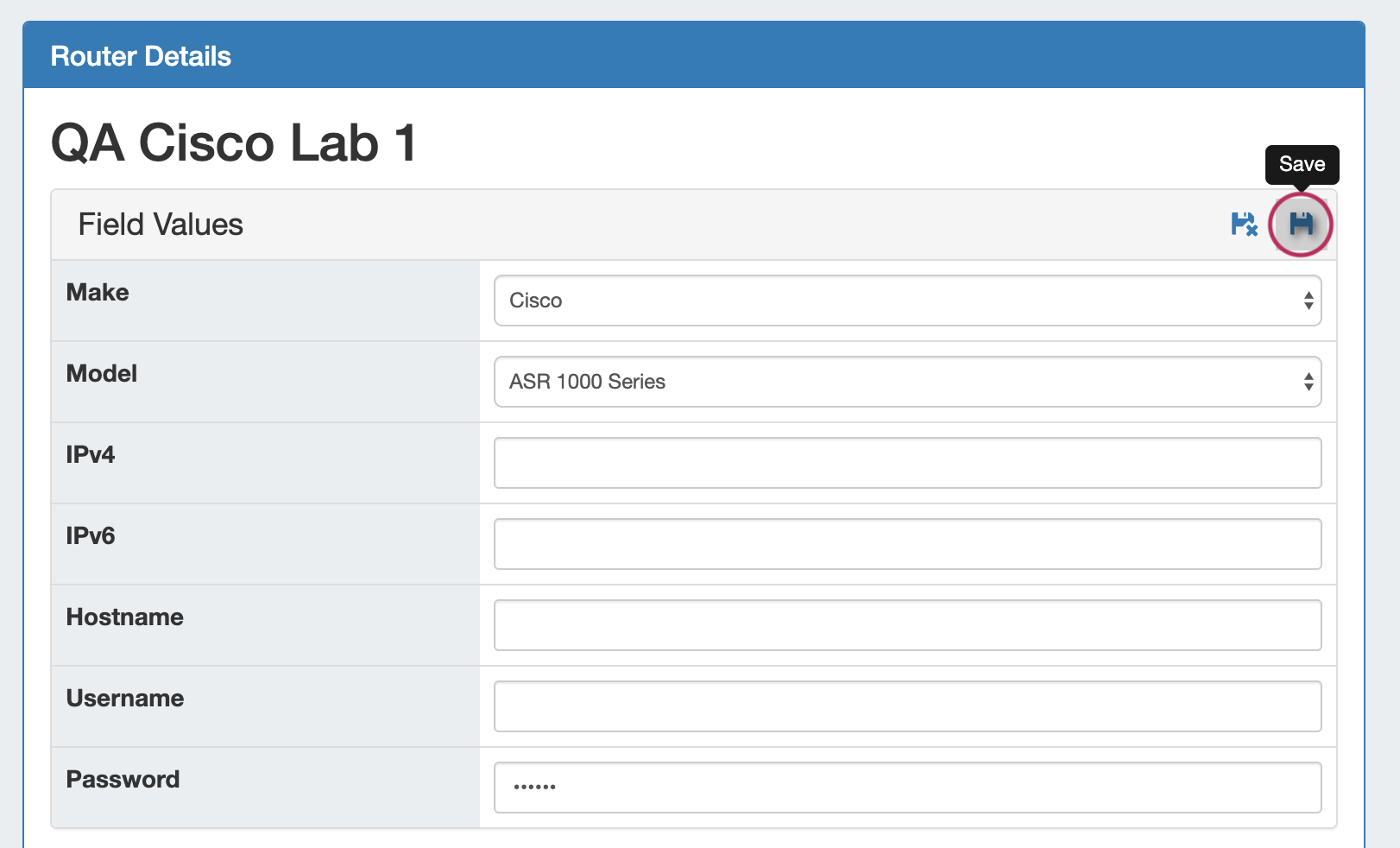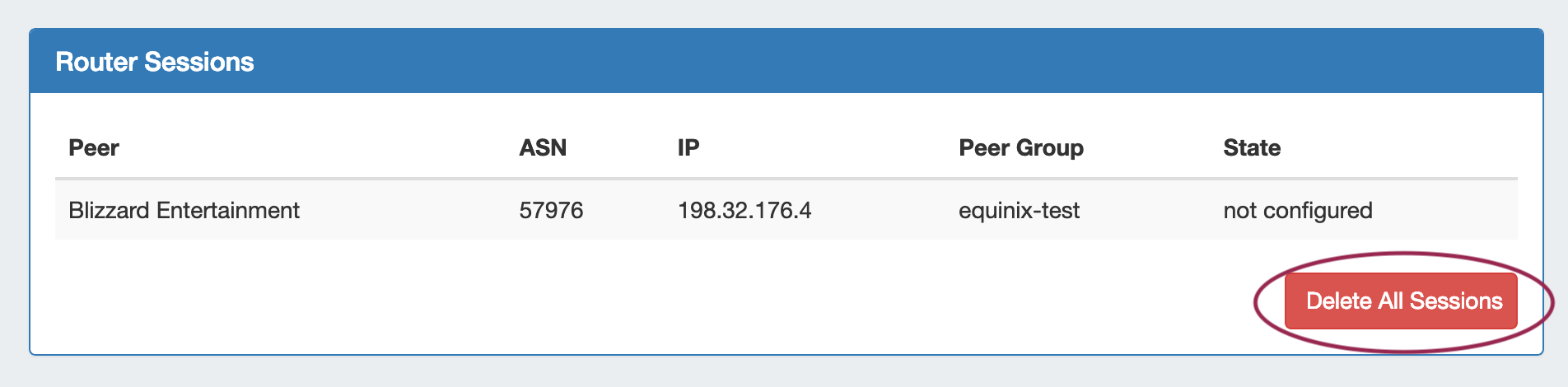...
Enter in router details: Name, Make, Model, Hostname, IP address(es), and credentials. If desired, you can confirm the connection by clicking "Test Connection".
When done, click "Create".
The Router will be added to the Router list, and can be managed from the router details page.
...
Clicking on a router entry in the router list will open the router details page.
From here, routers may be added as well, or you can use the filterable list in the left sidebar to select a router to view.
The router details area gives the basic router information.
Edit Router
A Router's Make, Model, IP address, Hostname, Username, and Password may be edited from the Peering Router Details page.
To edit a router field, click the "Edit" icon (pencil), and input the desired change.
When complete, click the "Save" icon. You may cancel the edit by clicking the "Cancel" icon to the left of "Save".
Router information may also be edited from the Router's Resource Entry page and /or Field GadgetClicking the "Edit" button will take you to ProVision's Edit Resource screen, where you may edit the resource fields associated with that router, such as hostname and router credentials. By default, not all router fields may be visible or editable - this is to prevent editing critical router identification elements while sessions may exist for those routers.
...
Note: Adding / Deleting Peer Groups only affects ProVision, it does not add or remove from from the router itself.
Router Sessions
View all ProVision sessions associated with a router by going to that router's detail page and scrolling down to the "Router Sessions" section. Clicking on any session will open up the Session Details for that session.
Delete all sessions in ProVision for the router by clicking "Delete All Sessions" under Router Sessions.
Additional Information
...