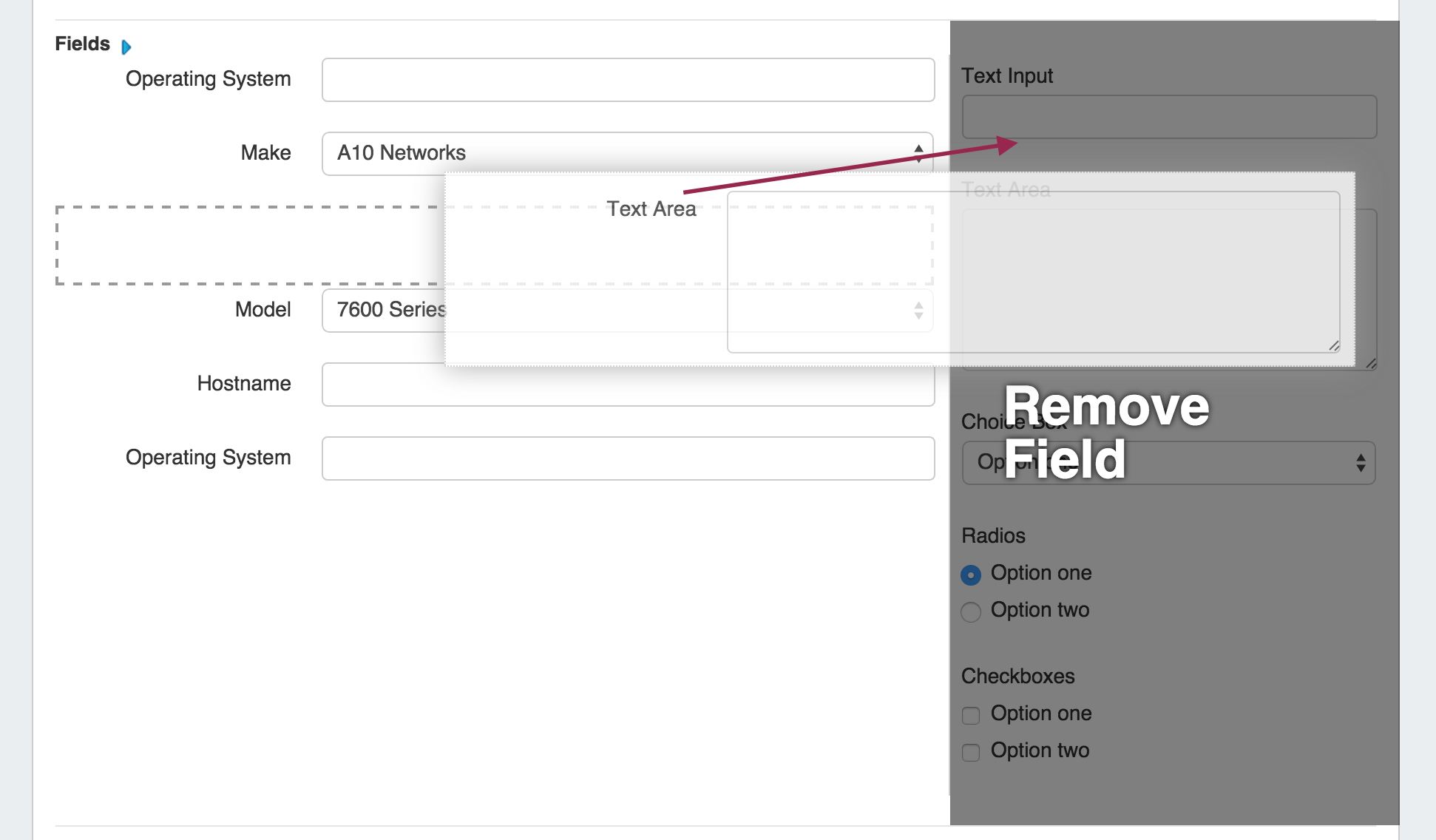| HTML |
|---|
<div id="google_translate_element"></div>
<script type="text/javascript">
function googleTranslateElementInit() {
new google.translate.TranslateElement({pageLanguage: 'en'}, 'google_translate_element');
}
</script>
<script type="text/javascript" src="//translate.google.com/translate_a/element.js?cb=googleTranslateElementInit"></script> |
Working with Fields
Fields are individual pieces of data that you can associate with a particular Section. For example, you may want to have "Operating System", "Make", and "Model" fields for a server or device. Provision includes many default fields to choose from, but you may also create custom fields and edit fields to suit your needs.
| Table of Contents |
|---|
Creating Fields
...
To remove a field, click and hold on the field name, then simply drag and drop the field to the right side of the screen to where the "Remove Field" prompt is visible.
Additional Information
Continue on to the following pages for additional information on Working with Resources in Provision: