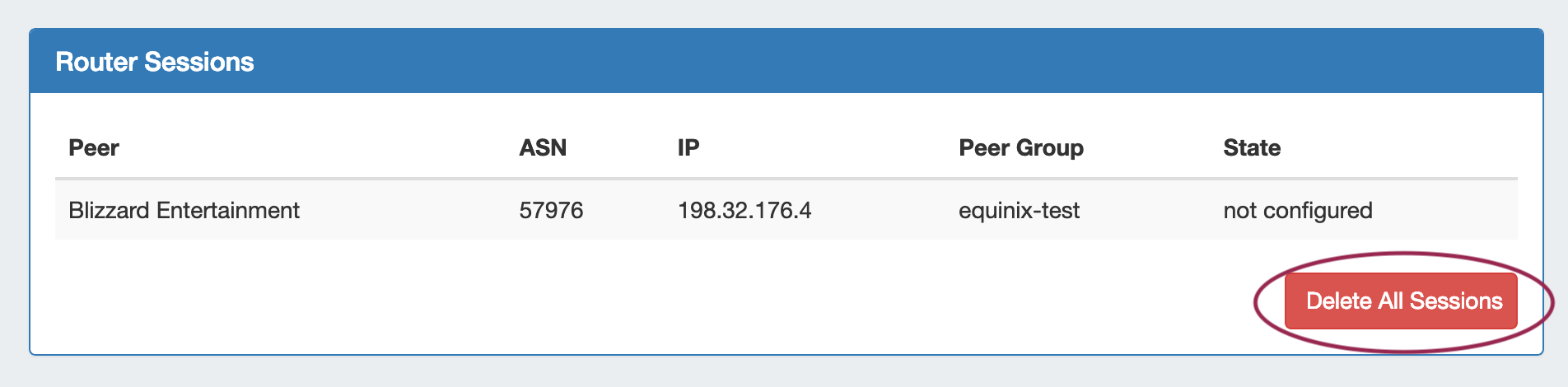...
Note: Adding / Deleting Peer Groups only affects ProVision, it does not add or remove from from the router itself.
Router Sessions
View all ProVision sessions associated with a router by going to that router's detail page and scrolling down to the "Router Sessions" section. Clicking on any session will open up the Session Details for that session.
Delete all sessions in ProVision for the router by clicking "Delete All Sessions" under Router Sessions.
Additional Information
...