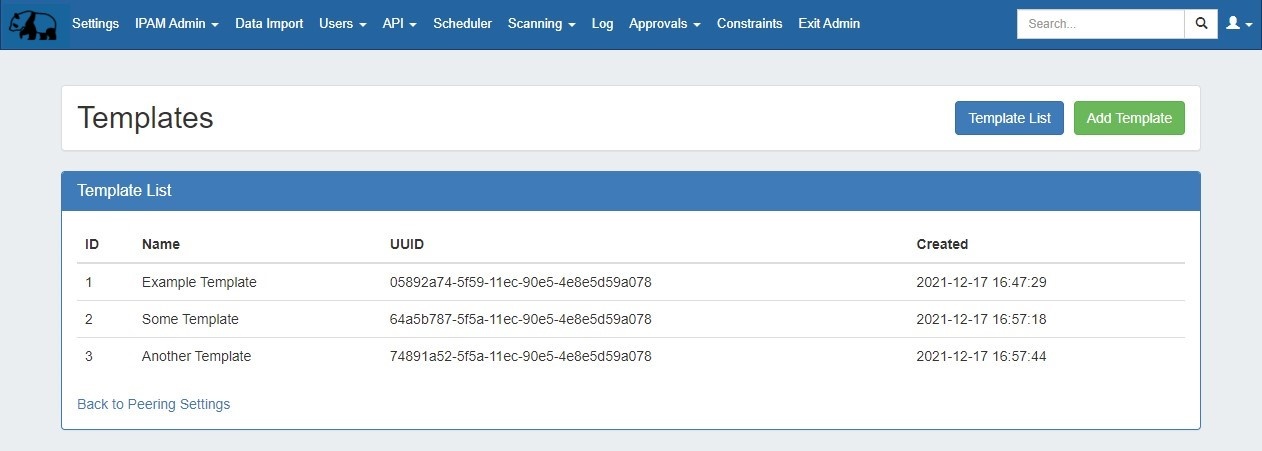| HTML |
|---|
<div id="google_translate_element"></div>
<script type="text/javascript">
function googleTranslateElementInit() {
new google.translate.TranslateElement({pageLanguage: 'en'}, 'google_translate_element');
}
</script>
<script type="text/javascript" src="//translate.google.com/translate_a/element.js?cb=googleTranslateElementInit"></script> |
Peering Templates
Peering Templates allow users to create their own reusable session configuration files. When the default ProVision session configuration template doesn't do everything required for your specific use case, you can create your own template that does. Revisions to Peering Templates are tracked, and a template may be reverted to a previous version at any time.
...
Peering Templates are accessible to Admin users from the Admin Preferences Settings → Peering page, under Peering Settings.
...
View the Template List by navigating to the Admin PreferencesSettings page, in the Admin area of ProVision. From there, click the "Peering" sub-tab button at top to view Peering Settings.
Next to "Templates", click "Manage Custom Templates".
The Template List will open, displaying all existing Peering Templates.
...