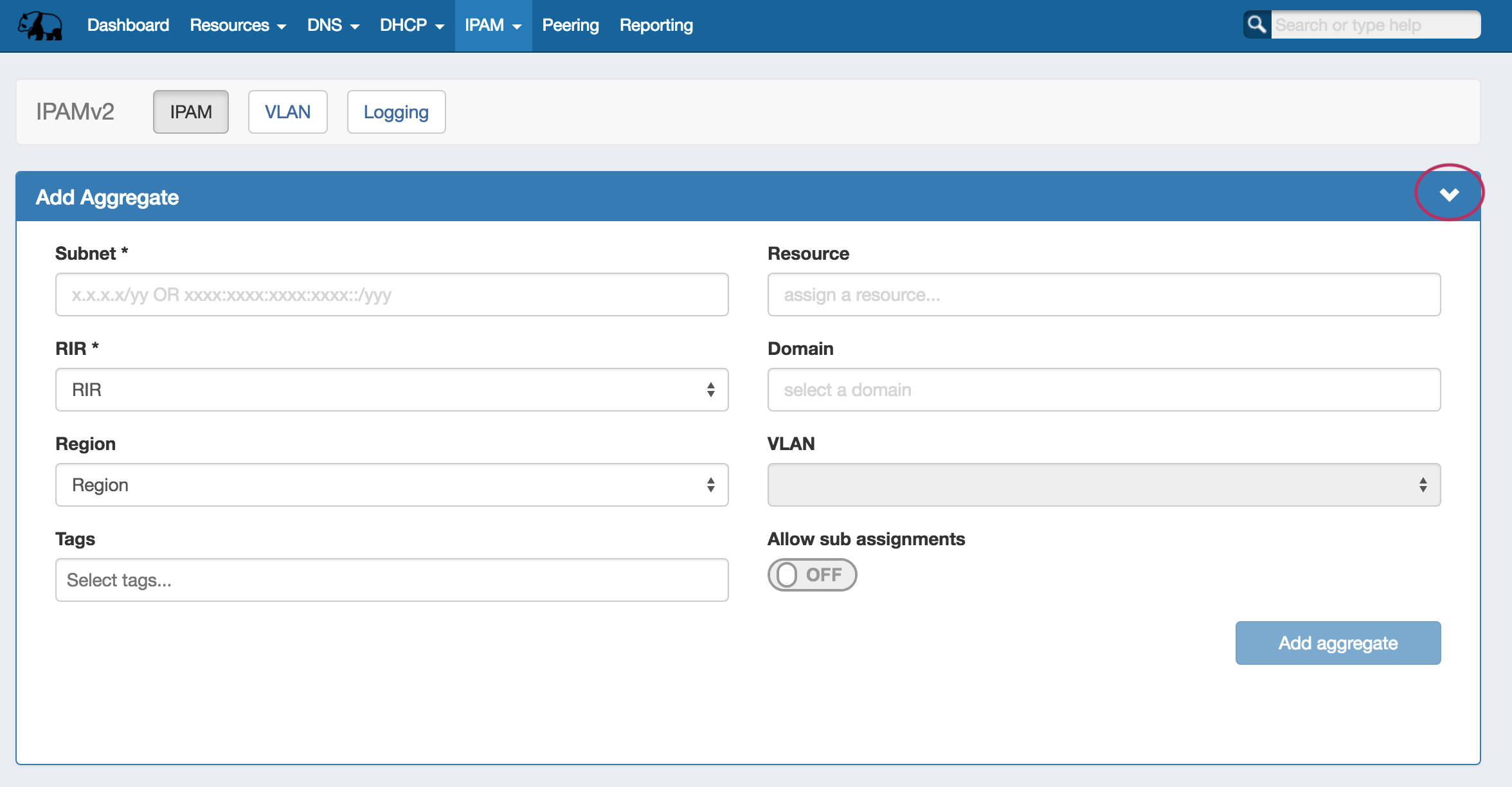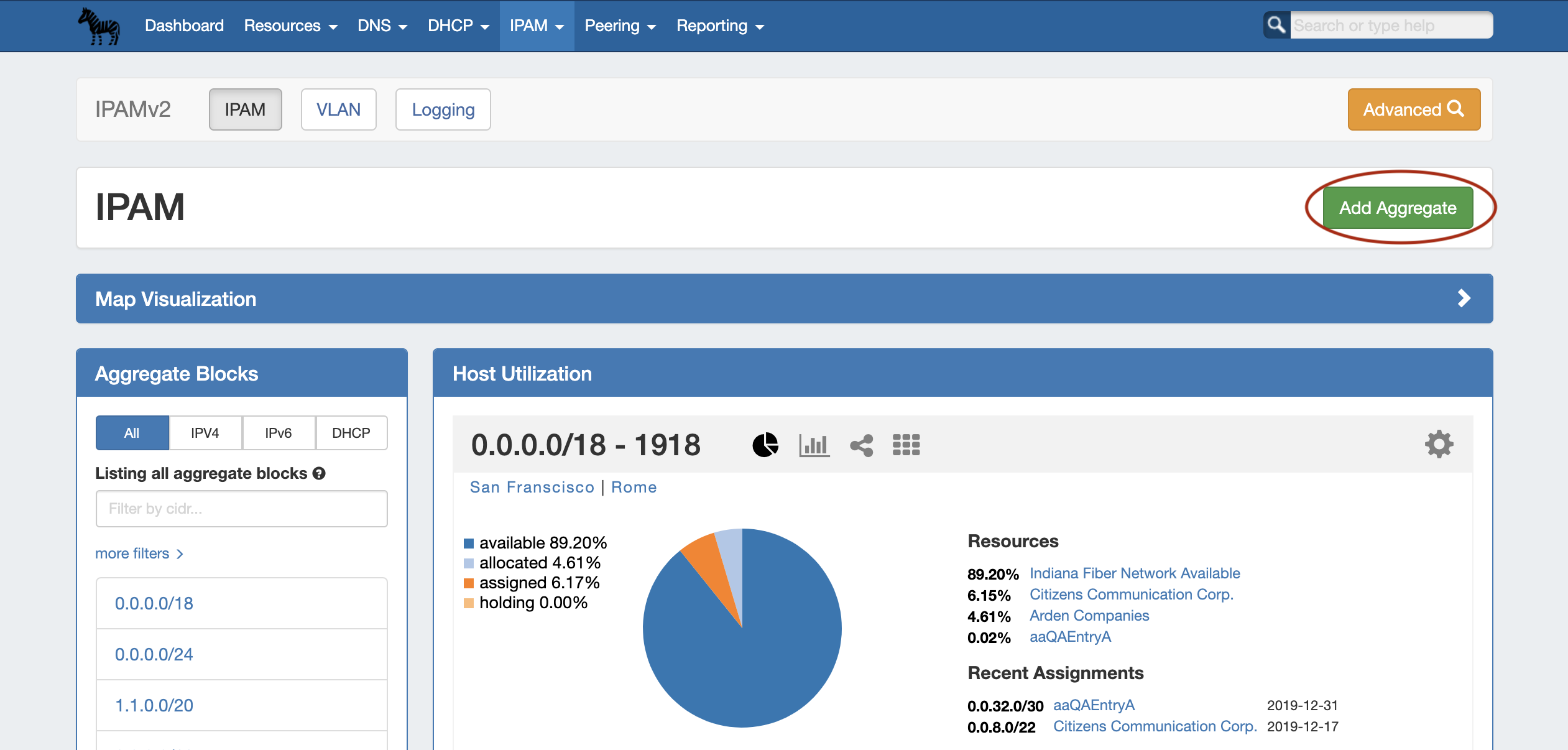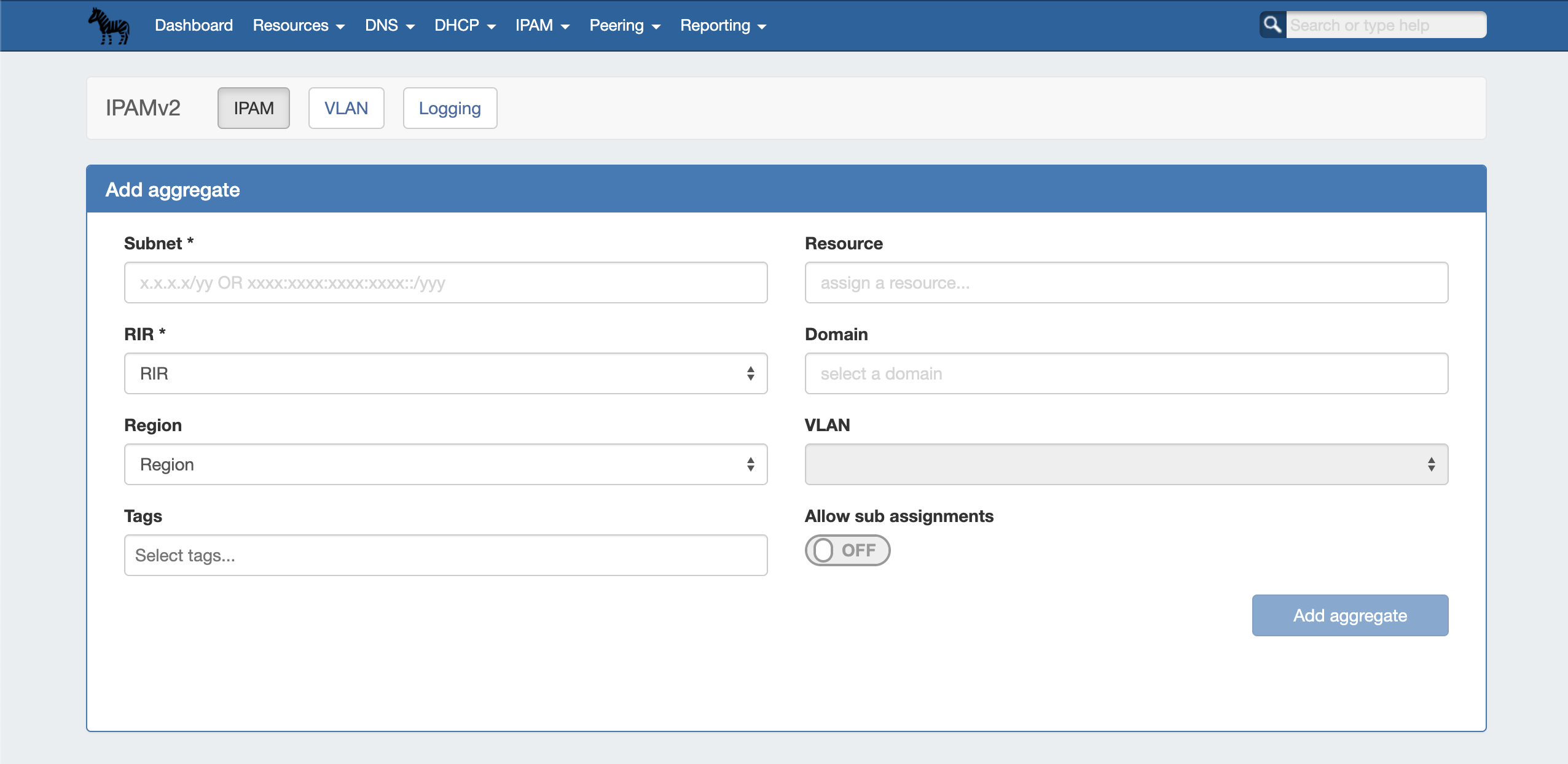...
Add an Aggregate
On the main IPAM Tab, expand click the "Add Aggregate" module. Once clicked, you get a more detailed screen to add an button. A new page will open to fill in details for a new aggregate block.
Enter in the desired IPv6 / IPv6 CIDR and RIR, at minimum. Region, Tags, Resource, Domain, VLAN, and subassignment status are optional, if desired.
If creating the aggregate for a specific use, keep in mind that certain uses may require additional information is provided in the aggregate, such as requiring 1918 space (DHCP Pools), a region to be provided (DHCP Customer Configuration Gadget), or a resource to be assigned with subassignments enabled. In such cases, it may be useful to assign a specific IPAM tag to associate with that use to assign at aggregate creation (such as "DHCP" )
When done, click "Add Aggregate", and you will be redirected back to the IPAM Tab home page. The Aggregate will be listed under the Host Utilization and Aggregate Blocks list of the IPAM Tab.
...