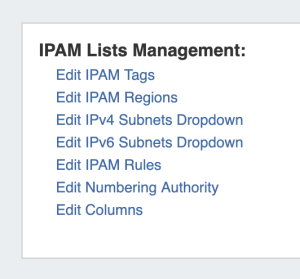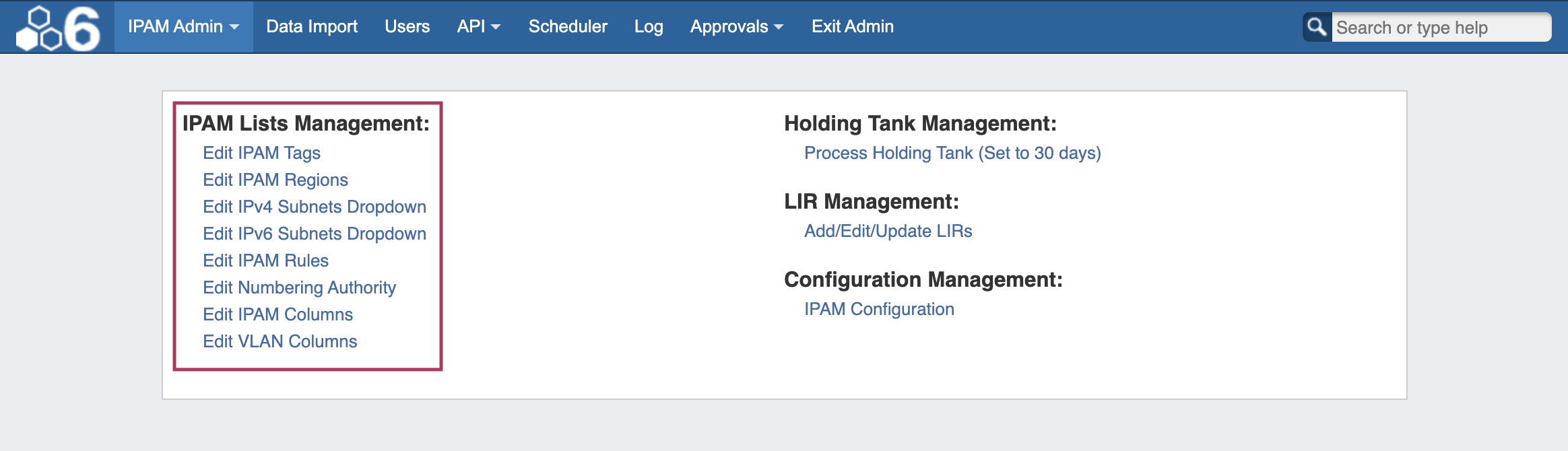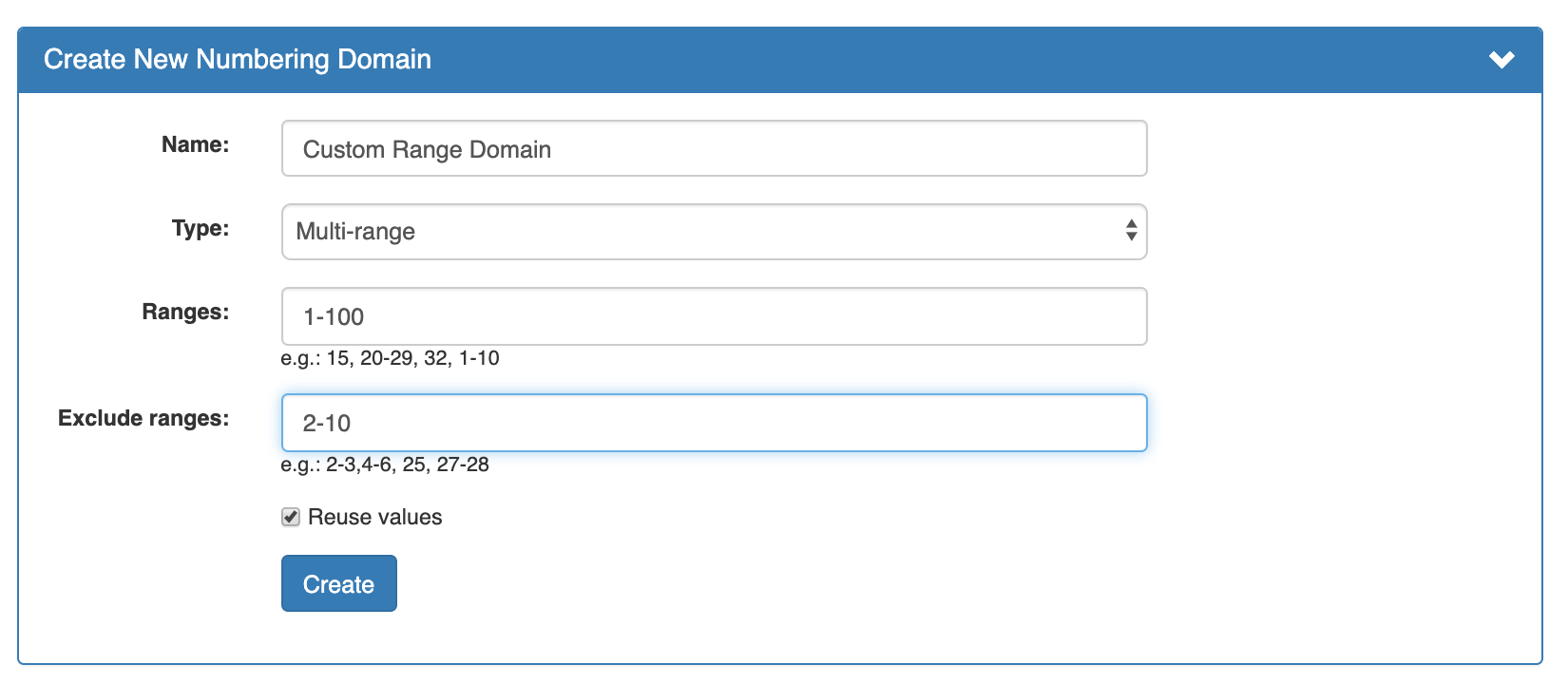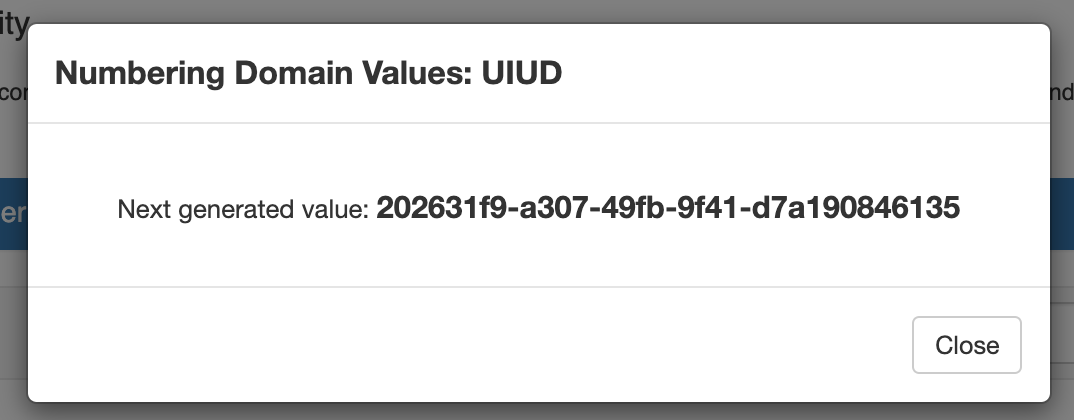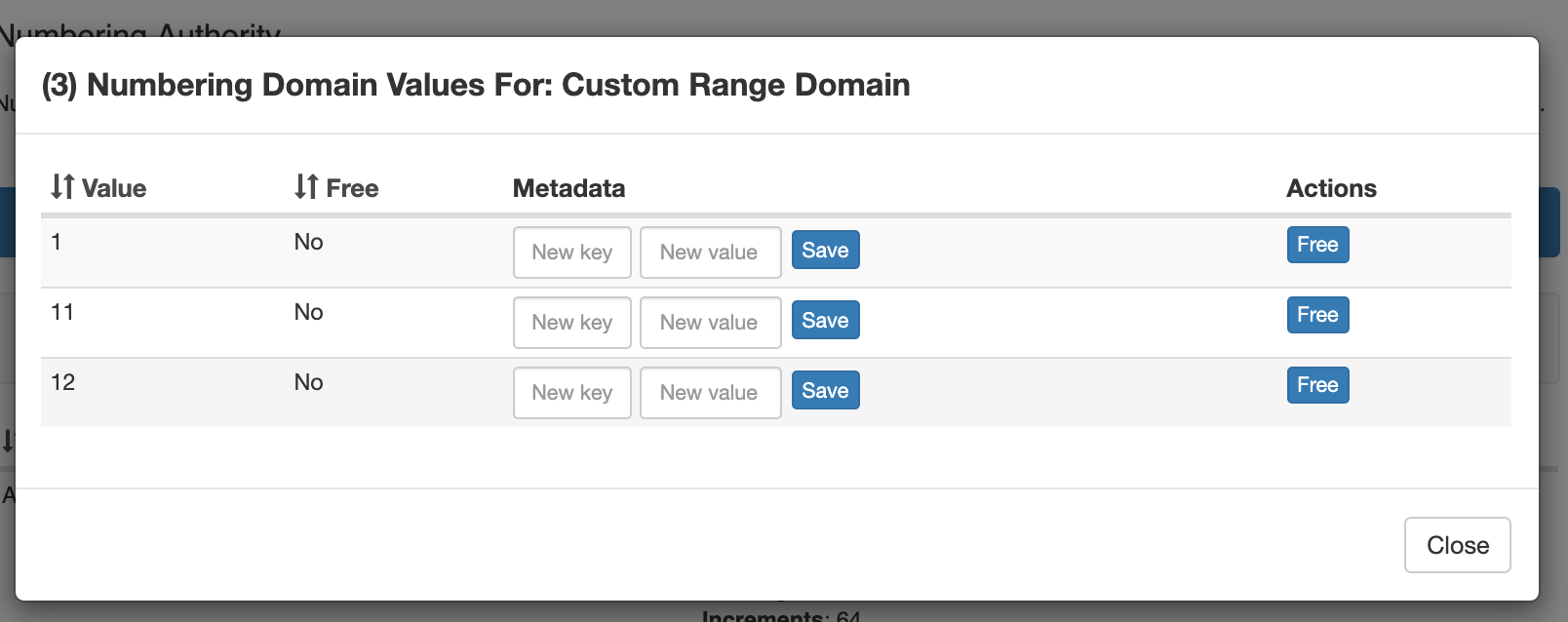...
Through this area, admin users can update IPAM tags, IPAM Regions, IPv4 / IPv6 subnets, IPAM Rules, Numbering Authority, and IPAM / VLAN Columns.
| Table of Contents | ||
|---|---|---|
|
...
| Expand | ||
|---|---|---|
| ||
Create a Numbering DomainGo to Admin → IPAM Admin, and select the "Numbering Authority" page. Create a new numbering domain by expanding the "Create New Numbering Domain" section, then typing in a name for the new domain and selecting a domain type. Enter information for the specific domain type, if necessary, and select whether to allow number reuse. When done, click "Create". Number Domain ActionsOnce a numbering domain is created, you may perform the following actions: Get Next Value:Gets the next value in the domain, adds it to the list of used domain values (assigns to the domain), and displays that value to the user. View Assigned Values:View values that are assigned to the domain, view used/free status, free assigned blocks, and save key-value metadata to values.
Delete:Deletes the numbering domain. |
Edit IPAM or VLAN Columns
The Edit IPAM Columns page and Edit VLAN Columns pages lets you change the order, column name, and visibility of IPAM / VLAN columns globally for IPAM / VLAN areas, respectively, in ProVision.
Editing IPAM Columns will affect the order, name, and visibility of columns in IPAM Manage and the IPAM Gadget, and the available fields in Edit Block for both VLAN and IPAM.
Editing VLAN columns will affect the order, name, and visibility of columns in VLAN Manage, VLAN Advanced, and the available fields in Edit Domain / Edit VLAN.
Additionally, for both IPAM and VLAN, any disabled fields will not be filterable or accessible in IPAM / VLAN Reports.
Eleven default ProVision fields and ten user-defined "Metadata" fields are available for customization.
...