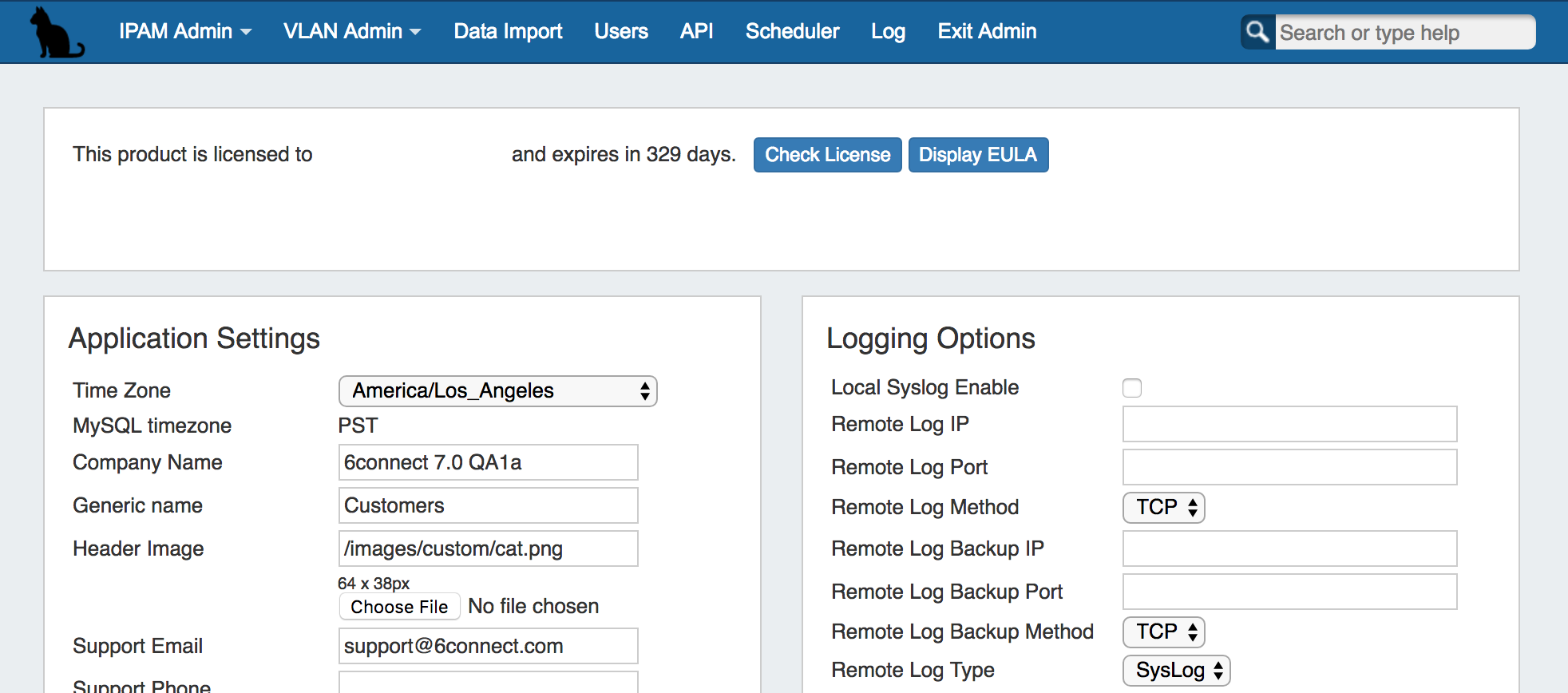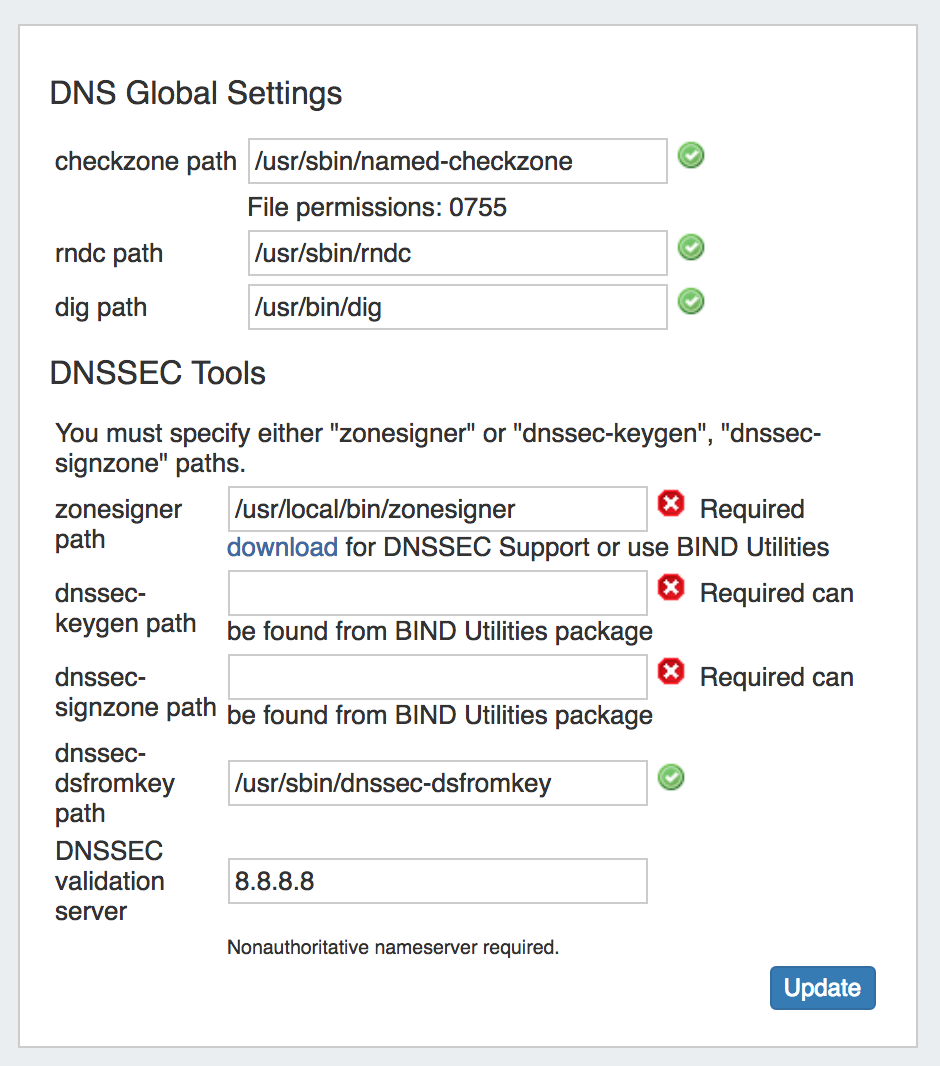| HTML |
|---|
<div id="google_translate_element"></div>
<script type="text/javascript">
function googleTranslateElementInit() {
new google.translate.TranslateElement({pageLanguage: 'en'}, 'google_translate_element');
}
</script>
<script type="text/javascript" src="//translate.google.com/translate_a/element.js?cb=googleTranslateElementInit"></script> |
Overview
The Admin Preferences page is the home page of the Admin section of ProVision where general platform preferences may be set.
...
Note: Video at applies to versions 6.0.0 to 7.0.0 and later0. For earlier versions, see Admin Preferences Page Overview (v5.1.0+) .
...
Support Phone: Support phone number that displays on the Dashboard
Application Settings - Local Installation
...
| Expand | ||
|---|---|---|
| ||
Path to PHP (Local Installation): The directory path to php location Path to Nmap (Local Installation): The directory path to nmap location Nmap Options (Local Installation): The directory path to nmap location |
DNS Settings
DNS Global Settings
...
zonesigner path : Enter the zonesigner path that will be used for DNS. Zonesigner is required if dnssec-keygen and dnssec-signzone are not set.
dnssec-keygen path: Enter the keygen path. Required if zonesigner is not set.
dnssec-signzone path: Enter the signzone path. Required if zonesigner is not set.
dnssec-dsfromkey path : Enter the dnssec-dsfromkey path that will be used for DNS. Required in all cases.
DNSSEC validation server: Enter the IP of the nonauthoritative DNSSEC validation nameserver. Optional.
| Info | ||
|---|---|---|
| ||
If delays occur due to lack of available entropy on servers, see the following article on how to set up additional entropy using haveged here: |
Peering Settings
ASN : Enter the ASN(s) that will be used for Peering, or may leave blank. Separate multiple ASNs with a comma.
...