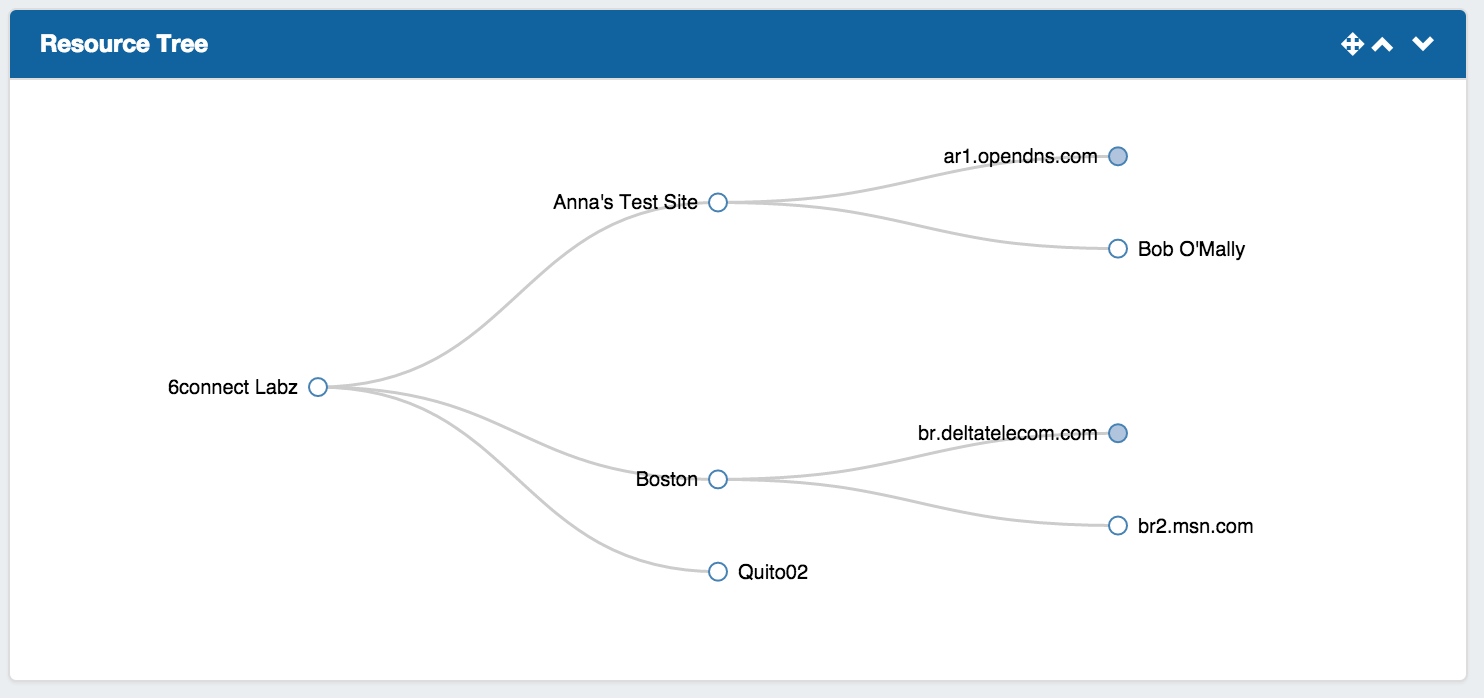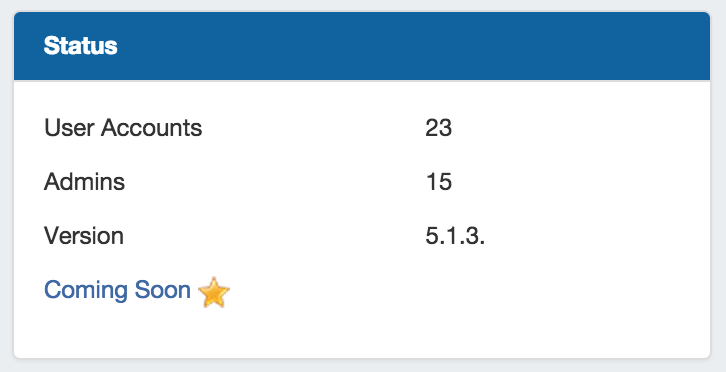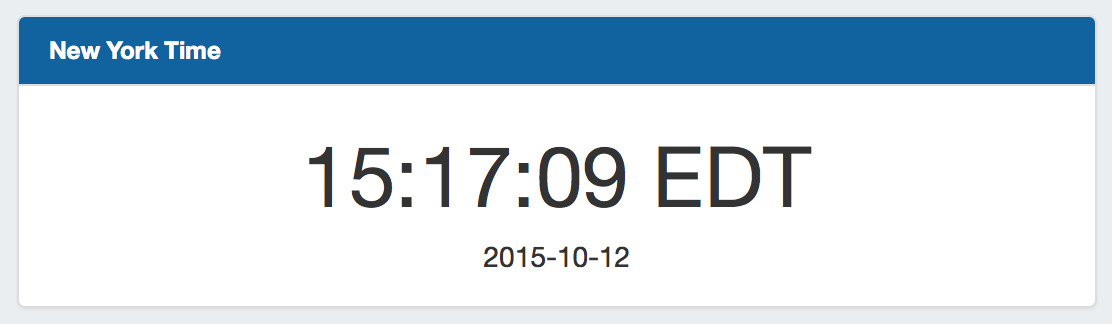...
For detailed information on each individual Widget, view the .Working with Dashboard Widgets v7.0.0#Available Widgets Available Widgets section on this page.
Move a Widget:
...
Delete: Deletes the widget.
| Anchor | ||||
|---|---|---|---|---|
|
...
Title: Edits the title of the Widget shown on the header.
Resource Tree
Interactive graphical display of the resource structure for a parent resource.
...
Shows 6connect ProVision status information, including number of user accounts (admin only), number of admin accounts (admin only), current version number, and a link to the "Coming Soon" section of the ProVision documentation.
Status Edit Options:
Title: Edits the title of the Widget shown on the header.
Clock
Shows the current time for the selected time zone.
...
Time Zone: The desired time zone to show the current time for.
| Expand | |||||||||||||||||||||||||||
|---|---|---|---|---|---|---|---|---|---|---|---|---|---|---|---|---|---|---|---|---|---|---|---|---|---|---|---|
| |||||||||||||||||||||||||||
|
...
Sandboxing: Allow Scripts: Check to allow scripts.
...
| Info |
|---|
Not all webpages allow themselves to be embedded into iframes. If the target server has set X-Frame-Options or CSP directives to prevent embedding, the widget will appear blank. |
...