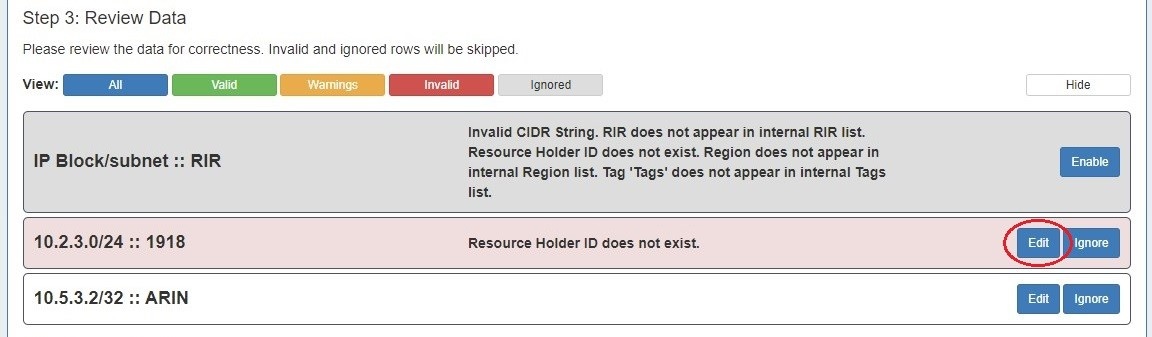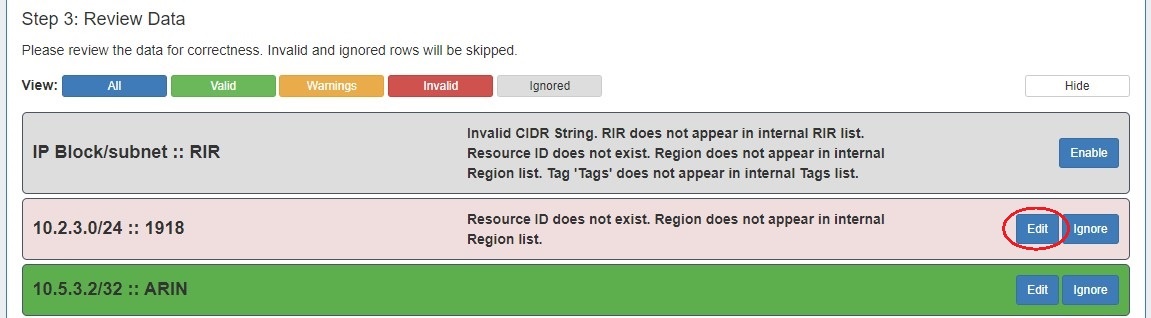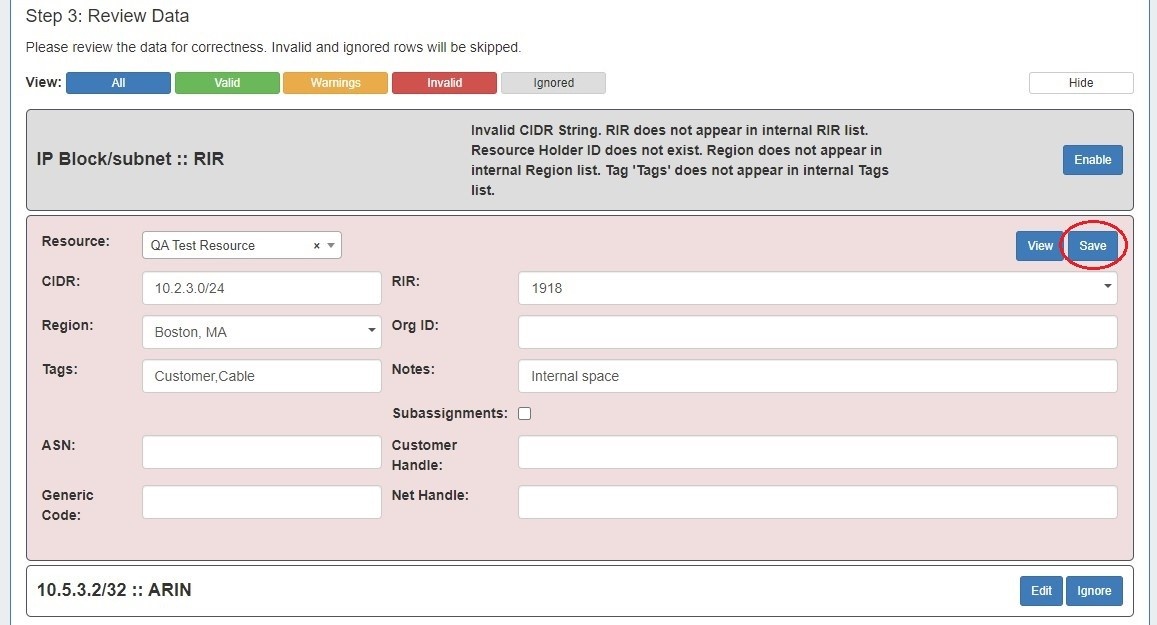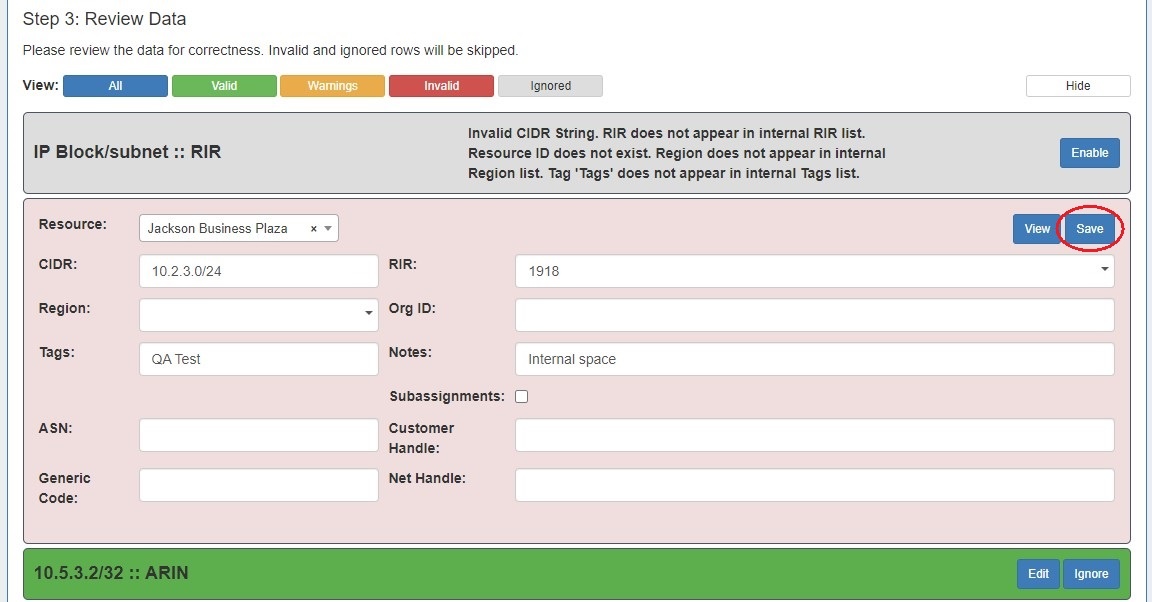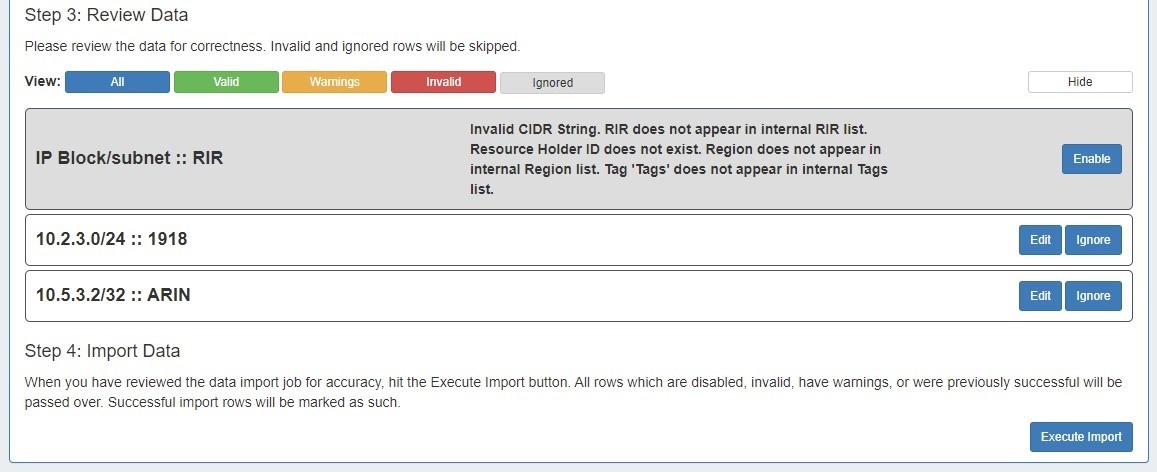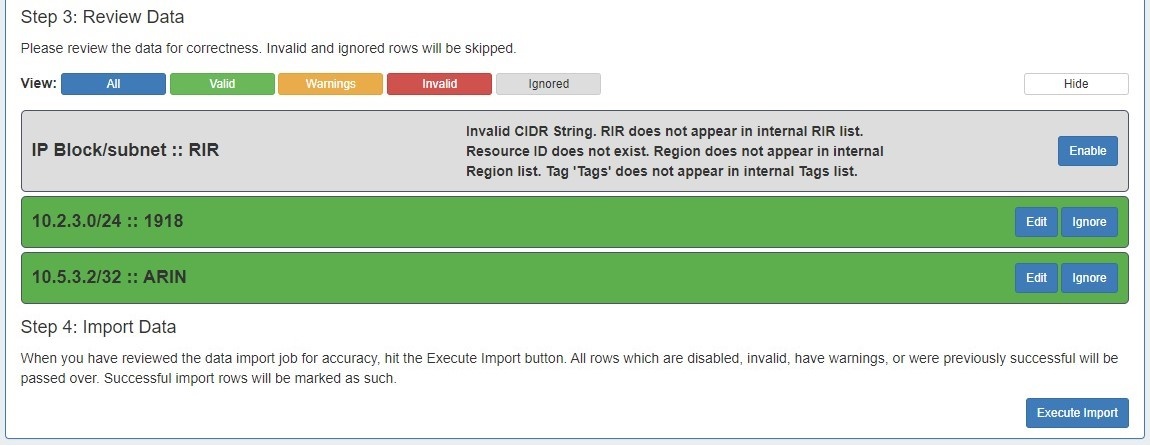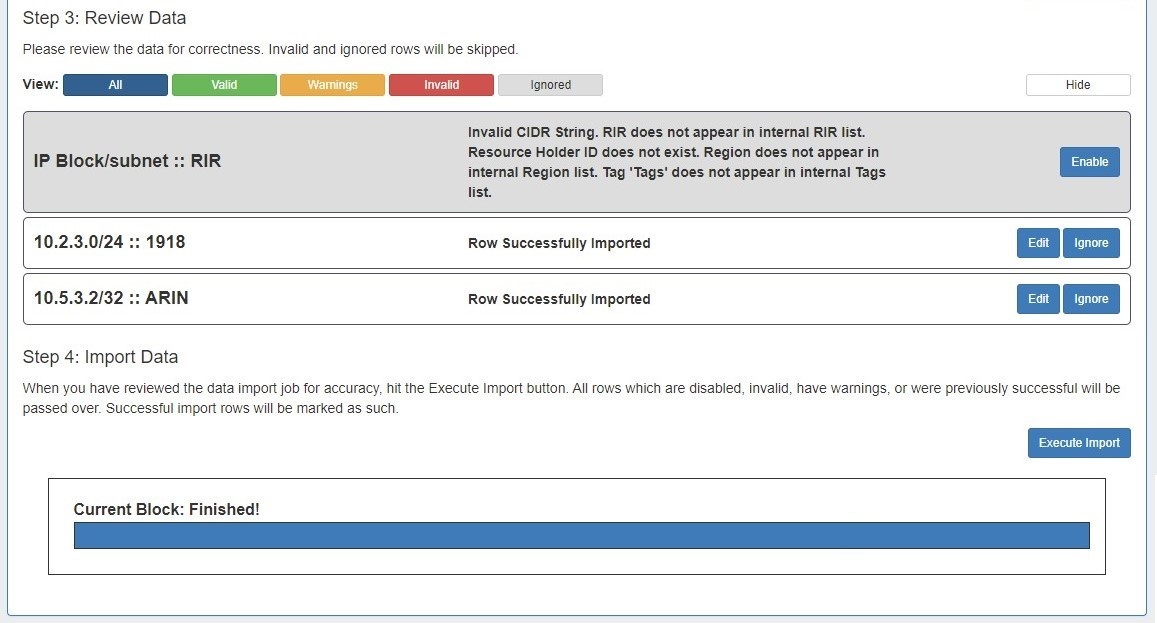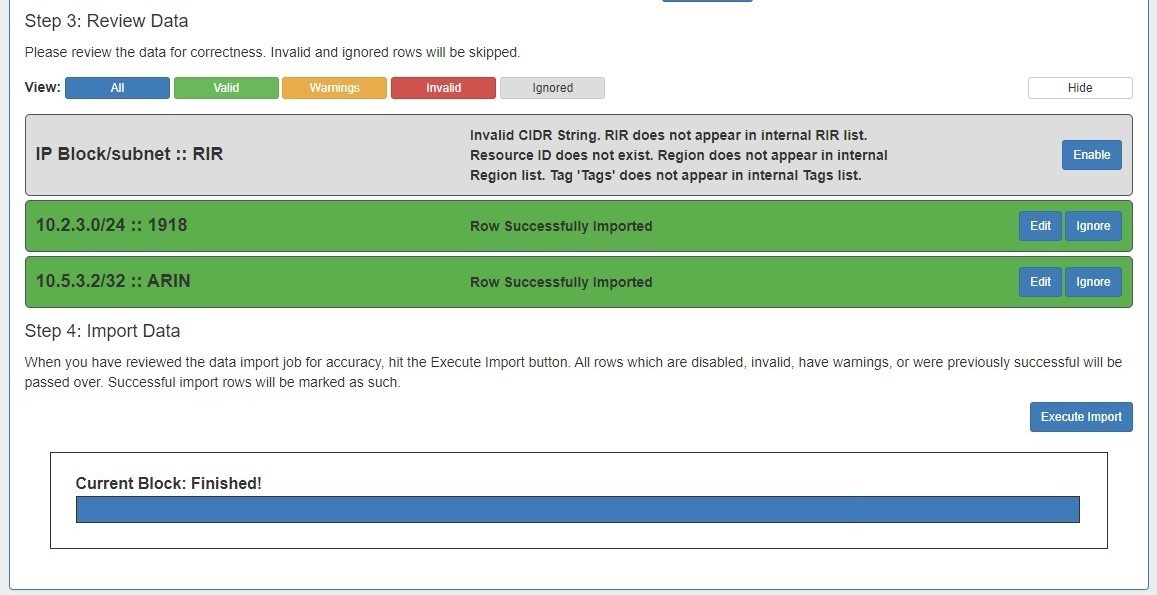...
Common normalization steps required for ProVision IP imports include:
- Remove any empty rows in the data range
- Remove any empty columns in the data range
- Remove stray data from inside and outside the data range, such as:
- notes, comments, and placeholder text as field values, when not set as their own data column
- nested secondary information located in additional rows under a primary record
- Ensure proper data formatting
- Check for data formatting errors - a common issue is leading zeros being dropped from a ZIP field when a file is opened. Re-specify format as needed.
- Ensure each field has consistent formatting for values
Note title Data Encoding Format To ensure correct importing of any special characters, make sure to use UTF-8 encoding for your CSV file!
...
If warnings or invalid entries are found, you may edit the data by clicking the "Edit" button.
Here you can edit the invalid field, or add /change information for any other available field.
After editing, hit "Save". If the edits are valid, the background color for the data row will be white.
Continue reviewing and editing data as desired. When done, proceed to Step 4.
Step 4: Execute Import
...
When the bar reaches 100%, the import is complete. The Data Review section will show which data rows were successfully imported.
Post Import Followup
...