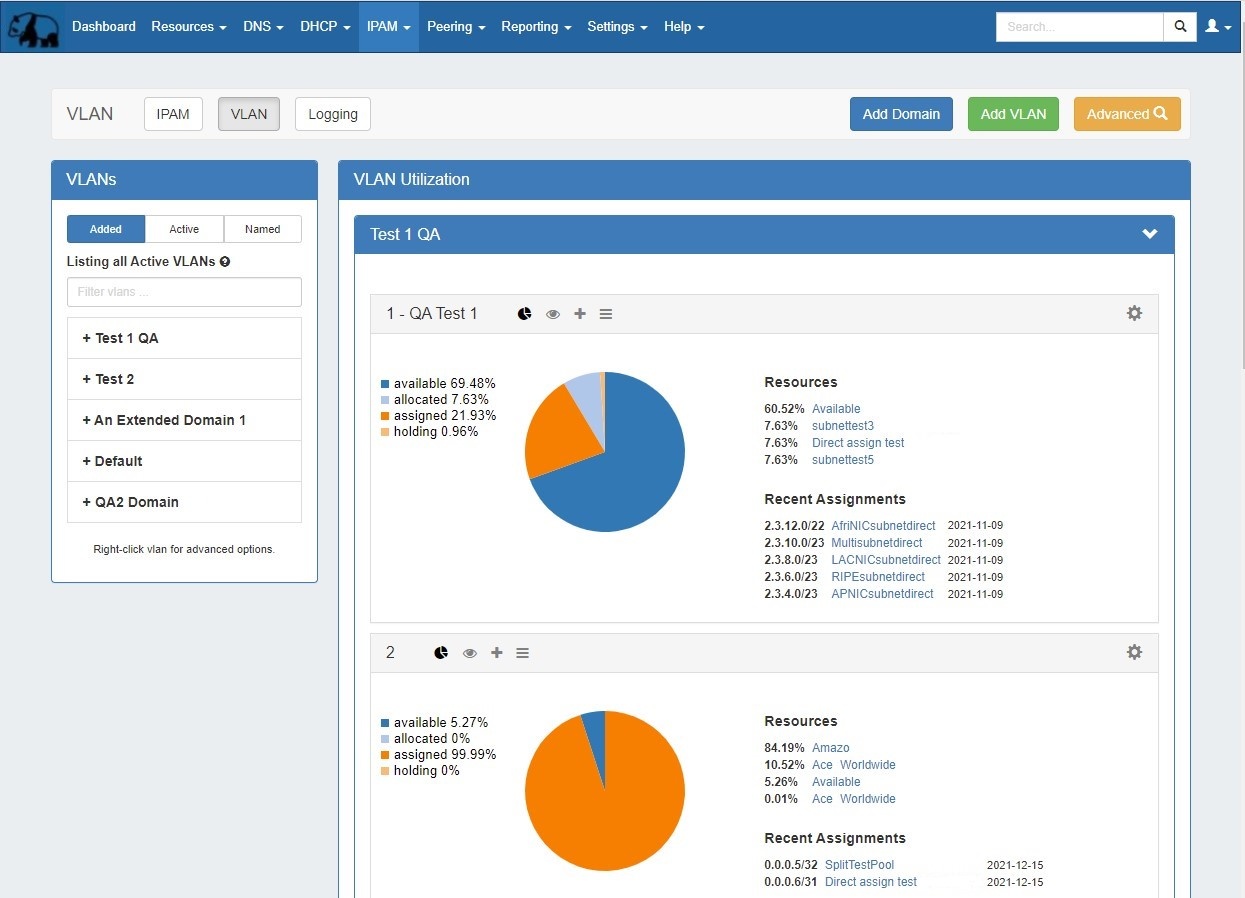| HTML |
|---|
<div id="google_translate_element"></div>
<script type="text/javascript">
function googleTranslateElementInit() {
new google.translate.TranslateElement({pageLanguage: 'en'}, 'google_translate_element');
}
</script>
<script type="text/javascript" src="//translate.google.com/translate_a/element.js?cb=googleTranslateElementInit"></script> |
Working with VLANs
This page provides detailed instructions on performing specific tasks in ProVision's VLAN Manager. Before reading this section, please ensure that you are familiar with navigating to the VLAN areas, including the VLAN Sidebar, VLAN Utilization area, VLAN Manage, and VLAN Advanced. For a broader overview of the VLAN system, its workflow, and basic navigation through the available VLAN pages, please refer to the VLAN page. For domain level tasks, see Working with Domains.
| Table of Contents |
|---|
Working with VLANs
Add VLANs to a Domain
After creating domains, VLANs need to be added for that domain out of the pool of available VLANs.
...